Updated on 2024-07-25
2698 views
5min read
In Pokémon Go, mastery lies in understanding its mathematical underpinnings, enabling players to accurately assess a Pokémon’s capabilities for battles and raids. Central to this mastery are key calculations, particularly focused on CP (Combat Power) and evolution potential. These values are pivotal in making strategic decisions such as when to power up a Pokémon or when to initiate evolution.
This guide will unveil the intricacies behind CP and evolution calculations, empowering players to make informed, data-driven choices and ultimately dominate the game.
Part 1: What Is Pokemon Go CP Calculator?
In Pokemon Go, Combat Power (CP) is a numerical value that represents a Pokemon’s strength in battles. You will find it displayed prominently on each Pokemon’s profile within the game. However, CP alone doesn’t tell the wholThise story. For instance,hidden stats called Individual Values (IVs), which determine a Pokemon’s potential, are not directly visible in the game.
And that’s where a CP comes in. These are external tools designed to give you an estimate of a Pokemon’s potential strength, especially after evolving or powering up — taking into account its IVs, HP, level, and other factors. So, you can make informed decisions about which Pokemon are worth investing your resources in, and how to strategically build teams.
Example: Evolving Eevee into Umbreon

Let’s say you’ve caught an Eevee with a CP of 600. You’re interested in evolving it into Umbreon, but you’re unsure if it’s the right time or if you should power up Eevee first. This is where a CP calculator can help.
By inputting your Eevee’s current CP (600), HP (let’s say 95), Stardust cost for the next power-up, and the results from the in-game appraisal (which gives a rough estimate of IVs), the calculator will estimate the potential CP of your Eevee after evolving into Umbreon.
The calculator might predict a CP of around 1,247 for your Umbreon (note that different CP calculators come with different estimates), indicating a significant increase in strength. It could also provide a CP range of 1,205 to 1,282, illustrating the potential variation due to the unknown IVs. This range helps you gauge whether your Eevee has good IVs and if it’s worth investing Stardust and Candy to power it up before evolving.
Why Do You Need a Pokemon Go CP Calculator?
The CP displayed in-game doesn’t always show a Pokémon’s true potential, as seen with our Eevee example. A CP calculator reveals this hidden potential by estimating CP after evolution, providing a clear understanding of your Pokémon’s performance in battles.
These estimates assist in making informed decisions in various scenarios, such as whether to evolve, when to evolve, and how to construct a strategic team. Let’s revisit the Eevee example to illustrate how CP calculation aids decision-making:
- Deciding Whether to Evolve: With an estimated CP of 1,247 for Umbreon, evolving Eevee becomes a wise choice for those seeking a potent Dark-type attacker. Without the calculator, uncertainty might lead to hesitation regarding the evolution’s worth.
- Determining When to Evolve: A CP range of 1,205 to 1,282 highlights the impact of IVs on final CP. If your Eevee’s IVs lean towards the lower end, investing Stardust and Candy to power it up before evolving could maximize its potential.
- Building a Strategic Team: Understanding the potential CP of evolved Pokémon aids in assessing their role within your team. Evolving Eevee into Umbreon, for example, could strategically fill a gap if lacking a strong Dark-type attacker.
Part 2: How to Use Pokemon Go CP Calculator
Using a Pokemon Go CP calculator is a straightforward process that involves gathering key information from within the game and inputting it into a calculator. There are many calculators online, and you can choose anyone. The one I use is Calcy IV, for a simple reason — it has been since the early days:
Here’s a step-by-step guide on how to use Calcy IV:
Step 1. Gather Pokemon Data:
- Current CP: This number is displayed prominently above your Pokemon’s name in its profile.
- HP: Tap the green bar underneath your Pokemon’s name to see its exact HP value.
- Stardust Cost: The amount of Stardust required for the next power-up is displayed below the “Power Up” button on the Pokemon’s profile.
- Appraisal Results: Tap the three horizontal lines in the bottom right corner of the Pokemon’s profile and select “Appraise.” Your team leader will evaluate your Pokemon and give you feedback on its IVs (Attack, Defense, and Stamina), using terms like “Wonder,” “Top Performer,” or “Best.”

Step 2: Download and install the Calcy IV app from the Google Play Store onto your mobile device.
- Open the Calcy IV app and enter the information you gathered in Step 1. The app will prompt you to input the Pokemon’s current CP, HP, and appraisal results. You can also manually adjust the Pokemon’s level if you know it.
Step 3. Calcy IV will then analyze the data and provide you with a detailed breakdown of your Pokemon’s stats, including its IVs (Attack, Defense, and Stamina), potential CP after evolution or power-up, and other valuable information like DPS (damage per second) and PvP (player versus player) rankings.
Part 3: What Is the Pokemon Go Evolution Calculator
While CP calculators provide valuable insights into a Pokemon’s overall potential, Evolution Calculators take it a step further. They specialize in predicting the exact CP range your Pokemon will have after evolving. This is different from the general CP calculator, which shows potential CP at various levels, both pre- and post-evolution.

Why Should You Use Pokemon Go Evolution Calculator
You can maximize the potential of your Pokemon and strategy team compositions effectively, given you will work with math — not assumption and your gut feeling.
Let’s return to our trusty Eevee. While a CP calculator might tell you that your 600 CP Eevee could potentially reach a CP of 1,247 as an Umbreon, an evolution calculator will give you a more precise estimate for each of Eevee’s possible evolutions: Vaporeon, Jolteon, Flareon, Espeon, Umbreon, Leafeon, Glaceon, or Sylveon. For instance, by inputting your Eevee’s data in Calcy IV, you will discover that evolving it into a Vaporeon might result in a CP of 1599-1686, while a Jolteon could reach 1527-1611, and Flareon could potentially have the highest CP of 1663-1756.
Using the detailed information, you can make strategic decision depending your specific needs and goals:
- Need a Water-type Powerhouse? The evolution calculator reveals that Vaporeon is your best bet, with the highest potential CP among Water-type evolutions.
- Prioritizing Electric Attacks? Even though Jolteon has a slightly lower CP range than Vaporeon, the calculator helps you understand that it’s still a strong contender, especially if you need a powerful Electric-type attacker.
- Maximum CP is the Goal? If you’re solely focused on raw power, the evolution calculator will point you towards Flareon, given it boasts the highest potential CP among all Eevee evolutions.
And by choosing the “best” evolution, the evolution calculator will help you optimize your evolution strategy like IVs and Power-Up decisions and also plan the type evolution.
Part 4: How to Use Pokemon Go Evolution Calculator
You can conveniently use the same Calcy IV app that you used for CP calculations to estimate evolution outcomes.
Step 1: Open the Calcy IV. Choose the Pokemon you want to evolve from your collection.
Step 2: Locate and tap the “Evolve” button on the Pokemon’s profile page.
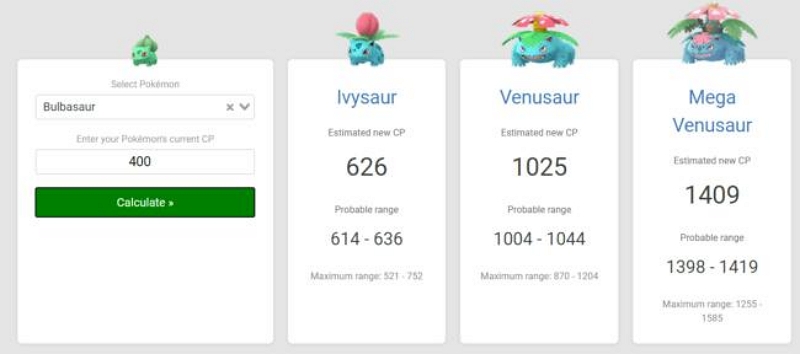
Step 3: The app will display the potential CP range for each evolution form, along with additional stats for comparison.
Step 4: Choose the evolution path that best aligns with your goals and team strategy.
Bonus Tip: How to Visit Any Region On Pokemon Go Map Without Moving
While CP and evolution calculators help you optimize your existing Pokemon, there’s another tool that can significantly expand your collection and battle opportunities: location spoofing. The best to spoof your location: iWhere iPhone Location Changer.
Designed to help you expand your collection and catch rare Pokemon, iWhere is a location spoofing app that allows you to virtually “teleport” yourself to any location in the world. With a single click, you can explore different regions and catch Pokemon that are otherwise unavailable in your area, completing your Pokedex or filling out your Vivillon collection with ease.
Beyond teleporting to specific locations, iWhere offers versatile movement modes to enhance your virtual exploration. Utilize One-Stop and Multi-Stop movements to plan routes and automatically navigate between waypoints. For precise control, the Joystick mode lets you manually move with on-screen controls. You can even customize your speed – from walking to driving – with realistic fluctuations, all designed to seamlessly blend with Pokemon Go’s mechanics and avoid detection.
Key Features of iWhere:
- Teleport to any location in the world to catch region-exclusive Pokemon and participate in global events.
- Simulate natural movement with multiple movement modes, including One-Stop, Multi-Stop, and manual Joystick Mode.
- Fine-tune your movement speed to match walking, cycling, or even driving for a realistic experience.
- Import and export GPX files to save and load your favorite routes or share them with friends.
- Add realistic fluctuations to your movement to avoid detection by Pokemon Go’s anti-spoofing systems.
Step-by-step Guide to Use iWhere iPhone Location Changer
Step 1: Open the iWhere iPhone Location Changer program on your computer and click “Start”. Then, connect your iPhone to the computer.
Step 2: Once iWhere establishes a connection with your iPhone, select “Joystick Mode” from its interface.
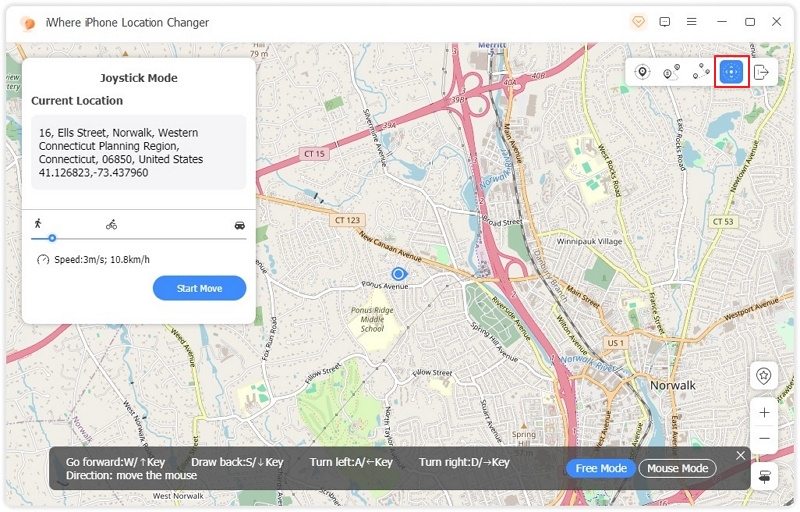
Step 3: Navigate to the top-right corner of the “Map” and select the joystick icon. Then, scroll to the bottom left-corner and select the method you’d like to use in controlling your in-game avatar.
- iWhere offers two unique modes. The “Free Mode” allows you to control the joystick using your keyboard, while the “Mouse Mode” allows you to use “Cursor”.
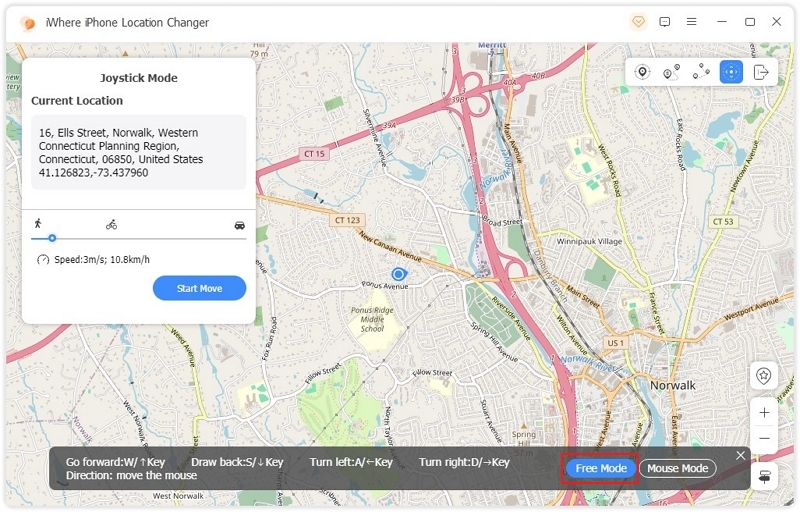
Step 4: Hit the “Start Move” button to start exploring different regions on the map freely.
FAQs
Q: What is the CP of Pokémon based on level?
As your level increases in Pokemon Go, your CP level also increases. This means, the higher the level you achieve, the higher the CP of your Pokemon. However, it’s important to note that the CP of Pokemon max out at level 40.
Q: Do CP calculators take into consideration factors like weather boosts or friendship bonuses in their calculations?
Firstly, let’s address the specific factors you mentioned:
- Weather Boosts: Weather conditions in Pokémon Go can temporarily boost the CP of certain Pokémon types. For example, water-type Pokémon receive a CP boost during rainy weather. Some CP calculators take these weather boosts into account and adjust their calculations accordingly. However, it’s important to note that not all calculators incorporate this feature.
- Friendship Bonuses: Friendship bonuses are bonuses that players receive when battling or raiding with friends. These bonuses can increase the CP of the participating Pokémon. Similar to weather boosts, not all CP calculators consider friendship bonuses in their calculations.
In all, it’s crucial to understand the specific features and limitations of each CP calculator before relying on their results. Some calculators may provide more accurate estimates by incorporating factors like weather boosts and friendship bonuses, while others may offer simpler calculations based on base stats and IVs alone.
Q: Are there any specific CP calculators that are recommended by the Pokemon Go community?
Yes, there are. Some of the most effective options we’d recommend includes the following:
Poke Assistant: This calculator is available as a web app and as a mobile app for Android and iOS devices. It allows users to enter the details of their Pokémon, including their level, IVs, and moveset, and then calculates their CP. It also provides information on how the Pokémon’s CP will change when it evolves.
Calcy IV: This calculator is available as a mobile app for Android devices. It uses the phone’s camera to scan a Pokémon’s stats and then calculates its CP. It also provides information on the Pokémon’s IVs and moveset.
GPSCalculator: This calculator is available as a web app. It allows users to enter the details of their Pokémon, including their level, IVs, and moveset, and then calculates their CP. It also provides information on how the Pokémon’s CP will change when it evolves.
Conclusion
As mentioned, mastering the intricacies of Pokemon Go is more than just catching and battling. You will have to understand the nuances like the CP and also preplan aspects using the evolution calculator. Understand that these calculations can help you make informed decisions, optimize the available resources well, and build a truly powerful team.
