Updated on 2024-04-11
3083 views
5min read
The built-in Pokemon Go map gets you started, but it lacks the power to truly elevate your game. Finding rare Pokemon, coordinating strategic Raids with distant friends, and exploring are all challenges faced by Trainers using the default maps.
Well, you can break through those limitations with dedicated Pokemon Go maps. The external maps offer real-time data, strategic insights, community features, and much more to level up your Pokemon Go experience. In this article, you will find six such premier websites that excel when it comes to finding whatever you seek in the Pokemon Go world!
Part 1: How many types of maps in Pokemon Go?
Overworld Map
The OverWorld Map is the primary map that players see when they open the game. It displays the player’s current location, nearby PokéStops, Gyms, and other points of interest. Players can tap on these locations to interact with them and collect items or battle other players. It is created by syncing your GPS with Google maps, so you’ll see familiar roads, parks, and buildings.

Nearby Pokémon Map

The white rectangular box with a Pokemon silhouette in the bottom-right corner of your screen displays nearby Pokemon when tapped. Here, the Pokemon displayed at the top left corner is always closest to you.
PokéStop Map

These appear on your OverWorld Map as distinct blue cubes with a white circle on top. As you move closer to interact with the icon, it will change shape. Clicking on the icon will allow you to swipe the Photo Disc and release items like Poke Balls, Potions, Berries, and Eggs!
Gym Map

Gyms stand out on your OverWorld Map as tall towers with colored banners (flags). Each flag color indicates which team currently controls it, like: Red (Valor), Blue (Mystic), Yellow (Instinct). Plus, the size of the tower indicates how powerful the gym is. You can fight at a rival gym (if controlled by a rival team) to earn experience, rewards, prestige, and control important locations within the Pokemon Go world.
Raid Map

Raid Battles are special events where you join forces with other trainers to defeat boss Pokemon. They primarily appear on top of a Gym, and come in different tiers: Pink (Standard Raid Boss), Yellow or Black Striped Egg (Rare), Blue or Black Striped Egg (Mega), Black Egg with Red Aura (Ex Raid Boss — needs special invitation). The countdown timer means you have limited time to battle and potentially catch the Raid boss.
Special Event Map

Pokemon Go regularly hosts special events during Community Days or holidays. During these events, your OverWorld Map transforms itself and gets a makeover, like there might be unique color scheme and decorations, temporary new PokeStops, and other points of interest. You can learn about the next special event via the official Pokemon Go website.
Part 2: 6 Effective Pokemon Go Maps
That’s all the maps related to Pokemon resources, but these resources are only visible when you are close to them, so how do you know where all the resources are? Then you need some powerful Pokemon maps. Below, you’ll find detailed reviews of each map. So that you can choose the right tool at the right map and level up your Pokemon Go experience.
1. Go Map
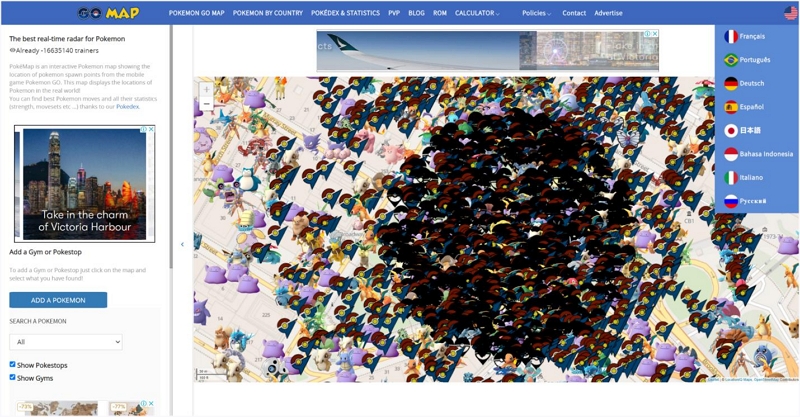
Go Map is a free web-based Pokemon Go map known for its precision, real-time data, and customizable filters. It provides up-to-the-minute updates on Pokemon spawns, Raid locations, and even Team Rocket invasions. You can also customize the map to show only the Pokemon you’re searching for. Plus, you can filter Raids by difficulty levels to minimize distractions and stream your hunting.
Go Map also has a built-in Pokedex to know about Pokemon stats, move sets, or weaknesses. However, being crowdsourced, it works best in populated areas.
Key Features
- You can see the individual values (IVs) of each Pokemon to make informed decisions about which ones to catch.
- Real-time updates allow you to see what’s happening in the Pokemon Go world around you.
- Find Team Rocket invasions and prepare to defeat them for rewards.
Pros:
- Advanced filters to zero in on your targets.
- Easily locate Gyms and PokeStops.
- Go Map’s precision and real-time updates let you hunt Shiny variants, high-IV Pokemon, or other specific types easily.
Cons:
- Accuracy depends on how many players are contributing data in your area.
- Annoys you with so many ads.
2. PoGoMap
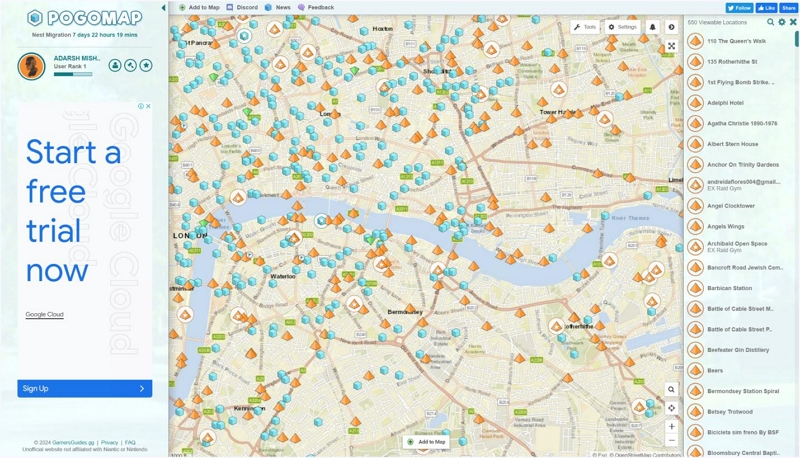
Unlike Go Map’s focus on pure data, PoGoMap integrates a social layer for collaboration. It has a familiar interface and displays real-time Pokemon spawns, Raids and Gyms — powered by the real-time contributions of the community.
Key Features
- Live Community Feed allows you to see what other players are catching in real-time.
- Quest Integration lets you find objectives tied to active in-game quests (region-dependent).
- Raid Coordination tools let you filter by Raid difficulty and boss.
Pros:
- Minimal ads
- Fosters teamwork
- Up-to-the-minute local accuracy
Cons:
- Requires social media login
- Best in areas with many active users
3. NYCPokeMap
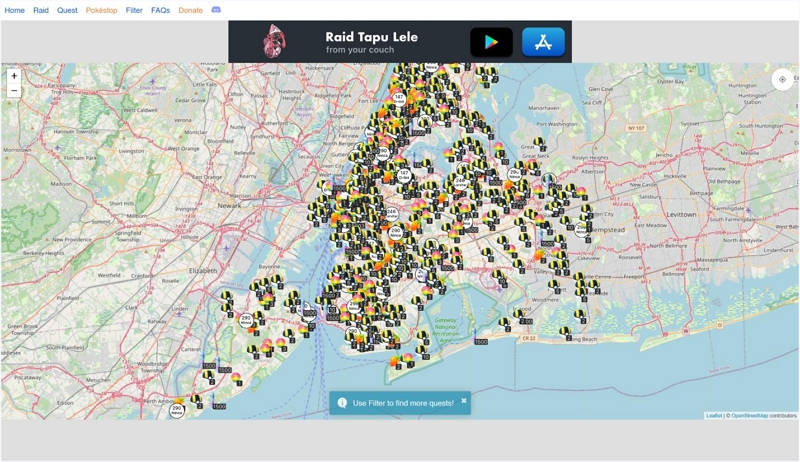
NYCPokeMap is a dedicated map built specifically for the New York City Trainers. It allows you to locate Pokemon spawns, Raids, active Quests, and PokeStops — all tailored to the bustling NYC environment. Yes, it is geographically focused, but you can still leverage NYCPokeMap’s data (see Part 3 for how).
Key Features
- Dedicated Raid, Quest, & PokéStop Buttons to find exactly what you need.
- Stay on top of the latest NYC-specific in-game quests and rewards.
- Streamlined interface for navigating the city.
Pros:
- Hyper-local precision for NYC players
- Dedicated Discord Community Support
Cons:
- Too many ads and frequent pop-ups for donations
4. PokeHunter
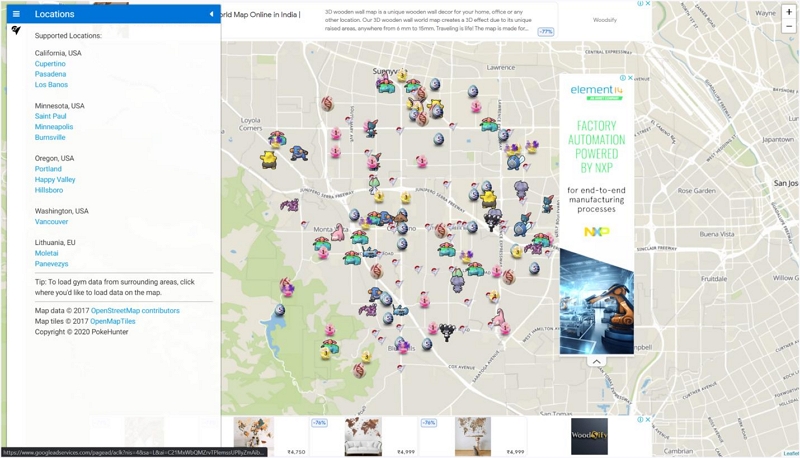
Available only in selected locations, PokeHunter is another specialized Pokemon Go map with ultra-accurate and real-time tracking. If you are in California, Minnesota, Oregon, Washington, and Lithuania — PokeHunter will offer unparalleled precision for finding nearby Pokemon!
Key Features:
- Live Spawn Data: See exactly what’s appearing and where, right this second.
- IV Display: Instantly assess a Pokémon’s potential before catching.
- Raid Scanning: Locate and filter active Raids.
Pros:
- Unmatched Accuracy (in supported areas)
- Ideal for serious Trainers focused on IVs
Cons:
- Extremely limited geographic coverage
- Can be ad-heavy
5. PokeGo
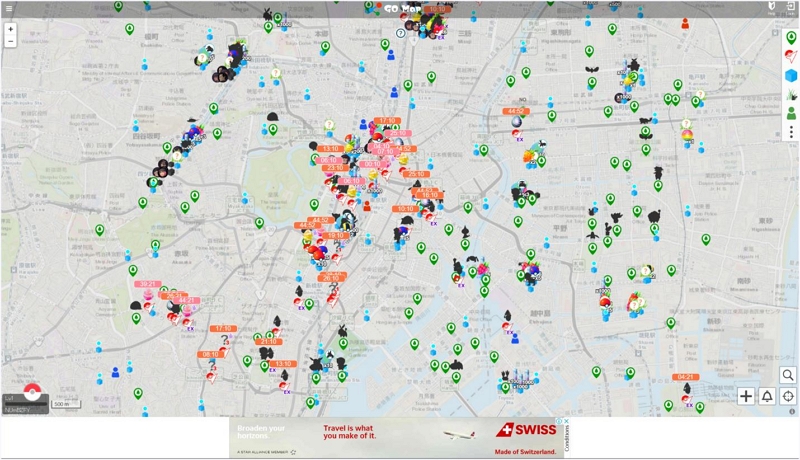
PokeGo allows you to go far beyond simple maps and offers a powerful toolkit for strategic resources, community collaboration, and in-depth game knowledge. You can explore detailed Pokemon stats and movesets, outsmart Team Go Rocket with up-to-date strategies, and maximize your rewards by tracking active tasks.
Key Features
- Work with other Trainers to build a real-time map of Pokemon sightings (pre-build maps of places around the world already exist).
- Discover active Raids, and optimize your team with type-advantage recommendations for victories.
- Powerful toolkits like IV Rank Checker, PvP Finder, and Matchup Matrix.
Pros:
- Unites mapping features, Raid Prep, PvP tools, and deep game knowledge.
- Global Reach.
Cons:
- Cluttered interface.
- Map accuracy and features like “PvP Finder” depend on areas with active players
6. WeCatch
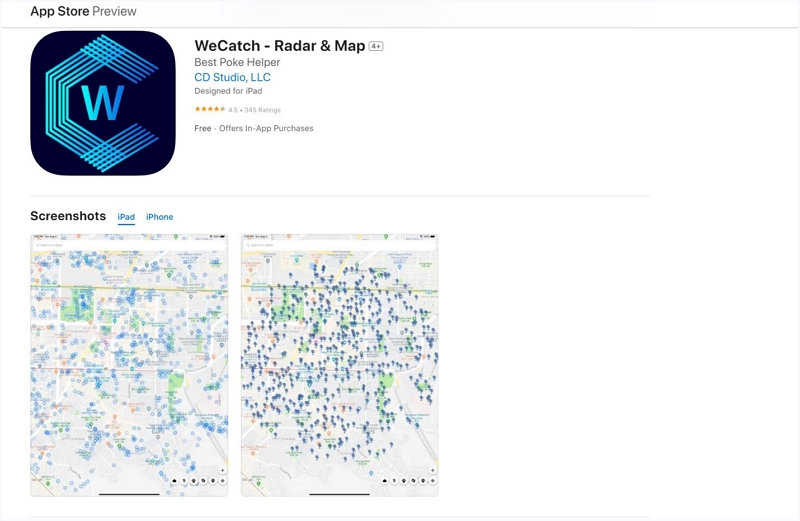
An iOS-only Pokemon Go map, WeCatch is another community-driven app offering info on latest Pokemon Spawns and active Raids in your area. WeCatch also allows you to see what other Trainers are finding in real-time, share your discoveries, and get crucial updates.
Key Features:
- Push notifications based on the types you want (must login and filter).
- See the latest Pokemon Spawns and active Raids in your area.
- You can work with other trainers to create the best local Pokemon Go map.
Pros:
- Designed specifically to work seamlessly with your Apple devices.
- Highly rated on the App Store.
Cons:
- Relies on Community.
- One-time fee to unlock all features,the cost is large.
Part 3: The Best Partner for Pokemon Go Map
Pokemon Go maps can be incredibly powerful tools to level up your game experience. However, as indicated, their effectiveness is limited by the level of player activity in your specific location. To address the shortcoming, you can use Pokemon Go location spoofer like iWhere iPhone Location Changer.
iWhere is a powerful iPhone location spoofer that transforms how you experience Pokemon Go. The Modify Mode, for instance, allows you to instantly travel to any region worldwise and break free from local limitations. This means you can find rare and elusive Pokemon spawns or participate in epic Raids happening across the globe with a single click.
And this is only one of the many features, here’s a detailed list of some of the features iWhere offers:
- Spoof your location in Pokémon Go effortlessly with just one click, no jailbreak necessary. Designed to assist even the least tech-savvy users.
- Joystick and Keyboard support for precise, on-screen movement control within the map.
- You can simulate walking, cycling, driving, and custom speeds (from 1m/s to 50 m/a) for flexible and natural-looking exploration.
- You can import pre-made routes (shared on communities like Reddit) or export your own for others to follow using the GPX Import/Export feature.
- 4 different modes for all scenarios that change location needs.
Here’s how to use iWhere iPhone Location Changer:
These simple steps will allow you to change your location and make use of the above-mentioned external Pokemon Go maps effectively:
Step 1: Start the iWhere iPhone Location Changer and click on the “Start” button. Then, connect your iPhone to the computer.

Step 2: Choose the “Multi-stop Mode”.
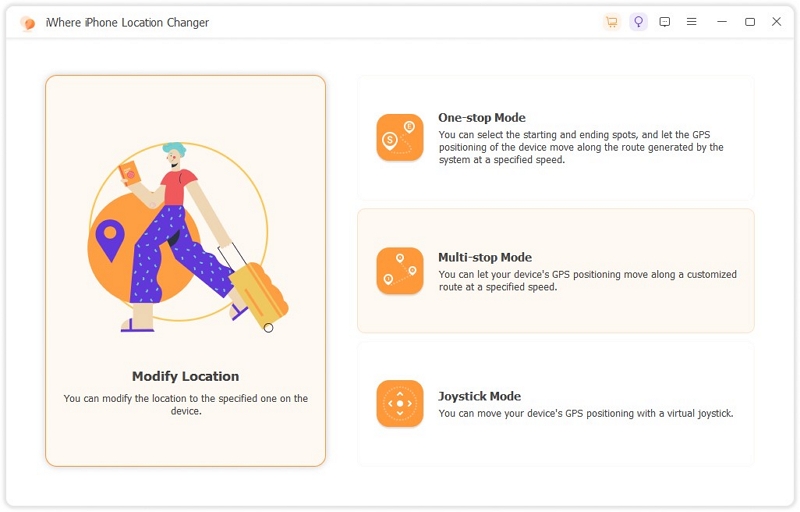
Step 3: Select different “spots” where you want to teleport to in Pokemon Go and click “Use this site” to lock-in your selection.
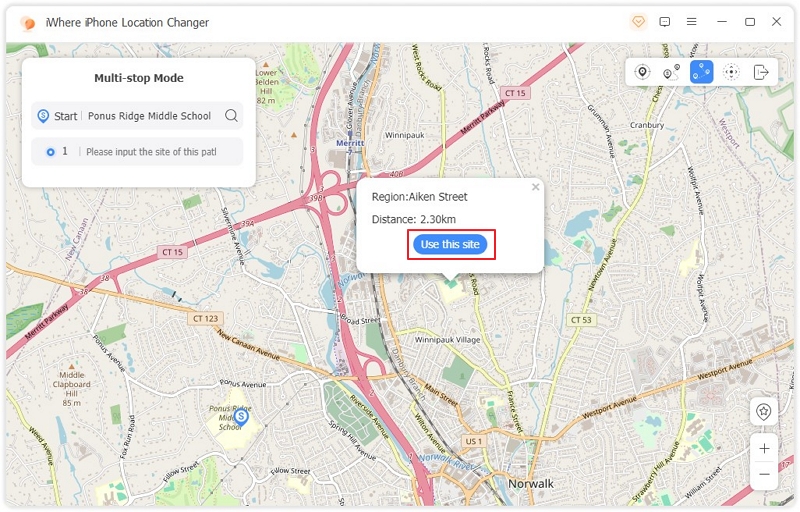
Step 4: After you create a “Route”, click on “Start Move” to teleport the selected spots.
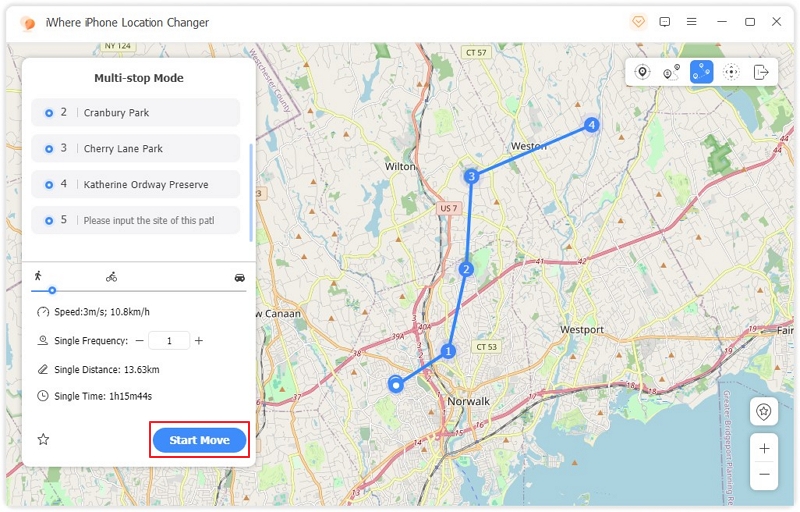
FAQs
Q1: How do I find a specific Pokemon on the Pokemon Go map?
To find a specific Pokemon on the Pokemon Go map, use the third-party websites and apps that provide real-time tracking of Pokemon locations. The above websites can help you locate the exact spawn points of the Pokemon you are looking for.
Q2: How often does the Pokemon Go map update?
The Pokémon Go map frequently updates to ensure players have the latest game world information. Updates include changes to Pokémon locations, PokéStops, and Gyms. Update frequency varies by region and changes made. For instance, busy player areas may see more frequent updates. Players can check for updates in the app’s menu.
Note that updates occasionally cause app issues, which you can resolve by restarting or reinstalling the app.
Q3: Is it possible to customize the map display in Pokemon Go to show only certain types of Pokemon?
Within the filter menu, you will find a section labeled “Types.” By tapping on this section, you can select the specific Pokémon types you wish to see on the map. For instance, if you are interested in finding Water-type Pokémon, you can simply select the “Water” type from the list.
Once you select the desired Pokémon types, the map will automatically update and display only those Pokémon that match your chosen criteria. However, it’s important to note that this customization is temporary.
Conclusion
Pokemon Go’s built-in map is perfect for experiencing the game as its creators envisioned. However, many players choose to go beyond the basics with the above specialized maps. These maps, as indicated, help you find rare Pokemon, strategies for Raids, discover new Gyms, and optimize your gameplay for next-level experience.
