Updated on 2024-04-07
2911 views
5min read
Tired of chasing those region-exclusive Pokemon like Tauros (North America) or Farfetch’d (Asia)? Frustrated by missing out on legendary raids happening halfway across the globe? iOS location spoofers for Pokemon Go allow you to break down these barriers and let you teleport from your living room to a bustling PokeStop in Tokyo or a raid battle in London.
But be warned, using outdated and unreliable location spoofers can get your account flagged by Niantic. That’s why we’ve scoured the internet and tested the top contenders to bring you this up-to-date list of the best and safest Pokemon Go spoofers for iOS in 2024.
Can You Spoof Pokemon Go Location on PC?
Yes, you can technically spoof your Pokemon Go location on an iOS device using a PC. However, you will require specialized software that connects to your iPhone or iPad. The spoofing software will allow you to override your device’s GPS data from your computer, making Pokemon Go think you’re somewhere you’re not.
Quick Comparison of the 8 Best Pokemon Go PC Spoofer
Before we dive into our review of the best Pokemon Go PC spoofer, here is a quick comparison of what each tool has to offer.
| Software Name | Jailbreak Required? | Ease of Use | Core Features | Ratings |
|---|---|---|---|---|
| iWhere iPhone Location Changer | No | Beginner-Friendly and Convenient setup | Made for Pokemon Go: 1 click spoof location:DIY Routes:Joystick control |      |
| MocPOGO | No | Self-explanatory | Teleport: Multi-Device Control (up to 15) |     |
| Dr.Fone | No | Overwhelming at start | 360° Control, Joystick, Historical Records |     |
| UltFone | No | Beginner-Friendly | Teleport, Routes, Joystick |     |
| iPogo | Jailbreak & Non-Jailbreak | Intermediate | Dedicated Android/iOS apps: Effortless catches |    |
| iMoveGo | No | Beginner-Friendly | One-click teleport,Joystick: Simulates natural movement |    |
| iMyFone AnyTo | No | Intermediate | Automatic Movement: Wireless spoofing |    |
| iToolab AnyGo | No | Intermediate | Jump to anywhere, Routes, Joystick |    |
The Top 8 Pokemon Go PC Spoofer iOS in 2024
1. iWhere iPhone Location Changer
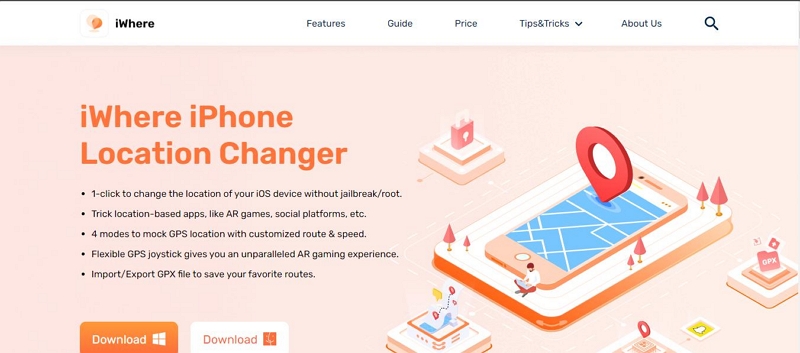
iWhere is the ultimate tool to simulate your location in Pokemon Go! Designed specifically with AR game enthusiasts in mind, it offers user-friendly features for a seamless spoofing experience.
Unlike regular location spoofer for iOS, iWhere keeps things simple by allowing you to teleport to different countries around the world with just a single click. Plus, it supports a wide range of features like flexible joystick, customizable moving speed, location history, and lots more.
Additionally, iWhere offers four different location spoofing modes that can come in handy in different situations like:
- Modify location mode: Quickly teleport to any region with a single click.
- One-stop mode: Allows you to fake your location in one direction from one point A to point B at a specific speed.
- Multi-stop mode: Create realistic routes using multiple spots with high spoofing rate.
- Joystick mode: Grants you the freedom to move from any location to another just by using your computer keyboard or cursor.
Key Features
- Facilitates one-click iPhone location spoofing without jailbreak.
- Easily customize your moving speed while faking your location within 1m/s to 50 m/s.
- Offers a wide array of interactive map features, including zoom in/zoom out, flexible joystick, etc.
- Easily bookmark your favorite locations on the map for quick revisit in the future.
Pros:
- Lightning fast location spoofing speed with high accuracy.
- Seamlessly integrated UI makes navigation easy for all users.
- Import and export GPX files easily.
Con: It is not 100% free.
Pricing Plans:
- One Month Plan: $9.95
- Lifetime Plan: $79.95
Here is how to use iWhere iPhone Location Changer
Step 1: Start the iWhere iPhone Location Changer and click on the “Start” button. Then, connect your iPhone to the computer.

Step 2: Choose the “Multi-stop Mode” – this mode allows you to create a route using different spots where Tapu Koko Pokemon can be found.
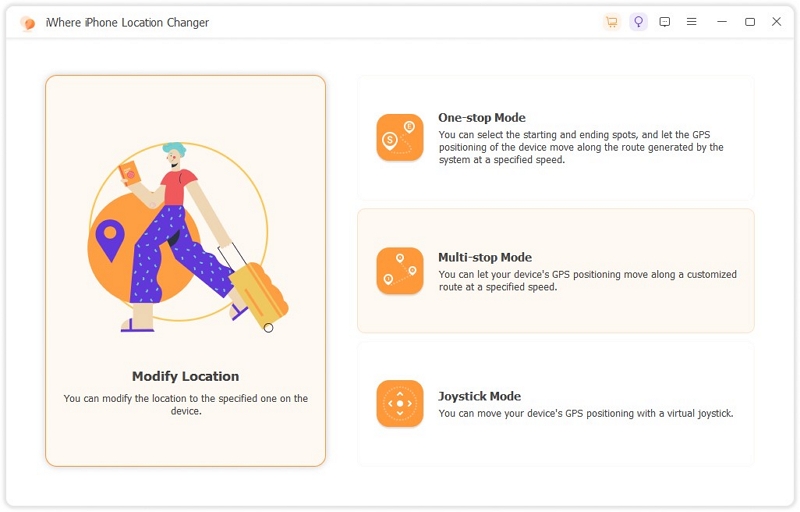
Step 3: Click “Use this site” after selecting any spot.
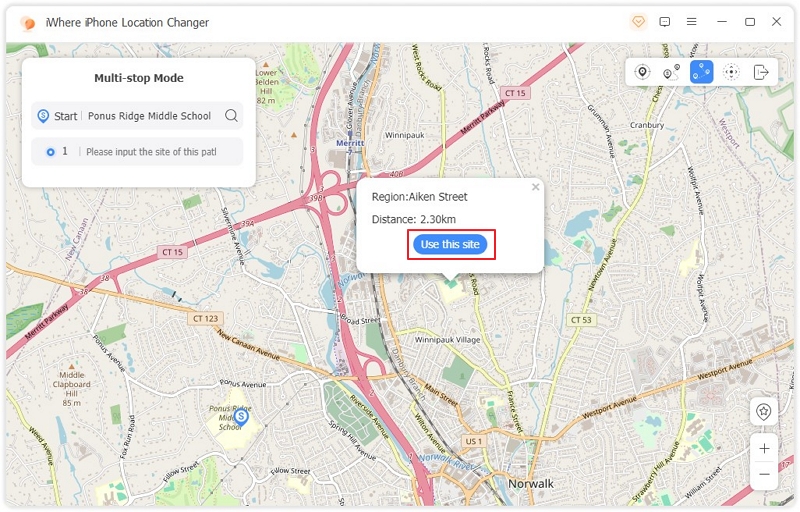
Step 4: Once you choose the preferred spots, iWhere will automatically create a route for your Pokemon to follow using the spots you selected. Click on “Start Move” to teleport the selected spots.
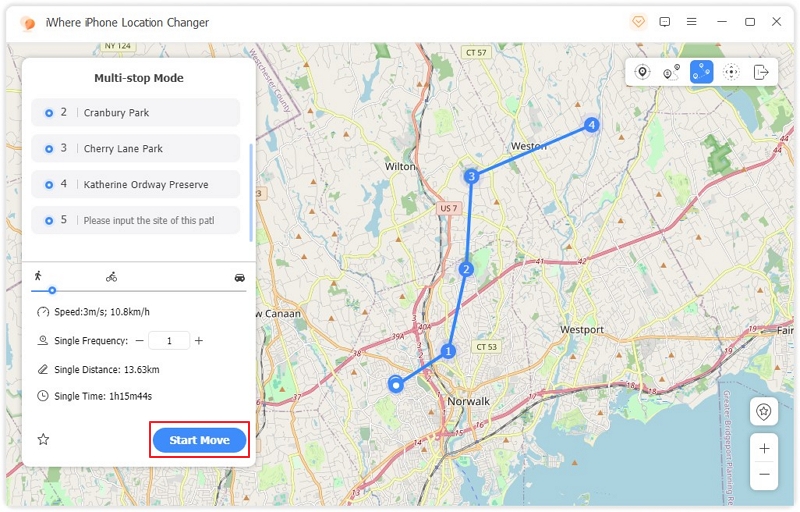
2. MocPOGO

MocPogo’s paid version comes with three movement modes, allowing you to customize your Pokemon Go journeys with versatile movement options. Customizable speed options to simulate walking, cycling, or even a quick vehicle trip is also included. You can also use a joystick to better handle GPS movement. Another impressive feature is the support of Wi-Fi spoofing that allows you to reduce the trouble caused by disconnecting the data cable.
Key Features
- You can use pre-planned routes by importing GPX files.
- Cooldown Timer (Pokemon Go)
- Multi-Device Control (up to 15): You can retrace your spoofed journeys via historical records.
Pros:
- Free trials lets you experience the basics.
- The paid plan gives you the tool for a powerful Pokemon Go experience.
- Generous device support.
- Wi-Fi compatible for wireless spoofing.
Cons:
- Only three chances with the free trial, and some features are restricted.
- Full feature set requires paid subscription.
- No GPX export.
Pricing Plans:
- One Month Plan: $9.95
- Lifetime Plan: $79.95
3. Dr. Fone – Virtual Location
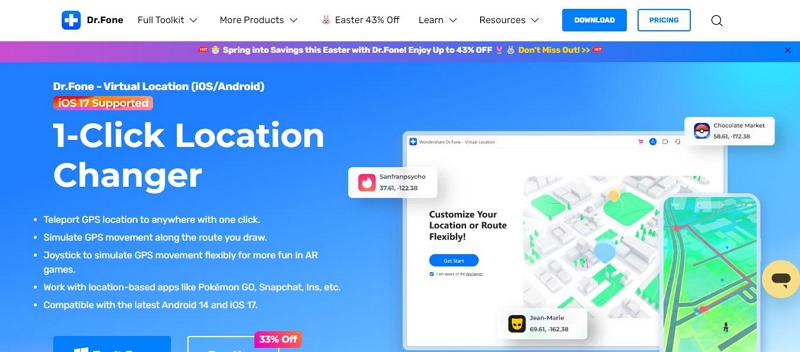
While Dr. Fone – Virtual Location does not boast the same extensive features as iWhere iPhone Location Changer, it includes the core tools you need to enhance your Pokemon Go experience.You can also design custom routes for efficient PokeStop visits and egg hatching. Dr. Fone does not require jailbreaking your iOS device, and keeps the process of spoofing safe and simple.
Key Features
- Effortlessly teleport to any location you desire.
- Create routes and simulate movement with customizable speeds.
- Design walking, cycling, or driving routes to maximize PokeStop visits and egg hatching.
- Dr. Fone – Virtual Location keeps things simple and safe for your iOS device. It integrates seamlessly with the latest iOS 17 on your PC or Mac.
Pros:
- Dr. Fone includes essential spoofing tools to enhance your Pokemon Go experience.
- The user-friendly interface has been designed to provide a streamlined and straightforward approach.
- Safety-conscious features to minimize detection risks.
Cons:
- Full access requires a paid subscription.
- It is not designed with Pokemon Go in mind.
Pricing:
- Monthly Plan: $9.95/Month
- Quarterly Plan: $6.65/Month
4. UltFone iOS Location Changer
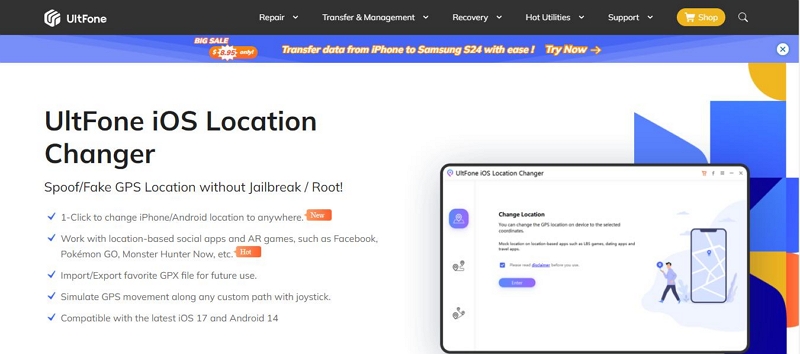
UltFone iOS Location Changer is another impressive spoofer that allows you to teleport to any corner of the Pokemon Go world with a single-click. All you have to do is enter coordinates and it will take you to location with pinpoint precision. Or, you can design custom routes that perfectly simulate walking, cycling, or even driving. Furthermore, UltFone’s intuitive interface makes spoofing a breeze, even for the least tech-savvy users.
Key Features
- One-Click Teleportation.
- Optimize your play with pre-planned or shared routes.
- Easy to navigate, similar to Dr. Fone.
- Works with the latest iPhone and iPad devices.
Pros:
- Includes tailored features for optimal Pokemon Go experience.
- It is simple to use and has streamlined controls and a familiar interface.
- Flexible speeds and pause options enhance the illusion and create realistic movement.
Cons:
- No Wi-Fi spoofing.
- Requires paid subscription to even try the application.
Pricing Plans:
- One Month License: $9.95
- Quarterly License: $19.95
- Annual License: $39.95
5. iPOGO
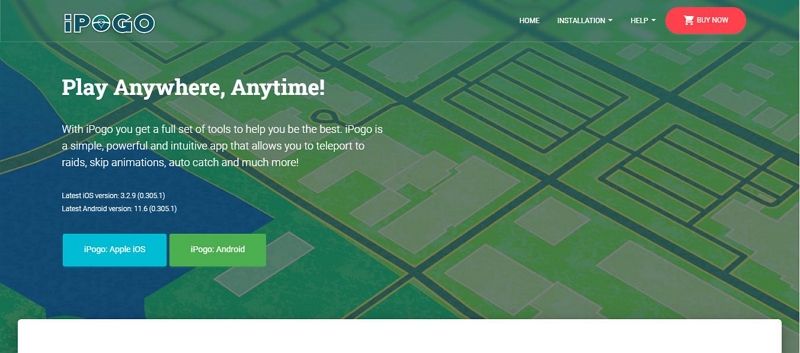
iPOGO stands out from traditional PC-based spoofers and installs directly on your iPhone or iPad. However, you need to jailbreak your iPhone to be able to use this app.
With iPOGO, you get access to extensive customization options to explore, catch, and battle on your terms. Also, thanks to its simple user interface, you don’t necessarily need to be tech-savvy to navigate the app. And it gives you the control to customize your game fully.
Key Features
- Supports Teleport & Route planning that allows you to travel the Pokemon Go world with ease, and teleport to raids and rare spawns instantly.
- The AutoCatch/Spin allows you to collect items and Pokemon even when you’re not actively playing.
- The ‘Block Non-Shiny’ and other filters allow you to interact with the Pokemon you truly want.
- Spawn Booster allows you to see Pokemons that are farther away.
Pros:
- iPOGO makes spoofing incredibly accessible – no PC required.
- Includes powerful features you need for a supercharged Pokemon Go experience.
- Frequent updates help prioritize account safety.
- PC is not required.
Cons:
- Many premium tools are locked behind the VIP tier.
- Jailbreak is required.
Pricing
- Free Tier
- VIP: $4.99/month
6. WooTechy iMoveGo
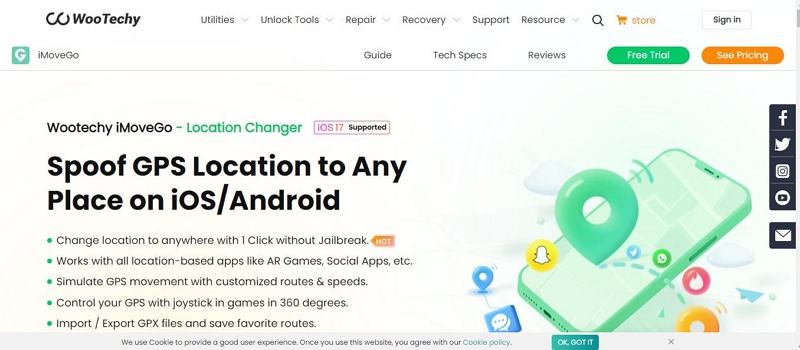
WooTechy iMoveGo is another feature-rich location spoofer to upgrade your Pokemon Go experience. Like with any Pokemon Go Spoofer, it comes with three movement modes: the Jump Teleport, Two-Stop, and Multi-Stop. Plus, there are keyboard control options, allowing you to control the GPS movement with W, A, S, and D keys: or, the Up, Down, Left, and Right on your keyboard.
Key Features
- You can design customizable Routes (Two-Spot, Multi-Spot, & Jump Teleport) and adjust speeds to make it look realistic.
- Take precise control in-game for navigating challenging areas and catching those elusive Pokemon.
- Keyboard Control adds convenience for precise movement.
- Multi-Device Support (up to 10) allows you to manage multiple accounts or coordinate with friends in raids and challenges.
Pros:
- Has a self-explanatory interface and requires no jailbreaking, making iMoveGo a great choice for beginners.
- Features are tailored to the game’s mechanics, like realistic movement patterns and a built-in joystick.
- The Wi-Fi connection option adds significant convenience, especially for on-the-go players.
Cons: iMoveGo requires a paid subscription to access the full suite of features.
Pricing:
- 1 Month Plan: $14.99/month
- Lifetime Plan: $89.99/Lifetime (with free updates).
7. iMyFone AnyTo
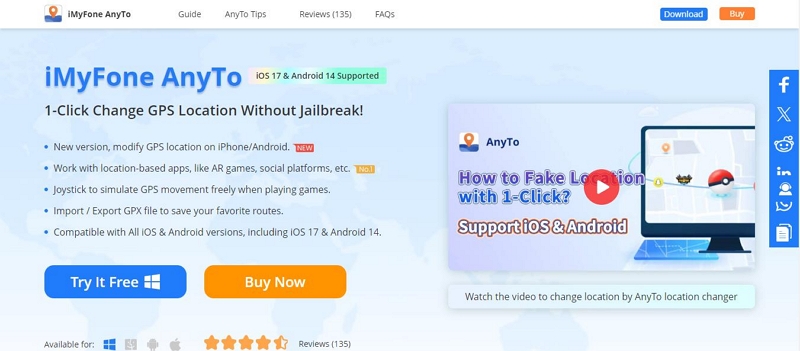
iMyFone AnyTo is a feature-packed location spoofer that offers a full suite of Pokemon Go spoofing features, from teleportation to route planning. However, where iMyFone AnyTo excels is its refined joystick controls and movement options.
Key Features
- Allows you to Instantly jump to any location for region-exclusive Pokemon and global raids.
- Automatic Movement lets you automate routes and change direction in real-time.
- 360° Control to move in any direction for pinpoint accuracy.
- GPX File Compatibility to optimize play and share routes with the community.
Pros:
- The advanced joystick features offer unparalleled in-game movement.
- Tailored features for catching Pokemon, raid battles, and exploration.
- Flexible speeds and route options.
Con: Steep learning curve.
Pricing
- 1 Month Plan: $14.99/month
- 1 Quarter Plan: $9.99/month
- 1 Year Plan: $4.99/month
8. iToolab AnyGo

iToolab AnyGo is the last on the list, but it does not mean it comes short of any features that the above list offers. Like the above apps, you can teleport to any location on the map and unlock regional exclusives and join raids across the globe.
Key Features
- Two-Spot and Multi-Spot Routes lets you customize simple or complex movement paths.
- GPS Joystick allows for precise in-game movement control.
- Adjustable Speeds (3.6km/h – 100km/h): Realistic walking, cycling, or driving paces.
- Multi-device Support (up to 15): Manage multiple accounts or play with friends.
Pros:
- Access region-locked Pokemon and raids.
- Features to minimize detection risks.
- It’s user friendly.
Con:
- There’s a chance of being caught.
- Requires paid subscription for full features.
Pricing:
- 1 Month Plan: $9.95/month
- 1 Quarter Plan: $6.65/month
- 1 Year Plan: $3.32/month
Conclusion
Ultimately, the best Pokemon Go PC spoofer for iOS depends on your priorities. And that is why, we have included tools that can cater to different needs. Consider your technical abilities, desired features, and subscription commitment before making your selection.
