Updated on 2024-07-30
2394 views
5min read
Pokémon GO has captivated millions of players worldwide with its unique blend of augmented reality and the beloved Pokémon universe. However, the game’s demanding physical requirements and certain limitations have been a hindrance for many players.
If you’re wondering how to play Pokémon Go without limitations, the Pokémon Go MOD APK can come to your rescue. The Pokémon Go MOD APK is a modified version of the Pokémon Go app that allows you to play the game and access its premium features for free.
Today’s post will walk you through the most effective method to use Pokémon Go Mod APK on Android and iPhone without getting banned.
Part 1: What Is Pokémon Go Mod?
Pokémon GO Mod APK is a modified version of the popular augmented reality game Pokémon GO. This version includes several enhancements and features not available in the official game, designed to make gameplay more convenient and enjoyable. Here are some of the key features of Pokémon GO Mod APK:
Key Features
Infinite PokéCoins: Players can enjoy unlimited coins, which can be used to buy equipment and other add-ons, enhancing the gameplay experience. This feature allows for faster leveling up and easier strategizing.
Infinite Stardust and Rare Candies: The mod offers unlimited stardust and rare candies, which are essential for powering up and evolving Pokémon. This gives you a significant advantage in strengthening your team and conquering gyms and raids.
Joystick Movement:The joystick feature allows you to control their in-game movements easily, making exploration and catching Pokémon more convenient. It changes the GPS position in the game slowly to simulate movement through the world.
GPS Teleport: This feature enables players to instantly teleport to different locations within the game, allowing them to encounter diverse Pokémon species from around the world. It expands the player’s reach and enables participation in far-off raids and special research quests.
Fake GPS and Location Spoofing: Players can spoof their location to catch Pokémon in any designated area without physically being there, which is very useful for catching region-specific Pokémon and participating in events worldwide.
Simulation of Movement:The mod includes a simulation feature that allows players to simulate their movement from one spot to another, helping to evolve Pokémon or hatch eggs without actually walking.
Anti-Ban Measures: To prevent account bans, the mod includes features like cooldown periods and anti-ban measures. These ensure that players do not exhaust the add-on features or get their accounts banned.
Unlock All Pokémon: This feature allows players to unlock and capture all Pokémon, including rare and legendary ones, making it easier to complete the Pokédex and build a powerful team.

Part 2: The Advantages and Disadvantages of the Pokémon Go Mod
Pokémon Go Mod APK also has its advantages and disadvantages. We’ve shared some of them below:
Advantages
- Variety of Gameplay
The Pokémon Go Mod APK introduces a range of new gameplay features that enhance the overall experience.
- Unlimited Purchases
The modded version offers unlimited in-game currency, such as PokéCoins, which allows players to make unlimited purchases. This includes buying equipment, items, and other add-ons without any financial constraints. This feature significantly reduces the grind and enhances the gameplay experience by providing easy access to resources.
- Free to Set the Shiny Version
Players can set their Pokémon to appear as shiny versions, which are rare and highly sought after in the official game. This feature allows players to customize their Pokémon collection and enjoy the aesthetic appeal of shiny Pokémon without the need for extensive hunting.
Disadvantages
- iOS Installation Challenges
Installing the Pokémon Go Mod APK on iOS devices is not straightforward. It often requires jailbreaking the device, which can void warranties and expose the device to security risks. This makes it less accessible for iOS users compared to Android users, who can install the mod without necessarily have to root their devices.
Risk of Getting Banned
Using the modded version of Pokémon Go comes with a significant risk of getting banned. Niantic (developer of Pokémon Go), has strict policies against cheating and the use of unauthorized third-party software. So, if you’re caught using the modded APK, you can face a temporary or permanent ban.
Part 3: How to Download & Install Pokémon Go Mod APK on Your Phone
Installing Pokémon Go Mod APK on your phone is pretty easy. Here, we’ve explained the step-by-step procedure to download and install the Pokémon Go Mod APK without rooting or jailbreaking your phone.
Step 1: Uninstall the official Pokémon Go application on your phone. Then, head to your Android device’s settings app and select “Security”.
Step 2: Find the option to download apps from “Unknown Sources” and turn it on.
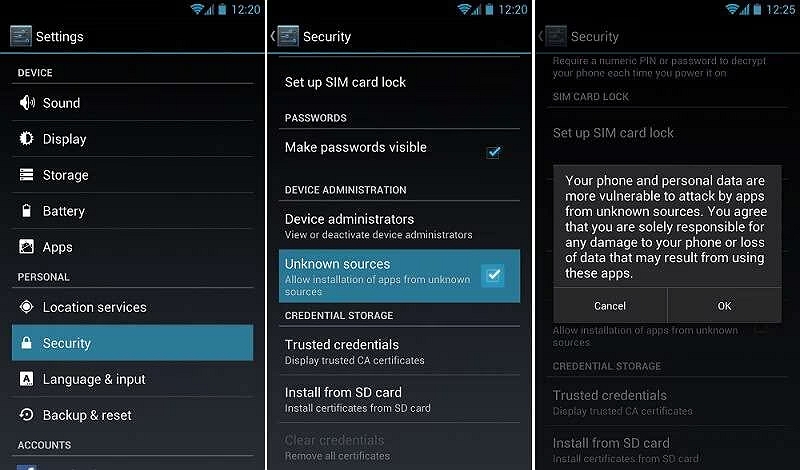
Step 3: Open your “Browser” and search “Pokémon Go Mod APK”. Then, find a reliable website and install the APK from there.
However, if Google Chrome is preventing you from completing the download, head to ”Chrome Settings” and turn on the option to install unknown apps from the selected source.
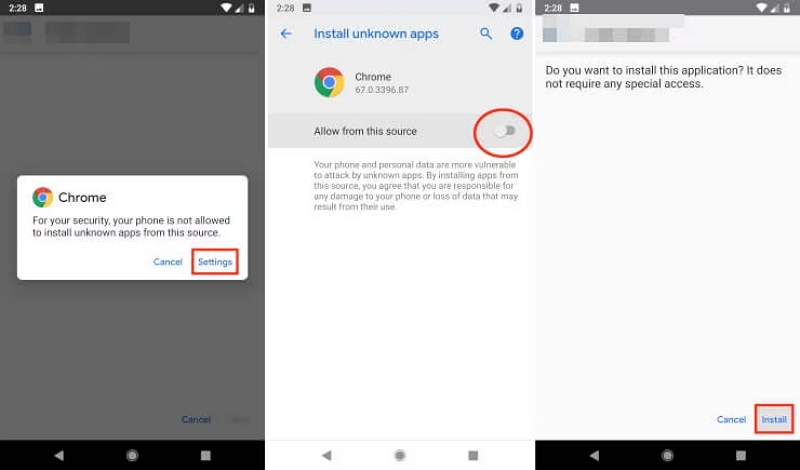
Step 4: Once the “Pokémon Go Mod APK” is installed, go to your phone “Settings” app and do the following: Head to “About Phone” and tap on the “Build Number” seven times or more until the “Developer Option” is activated.
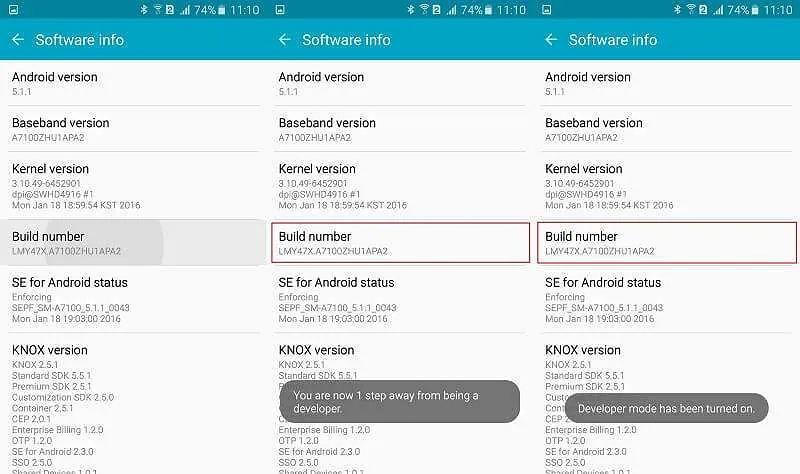
Under “Developer Option”, find “Mock Location” and turn it on. Then, once you’re prompted to select a preferred app to mock your location, choose the “Pokémon Go Mod APK” that you installed.
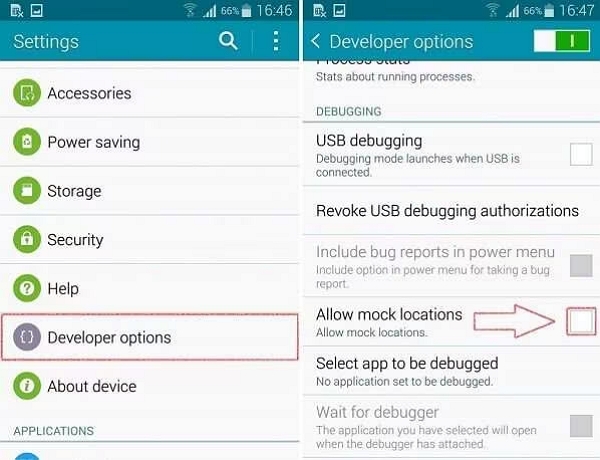
Step 5: Finally, launch the “Pokémon Go Mod APK” and log in to your account. Now, you can start playing Pokémon Go without any limitations.
 Note:
Note: - Pokémon Go Mod APK is not available for iOS devices.
Bonus: Level up in Pokémon Go Quickly Without Getting Banned
Are you looking to level up in Pokémon Go but don’t know how to go about it? Don’t panic. There’s a special trick you can use to achieve your objective without getting banned. All you need is the iWhere iPhone Location Changer app.
The iWhere iPhone Location Changer app is the go-to location spoofer for many Pokémon Go players, including newbies. You can use this tool to find rare Pokémon, teleport to regions with special gems, and do lots more from the comfort of your couch.
What’s more, iWhere provides you with access to a wide range of features like one-stop mode to create routes, joystick mode to navigate the Pokémon Go map freely, multi-stop mode to fake Pokémon Go location with more than one region, adjustable movement speed, realistic and fluctuation mode, and lots more powerful location spoofing features that allow you to enhance your Pokémon Go adventure.
Key Features
- Change location in Pokémon Go using three advanced location spoofing modes, including one-stop mode, multi-stop mode, and joystick mode.
- Automatically save Pokémon Go location history.
- Supports collection of favorite locations in Pokémon Go for easy revisit.
- Easily simulate your movement to make it appear like you’re walking, cycling, or driving.
- Supports the creation of custom routes via GPX files.
- Adjust movement speed in Pokémon Go within the range of 1 m/s to 50 m/s.
How to use iWhere iPhone Location Changer in Pokémon Go
Step 1: Open the iWhere iPhone Location Changer app click on the “Start” button from the main interface.

Step 2: Connect your iPhone to the computer using its USB cable. Then, choose “Multi-stop mode” .
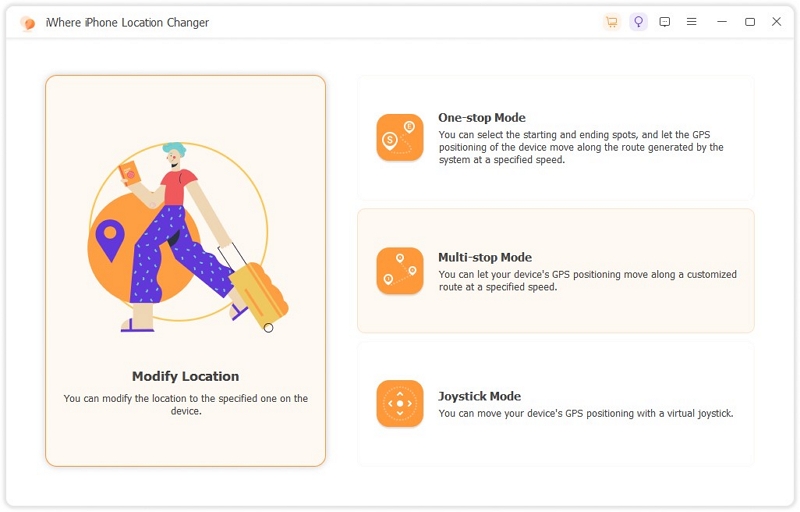
- Select the “Regions” you want to use to modify your location in Pokémon Go from the map that appears on your screen. Then, click “Use This Site”.
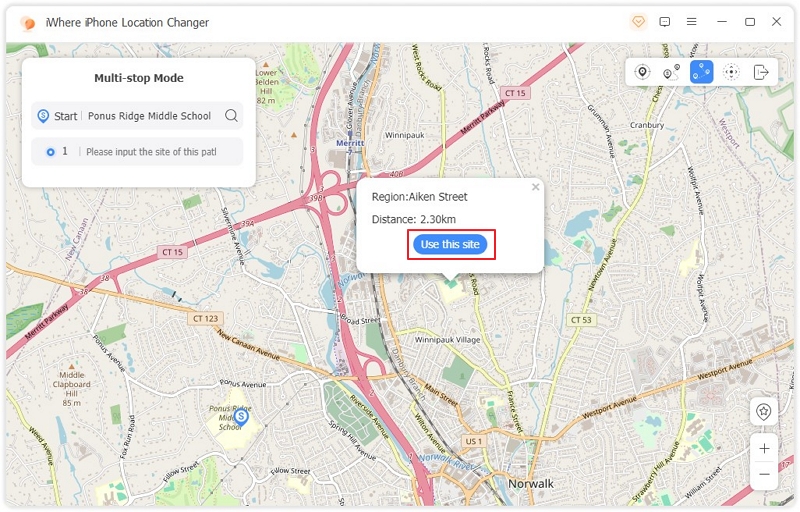
Step 3: Once iWhere creates a route with the selected region, adjust all relevant settings on the map, then click “Start Move” to fake your location in Pokémon Go immediately.
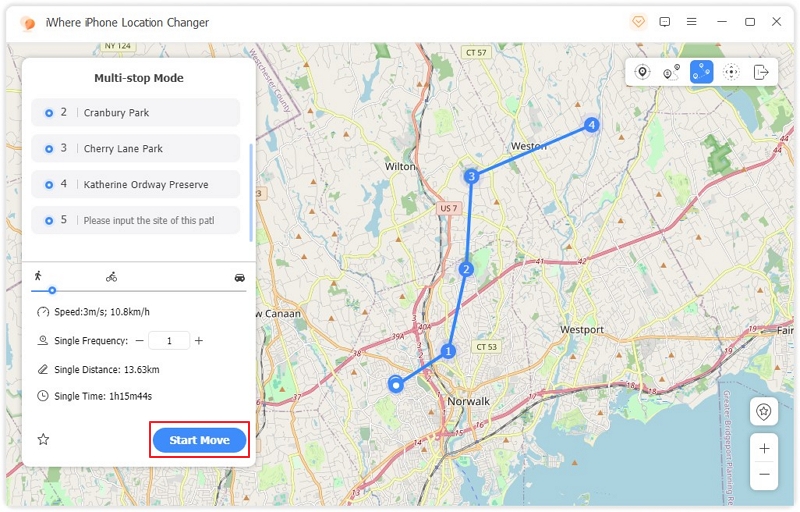
Conclusion
As you’ve seen from the guide, installing Pokémon Go Mod APK is not difficult. However, make sure you take the necessary precautions when downloading the APK file, as not every website online is 100% legit.
Also, if you’re wondering how you can level up in Pokémon Go faster, we strongly suggest that you try the iWhere iPhone Location Changer. The tool offers features that can be very helpful in your endeavors to find and catch Pokémon.
