Updated on 2024-09-29
2174 views
5min read
Ever since Adventure Sync was introduced in Pokémon Go, hitting milestones like 50 km has become a lot easier. This clever feature links the game to your phone’s health data (iOS HealthKit or Google Fit) and tracks your activity, even when the app is closed. So, you can walk, jog, or even dance your way to rewards like Pokémon Candy, Stardust, Incubators, and rare Eggs, all while going about your daily routine!
Adventure Sync offers different milestones – 5km, 25km, and the grand prize — 50km – each unlocking progressively better rewards. In this article, we’ll focus solely on the exciting 50km reward, and detail what you should expect. Additionally, you will find practical tips to get 50km rewards every week easily.
Part 1: What is a 50km Reward Pokémon?

Once you activate Adventure Sync on your Pokémon Go game, you’ll have several milestones to reach each week. Based on the distance you travel: 5km, 25km, and the coveted 50km, a unique reward package will be delivered straight to your Item Bag.
The rule is simple: the more you walk, the better the rewards! For instance, the 5km milestone offers a modest bonus, the 50km mark showers you with the most valuable items, like rare candies and coveted 10km eggs.
Inside the 50km Reward Package
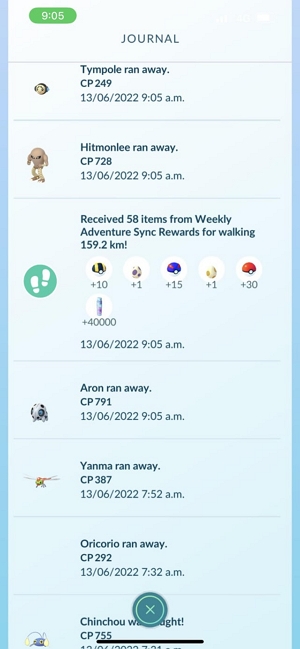
While the exacts contents of the 50km rewards vary from week to week, the 50km consistently delivers a combination of the following:
- Poké Balls & Great Balls: yes, they are worthless, but then again, who’s complaining about a free restock.
- Stardust: Face it, you can never have too much Stardust. The 50km reward helps keep those numbers climbing into the millions.
- Rare Candy: You’ll earn enough Rare Candy to stop hoarding it only for Legendaries and favorite ones. Have a few Lickitungs or Tangela hanging around? Evolve ’em and see what happens. Yes, you will have enough with regular 50km rewards.
- 5 km or 10 km Eggs: These eggs let you experiment with different types of Pokémon and finally settle those heated Discord debates about the best hatching locations. Does the egg by the river really yield more water-types, or is it all just luck? Now you can find out for yourself.
Part 2: Common Ways to Get Pokémon Go 50 km Reward
Everyday Stroll
You have to aim for a 7 km walk everyday to hit the 50km goal by the end of the week. Yes, it does sound a lot, but you can break it up into smaller chunks throughout the day.

Cycling
Adventure Sync also records your movements when you are cycling. However, remember that there is a speed limit of around 10.5 km/h (6.5mph) for egg hatching and Buddy Candy, so ensure not to pedal too fast.

More than just walk
Besides walking, you can also hit the gym, play some sports, or even dance around your living room to contribute to your distance goals.

Part 3: Best Hacks to Get 50 KM Rewards in Pokémon Go
Walking 7 km a day sounds great in theory, but life happens. Not every date allows for leisurely walks or extended cycle rides. Well, that’s where clever hacks come in.
Method 1: Spoof Pokémon Go with iWhere Professional Location Changer
The best hack perhaps and the only one that guarantees that you get those 50 km rewards is to use iWhere — it’s a no brainer for any experienced Pokémon Go player. Location spoofers have been around, but none of them were made specifically for Pokémon Go. Well, iWhere close that space too.
Designed specifically for Pokémon Go, iWhere allows you to choose any path and walk at a customized speed (walking, cycling, driving), all from the comfort of your home. With a single tap, you can teleport anywhere in the world, making it a breeze to collect region-exclusive Pokémon, complete your Vivillon collection, and rack up those kilometers.
Key Features:
- Use Joystick movement for real-time movement control in a different city
- Multi-Stop or One-Stop Mode to effortlessly travel between multiple PokéStops or Gyms and maximize item collection, all automatically
- Design your own routes or import GPX files (you can get from Reddit and other communities) to easily find the rare Pokémon.
- Historical Routes feature lets you revisit the traveled and saved routes.
- Customized speeds like Walking, Cycling, or Driving complies with Pokémon Go’s speed limit for egg hatching and buddy candy.
Step 1: Lauch iWhere. Connect your iPhone to your computer and click “Start” on the software interface.

Step 2: Choose “Multi-stop mode”.
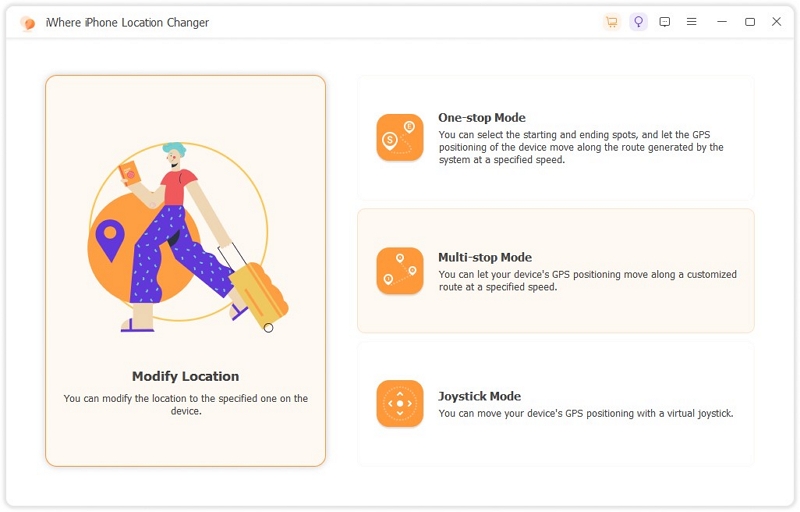
Now, the iWhere map will load on your screen, and you can select the “Spots” where you want to find the Pokémon. Always click “Use this Site” after each selection.
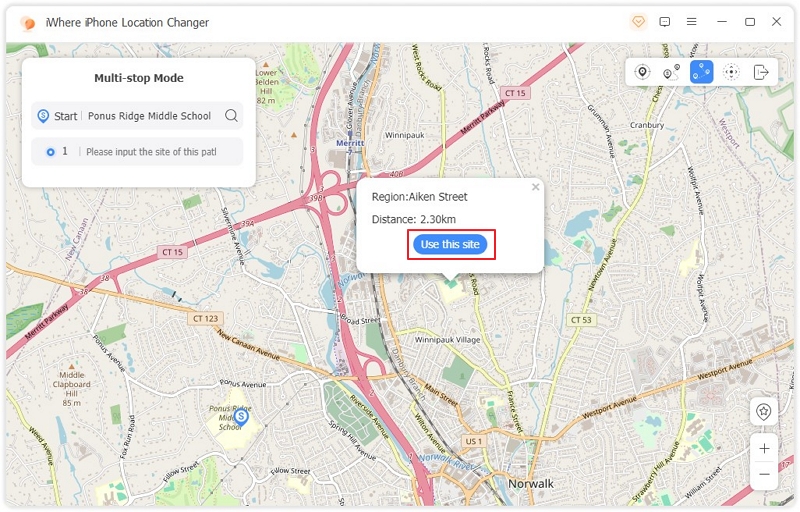
Step 3: Once you select the spot you want to use to spoof your location, click the “Start Move” button and wait for your character to be teleported to the selected region.
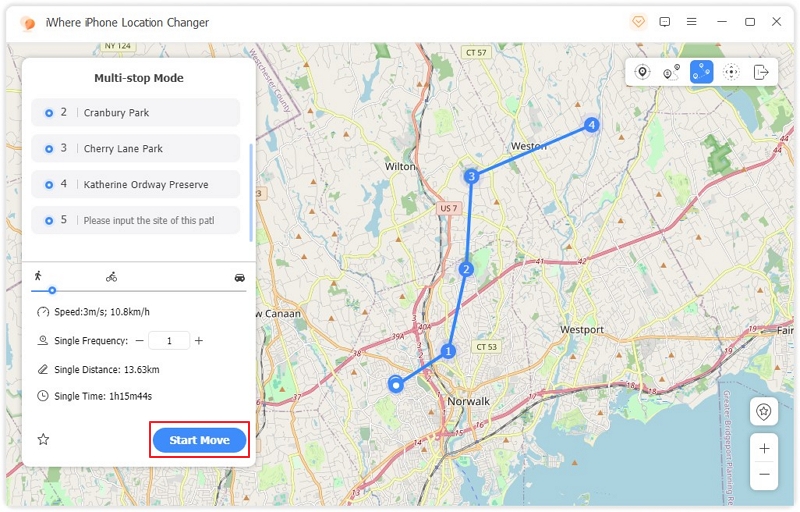
Method 2: Exchange Users Code
While not a guaranteed method as iWhere for earning rewards directly, exchanging Friend Codes with fellow trainers can indirectly help you reach the 50km goal.
You can exchange Friend Codes with other Pokémon Go players, ideally those who are more active than you. You’ll get a small distance bonus for each gift sent, so send them gifts daily. In return, your friends will send you Gifts, like Eggs. Hatching these Eggs will add to your weekly distance total, getting you closer to that 50km reward.
However, the real treasure here is the potential for 10km Eggs. If your friends are from a different region, you could ask them to send you region-exclusive 10km Eggs that — firstly hatch Pokémon that you can’t find locally. And it will also contribute to your weekly distance total.
Here’s how it works:
1. Search for active Pokémon Go players online (Reddit, Discord, etc.) or through the in-game Campfire feature.
2. Once connected, share your Trainer Code with them and ask for theirs in return.
Once you’ve connected:
1. Go to your Trainer Profile in Pokémon Go and tap on the “Friends” tab.
2. Tap the “Add Friend” button and enter your friend’s Trainer Code.
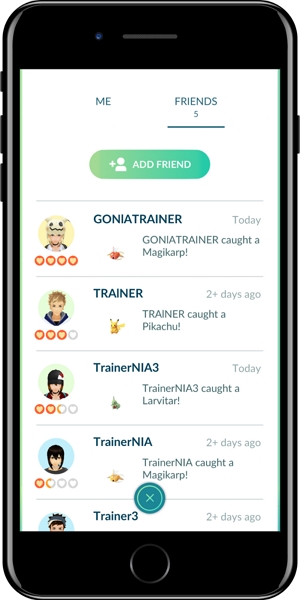
3. Make it a habit to send gifts to your friends every day. Remember, even small gestures can lead to big rewards.
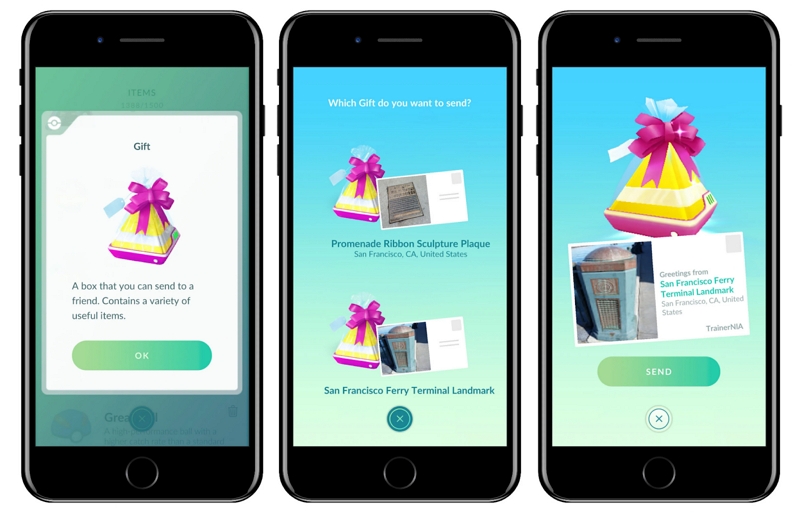
4. Of course, you can also be straightforward and ask your friends to send you Gifts back. If you are specifically interested in 10 km Eggs, just let them know.
Method 3: Get More Incubator in Pokémon Go
Incubators aren’t just for hatching Pokémon, you can also use them to cover kilometers. Given every egg hatched adds to your weekly distance, even when you’re not actively walking, you can use the incubators to cover the 50 km milestone.
Needless to say, the more incubators you have, the more eggs you can hatch simultaneously and cover more distance. So, ensure to stock up through events, the shop, or lucky PokéStops spins — again iWhere can also help you with that.
Another thing where most players make the mistake is using incubators for 2km or 5km Eggs. Remember, it is the 10km Eggs that contribute the most distance to your weekly total — so save the Super Incubators for the long-distance eggs only.
Here’s how to use Incubators to Hit 50 Km milestone:
- Tap on the Poké Ball icon at the bottom of your screen, then navigate to the “Pokémon” section. Swipe left to view your Egg collection.
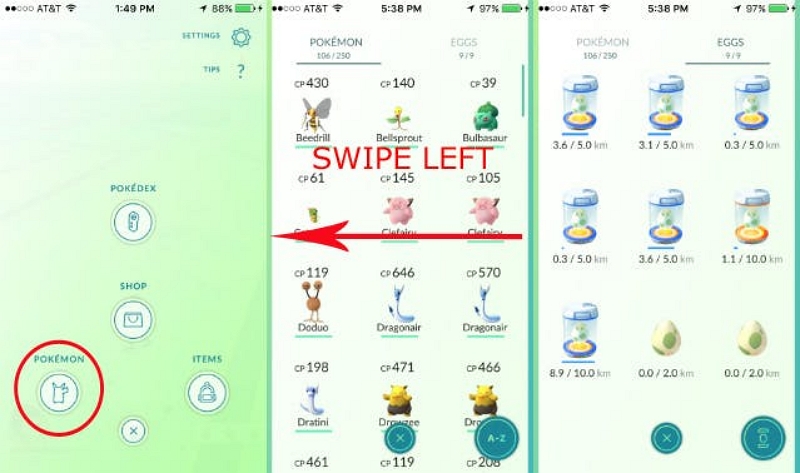
- Select the Egg you want to incubate. Each Egg will display the distance required for hatching (2km, 5km, 7km, or 10km).
- Remember, the orange Incubator is unlimited use, while others have a limited number of uses before they break. Choose from the list and tap on ‘Incubate.’
- Your chosen Egg will now be placed in the Incubator. Simply walk, run, bike, or use other forms of transportation to accumulate the distance.
- Once you have covered the distance, the Egg will hatch, and reveal new Pokémon.
But remember the distance will also count towards your week total, so, it will help in reaching the 50km reward milestone.
Conclusion
Adventure Sync’s 50km reward is exactly why the Pokémon Go game was created — to encourage players to walk, cycle, and make their physical activities fun. But it can be really difficult to hit those milestones every week. Well, that’s where the above mentioned tips and tools come in handy. With a little bit of help from friends, you can cut the distance. And in case you need a sure and quick way to hit the 50km rewards, iWhere is the ultimate method.
