Updated on 2024-07-09
2652 views
5min read
If you’re a fan of Mobile Legends: Bang Bang, you know that moving up the ranks can be as tricky as a game of chess. Whether you’re a newbie or a seasoned player, there will come a time when victory seems just out of reach. But don’t worry, it’s all part of the adventure.
In this guide, we’ll share some simple yet effective strategies that will show you how to rank up fast in Mobile Legends. These aren’t complex secrets or hacks, just good old-fashioned advice that might have you slapping your forehead and wondering, “Why didn’t I think of that before?” So, gear up and get ready to rank up like a pro!

How to Rank Up Fast in Mobile Legends Bang Bang?
Ranking up in Mobile Legends requires more than just playing the game, it necessitates strategic thinking, mastering the best heroes, and understanding the meta hero. By exploring several effective strategies, we shed light on how do you rank up fast in Mobile Legends, ensuring your climb through the ranks is both swift and enjoyable.
Method 1: Play at the Right Time
Selecting the optimal time to engage in Mobile Legends can have a significant impact on your journey to rank up faster. The golden hours for gaming are often when the rest of the world is quiet—late at night or in the wee hours of the morning, depending on where you live. It’s during these times that you might dodge the hardcore gamers and coordinated squads, giving you a better shot at victory.
Plus, with fewer people online, you’re likely to enjoy a stronger internet connection, ensuring a smoother, lag-free gaming experience. So, how do you rank up faster in mobile legends? Just play when you’re sharp and energized. Tiredness can cloud your judgment and slow down your reflexes, which could cost you the game.

Method 2: Play in the Right Area & Change Your Location
In the dynamic world of Mobile Legends, your virtual location can be a strategic asset. While the game doesn’t require physical movement, shifting your in-game position can open doors to new opportunities for ranking up.

By using tools like the iWhere iPhone Location Changer, you can strategically place yourself in less competitive regions, allowing for quicker rank advancement. This tactic not only pits you against opponents who may help you progress faster but also broadens your understanding of diverse playstyles.
This innovative tool enhances your gaming experience with powerful features:
- One-Click Location Change: Instantly teleport your game’s GPS location to anywhere in the world with just a single click.
- App Deception: Fool any location-based app into believing you’re somewhere else; perfect for avoiding region-locked matches.
- Multiple Mocking Modes: Choose from a variety of location-mocking modes to best suit your different gameplay strategy and needs.
- GPS Joystick: Gain on-the-fly control of your movement with a virtual joystick, making it easier to simulate walking, running, or moving in any direction. This is perfect for games like Monster Hunter Now or Pokemon Go.
Steps to Use iWhere:
Leveraging the capabilities of iWhere to enhance your Mobile Legends gameplay involves a few straightforward steps. By following this guide, you’ll be well on your way to elevating your rank and mastering new strategies. Here’s how to use iWhere effectively:
Step 1. Launch the iWhere application and grant it the necessary permissions to modify your device’s GPS location. Use a USB cable to connect your mobile device to your computer. And click “Start”.

Step 2. Select Modify Location Mode.

Step 3. Your current location will be displayed on a map. You can drag the map or use the zoom function to find your desired location. Enter the name or of your preferred location in the search bar.

Step 4. Select “Confirm Modify” to set your new location.

Finally, open Mobile Legends on your mobile device. The game should now recognize you as being in the new location you set with iWhere.
How to Update Fake Region on Mobile Legends:
Step 1. Click the avatar in the top left corner of the game to go to your profile.
Step 2. Click the location icon below your avatar to update your location.
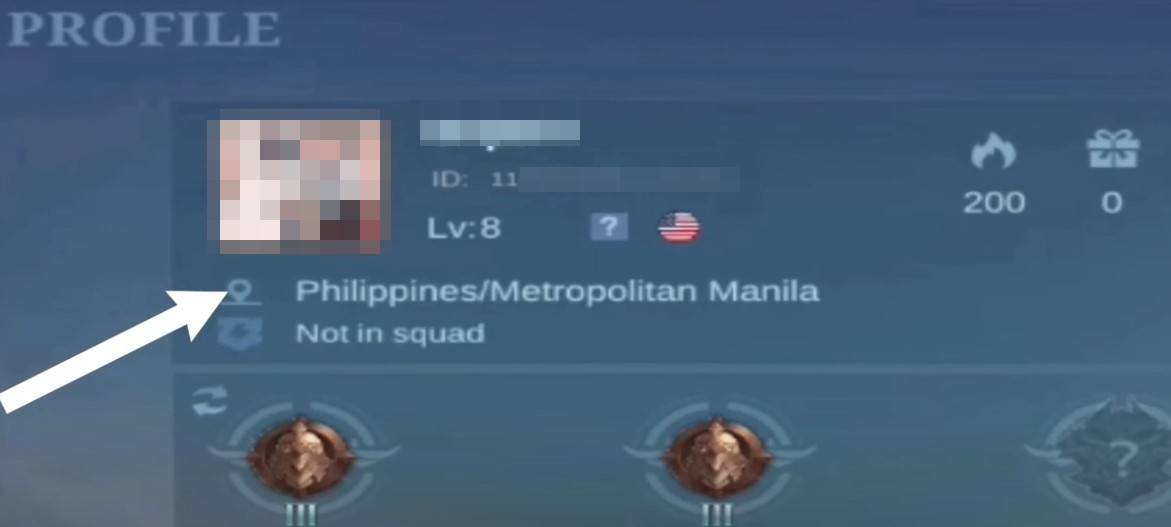
Step 3. Your regional location in the game will immediately be re-recognized and updated to the fake location.

Step 4. Wait a moment and you’ll see a pop-up notification asking if you want to change location. Click “Okay.”
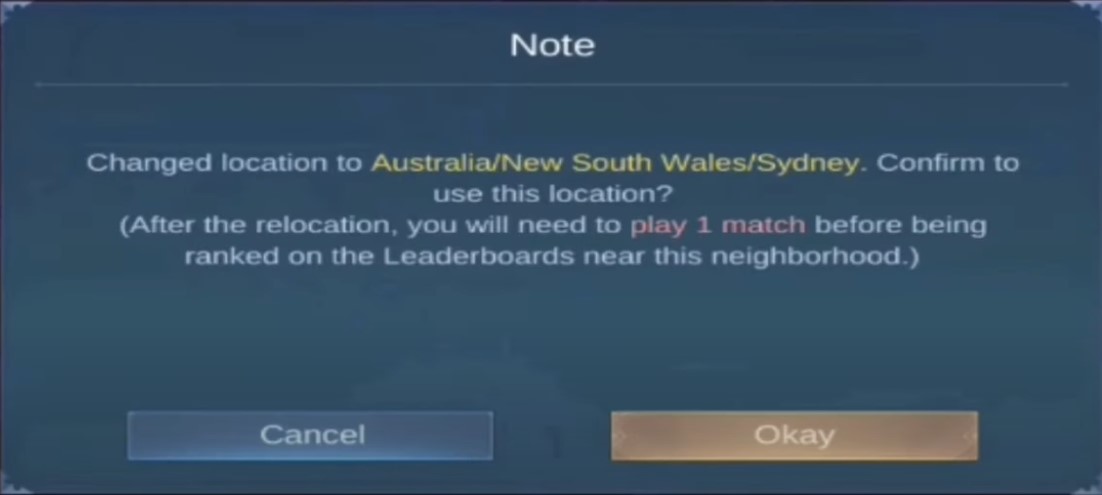
Step 5. You may not see a change in location immediately after confirming the change. Don’t worry, you just need to quit the game and re-enter Mobile Legends to see the new location appear on the profile page.

Method 3: Always Play with Meta Heroes
Mythic+ Ranked matches predominantly feature Meta heroes. Meta heroes possess distinct skillsets and often superior stats, possibly augmented by buffs, granting them advantages in hyper-PVP, like Ranked battles. In the competitive scene, leveraging these heroes optimally minimizes risks and maximizes gains, or devising counters against them.
For instance, Karrie exemplifies Meta heroes by her raw damage output; as the Meta strengthens, so does Karrie’s ranking.

Method 4: Always Play with Teams
Playing Mobile Legends is all about teamwork. To climb the ranks quickly, it’s best to team up with friends or players you’ve had great synergy with in the past. Playing in a squad, rather than going solo, lets you strategize and communicate better during the game.
By choosing to play squad-ranked matches, you get the chance to plan your attacks together, focus on essential game objectives, and support each other through thick and thin. It’s an intelligent way to ensure that everyone’s strengths are used to their fullest and weaknesses are covered, making your climb up the ranks a smooth and enjoyable ride.

Method 5: Pay Attention to Farming
Farming effectively is crucial in Mobile Legends, as it provides the resources needed to buy essential items faster than your opponents. This method focuses on maximizing your gold and experience points (XP) gained through killing minions, jungle monsters, and the occasional turtle or lord. A strong farming strategy can significantly enhance your hero’s abilities early on, giving your team an edge during clashes.

Here are a few tips for farming efficiently:
- Prioritize Last Hits: Ensuring the last hit on minions and jungle monsters maximizes the gold and XP you receive. Practice timing your attacks to improve your last-hit ability.
- Rotate Between Lanes and Jungle: Balancing your time between farming in lanes and the jungle can optimize your resource gain. Clear a wave of minions and then head into the jungle for additional gold and XP.
- Use Retribution Spell: This battle spell helps you quickly take down jungle monsters, secure buffs, and accelerate your farming process. It’s particularly effective for heroes who rely heavily on farming.
- Monitor the Map for Turtle and Lord: Securing these objectives not only benefits you but your entire team by providing substantial gold and XP boosts. Coordination with your team is critical to achieving these objectives.
Method 6: Discover the Strategies of Mobile Legends Map
Another essential strategy for rank up fast in Mobile Legends is mastering map awareness. Understanding how to utilize the game’s map effectively can significantly enhance your gameplay.
By keeping a close eye on the map, you gain valuable insights into your teammates’ activities—whether they’re initiating an attack, under enemy pressure, or requiring assistance.

Bonus: The 3 best heroes against Aurora in Mobile Legends
Aurora, known for her potent crowd control and burst damage, presents a unique challenge on the battlefield of Mobile Legends. To counter her effectively, choosing heroes that can either withstand her freezing onslaught, dodge her skills, or interrupt her casting is crucial. Here are the three best heroes to rank up fast in mobile legends that have proven to be effective against Aurora:
- Chou: With his high mobility and immunity to control effects during the use of his skills, Chou can easily dodge Aurora’s skills and get close enough to disrupt her with his crowd-control abilities. His ability to kick Aurora away from battles or into his own team makes him a formidable counter.

- Lancelot: Lancelot’s agility and invincibility frames during his skill attacks allow him to weave through Aurora’s abilities without getting frozen. His burst damage also means he can quickly eliminate Aurora before she has a chance to react or escape, making him an excellent assassin against her.

- Kagura: Thanks to her Seimei umbrella and skill set, Kagura’s mobility and flexibility in combat enable her to both evade Aurora’s attacks and counter with her own set of skills. Kagura can also remove crowd control effects, including Aurora’s freeze, with her Purify-like ability, giving her an edge in one-on-one engagements.

FAQs
1. Which heroes are recommended for beginners looking to master Mobile Legends?
For beginners looking to make a mark in the Land of Dawn, here are some highly recommended heroes that can help you get started:
1. Layla (Marksman):
Layla is an excellent choice for beginners due to her simplicity and effectiveness. She possesses a long attack range, making it easier to stay safe while dealing significant damage from afar. Her ultimate ability, Destruction Blast, unleashes a powerful beam that can devastate enemy teams.
2. Miya (Marksman):
Another beginner-friendly marksman, Miya, excels in dealing sustained physical damage. Her passive ability, Turbo, grants her increased attack speed after each basic attack, allowing her to shred through enemies with ease. Her ultimate, Moonlit Arrow, provides her with increased mobility and the ability to strike multiple enemies simultaneously.
3. Tigreal (Tank):
For those who prefer a more defensive role, Tigreal is a formidable tank hero. He possesses strong crowd control abilities, making him a valuable asset in team fights. His ultimate, Sacred Hammer, allows him to charge forward, stunning enemies and dealing significant damage.
4. Eudora (Mage):
Eudora is a powerful mage hero who can burst down enemies with her high magical damage. Her abilities, including Forked Lightning and Thunderstruck, provide her with excellent crowd control and burst damage potential. Mastering Eudora’s combos can turn the tide of battles in your favor.
5. Balmond (Fighter):
Balmond is a versatile fighter hero known for his sustainability and damage output. His passive ability, Bloodthirst, allows him to regenerate health with each basic attack, making him difficult to take down. His ultimate, Cyclone Sweep, deals massive damage to nearby enemies and knocks them back, providing excellent crowd control.
Conclusion:
Mastering how to rank up faster in Mobile Legends involves strategic gameplay, utilizing the right tools, and staying informed about the meta. By following this complete guide, players can enjoy a fruitful ranking experience, climbing the ladder more efficiently than before. Remember, patience, strategy, and teamwork are critical to your ranking success.
