Updated on 2024-07-10
3745 views
5min read
Almost every user gets excited when they see a liked notification in their Bumble profile. Along with the excitement, there also comes a curiosity to find out who liked your profile on the platform. So you try to figure out how to see who liked you on Bumble.
Finding out who liked your profile on Bumble is quite simple when you are subscribed to the premium features. But if you want to know that without paying anything, then you will need to try out alternative hacks and tricks. That’s why we came up with 6 different methods to find out the profile that liked you on Bumble without paying a single penny. Let’s get going.
Part 1: Can You See Who Liked You on Bumble?
By default, bumble will not show you the profile that liked your profile on the app. They keep this feature reserved for their premium subscriptions. If you are on the regular version, then the app will not show you the profile who liked you.
Price of a premium subscription:
There are several different packages available to sign up for Bumble Premium based on the duration of the subscription.
| Duration | Cost |
|---|---|
| 1 week | $19.99 |
| 1 month | $39.99 |
| 3 months | $76.99 |
| Lifetime | $229.99 |
How does a premium subscription work?
Getting the Bumble premium subscription comes with plenty of additional features.
- Seeing profiles that have liked your profile.
- Use advanced filters to find exact matches based on your needs.
- Swiping in different locations using the travel mode.
- Revert back on the accidental left swipes.
- Extend the match duration by 24 hours.
- Rematch with a timed-out connection.
- Get an unlimited number of right swipes.
- Enables the spotlight feature to make your profile more visible.
- Access super swipe feature to get highlighted on your liked profile.
- Control who gets to see your profile with incognito mode.
Part 2: How to See Who Liked You on Bumble without Paying?
Let’s get through some additional methods and tricks to find out who liked your profile on Bumble without spending any money. Keep in mind that, these tricks don’t guarantee that you will find out the profile who liked you.
Method 1: Extend Your Matching Radius
Expanding the matching radius brings some new matches which might be the profiles that have liked you previously.
Step 1: Open your bumble app on your phone.
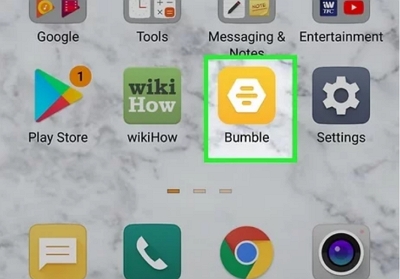
Step 2: Then, go to the filters option from the top-right corner icon.
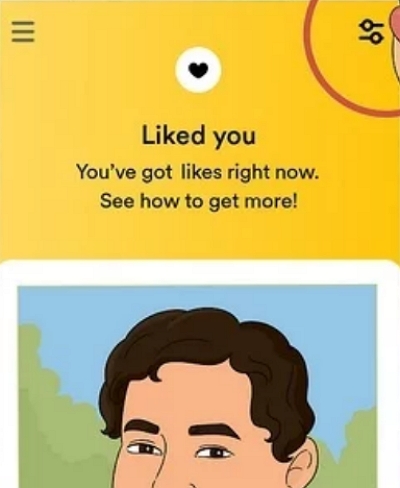
Step 3: From the filter, look for the distance tab. Change the distance set it to the maximum possible distance and tap on “Apply”.

Step 4: Finally, log out of your account, and then log in again to reset the distance. And you will start seeing new matches with increased distance which are potentially the profiles who liked you.

Method 2: Narrow the age range
Similar to the range expansion, you can also try narrowing up the age range to see which may reveal the profile that liked you within that age range. It helps the app to filter out unnecessary accounts and scans people within a smaller group to get more accurate results. Here’s how you can narrow the age range.
Step 1: First, open the Bumble app on your phone
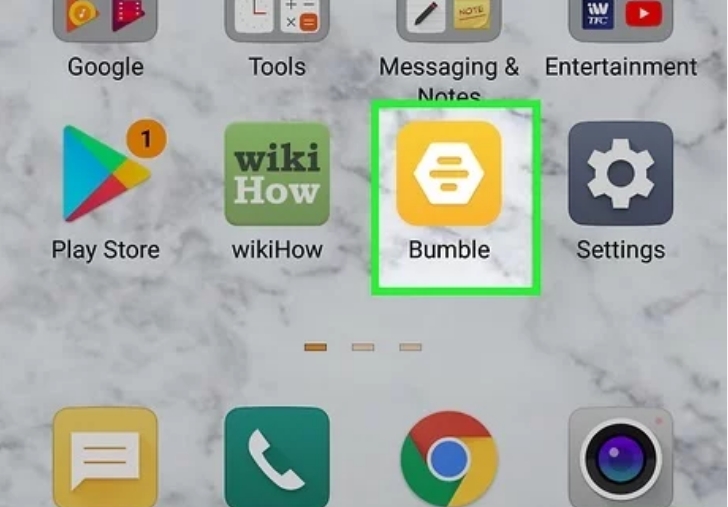
Step 2: Then, log in to your profile and tap on the filter icon on the top-right.
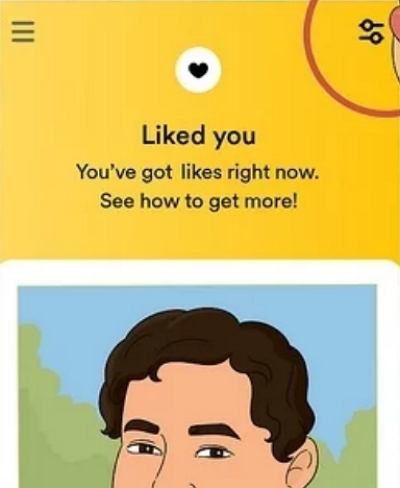
Step 3: In the filters section, you will see the age filter, simply reduce the age range there. You can start with a broader range and then reduce it gradually for more accuracy.
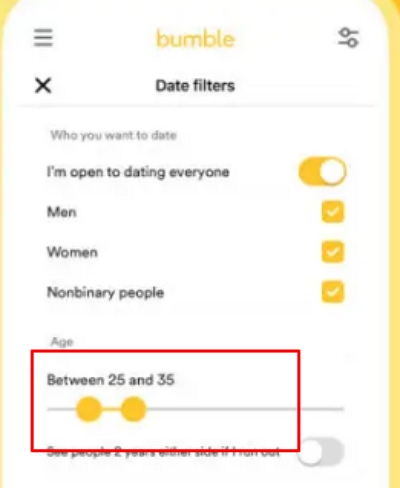
Step 4: Lastly, log out from your account, and then log in to start swiping on profiles. As you swipe right, you will see newer matches belonging to the specific age group, which might be the profiles that liked you on the platform.

Method 3: Experiment with Browser Source Code Trick
One of the most difficult and technical ways to find out the profiles that have liked you is to use the source code method. To do this, you will need to access your Bumble ID from a computer browser. Keep in mind that, it’s a very complicated and hassling method to find out who liked you.
Step 1: First visit the Bumble website and sign in to your account.
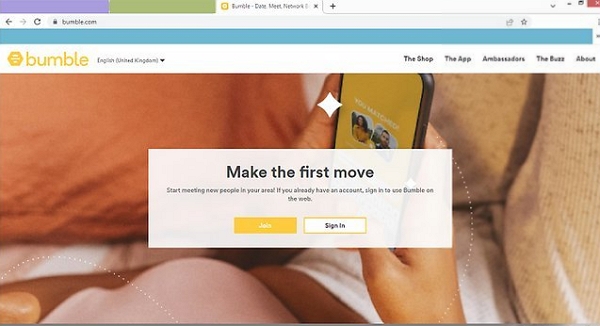
Step 2: Next, access the developer mode in your browser by pressing F12 or Ctrl + Shift + I on your keyboard. For Mac, it would be Command + Option + I.
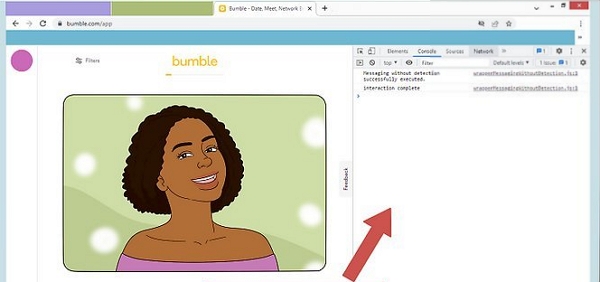
Step 3: In the developer options, click on the “Network” tab. You will find it at the top panel. If you don’t find it, then click on the double arrows “>>” which expands the options. There you will surely see the network tab, click on it.
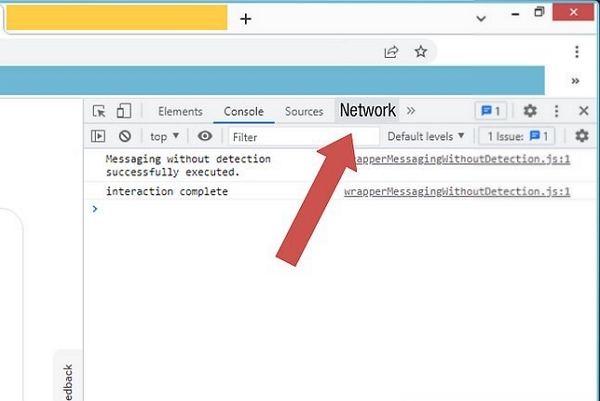
Step 4: Now, refresh or reload the browser page. It will bring up a lot of URLs on the panel under the “Name” section.
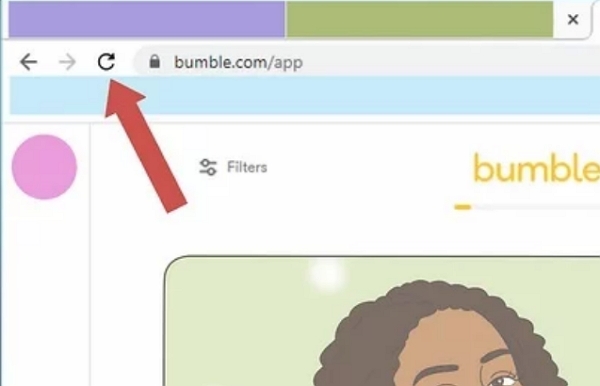
Step 5: From the URL list, click the special URL with this “/mwebapi.phtml?SERVER_GET_ENCOUNTERS” address. You may have to scroll through the URLs to find this exact one.
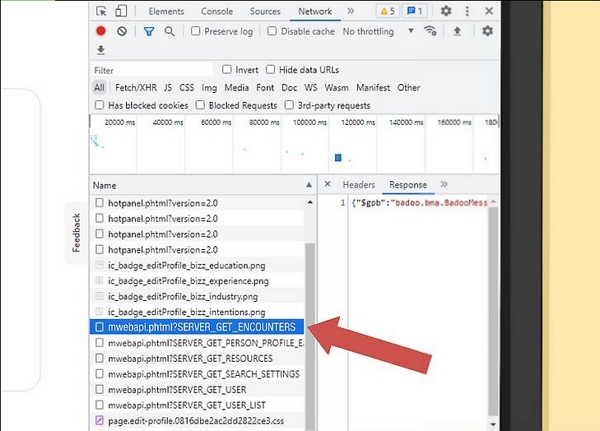
Step 6: After selecting the address, click on the “Response tab” which you will find right of the “Name” field.
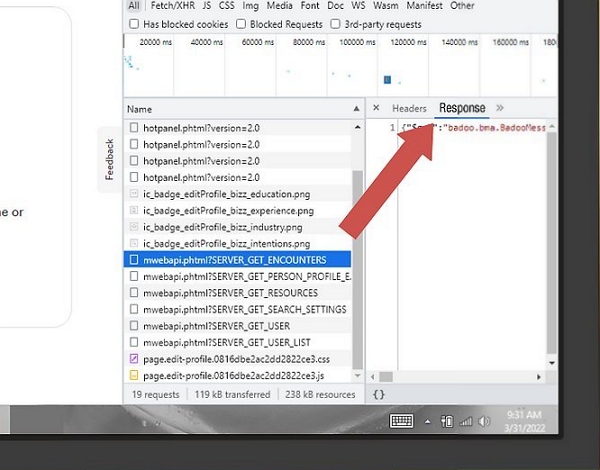
Step 7: The responses tab will bring up a lot of information. Select and copy everything from there.
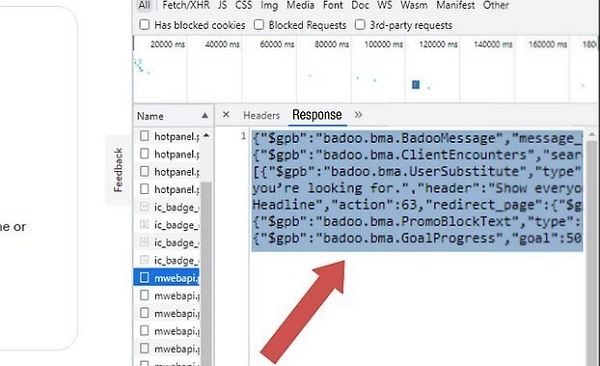
Step 8: Open a new tab in your browse and then visit https://jsonviewer.stack.hu/ this JSON reader website.
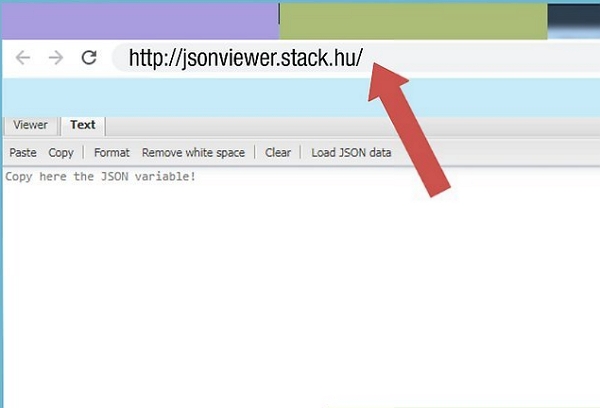
Step 9: In the JSON reader, paste all the information that you had copied from the previous response tab.
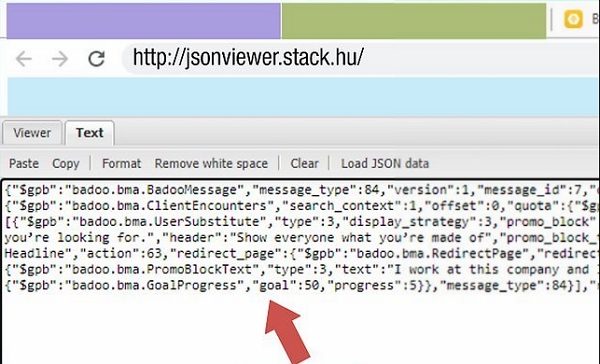
Step 10: Click on the “Viewer” tab in the reader to organize all the data into browsable format.
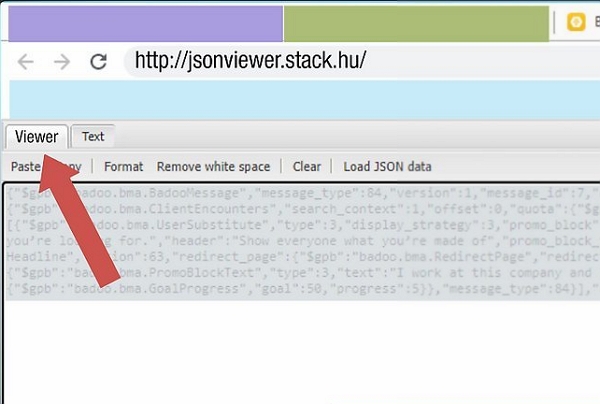
Step 11: Go to the results menu from the viewer tab by expanding the “body” menu, then expanding “0”, and then expanding the “ClientEncounters” menu.
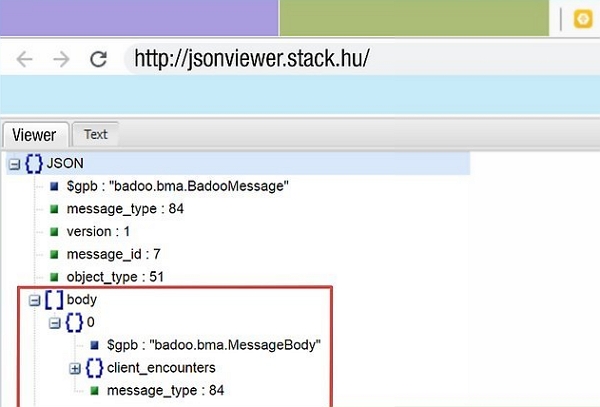
Step 12: There, you will see folders numbered from 0 to 9. Expand all of them and they will bring folders called “user”. The numbers represent the recent 10 people in your queue and the user folder contains information of each of these 10 people.
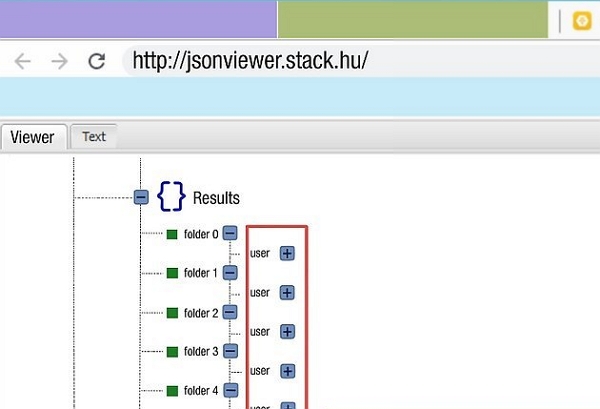
Step 13: Now, expand any user folder to see the name and age of the user to learn a bit about them.
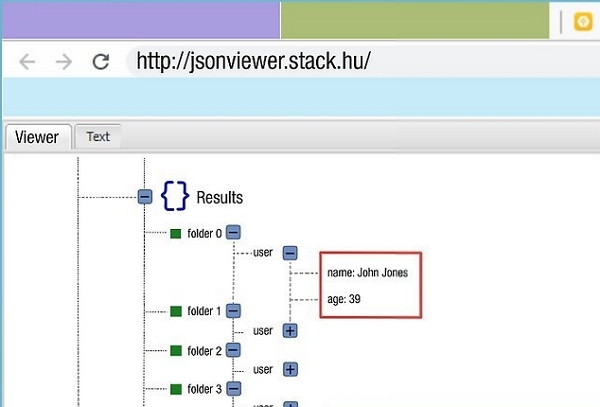
Step 14: Finally, go to the network tab and there you will see the information “has_user_voted” above the user folder. If the value is true, then this user has liked your profile, if the value is false then they didn’t like or interact with your profile.
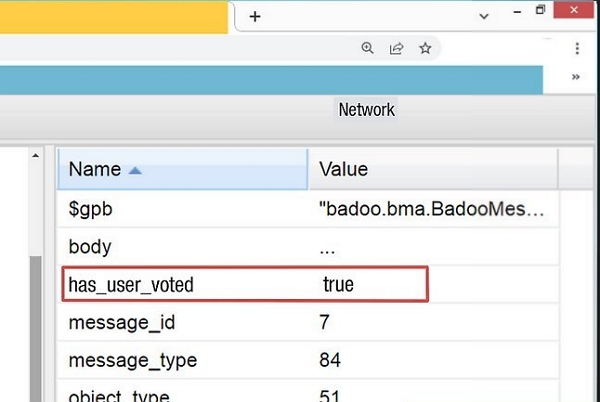
Method 4: Examine Blurred Images on the Likes Page
If you want to do some guesswork, then this method might be a good place to start. Whenever someone likes your profile, you get notified about it. As you open the notification, it shows you some blurred-out profiles who have liked your profile. Even though you can’t see the profiles clearly, you can get an idea of the color patterns in the image.
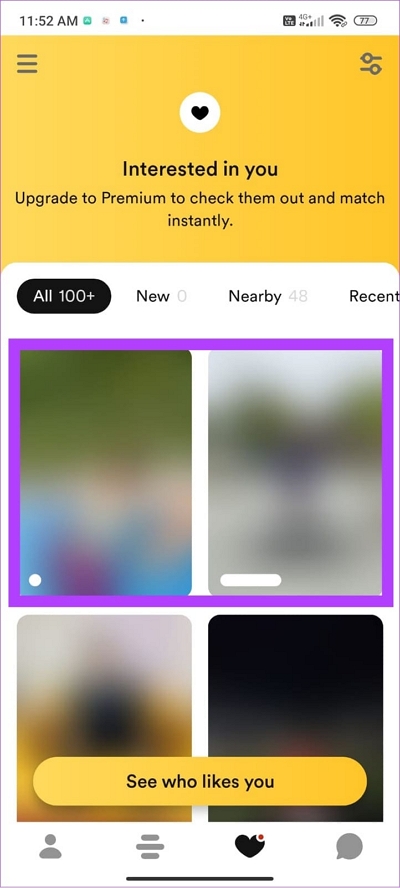
Now, all you have to do is, explore the different profiles for swiping, and try to match the colors in the image with the blurred-out profiles. You can guess which profile matches the blurred-out profile that you saw earlier to figure out the profile that liked you. And to confirm that, you can simply swipe right to match the profile.
Method 5: Swipe Right on Every Profile
Another viable method to find out who liked your profile can be to simply swipe right or like every profile you see. This way you can get matched with the profile and you will know that they also liked your profile.
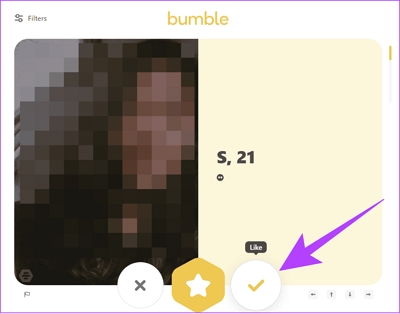
 Limitation:
Limitation: - the drawback with this method is that the number of profiles you can right-swipe or like is limited. After liking some profiles you will run out of right swipes on Bumble unless you have a premium subscription.
Method 6: Try Opening Bumble on Another Device or Relaunch the App
Well, the last thing you can try out is to simply reload the app which refreshes the feed to bring up people. The way this works is, that if you close the app and reopen it, all the profiles you see refresh.
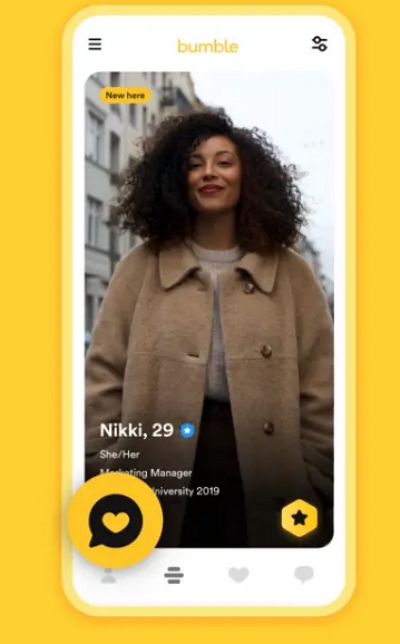
A lot of the time, the Bumble algorithm brings the profiles that liked you to the top of the feed. So, the profile you see at first right after restarting the app can potentially be the profile that liked you.
Bonus: How Can You Increase Your Chances of Getting More Likes on Bumble?
Something that a lot of people don’t utilize with Bumble is the location settings. If you can manipulate or change your location, then you can easily meet a lot more people by expanding the range. The maximum distance for Bumble is 161 Kilometers. To increase it more you can use the travel mode in premium subscription.
However, a free method to utilize a broader location to find more matches and get more likes is to use the iWhere iPhone Location Changer tool. This tool allows you to change your location in the phone to manipulate the range of the Bumble distance by putting you in different locations. You will be visible to a lot more people besides your locality or the 161-kilometer range with this software. It comes with plenty of features to safely change your location and appear in a lot more feeds in Bumble.
Key features:
- The software lets you adjust movement speed from 1m/s to 50m/s for a more humane movement speed.
- You can choose different styles of moving within the app with 4 different modes (Modify Location Mode, One-stop Mode, Multi-stop Mode, Joystick Mode).
- Requires the click of a single button to change the location.
- It comes with a joystick movement system to flexibly move around the map.
- Lets you use GPX location files to share location settings amongst users.
How to use iWhere location changer to manipulate location?
Step 1: First, open the iWhere iPhone Location Changer software on your computer and then connect your iPhone. Then, click on Start.

Step 2: On the next screen, you will come across the different movement modes on the app. You can choose the Modify location option on the app to switch your location in Bumble.

Step 3: Next, you will get a map display on your screen. You can either drag the cursor on the map to select a location, or you can type the location in the search bar.

Step 4: After you select the location, you have to click on the Confirm Modify option. You can get the option under the search bar, or the tapped location spot.

Step 5: You can access previously used locations from the manage history settings on the app as well.
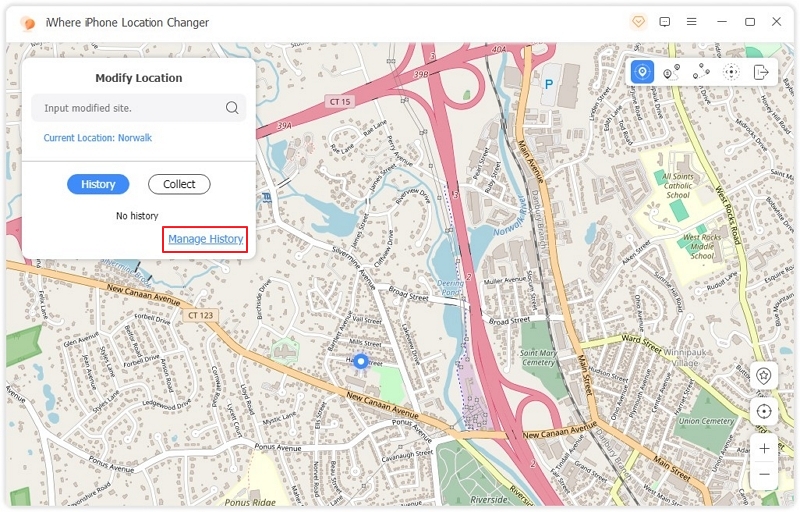
FAQ:
Q: Why can’t I see who liked me on Bumble?
Bumble wants you to push towards getting their premium subscription which is why they keep the profiles who liked you a secret. It’s a method to sell more premium subscriptions to the Bumble users and give them some extra benefits that the regular users won’t get.
Q: How do you chat on Bumble without paying?
To chat on Bumble without paying, all you have to do is match with the profile. Keep in mind that, both the profiles have to right swipe and match with each other to start chatting on Bumble for free. But the whole thing will be luck and done randomly as you will have no idea who liked you unless you have a premium subscription.
Q: Why are people blurred on Bumble?
People are blurred on Bumble to encourage the users to take the premium subscription. They try to intrigue and excite you with blurry photos while keeping the profiles secret from you. According to their strategy, you might get curious enough to take the subscription to figure out who the blurry profiles are. It’s the strategy to sell more premium subscriptions to the users.
Conclusion:
In conclusion, the free methods to finding out who liked you on Bumble can be quite unreliable. That’s why it’s best to increase your chances of getting liked by users more. A perfect method for that is to utilize the location-changing abilities using the iWhere iPhone Location Changer tool. Or you just spend money on premium subscriptions which can be quite costly.
