Updated on 2024-07-23
1768 views
5min read
If you’re an avid Monster Hunter Now player, you need to master the art of hunting in-game monsters, and the Palico Paintball is one of the most helpful tool that can help you simplify this process. Palico Paintball is a unique feature that allows you to tag monsters Monster Hunter Now for later hunts.
This MHN guide explains all you need to know about Monster Hunter Now Palico Paintball. From what it is to the best ways to obtain it and how to use it efficiently. Let’s dive right in!
 Note:
Note: - (Updated Forum News – 24/2/8)
- Changes have been made to the Palico flag condition:
- During active hunts, Palico will no longer mark large monsters in the field.
- However, Palico may still tag large monsters on the home screen or when accessing the hunt prep menu.
Part 1: What Are Monster Hunter Now Palico Paintballs?
Palico Paintballs are a unique and essential tool in Monster Hunter Now that enables you to automatically tag monsters even when you close down the game on your mobile device. These paintballs are specifically designed for use by your Palico companion (a feline ally that assists players in various aspects of the game), and unlike regular paintballs, which require manual application by the player, they offer a more automated and convenient way to tag monsters.
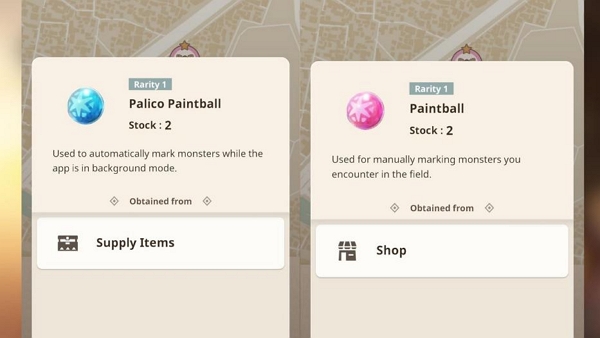
With Plico, you can avoid fighting a monster in the wrong situation. For example, when you’re outdoor and it’s too bright to see normally, or you’re in a hurry to deal with other things, or on a busy street, you can just cick the palico paintball button to automatically mark the monster, then fight them when you have more time.

What’s more interesting about using Palico Paintball is that it allows you to mark up to eight monsters in your list. But there is a catch: You have only 48 hours to defeat these monsters, or they will expire and be removed from your list.
Part 2: How to Obtain the Monster Hunter Now Palico Paintball?
Unfortunately, there aren’t too many ways to obtain Palico Paintball in Monster Hunter Now. But as experts, we’ve discovered 3 ultimate methods that can guarantee your chances of obtaining MHN Palico Paintballs. We’ve shared these methods below.
Method 1: Purchase Regular Paintball

As of the moment of writing, Monster Hunter Now does not offer the option to purchase a Palico Paintball. However, you can purchase the regular paintball at a cost of 180 Gems for one paintball or 900 Gems for a pack of five paintballs. Then, once you obtain these regular paintballs, you can purchase “celebration passes” to increase paintball abilities.But it’s important to note that these passes are not permanent. They are valid for only 30 days (though this is not mentioned on the purchase interface in Monster Hunter Now).
Method 2: Increase Hunter Rank
Increasing your Hunter Rank (HR) is another way to obtain Regular Paintballs. As you progress through different HR levels, you are rewarded with various items, including paintballs at specific ranks. For instance, reaching HR5, HR5, HR6, HR7, HR8, HR9, HR10, HR11 rewards you with one palico paintball. Then, ten levels after, you stand a chance to receive more rewards.
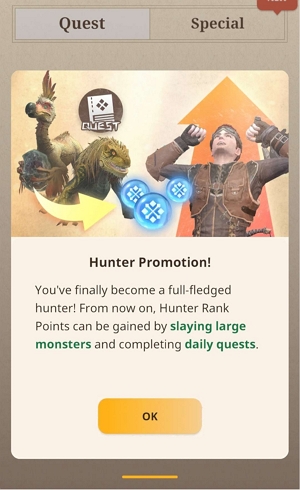
Method 3: Use MHN Referral Code
In addition to the above techniques, when you nvite a friend to join the game using your MHN Referral Code, you get 3 Paintballs, 5 potions and 3 Zenny. However, the specific type of paintball rewarded through this method is not specific. You might be lucky and get three Palico Paintballs.
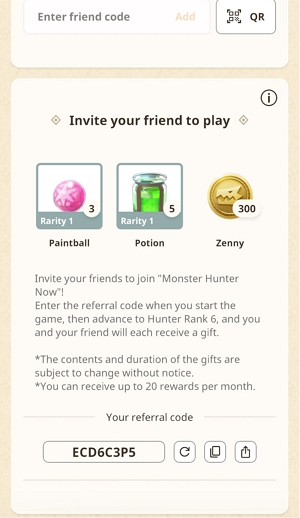
Part 3: How to Use Palico Paintball [Official Way]
Now that you understand how to obtain Palico Paintball, lets’s learn the official technique to use it to mark monsters in Monster Hunter Now.
Step 1: Auto Mark Monsters: Ensure that Adventure Sync is enabled in your game settings. This allows the game to track your movement even when the app is not actively open.
Here is a quick guide on how to turn on Monster Hunter Now Adventure Sync;
- Allow Monster Hunter Now to access your location via your device’s settings.
- Open the MHN app and tap on your hunter icon. Then, select “Settings.”
- Find and click on “Adventure Mode Sync” option. Then, tick its checkbox.
- When the “Adventure Sync Settings” dialog box appears, tap on “Enable” and “Confirm” your action.
Step 2: Check Marked Monsters: To check the monsters your Palico Paintball has marked, click on the Palico Pantball icon at the bottom of the game’s main map screen (2) to display a list of your saved monsters.

Step 3: Select the monster you’d like to fight, and wait for the battle to proceed.
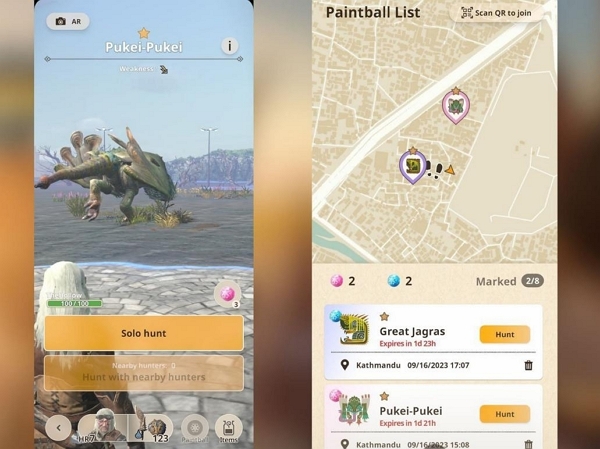
Important Note: Please, note that the paint only lasts 48 hours. So, if you leave it too long, and the monster will escape.
Bonus: How to Use Palico Paintball More Efficiently
While it’s every player’s wish to acquire as much Palico Paintball as possible to hunt monsters in MHN, you still need to realize that finding monster-populated regions to use this resource is not an easy task. For this reason, we recommend the iWhere iPhone Location Changer to manipulate your location in Monster Hunter Now.
With iWhere, you don’t need to worry about regions with little or no resources/monsters. This tool gives you access to features that enable you to teleport to resources and monster-rich regions in Monster Hunter Now without moving. All it takes is only a single tap.
Also, iWhere allows you to create routes with customizable speed using different location spoofing modes, import custom location settings via GPX files, bookmark favorite locations, and do lots more when playing MHN. You don’t even need to be tech-savvy to operate.
Key Features
- Teleport to any region on Monster Hunter Now automatically with only a signly click using different location spoofing modes: one-stop mode, multi-stop mode, and joystick mode.
- Built-in flexible joystick allows you to navigate any region worldwide from the comfort of your home when playing location based AR games.
- Easily adjust your moving speed in MHN (within the range of 1 m/s to 50 m/s) to fit your movement while walking, running, cycling, or driving.
- Automatically save spots you can find large monsters via location history so you can easily revisit them everyday.
Step 1: Launch the iWhere iPhone Location Changer software and click “Start”.

Step 2: Connect your iPhone to the computer, and wait for iWhere to establish a connection. Then, select “Multi-stop mode”.
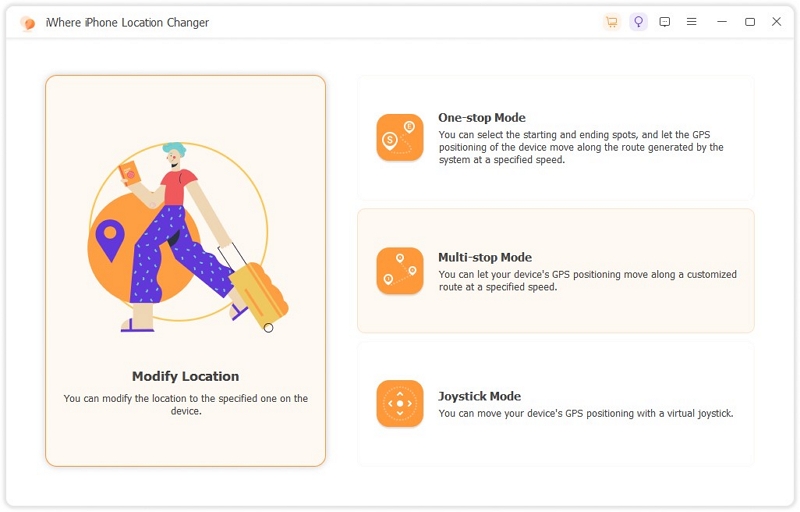
Step 3: iWhere will load its map once you select a preferred mode. You can use the zoom in/zoom out button to view different spots you can potentially find more resources in MHN. Then, select the “Spots” you want to visit and click “Use This Site” to confirm every selection.
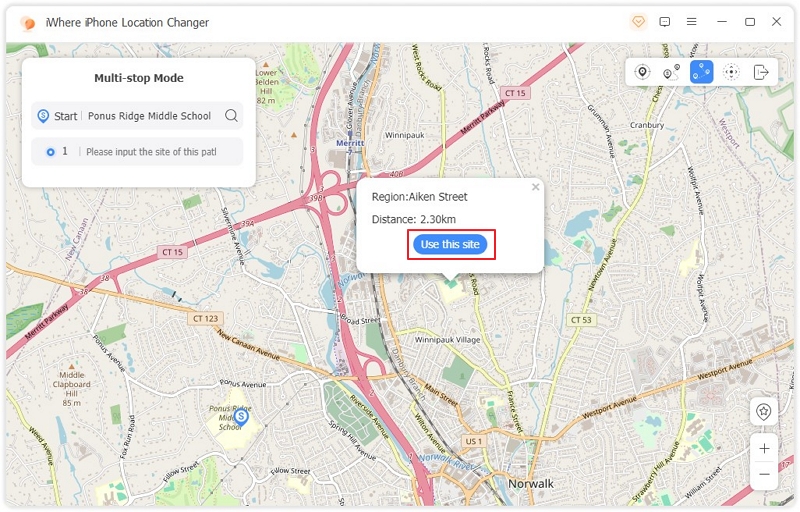
Step 4: Once iWhere create a route using the selected spots, click “Start Move” to teleport to the selected regions instantly.
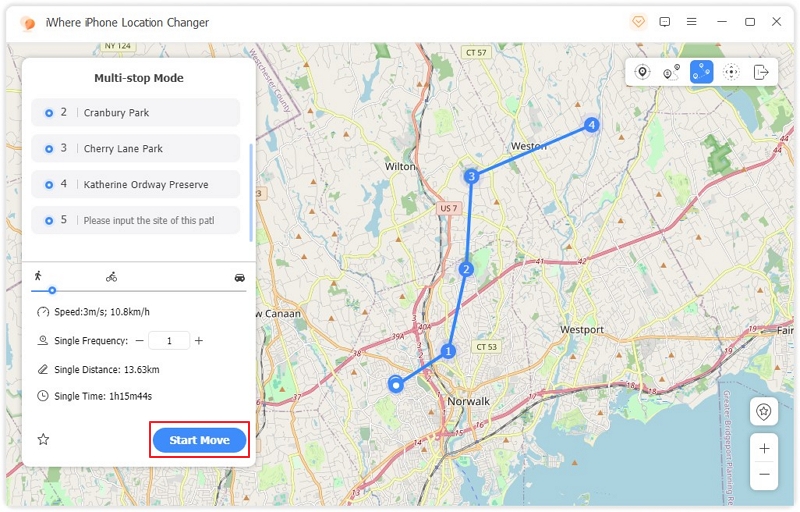
Tips: How to Fix Monster Hunter Now Palico Paintball Not Working
If you ever experience a situation where your Palico Paintball stops working, there are several things you can do to address the issue. We’ve shared some of these tips below:
1. Check and Enable Adventure Sync
Ensure that Adventure Sync is enabled in your game settings. This feature allows the game to track your movement and lets your Palico mark monsters even when the app is not actively open. Sometimes, updates or changes in your device’s settings can disable or disrupt this feature, so it’s crucial to verify that it’s still active.
2. Restart the Game and Device
A simple but often effective solution is to restart both the game and your device. This can help clear any temporary glitches or issues that might be causing the Palico Paintballs to malfunction.
3. Update the Game
Another thing you can do is to check for any new updates for “Monster Hunter Now” in your app store. Following any problematic update, the developers might release patches to fix the issues caused by the update. Installing the latest version of the game can resolve bugs and restore functionality to the Palico Paintballs.
4. Contact Support
If none of the above steps work, the next best action is to contact the game’s support team. Provide them with details about the issue, what troubleshooting steps you have already tried, and any specific error messages you have received.
FAQs
How do You Activate Palico Paintball?
To activate Palico Paintball in Monster Hunter Now, you need to turn on adventure sync mode. This is the feature that allows palico to automatically mark monsters when the MHN app is opened or closed.
How to get free paintball in Monster Hunter Now?
Fortunately, all Monster Hunter Now players are eligible to get 3 blue Palico Paintballs daily for free. This is usually refreshed once per day, and any unused Palico Paintball won’t be rolled over till the next day.
Conclusion
Whether you’re a newbie or a professional, the guide on this page will teach you the best methods to acquire and use Palico Paintball. All you just need to do is to employ the techniques accurately. Also, the iWhere iPhone Location Changer is an important tool that you need to add to your arsenal. It can help you discover regions where you can defeat more monsters and acquire more resources.
