Updated on 2024-08-12
1664 views
5min read
Facebook is one of the top-rated online platforms that connects people around the globe. It has hundreds of thousands of users in every corner of the world. This prompted the social media giant to launch Facebook Dating – an online personal service that enables its many users worldwide to find romance and friends.
Facebook Dating suggests matches on distance preferences, the information from your dating profile and many more. Therefore, if your Facebook dating location is wrong, you may get unsuitable profiles. At this time, you can follow this guide to fix “Facebook Dating location wrong” problem and find the best profiles of people nearby.
Part 1: What Is Facebook Dating and How Does It Work?
Facebook Dating makes it very simple for you to search for like-minded friends or people with similar values, beliefs, hobbies, characteristics and many more within your region. It primarily focuses on your true geographical location to match you with other people living in the same area. For example, if you are looking for cute women or men in Abilele, TX, the Facebook search algorithm narrows down your search in this particular region if your location settings are entered correctly.
Here’s how Facebook Dating can be of immense help in finding the right matches.
- Tailored Search Algorithm – Since the Facebook Dating app is entirely location-based, it links you with potential people in your locality. In addition, you can easily find women and men with shared lifestyles, hobbies, and preferences just to name a few.
- Poke, Like or Comment – You can like the profiles of cute ladies or men or make comments on their photos. If there is a mutual interest, you can mingle and chat.
- Groups and Events – The Facebook Dating app hosts customized groups and events with like-minded people.
- Secret Crush Feature – The app integrates a Secret Crush feature. You can add friends on Facebook that you find attractive.
As far as an online dating world is concerned, there are some flaws that come with Facebook Dating.
- Security – Online dating is susceptible to catfishing and scams. It is hard to determine the originality of profiles or unscrupulous people.
- Location problems – If yourlocation settings are configured incorrectly, you’ll most likely experience“Facebook Dating location wrong” problem.
Part 2: Why Is Your Facebook Dating Location Wrong?
There are various reasons why your Facebook Dating location is wrong. Below are some of the common reasons:
- You are using an old or outdated Facebook app.
- The internet connection is weak or unstable .
- Your dating location information is incorrect.
- The Location Services feature is disabled or Facebook don’t have the privilege to access your location.
Part 3: Effortlessly Fix Facebook Dating Location Is Wrong
If you are getting mismatches on Facebook dating due to wrong location, you don’t have to stress yourself. Try out these 4 simple fixes if your Facebook Dating location is wrong:
Fix 1: Update Dating Location in Profile
Here is how to manually update incorrect Facebook Dating location:
- Launch your Facebook app.
- Go to Menu and then Dating option.
- Select Profile and then Edit.
- Tap Dating Location > Update Dating Location.
- Enter the correct location details and click on “Save” to complete the process.

Fix 2: Check Your Network Connection
If your Facebook Dating location is wrong, you can try to fix it by troubleshooting your internet connection. If you are using Wi-Fi connection or mobile data, check if the internet is working by doing the steps below:
iPhone
- Go to “Settings”.
- Check whether Wi-Fi or Mobile Data is ON. If they are disabled, simply turn ON either of them.

Android
- Launch the ‘Settings” app.
- Tap on the “Network & Internet”.
- Turn ON Wi-Fi or Mobile Network if the one you use is OFF.
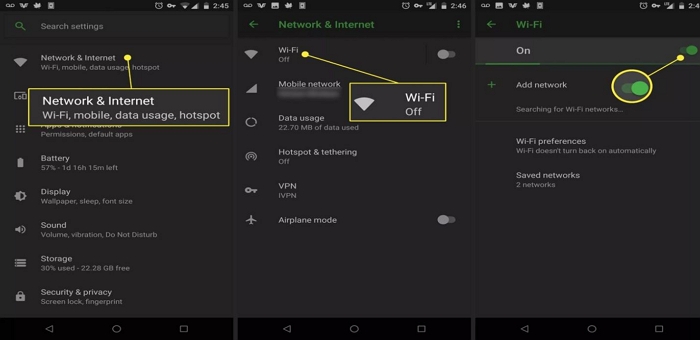
Fix 3: Update Facebook App
Another fix is to update the Facebook app. Always check for new updates for Android or iOS devices to keep them the latest.
To update the Facebook app on Android:
- Open the Google Play Store app and enter your profile.
- Choose Manage apps & device.
- Locate the Facebook app and tap Update.
To update Facebook app on iPhone:
- Open App Store and tap your profile icon.
- Find Facebook and hit Update next to it.
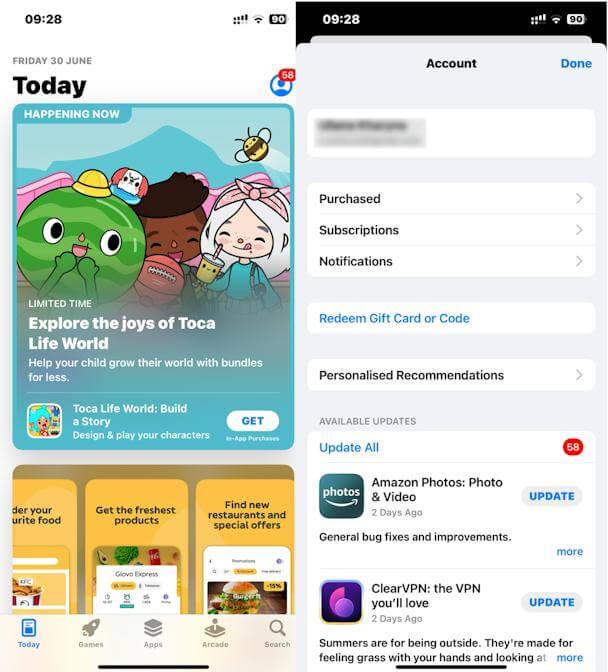
Fix 4: Change Dating Location Manually
The above fixes don’t work for you or you want to change the Facebook Dating location to a place where you are not for opportunities? We recommend using a third-party location changer app like iWhere Location Changer. With this tool, you can fake your geographical location and access thousands of profiles of people far away without anyone noticing. From social websites like Facebook to AR Video games like Pokemon Go, iWhere is designed to meet the location changing needs of its users.
Key Features:
- Change Location – The chosen virtual location is displayed in real-time. Fake your current location to any part of the world, and stop other users from your other social network sites from knowing your true location.
- Highly Customizable Movement Modes – choose from Multi-Stop, JoyStick and One-Stop Modes to establish virtual movement paths.
- Compatible with AR Games – allow route speed customization, route simulation as well as pause on AR video games like Jurassic World Alive or Pokémon Go.
- The app is fully compatible with any iPhone models.
Here is how to use fix Facebook Dating location is wrong with iWhere
Step 1: Download and install iWhere on your PC or Mac.
Step 2: Connect your iPhone to the computer using a USB cable. Make sure you are using an original USB for the connection to be successful. Go ahead and click on “Start” option.

Step 3: Choose ”Modify Location” to change the Facebook Dating location.

Step 4: Type the name of the place you want to set as the Facebook Dating location on the search bar. Then, tap on “Confirm Modify” to save the change. Once this done, your location on Facebook dating is changed to show your fake one.

Tip: You can choose the wanted location by clicking on the destination on the map, then choose “Move to” option.
Conclusion
You should not be worried anymore if your Facebook Dating location is wrong because we’ve provided you with proven methods for changing the location on Facebook dating like using Facebook’s inbuilt features and apps like iWhere. This tool is even better and offers top-notch results. Faking your location with this incredible app broadens your search for compatible matches from the comfort of your home. You can make friends without them knowing your true location. Sound like fun, right? Try it out now.
