Updated on 2024-06-21
2379 views
5min read
Hi, I am looking to visit a new city soon, and I want to start connecting with folks within that region via Facebook. Please do you know how I can find friends on Facebook by location?
Facebook is one of the biggest social media platforms that offers a convenient way to find friends by location. So, if you’re looking to connect with friends in your new location, expand your network within your vicinity, or more, finding friends on Facebook by location is the way to go. But the question is: how do you find friends on Facebook by location?
Well, this post will introduce you to the easiest methods to find friends on Facebook by city via the mobile app or website.
Part 1: Why Should You Find Friends on Facebook by Location?
Finding friends by location on Facebook offers a multitude of benefits. Firstly, it allows you to build connections with people who are physically close to you, making it easier to meet up, join local events, or engage in shared activities. This can be particularly helpful if you’re new to an area or looking to expand your social circle.
Additionally, connecting with friends by location opens up opportunities to explore different cultures, traditions, and perspectives. It also enables you to stay connected with friends and family who may be scattered across the globe.
Part 2: How to Find Friends by Location on the Facebook Mobile App
Finding friends by location on the Facebook mobile app is pretty straightforward, and the steps are similar for both Android and iOS devices. Follow these steps to learn how it is done:
Step 1: Open the “Facebook” app on your mobile phone and tap on the “Search” icon at the top-right side of your “Home Feed”.
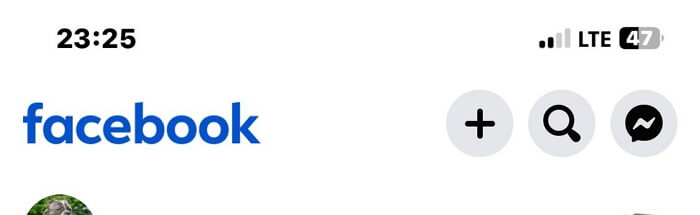
Step 2: Type “People” into the search field and tap on “Search”. Then, select the “People” tab.
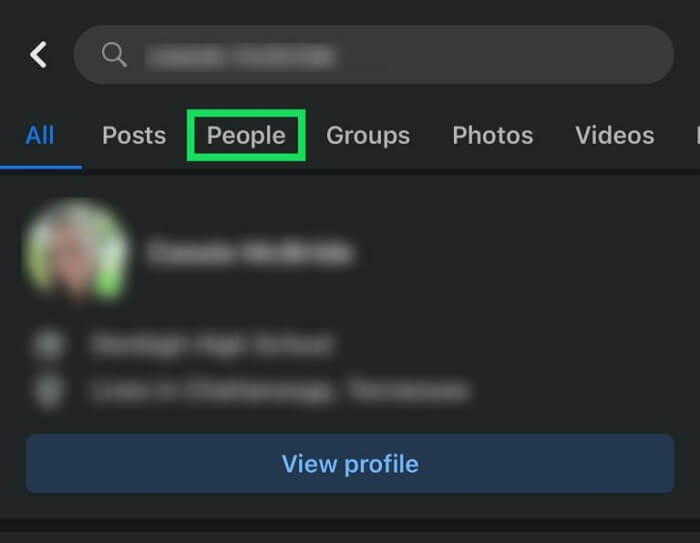
Step 3: Tap on the “Filter” icon at the top-right corner and select the “City” you’d like to get friends’ suggestions from.
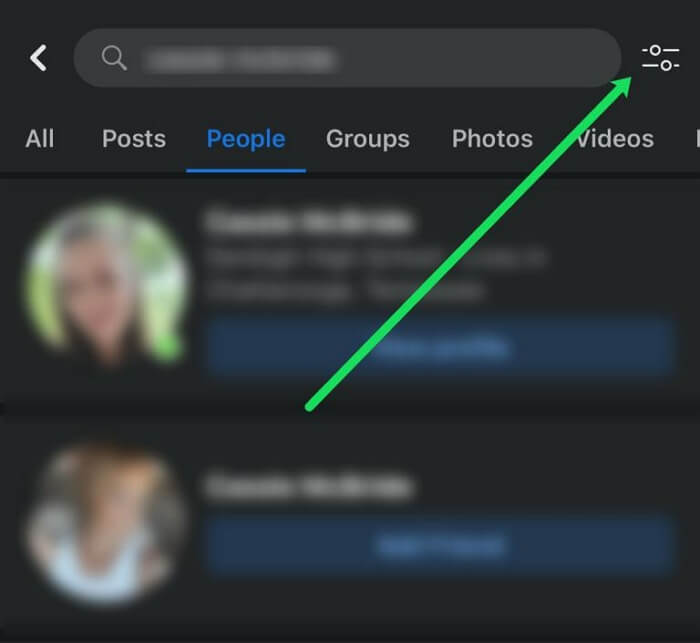
Step 4: Finally, tap on “Show Result” to view the list of potential friends in your region.
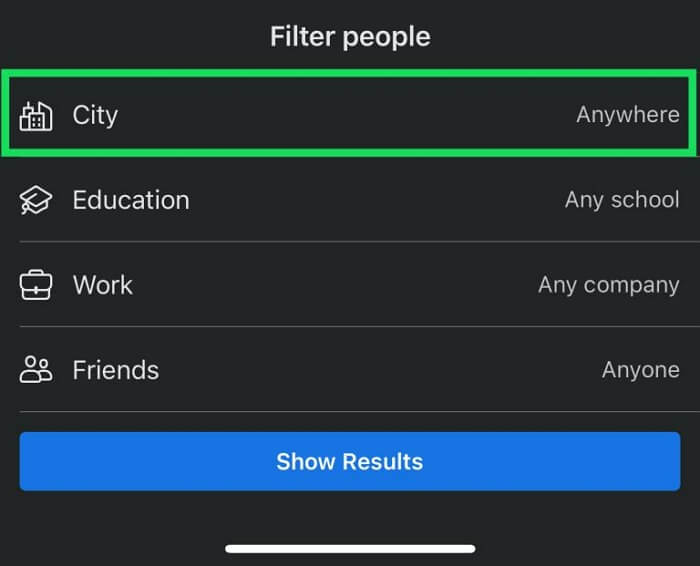
Part 3: How to Search for Friends by Location on Facebook Website
If you don’t use the Facebook mobile app, you can access your account via the Facebook website and search friends by location using the steps we’ve provided below.
Step 1: Login to your Facebook account via your browser.
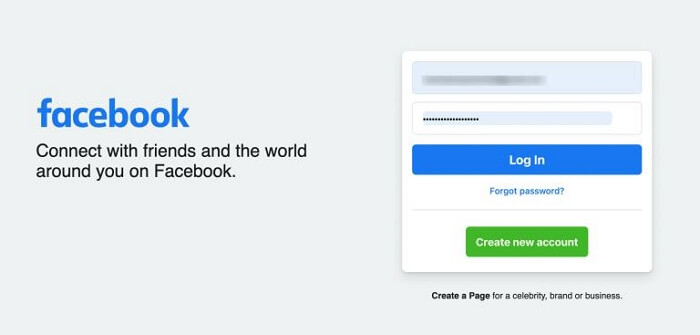
Step 2: Click on the “Search Bar” at the top-left side and type “People”. Then, click on the “Search” button.
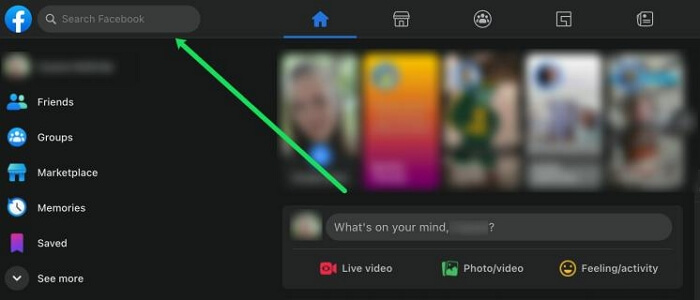
Step 3: Click on “People” from the “Filter” tab on the left-hand side.
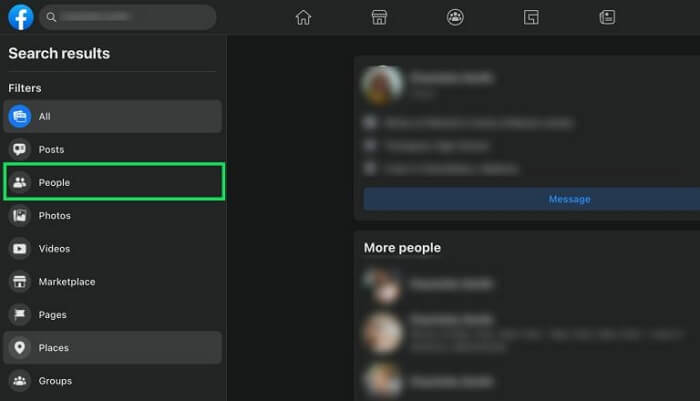
Step 4: Select “City” from the sub-menu. Then, choose a “City” from the drop-down list or type a location in the search field.
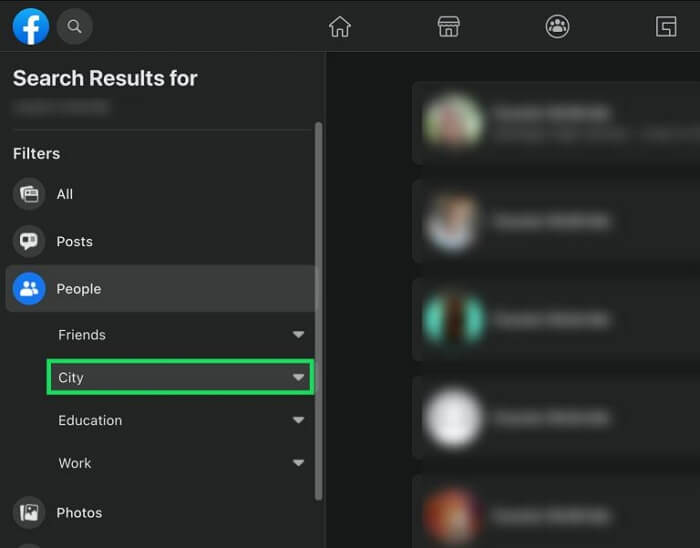
The friend list suggestions should be updated on the right pane afterward.
Bonus 1: Prevent Someone from Finding Your Real Location on Facebook iPhone
One of the best ways to prevent someone from finding your real location on Facebook iPhone is by faking your location with an advanced location faking tool.
Presently, one of the trusted advanced location-faking tools among many users is the iWhere iPhone Location Changer. This is robust software with many helpful features like a flexible joystick, customized moving speed, clean Map interface, and lots more for spoofing locations on iPhone without compromising the device’s regular operation.
With iWhere iPhone Location Changer, you can fake your location on Facebook iPhone without being detected. It supports features you can use to fake location on Facebook profiles, Facebook Marketplace, and Facebook Dating. All you just need is to install the app and it’ll simulate your location seamlessly.
Additionally, iWhere iPhone Location Changer is not limited to just faking Facebook location. You can also use it to fake locations on other social media apps, location-based AR games like Pokemon Go, online dating websites, and lots more.
Key Features
- Offers four unique location faking modes, ranging from One-stop mode to Multi-stop mode, Joystick mode, and Modify location mode.
- Fake location on Facebook and other popular social media apps in just one click.
- It is compatible with all iPhone models running an iOS version, including the latest iOS 17.
- Supports more tools that allow you to collect favorite locations and fake spots, zoom In/zoom out maps, view location history, and import/export GPX files.
Step 1: Install & Launch iWhere iPhone Location Changer
First, visit the iWhere website and install the iPhone Location Changer app on your PC or Mac. Then, launch the app and click on the “Start” button to begin the process.

Step 2: Select Modify Location
Now, connect your iPhone to the computer using its lightning cable. Then, select the “Modify Location” mode.

Step 3: Fake Google Maps Location
The location spoofing app will load a map on your computer screen once you select the mode of faking location. Please, select the region you wish to “Teleport” to by clicking any spot on the “Map” or by entering the “Destination” in the “Search Field” at the top-left side and clicking “Confirm Modify”.

Bonus 2: Alternative Ways to Look Up Friends on Facebook
Besides location, you can also find friends on Facebook by their name, education, work, or your current friends list. Here, we’ve prepared a quick step-by-step guide on how to look up friends on Facebook by using each of these methods.
Method 1: Look Up Friends On Facebook By Name
This is the quickest way to look up friends on Facebook. If you know the name of the friend you want to connect with on Facebook, you just need to tap on the “Search” icon type in his/her name into the “Search” field, and add your friend from the search result.
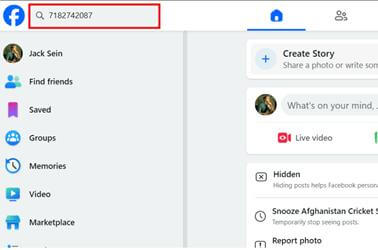
Method 2: Look Up Friends On Facebook By Education/Work/Friends
Finding Facebook friends based on work, education, or your current friend list is also very easy. All you need to do is to follow these steps;
Step 1: Go to the “Facebook” app on your mobile phone and tap on the “Search” icon. Then, type a “Name” and select the “People” tab.
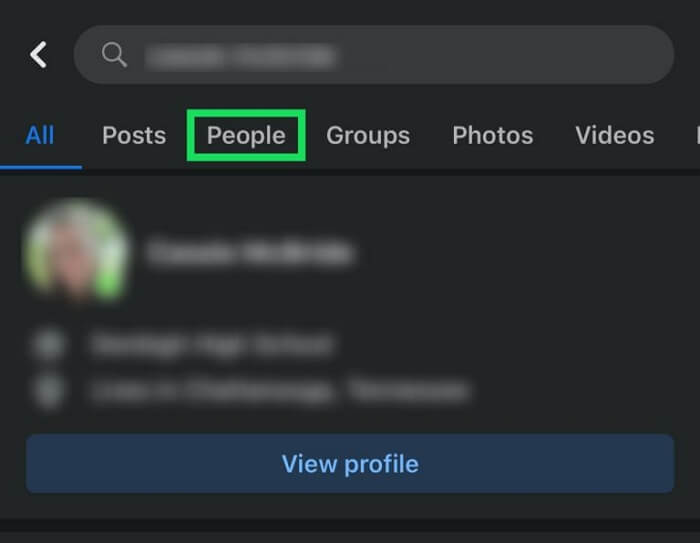
Step 2: Tap on the “Filter” icon in the upper-right corner.
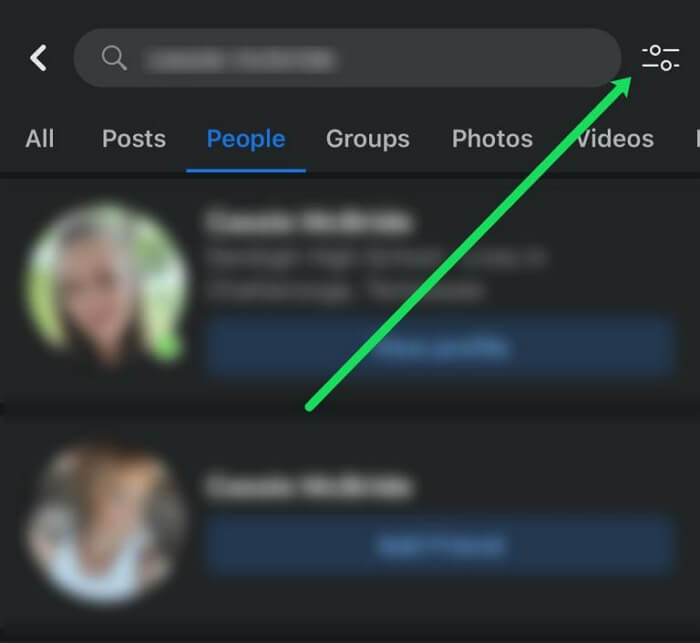
Step 3: Select “Education”, “Work”, or “Friends” to adjust the search result according to your preference and tap on “Show Result”.
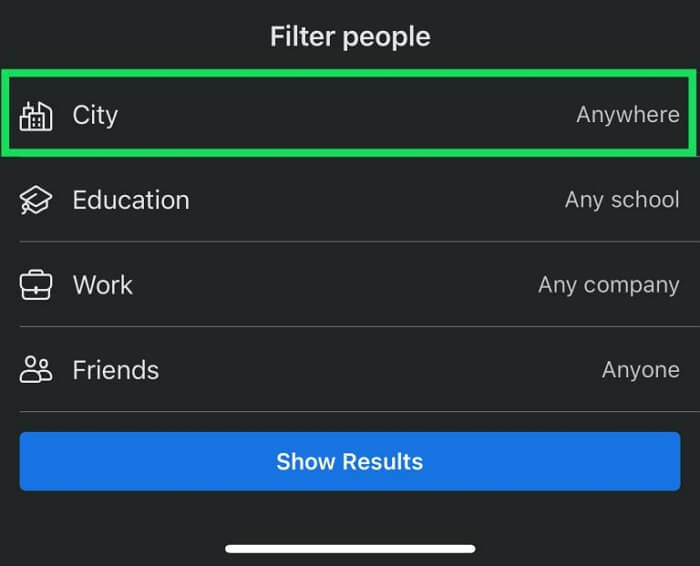
Conclusion
With the steps provided in the article above, you should be able to find friends by location on Facebook mobile app or website within a few minutes. All you need is to follow the steps correctly.
You can also find friends on Facebook using the bonus techniques we provided. And if you’re looking to protect your location privacy on Facebook on your iPhone, iWhere iPhone Location Changer is the best software to help you achieve your objective.
