Updated on 2024-06-21
2387 views
5min read
Spyware is the digital stalker you never see coming. It can infiltrate your computer through a seemingly normal email attachment, a tempting download, or even a misplaced USB drive. Once inside your computer, it will operate relentlessly in the shadows, logging your keystrokes, stealing passwords, and potentially even accessing your photos and videos.
But worry not! Just like with any dangerous technology, there’s a powerful defense: anti-spyware software. Reliable anti-spyware goes above and beyond traditional antivirus, and uses specialized techniques to scan your files, memory, and registry for known spyware signatures and suspicious activity. Scroll down to discover the 10 best anti-spyware solutions and shield your computer from these digital spies.
Part 1: What can Anti-Spy Software do?
Anti-spyware uses advanced algorithms designed to counter the presence of spyware from the ground up on your computer. Here are the key capabilities of Anti-Spy Software
- Detection & Removal: Anti-spy software meticulously scans your system, identifying and rooting out hidden spyware infections. It works similarly to antivirus software but is specifically tailored for the unique behaviors of spyware.
- Real-time Protection: Advanced solutions offer continuous monitoring, blocking any suspicious activity before it can compromise your data.
- Preventative Measures: Beyond combating existing threats, anti-spy software often includes tools to shield you from future attacks (blocking malicious apps and websites, and alerting you about any suspicious activity).

| Specific Anti-Spyware Functions | Explanation |
|---|---|
| Anti-Tracking | Specifically combats location tracking, either by obscuring your real location data or by alerting you to apps that persistently request it. |
| Webcam & Microphone Blocking | Thwarts attempts to hijack your camera or microphone for unauthorized surveillance. |
| Keylogging Protection | Prevents spyware from recording your keystrokes, protecting passwords and sensitive information. |
Part 2: 10 Useful Anti-Spy Software You Can Install
1. iWhere iPhone Location Changer (iPhone, Windows, Mac)
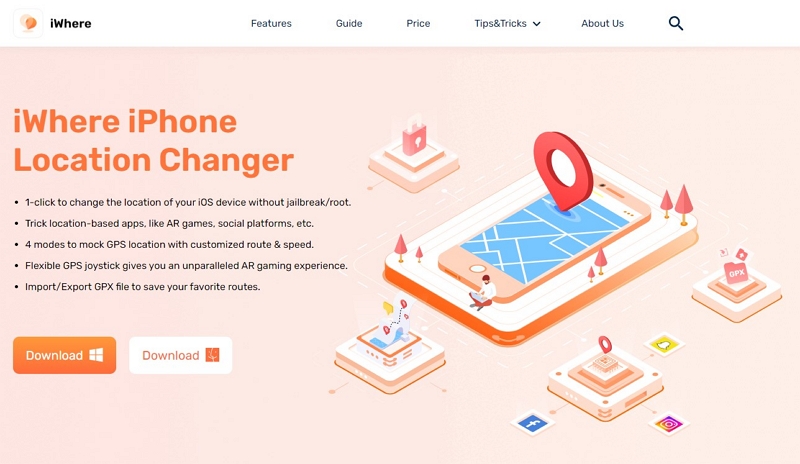
Location tracking is the most common tactic used by spyware and advertisers alike to build a detailed profile about your movements. Location spoofers, like iWhere, empower you to fight back by masking your true location. Here’s how it helps protect your privacy:
- Faking Your Location: iWhere essentially tricks your phone into believing it’s somewhere it’s not by projecting a false location to apps, websites, and spyware that try to track your movements.
However, iWhere iPhone Location Changer goes beyond simple location masking, and offers a suite of features designed to confuse trackers and give you greater control over your digital footprint. You can change your location with a single click and throw off someone who is trying to pinpoint your true movements. In fact, there are multiple movement modes — cycling, driving, or walking — to give your trackers an illusion of genuine movements.
Key Features:
- Flexible Movement: Walk, cycle, or drive at different speeds for realistic simulation.
- Custom Routes: Plot single stops or complex routes to maximize your journey.
- Joystick Control: Precision movement for exploring hotspots on your map.
- GPX File Support: Import/export routes for collaboration or saving successful paths.
Pros:
- iWhere is designed to be intuitive, making it accessible even for those without extensive technical knowledge.
- Features like historical routes, GPX import, and multiple movement modes offer greater flexibility and realism with your location spoofing.
- Users often praise the helpfulness and availability of iWhere’s support team.
Cons:It does not offer PC cleaning features.
Pricing:
- Monthly Plan: US$ 9.99 per month
- Yearly Plan: US$ 39.99 per quarter
- Lifetime Plan: US$ 49.99 per year
2. Avast AntiTrack(Windows, Mac, Android, and iOS)
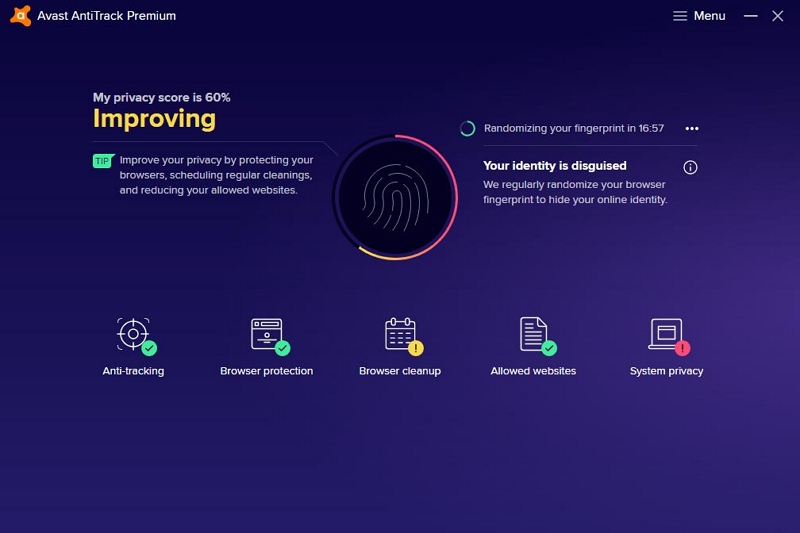
Unlike most anti-spyware solutions, Avast AntiTrack will capture your attention as soon as you register and install it on the computer. The Privacy Score (mine started at 63) on the main screen is where you will know it is not just any software, rather a tool to help you reconquest your online privacy. If you get a low score, it means that websites and advertisers have a decent shot at tracking you. Where most tools offer an incognito-like mode (which is just a flimsy curtain), Avast AntiTrack allows you to change your digital footprint.
You can set a regular schedule to clear browsing history, cookies, and other lingering data, minimizing the clues that trackers could exploit.
Key Features:
- Dynamic Fingerprint Protection confuses trackers by changing your browser’s identifier continuously.
- Active Tracker Blocker prevents anyone from collecting your personal information.
- AntiTrack dashboard displays a running tally of blocked trackers
- Avast AntiTrack allows you to change your digital footprint.
Pros:
- Privacy Score gives direct feedback on your PCs health.
- Scheduled and automated Browser Cleanup.
Cons:
- Full protection, including system-level settings, is Windows-only.
- Tracker blocking is only visible in Chrome.
Pricing:
Avast Essential Business Security: US$ 36.99(1 Seat/year)
Avast Premium Business Security: US$ 46.99(1 Seat/year)
Avast Ultimate Business Security: US$ 56.99(1 Seat/year)
3. Avira Prime(Windows, Mac, Android, iOS)
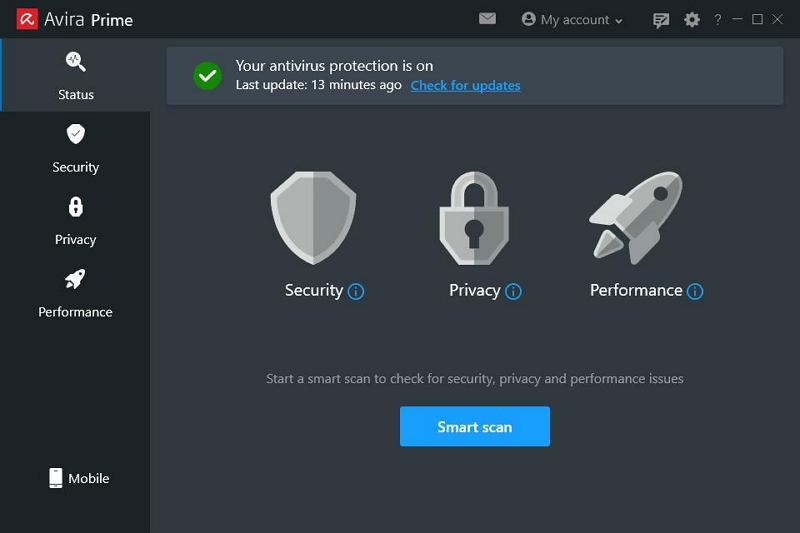
Avira Prime’s antivirus engine actively blocks known malware and spyware programs that might attempt to steal your data or monitor your activity. The included unlimited VPN encrypts your internet traffic and masks your IP address. There are also advanced features like Automatic Software Updates and Schedules PC cleaner, which often come as individual tools, but Avira Prime includes in the toolset itself.
Key Features:
- Provides reliable real-time protection against a wide range of malware, including spyware.
- Unlimited VPN and password manager enhance privacy protection and reduce vulnerability.
- Automatic Software Updates
- Scheduled PC cleaner
Pros:
- System cleanup tools and automatic updates.
- Create and remember unbreakable passwords for each account.
- Block phishing sites and unwanted callers.
Cons:
- Comes with bells and whistles (adding up to the subscription cost).
- No True Single-Device Plan (only plans for 5 and 25 devices).
Pricing:
- 5 Devices: US$ 59.99/year
- 25 Devices: US$ 129.99/year
4. Norton 360 (Windows, Android, iPhone, Mac)
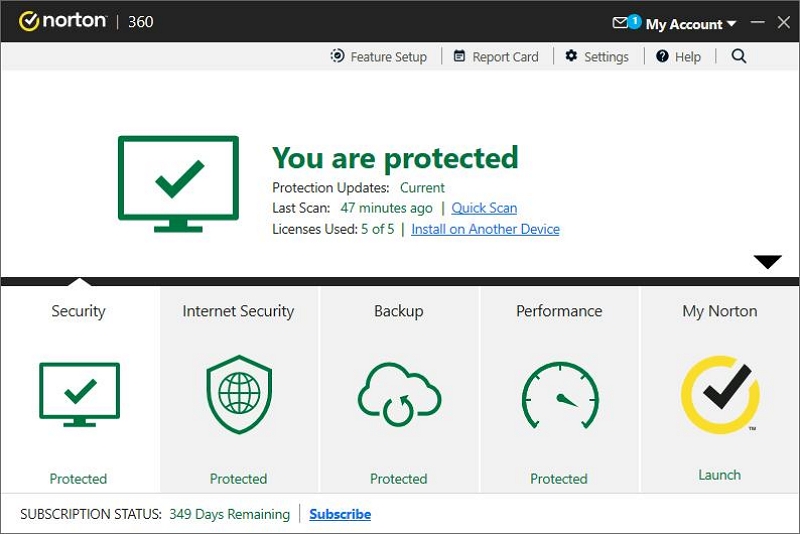
Norton 360’s top-notch antivirus engine provides the first line of defense, blocking known spyware before it can infect your system. Unlike many anti-spyware tools, Norton 360 goes beyond signature-based detection and relies on behavioral analysis and reputation systems. This means instead of constantly altering your digital footprint like Avast AntiTrack, it studies “how” a file or program acts on your computer, for instance:
- Does it try to access sensitive system settings?
- Does it make unusual network connections?
- Does it attempt to hide itself? — and flags programs that exhibit suspicious tendencies.
The included VPN is an added bonus, but this has become a common selling point of anti-spyware tools — which just add up the cost. In fact, Norton’s 360 package is similar to Avira’s.
Key Features:
- Dark Web Monitoring and the LifeLock features (in higher tiers)
- Granular control over settings for advanced users
- Behavioral analysis and reputation systems to block potential spyware
Pros:
- Consistently earns high marks in independent testing for both malware detection and blocking.
- VPN for Privacy
- Cloud Backup
Cons: Lacks specialized features for disrupting browser fingerprinting
Pricing:
Norton 360 Premium (US$ 54.99/first year): Protect Up to 10 PCs, Macs, Smartphones, or Tablets
- Norton 360 Select (US$ 99.99/first year): 10 devices, 50GB Cloud Backup, VPN, Dark Web Monitoring, Password Manager.
- Norton 360 Advantage (US$ 191.88/first year): 10 devices, 250GB Cloud Backup.
- Norton 360 Ultimate Plus (US$ 299.88/first year): Unlimited devices, 500GB Cloud Backup.
5. Spybot(Windows)
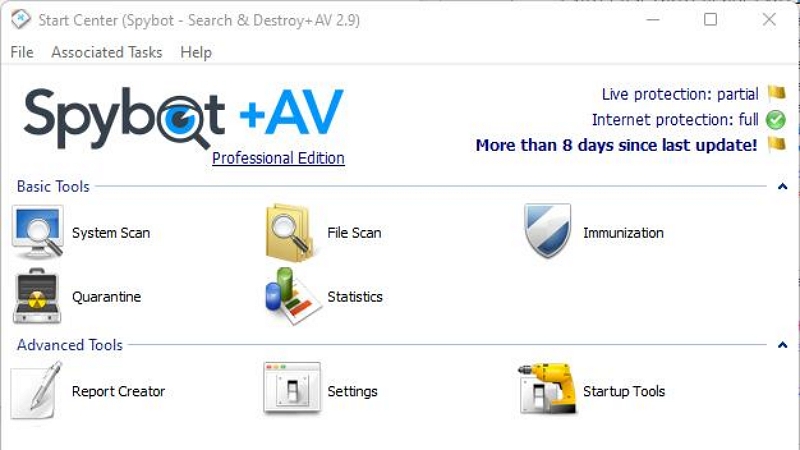
Spybot is a must-have in my security toolbox. Unlike other anti-spyware tools, it does more than just scan for threats. It empowers you to regain control of your digital privacy. While it effectively detects common malware, its real strength lies in combating spyware—those sneaky programs that monitor your activities. In fact, it’s caught things that even well-known antivirus programs have missed. Spybot’s Anti-Beacon feature is particularly impressive. It reveals how much of your data is being shared and lets you block unwanted tracking. It’s a valuable tool for safeguarding your online privacy.
Key Features:
- Its Breach Lifeline is a safety net allowing you to see where your info is being used.
- Identity Breach Monitoring proactively checks your accounts against known leaks.
- Secure Shredder ensures the permanent deletion of sensitive data
- Spybot excels at its core anti-malware and anti-spyware mission
Pros
- Anti-Beacon blocks intrusive data collection
- Removed some spyware in hands-on testing
- Successfully eliminated certain spyware during hands-on testing.
Cons:
- Doesn’t effectively address a wide range of malware types.
- Outdated list of immunization URLs proved to be ineffective.”
Pricing:
- Corporate Edition: US$ 39/year
- Technician’s Edition: US$ 65.99/year
- sbNet’s Edition: US$ 139/year
6. SUPERAntiSpyware (Windows)
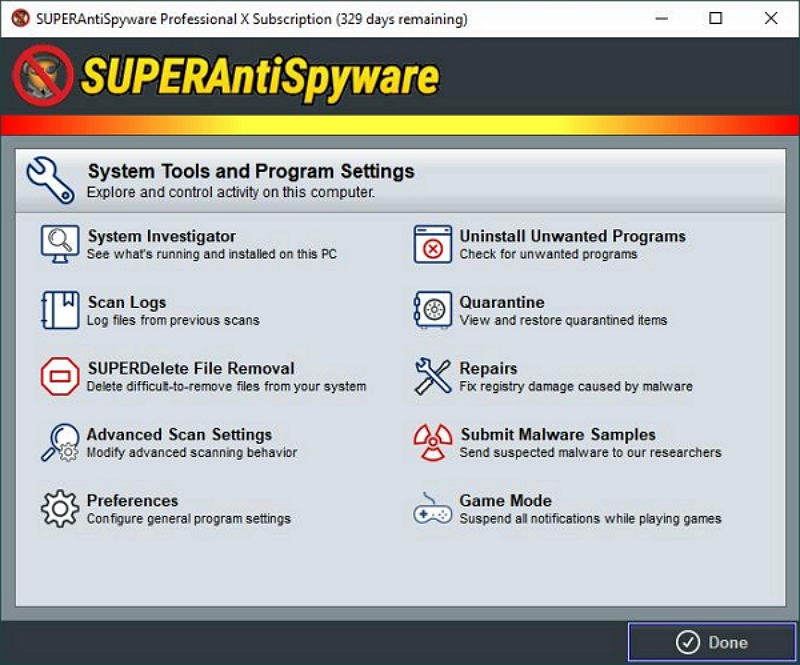
While some antivirus suites provide basic protection against spyware, SUPERAntiSpyware takes a focused approach. It’s specifically designed to detect and remove spyware, adware, Trojans, and other malicious threats. Utilizing advanced detection techniques, SUPERAntiSpyware thoroughly scans your system, even targeting deeply hidden spyware infections in areas often overlooked by other tools, like the Windows registry. The free version allows for the removal of spyware without data loss, as SUPERAntiSpyware safely quarantines, removes, and repairs damage caused by these threats. However, for real-time protection, you’ll need to consider upgrading to the Pro version.
Key Features:
- SUPERAntiSpyware is designed to safely quarantine, remove, and repair damage caused by these threats.
- The free edition is great for on-demand scans or as a secondary line of defense alongside your primary antivirus.
- Scans beyond common areas (like the registry).
- Remove spyware, adware, Trojans, and other insidious threats
Pros:
- Specifically designed to detect and remove spyware.
- Scans beyond common areas (like the registry).
- Fairly priced.
- The free version allows you to eradicate spyware
Cons:
- Free version lacks real-time monitoring.
Pricing:
Professional X Edition: US$ 19.99 / 1 PC / 1year
7. Privacy Bee (Web-based)
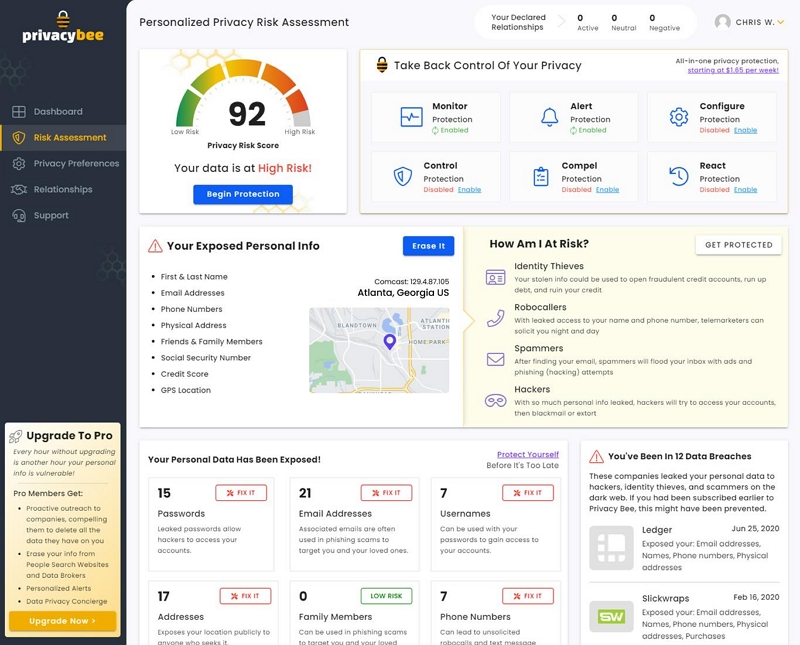
Privacy Bee not just protects you against online threats but lets you manage and proactively remove your personal data from the hands of data brokers and the many websites that collect it.
How Privacy Bee Works
- Privacy Bee scans a wide range of data brokers and people search sites.
- Identifying the places where your personal information (like name, address, email, etc.) is publicly listed.
- Contacts hundreds of sites and data brokers for you and sends legal requests to remove your data.
Additionally, Privacy Bee continuously monitors the web for new instances of your data appearing, constantly maintaining your privacy. Unlike the other anti-spyware listed here, Privacy Bee focuses on eliminating your data footprint at the source.
Key Features:
- A centralized dashboard provides an overview of your data exposure.
- Privacy Bee offers plans tailored to businesses too.
- The automated opt-out process saves countless hours by automatically contacting the data brokers.
Pros:
- Privacy Bee lets you remove your personal data from the hands of data brokers.
- Privacy Bee targets a vast network of data brokers.
Cons:
- It’s a constant battle, you will have to keep Privacy Bee forever (active subscription).
Pricing: $197/year
8. Sophos Home Premium (Windows and macOS)
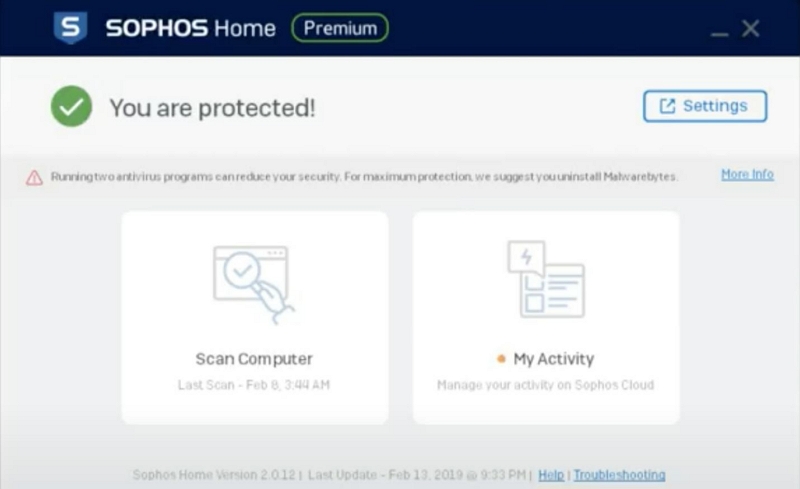
Sophos Home Premium provides comprehensive protection against various online threats through multiple layers of defense. Its core features include an advanced antivirus engine that effectively blocks viruses, ransomware, and spyware. Additionally, Sophos enhances your browsing safety by preventing access to malicious websites, phishing attempts, and risky downloads. Unlike some other anti-spyware tools, Sophos utilizes artificial intelligence to analyze suspicious behaviors, enabling detection of threats that traditional methods may overlook. If you seek a reliable, all-encompassing security solution with advanced features, Sophos Home Premium is certainly worth considering.
Key Features:
- Remotely manage all the devices linked to the account.
- Parents can take control of their children’s devices (includes extensive Parental Control features).
- Sophos employs artificial intelligence to analyze suspicious files and behavior patterns.
- Sophos Home Premium includes priority technical support.
Pros:
- Features like AI-driven detection
- Parental controls
- Premium support is often absent from free security products.
- Link all Mac and Windows devices
Cons:
- Not focused on individual users.
Pricing:
- US$ 44.99/year.
- US$ 74.99/2 year.
- US$ 104.99/3year.
9. Bitdefender Total Security(Windows, macOS, iOS, and Android)
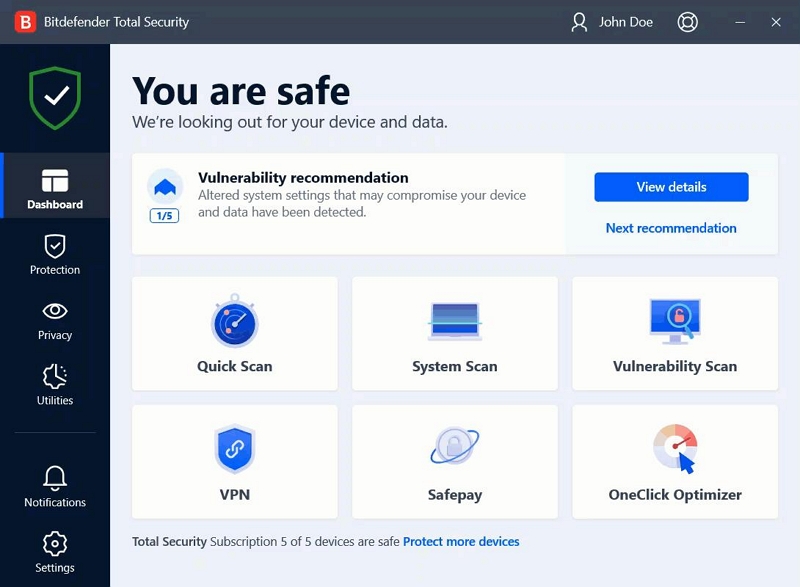
Bitdefender Total Security is another heavy-hitter in the world of cybersecurity. Of course, it features the usual antivirus and anti-malware protection, reliably blocking even the tiniest threats from your computer. But Bitdefender also boasts a whole suite of tools to safeguard your online life. Plus, like Sophos, you will find tools like secure password manager, protection against phishing scams, and parental controls for family devices in the toolkit. However, Bitdefender takes the prize when it comes to its sheer range of features.
If you want a security solution that does it all – powerful protection, privacy tools, optimization features – Bitdefender Total Security packs a serious punch.
Key Features:
- VPN: Browse anonymously and bypass online restrictions.
- Anti-Tracker: Blocks online trackers that try to build a profile of your interests.
- Device Optimizer: Boosts system performance and cleans up your drives.
- File Shredder: Securely deletes sensitive files beyond recovery.
- Microphone & Webcam Protection: Prevents unauthorized access.
Pros:
- Award-winning and consistently earns top marks for malware detection and threat protection.
- Antivirus, anti-phishing, VPN, password manager, device optimization, and more.
- Easy-to-use interface
- Designed to have minimal impact on system resources
Cons:
- Bitdefender’s VPN has data usage limits and does not perform like standalone VPN services like NordVPN and ExpressVPN.
- More expensive.
Pricing:
Price/Device 5 Devices 10 Devices 1-Year Plan $69.99 $72.99 2-Years Plan $154.99 $179.99 3-Years Plan $209.99 $239.99 10. IronVest (Web-based)
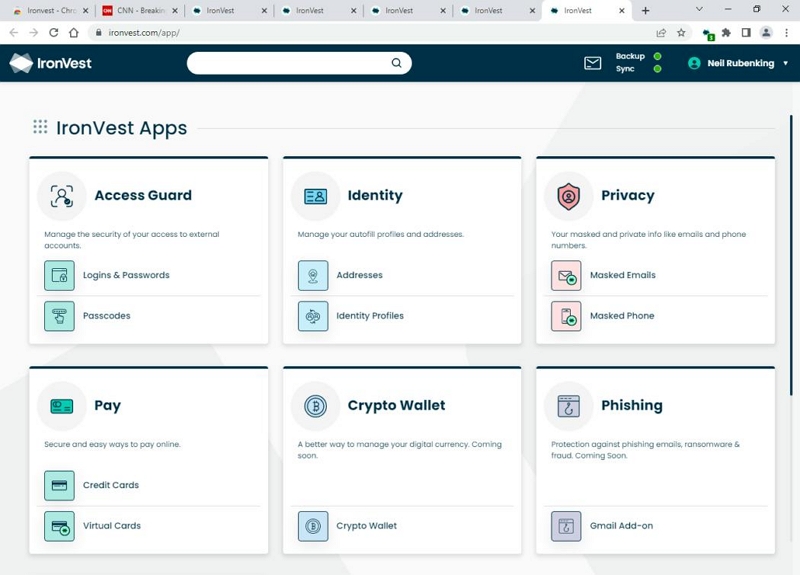
IronVest takes a fundamentally different approach to online privacy compared to traditional anti-spyware tools. Instead of focusing solely on detecting and blocking existing spyware like other anti-spyware in the list, IronVest prevents your precious data from being accessible to unauthorized users in the first place.
Yes, Ironvest is highly specialized in privacy instead of broad protection. So, don’t expect PC cleaner or shredder tools like with SuperAntiSpyware and Sophos. Overall, IronVest prioritizes user-friendliness and balances powerful features with a well-designed interface making it approachable even for the tech-illiterates.
Key Features:
- Bank-Grade Security: iRonvest uses state-of-the-art encryption and biometric measures
- Misinformation: iRonvest actively generates deceptive data profiles that confuse trackers
- Zero-knowledge, decentralized infrastructure
- Securely creates, saves, and fills your password
Pros:
- Adds a valuable layer of defense against spyware and trackers.
- State-of-the-art encryption from the moment you log in till you sign out.
Cons:
- Does not actively scan and remove existing spyware.
- Focuses on data masking, not broader security issues (like web filtering).
Pricing:
IronVest Essential: Free.
IronVest Plus: US$ 39.00/year.
IronVest Ultimate: US$ 99.00/year.
Part 3: How to Use Anti-Spy Software to Protect Your Location Privacy
If location privacy is the main concern, as mentioned, a tool like iWhere iPhone Location Changer is your best option. Here’s a step-by-step guide to use iWhere to protect your location privacy:
Step 1: Plug your iOS device (iPhone or iPad) into your computer via a USB cable. Then click Start button.

Step 2: In the iWhere software, select the Modify Location button on the left-hand side. A map will appear, displaying your current location. Zoom in and out, or use the search bar to find your desired destination.

Step 3: Click directly on the map or type the address into the search bar. Hit the Confirm Modify button, and iWhere will seamlessly change your iOS device’s location.

FAQs
Q1. How Does Anti-spy Location Software Work?
Anti-spy location software protects your privacy using several key methods:
- Identifies and prevents apps, websites, and even spyware from accessing your device’s location data without your explicit permission.
- Reliable solutions like iWhere actively provide false location data , confusing trackers and making it difficult for them to determine your true whereabouts.
- Anti-spy location software usually gives you clear notifications when an app requests location access and lets you manage these permissions with ease.
Q2. Is Anti-spy Location Software Compatible With All Operating Systems?
Compatibility varies between solutions. Here’s the general breakdown:
- Desktop (Windows, macOS): You’ll find dedicated location spoofing software and some security suites include location protection features.
- Mobile (Android, iOS): Both platforms offer location-focused anti-spy apps and some have built-in privacy options for managing location permissions.
Ensure to check the compatibility of the anti-spy location tools before registering yourself.
Q3. Is It Legal To Use Anti-spy Location Software?
You are just protecting your own privacy by using anti-spy location software like iWhere iPhone Location Changer.
Conclusion
Understand your privacy priorities and choose the right tool for yourself. The anti-spy software above offers excellent features that can help you protect your privacy online. It does not matter whether you choose iWhere iPhone Location Changer, Norton 360, etc. Just make sure you read the pros and cons of each tool to be able to narrow down your choice.
Was this information helpful?
TrustScore 5 | 5
