Updated on 2025-06-25
2221 views
5min read
The internet is flooded with location tracking apps, but finding a reliable option is not simple. Many offer inaccurate results, hidden costs, and overly complicated features.
So we’ve done the hard work for you and tested countless apps to curate the top 10 best location trackers for Android and iPhone. The apps included in this list provide reliable location data, powerful features, and intuitive interface. And regardless of your needs — family safety features, lost device recovery solutions, or discrete monitoring options, this guide includes a tool for every need.
Top 10 Best Phone Apps to Track Location on Android & iPhone
1. mSpy
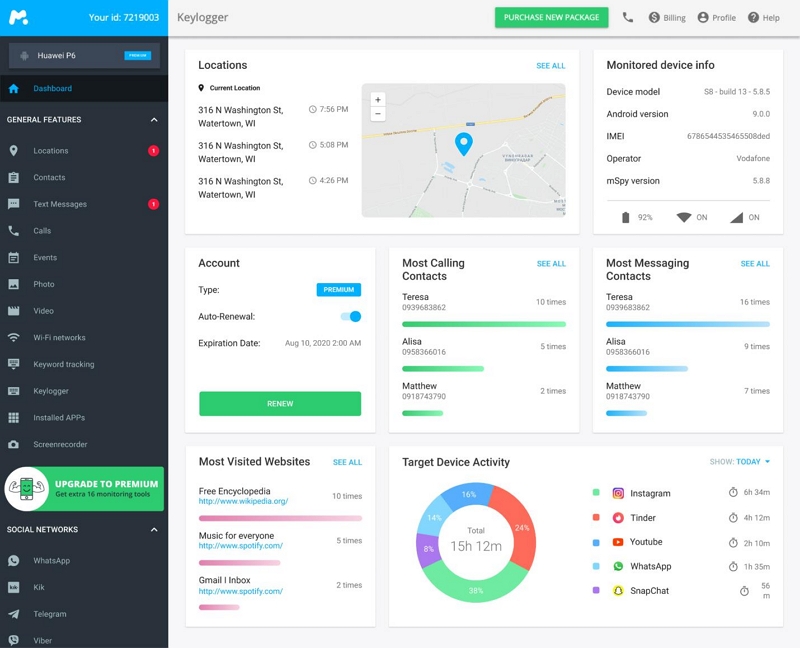
mSpy is first on our list because it goes beyond basic location tracking and offers an unparalleled level of detail into the monitored device’s activity. Available for both Android and iOS, mSpy’s most powerful feature is its stealth mode combined with a vast range of monitoring features. You can track the real-time location with precise GPS tracking. You can also set up designated safe zones and receive alerts whenever the monitored device enters or leaves them. Plus, you don’t have to gawk at your phone all the time, given it includes a Route History feature that shows the past location data to see the movement patterns of the monitored device.
Key Features:
- Get real-time GPS, geofencing, and route history.
- Supports communication monitoring tools that allows you to track target’s texts, calls, emails, social media
- See app usage, website browsing, and blocking features.
- Offers various remote control features, including Screen recording and camera activation (Android).
- Runs undetectably in the background
Pros
- Unmatched detail in monitoring for informed oversight
- Dedicated apps on App Store and Play Store
- Intuitive interface, small storage space
Cons:
- Expensive compared to others in this list
- More advanced features are limited to rooted and jailbroken devices
- Tracks only one device with one plan
Pricing:
- Basic (1 Month): $48
- Premium (3 Months): $27.99/month
- Premium (12 Months): $11.66/month
2. Life360
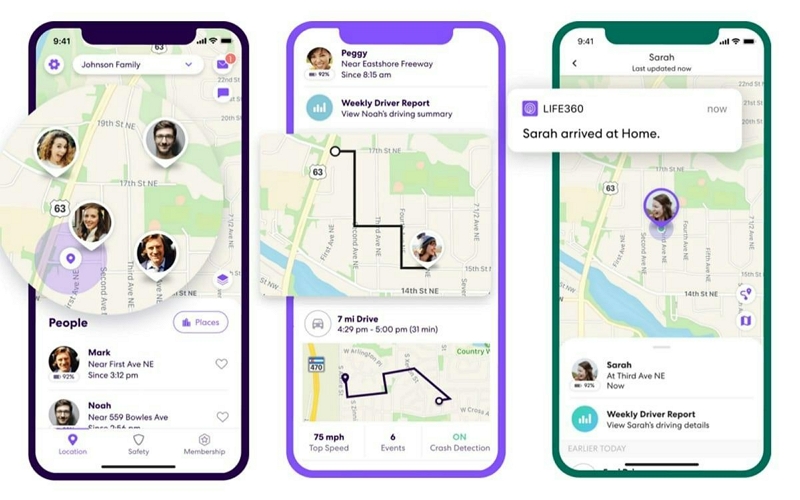
Life360 is another powerful location-sharing and safety app with over 50 million users worldwide. Unlike mSpy, it is not designed for stealth monitoring; instead, Life360 prioritizes open communication and functions as a comprehensive parental control tool. But its primary functions are advanced location tracking, driving monitoring, and customizable geofences, suitable for advanced location tracking on Android and iPhone.
Key Features:
- See the live locations of friends, family members, or chosen contacts (the “Circle” feature).
- View past location data to understand movement patterns.
- Set up designated zones (home, work, etc.) and receive alerts when your Circle enters or leaves.
- Monitor driving habits and receive crash detection notifications (detailed driving reports).
- Send discreet emergency alerts to your defined “Circle.”
Pros:
- Robust location-focused features
- Driving safety tools and SOS alerts
- Monitor up to 99 devices simultaneously
- Easy to use, works on various devices.
Cons:
- Battery-intensive with constant tracking
- No stealth mode
- Monitored person can choose to pause their location sharing
Pricing:
- Free (Basic Features)
- Life360 Gold Membership: $14.99/month
- Life360 Driver Protect: $12.99/month
3. SPYERA
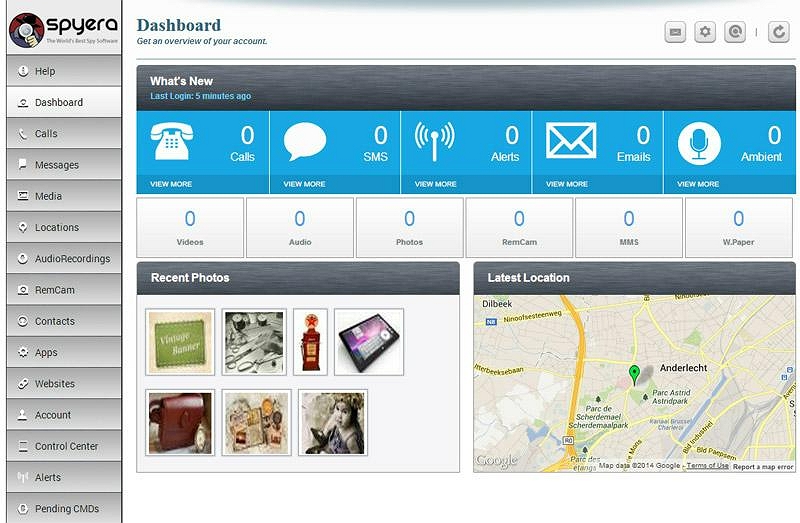
SPYERA promotes itself as a powerful, undetectable cell phone tracker designed for stealth monitoring. The good thing is it stays true to its claims and operates without any visible signs of its presence. Coming to its location monitoring capabilities, SPYERA is capable of real-time GPS tracking that includes options to view past location and movement patterns. It also allows you to intercept phone calls, messages and remote turn on the monitored device’s camera and microphone. Given the extensive range of tracking and surveillance features, it is more expensive. Plus, it is not available on Play Store and App Store because of its intrusive nature.
Key Features:
- Monitor the target device’s precise location in real-time.
- View past location data and movement patterns on a map.
- Capture photos and videos from the target phone’s camera without them knowing.
- Listen to the monitored phone’s surroundings.
Pros:
- Unmatched stealth capabilities.
- Extensive range of tracking and surveillance features.
Cons:
- Complex setup.
- No dedicated apps on App Store and Play Store.
- High battery consumption.
- Track 1 device with one subscription plan.
Pricing:
| Device Type | Monthly Price | Annual Price (Monthly Equivalent) |
|---|---|---|
| Smartphone | $89 | $389 ($32.41) |
| Tablet | $69 | $279 ($23.25) |
| Computer | $49 | $199 ($16.58) |
| All in One | – | $479 (Includes licenses for all devices) |
4. Lookout

Lookout stands out among location-tracking apps by offering a balance of accuracy, battery efficiency, and robust mobile security features. Where even Life360 fails to provide accurate location sometimes, Lookout comes with its advanced location-tracking features like GPS technology, cell tower triangulation, and Wi-Fi signals. Additionally, it only turns on GPS when you explicitly request an update — conserving your phone’s battery.
Key Features:
- Precision Location Tracking: GPS-focused for pinpointing your device, supplemented by cell tower and Wi-Fi location methods.
- Anti-Theft Tools: Remote lock, wipe, and alarm to protect a lost or stolen device.
- Detects malware and threats for comprehensive protection.
Pros:
- Combines location tracking with robust mobile security
- Prioritizes accuracy and battery efficiency
- User-friendly interface
Cons:
- Less feature-rich than dedicated spying apps
- More inclined towards device protection than constant monitoring
Pricing:
- Lookout Premium: $2.99/month
- Lookout Premium Plus: $9.99/month
5. Family Locator
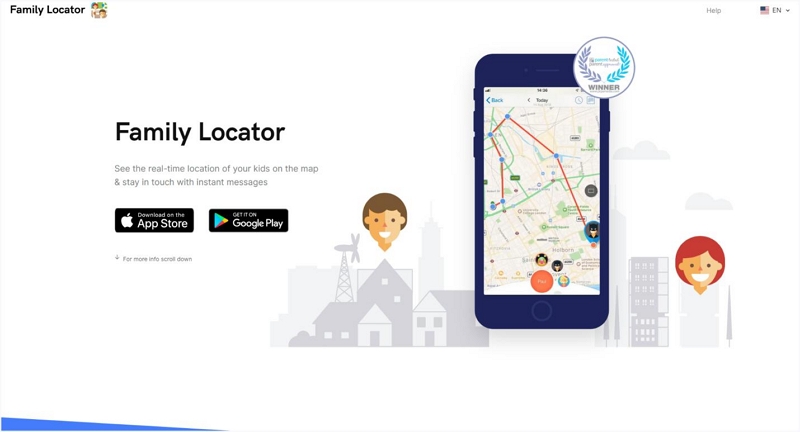
Family Locator, being a dedicated parental control application, puts a strong emphasis on family location tracking. It offers most of its core features for free. In fact, it is the only app on our list that allows you to track real-time locations without a subscription.
Besides real-time location tracking, you can set up designated zones (like home, school, etc.) and receive alerts whenever the monitored device enters or leaves these areas. Features to locate a lost or stolen device are also free.
Key Features:
- Real-time Location Sharing (Free)
- Geofencing (Free)
- Find a Lost Phone (Free)
- Location History (Premium): View past location data to understand movement patterns of the monitored person.
- SOS Alerts (Premium): Sends automatic emergency location alerts to chosen contacts.
Pros:
- Robust location-tracking features available for free.
- Family-focused, promotes connectedness.
- Dedicated app on App Store and Play Store.
Cons:
- Advanced safety features are hidden behind a paywall.
- Expensive subscription rates.
Pricing:
- Free Version: Core location sharing and geofencing.
- Premium Subscriptions: Quarterly: $39.99; Weekly: $14.99
6. SpyBubble
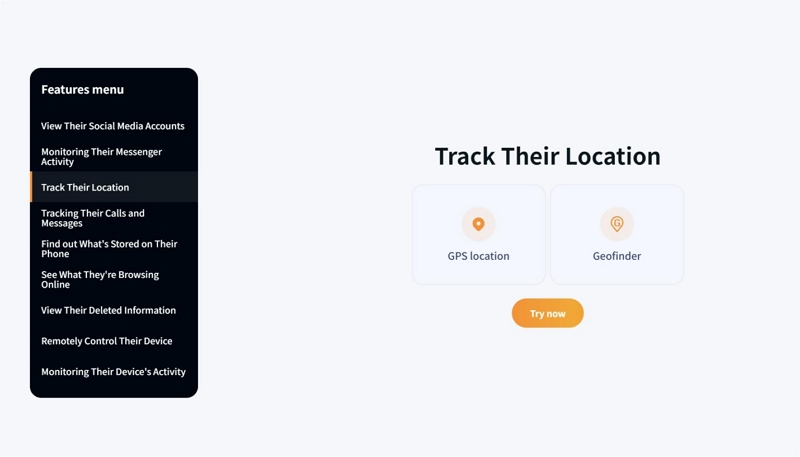
SpyBubble is an intrusive mobile surveillance app designed for those seeking comprehensive evidence of a partner’s actions or covert monitoring of someone’s device. It offers robust location-tracking alongside a list of spying features that allows you to monitor everything on a target’s device, from every keystroke to remotely enabling their microphone or camera.
Key Features:
- You can monitor practically every aspect of phone activity secretly, including calls, texts, location, web browsing, social media, and deleted data.
- Directly interfere by blocking apps, websites, calls, messages, or the entire device.
- Exposes the use of secret apps on the target device.
- Tap into the microphone and camera to listen and watch in real-time.
Pros:
- Offers unparalleled spying capabilities.
Cons:
- Requires physical access to the target device for setup.
- It drains battery extensively on the target’s device.
- No dedicated app on App Store and Play Store.
Pricing:
- Monthly: $49.99
- 3 Months: $29.99/month
- 12 Months: $12.49/month
7. Glympse
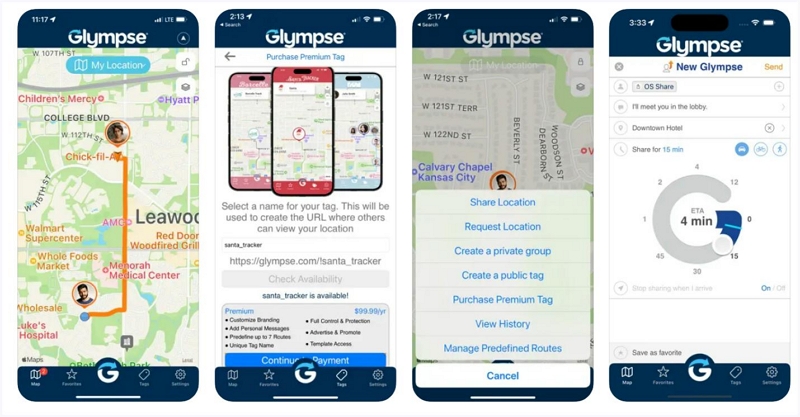
Gympse prioritizes simplicity and privacy and comes with a unique twist on location sharing. Unlike the above monitoring apps, Glympse focuses on temporary location sharing and eliminates the constant tracking aspect. Put simply, it is designed to ditch the “Where are you?” texts, given it allows you to share your real-time location on a map for a set duration, which is perfect for coordinating meetups or letting loved ones know you’re on the way.
You can also create private groups and share location updates with the specific group. Glympse also includes tons of features for businesses, allowing them to enhance customer service and streamline operations.
Key Features:
- Real-time location sharing via both in-app and temporary web-based map links
- Control over who sees your location and for how long
- Create Private groups for ongoing location sharing with selected individuals
- Glympse Tags for public location sharing
Pros:
- Simple and easy to use
- No account creation required for recipients
- Flexible sharing durations
- Safety-focused due to temporary location sharing
Cons:
- Relies on GPS accuracy and mobile data/signal
- Limited features compared to some full-fledged tracking apps like Life360
- No stealth mode
Pricing:
- Basic app: Free
- Premium: $99.99
8. GEOfinder
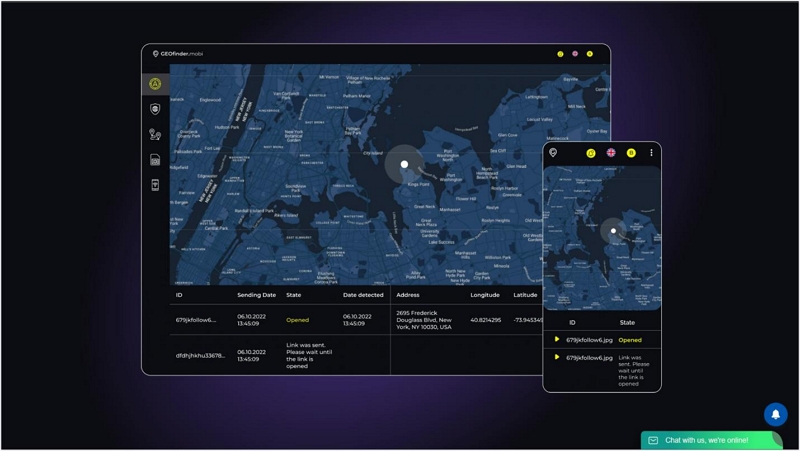
GEOfinder stands apart from the traditional location-tracking apps, given it can locate a device without needing any software installed on the host device. Instead, its core method revolves around sending a custom SMS with a tracking link to the person’s phone number. Although GEOfinder does not have dedicated apps for Android and iOS users, you can track location via the website.
Key Features:
- GPS Location Tracking: Attempts to pinpoint a device’s location on Google Maps if the target clicks the SMS link.
- Determine a device’s IP address.
- You can view WiFi networks the target connects to. Identify if a VPN is being used by the target. You can also identify the phone’s cellular service provider.
- SMS Location Tracking: Sends a link via text, attempting to obtain location data if the recipient clicks.
Pros:
- If the target willingly clicks the link, it could offer a temporary location-sharing solution.
- Unique Approach: no software installation on target phone.
- Simple and straightforward process.
Cons:
- Entirely dependent on the target clicking the link, making it unreliable.
- GPS accuracy can be affected by many factors.
- Not available to download via App Store and Play Store.
Pricing: GEOFinder Premium – $49.99/month
9. TrackView
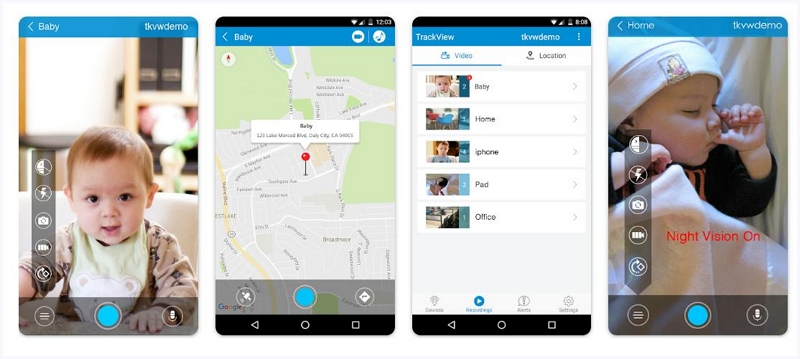
Unlike traditional location tracking apps, TrackView is known for connecting family members devices, tracking lost devices, and enhancing your home security. While real-time location tracking (target’s permission needed) is at its core, TrackView deserves a special mention because of its special features. For one, you can transform old devices into security cameras with instant motion and sound alerts. You can locate a lost phone or ring a missing one, even if it is in silent mode. And you can also install the device in your car, and track movement patterns and keep it safe from being stolen.
Key Features:
- See where family members or devices are
- IP camera for home security
- Ring a missing device, activate the flashlight, or vibrate it
- Two-way audio: Communicate through connected devices
- Location history to view where a device has been
Pros:
- Offers family tracking, home security, and lost device location in one app
- Easy setup
- Free basic features
Cons:
- Relies on GPS and internet
- Costly subscription if you don’t have use of home surveillance
Pricing:
- Free Plan: Basic features
- Silver Plan: $2.99
- Titanium Plan: $6.99
- Platinum Plan: $19.99
10. Qustodio
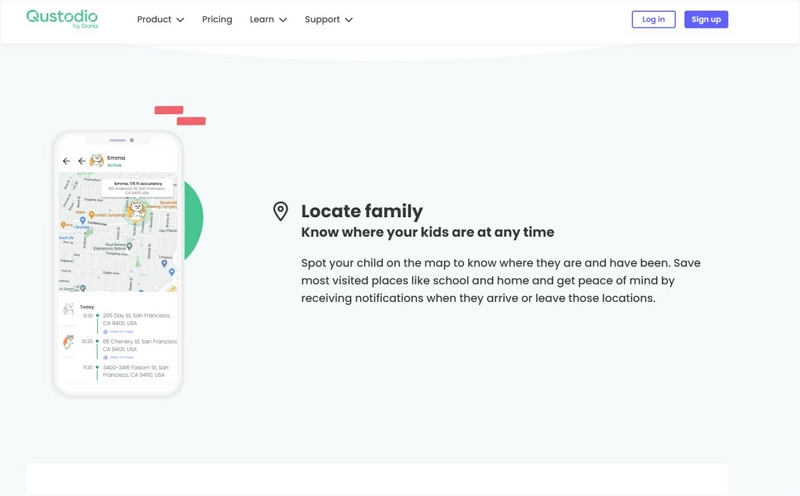
A powerful parental control solution designed to keep your kids safe, both in the real world and online. Coming to the location tracking, Qustodio allows you to know where your child is in real-time, see their location history, and also get notifications when your children leave designated areas. There is also an SOS feature that allows your children to send emergency messages with their location if they need it. So, in case you are looking for a solution that goes beyond basic location sharing, Qustodio is the way to go!
Key Features:
- See your child’s current location at any time.
- Location History Review, SOS Button, and Geofencing.
- Block inappropriate websites and apps.
- Screen Time Limits
- Call and SMS Monitoring (only Android)
Pros:
- Extensive tools for protecting your children online
- Dedicated apps on the App Store and Play Store
- Allows you to test core functionality before committing
Cons:
- Advanced features require a paid subscription
- Some features, like call/SMS monitoring, are Android-specific
Pricing:
- Qustodio 5 devices 1-year: $54.99
- Qustodio Complete+Care 1-year: $99.99
- Qustodio 10 devices 1-year: $94.99
How to Prevent Someone from Tracking Your Phone Location on iPhone
If you want to prevent someone from tracking your location on iPhone, you need the iWhere iPhone Location Changer app. This is one of the most efficient location spoofing apps online that offers excellent features for faking location in different situations. It does not matter whether you want to protect your online privacy, bypass geographic restrictions, etc.
iWhere iPhone Location Changer supports four unique location spoofing modes, including a joystick mode, one-stop mode, and multi-stop mode. You can use it to modify your location to any region around the globe. And it supports creation of routes to take iPhone location at a specific speed.
Another interesting quality about the iWhere iPhone Location Changer app is that is supports many interactive features that you can use to enhance your location spoofing experience. All it takes is only a few clicks.
Key Features
- Modify iPhone location using advanced technology algorithms that do not require you to jailbreak your device.
- Collect and import your favorite spots while faking location via GPX files.
- Boasts a very sleek user interface that makes navigation easy for users with any experience level.
- It can be used to modify location on all social media apps, including Twitter, Instagram, etc.
Step 1: Open the installed iWhere iPhone Location Changer software on Your computer and click on the “Start” button to begin the process.

Step 2: Connect your iPhone to the computer > choose “Modify Location” to proceed.

Step 3: A map displaying your iPhone current location will appear on your screen. Choose the “Region” that you’d like to teleport to from the map or by entering the “address” into the search bar at the top-left corner.

Step 4: Click “Confirm Modify” to change your iPhone location.

FAQs
Q1. Do these apps require the consent of the person being tracked?
Consent requirements depend on the app’s purpose and the age of the individual being tracked. For instance:
- Parental Control: Apps like Qustodio and Trackvie are designed for parents to monitor their children, where consent is not really needed.
- Mutual Sharing: Apps like Life360, Glympse, and Lookout focus on open family location and requiring everyone’s agreement.
- Stealth Tracking: SpyBubble, SPYERA, and mSpy are designed for stealth monitoring and are used without consent.
Q2. How accurate are these apps in pinpointing the location of a cell phone?
We have carefully selected the iPhone and Android location trackers that emphasize accuracy. Here are the factors to review any service location tracking capabilities:
- GPS: A strong GPS signal is crucial for precise location.
- Cell Signal/WiFi: If GPS fails (like indoors), these apps switch to cell tower triangulation and Wi-Fi.
- Focus on the App design; whether the app prioritizes accuracy and efficiency over constant updates.
Conclusion
Location tracking apps for Android and iOS are designed to empower parents, individuals, and families to get peace of mind. These apps have location tracking at its core, but they excel in various aspects. The list includes apps that offer robust parental controls, others focus on lost device recovery and some are designed to monitor the target’s device discreetly. Choose the app that aligns with your specific needs and prioritize.
However, remember to use these apps responsibly and respect others’ privacy.
