Updated on 2024-07-03
2660 views
5min read
Ready to take your Pokémon Go experience up a notch? Picture finding lots of your favorite Pokémon all in one spot. That’s what nests are all about – places where Pokémon gather in big numbers. It’s a great chance for trainers to catch, train, and get better in their journey. In the world of Pokémon Go, knowing how to track nests can make a big difference. Whether you’re a pro or just starting, understanding nests is key to becoming a Pokémon Master. In this guide, we’ll reveal the top 5 Pokémon Go nest map of 2024. From busy cities to quiet countryside, this Pokémon Go map of nests will help you find the best Pokémon spots around the world.
Part 1: Full Details on Pokemon Go Nest Map
What is A Pokemon Go Nest Map?
A Pokémon Go Nest Map is a community-driven tool that helps players locate specific areas where certain Pokémon frequently spawn in high numbers. They are ideal for players looking to catch specific Pokémon to complete their Pokédex or gather resources. Nests are typically found in parks, nature reserves, or other areas with a high concentration of PokéStops and Gyms. They can range in size from small areas where only a few Pokémon spawn to large parks where dozens of Pokémon can be found at once.
The function of a Pokémon Go Nest Map is to provide players with information about the location of these nests. Players can use the map to identify nearby nests and plan their routes accordingly. This can be particularly useful for players who are trying to catch rare or elusive Pokémon, as nests often contain Pokémon that are otherwise difficult to find.
Why You Need Pokemon Go Nest Map?
Here are a few reasons why you might need a nest map Pokémon Go:
- Efficient Pokémon Hunting: With a nested map, you can quickly identify locations where specific Pokémon spawn frequently. This allows you to optimize your time and efforts when hunting for Pokémon.
- Completing the Pokédex: If you’re missing certain Pokémon from your Pokédex, a nested map can help you locate the areas where those Pokémon are most likely to appear.
- Resource Gathering: Nests often coincide with areas that have a high density of PokéStops and Gyms. It makes them great locations for gathering items such as Poké Balls, Berries, and Eggs.
- Community Engagement: Pokémon Go is all about community, and nest maps are usually created and maintained by dedicated players who want to help others. Using a nested map can connect you with other players in your area and facilitate collaboration and communication.
Part 2: Best Pokemon Go Nest Maps in 2024
Looking to master your Pokémon Go journey? As the game evolves, so do the strategies to become the very best. In 2024, finding the best nest locations is key to catching ’em all. Let’s delve into the top Pokémon Go nest maps to elevate your gameplay experience:
1. PogoMap
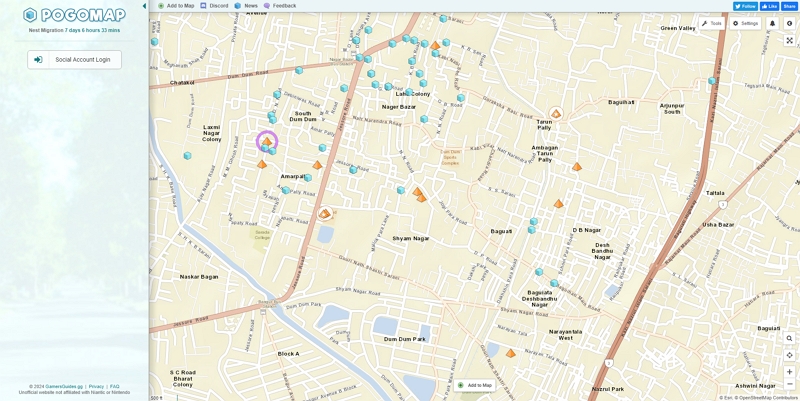
PogoMap is a comprehensive nest map for Pokémon Go, offering real-time updates on spawn points, gyms, and Pokéstops. Its user-friendly interface allows players to easily locate nests and plan their gameplay accordingly. The website provides detailed information on each Pokémon species, including its spawn rate and time.
Pros:
- Real-time updates on nest locations.
- Detailed information on spawn points and Pokémon species.
- User-friendly interface for easy navigation.
Cons:
- Relies on user input for data accuracy.
- May have occasional downtime or lag during high traffic.
Here are the steps to use PogoMap:
Step 1: Go to the PogoMap website by opening any internet browser.
Step 2: Look at the map on the website. You’ll see various spots marked. The ones called Pokestops have a light blue cube marking them.
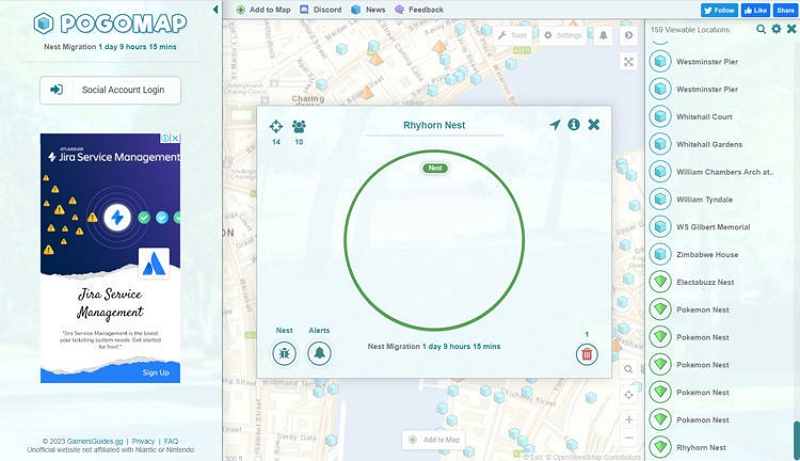
Step 3: Click on any of these Pokestops. This will show you a picture and some other choices. Click on “i” for more info.
Step 4: You’ll now see the address, coordinates, and more details. You can also find a link to share this Pokestop with others.
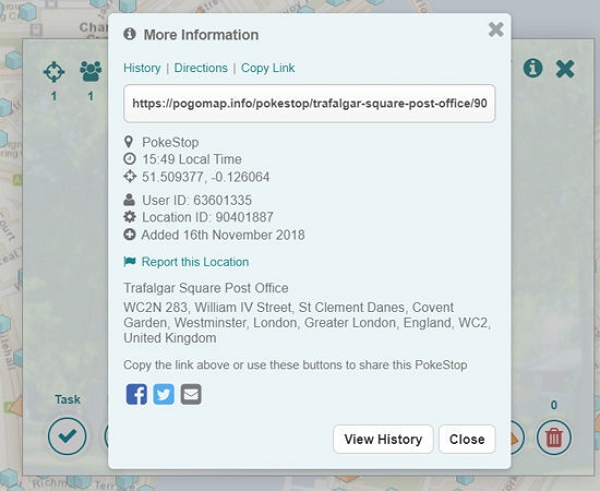
Step 5: Copy the numbers that show where you are, then put them into a location changer to make your phone think it’s in a different place.
2. PoGO Guide
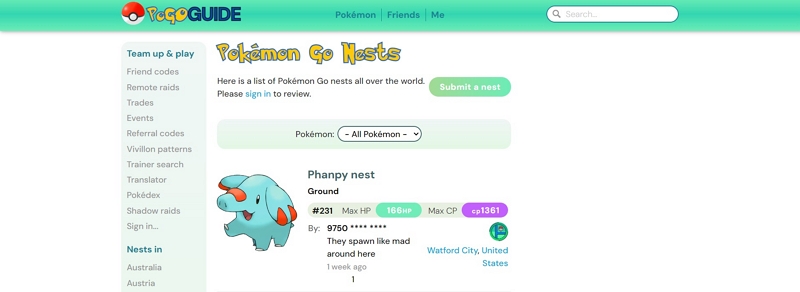
Another handy tool for Pokémon Go players, PoGO provides information on nest locations, raids, and events. Its interactive map allows players to filter by Pokémon species and easily locate nests in their area. The website also offers raid and event schedules, helping players plan their gameplay effectively.
Pros:
- Interactive map with filtering options for easy navigation.
- Provides raid and event schedules in addition to nest locations.
- Regularly updated information for accurate gameplay planning.
Cons:
- Relies on user input for data accuracy.
- Mobile compatibility may vary.
Here are the steps to use the PoGo Guide:
Step 1: Visit the PoGO Guide website.
Step 2: Use the filters to find nests of desired Pokémon.
Step 3: Check raid and event schedules for upcoming activities.
Step 4: Explore the map to plan your Pokémon Go adventure.
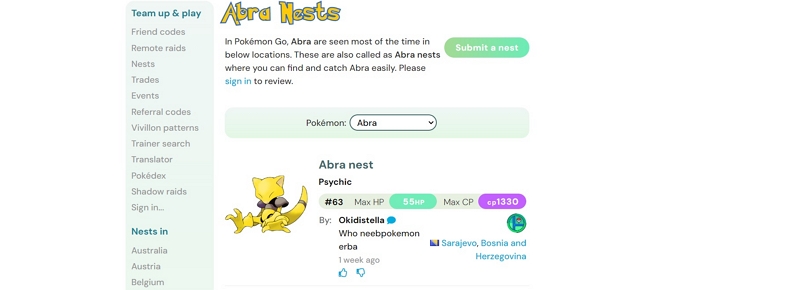
3. Scribble Maps

Scribble Maps is a versatile mapping tool that Pokémon Go players can use to mark nest locations and plan routes. Its customizable features allow players to create personalized maps with nest markers, gyms, and Pokéstops. Additionally, Scribble Maps offers collaboration options, enabling players to share their maps with friends.
Pros:
- Customizable maps with nest markers and other points of interest.
- Collaboration options for sharing maps with friends or communities.
- Works well for planning routes and exploring new areas.
Cons:
- Requires manual input for nest locations.
- May have a learning curve for first-time users.
Follow these steps to use Scribble Maps:
Step 1: Visit the Scribble Maps website.
Step 2: Create a new map or open an existing one.
Step 3: Add nest markers, gyms, and other points of interest.
Step 4: Share the map with friends or community members for collaborative planning.
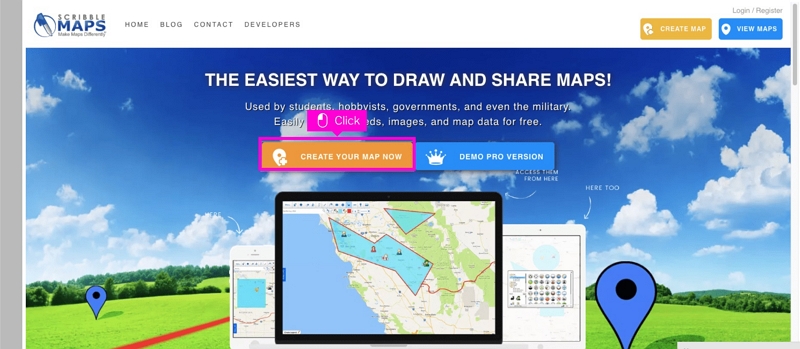
4. The Silph Road
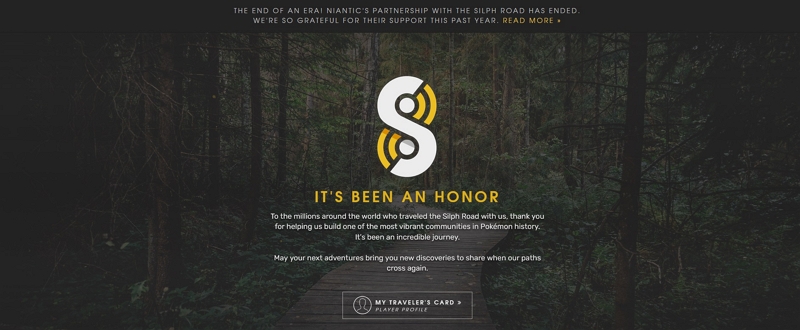
The Silph Road Pokémon Go nest map is a community-driven platform for Pokémon Go players, offering a variety of resources including nest atlases, research tasks, and trading. Its nest atlas allows players to report and find nest locations worldwide, ensuring up-to-date information for trainers everywhere.
Pros:
- Community-driven platform with a dedicated focus on Pokémon Go.
- Worldwide nest atlas for finding nest locations.
- Offers additional resources such as research tasks and trading.
Cons:
- Relies on user input for data accuracy.
- Requires registration to access all features.
Here are the steps to use The Silph Road:
Step 1: Visit The Silph Road website.
Step 2: Navigate to the nest atlas section.
Step 3: Search for nest locations in your area or report new nests.
Step 4: Engage with the community for additional resources and discussions.
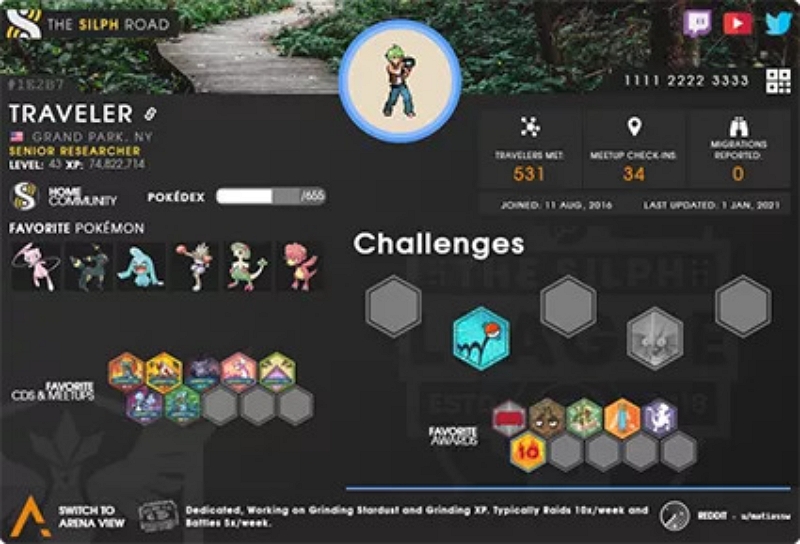
5. Pokecoord
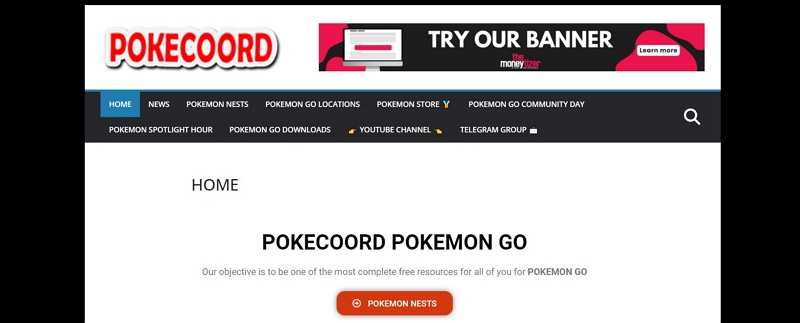
Another nest map service, Pokecoord provides real-time information on Pokémon nests, raids, and events. Its intuitive interface allows players to easily search for nest locations and plan their gameplay accordingly. Additionally, Pokecoord offers notification features to alert players of nearby raids and special events.
Pros:
- Real-time information on nests, raids, and events.
- Intuitive interface for easy navigation.
- Notification features for nearby raids and events.
Cons:
- Relies on user input for data accuracy.
- May have occasional downtime or lag during high traffic.
Follow these steps to use Pokecoord:
Step 1: Visit the Pokecoord website.
Step 2: Use the search function to find nests, raids, or events.
Step 3: Enable notifications for alerts on nearby raids and events.
Step 4: Plan your gameplay based on the information provided.
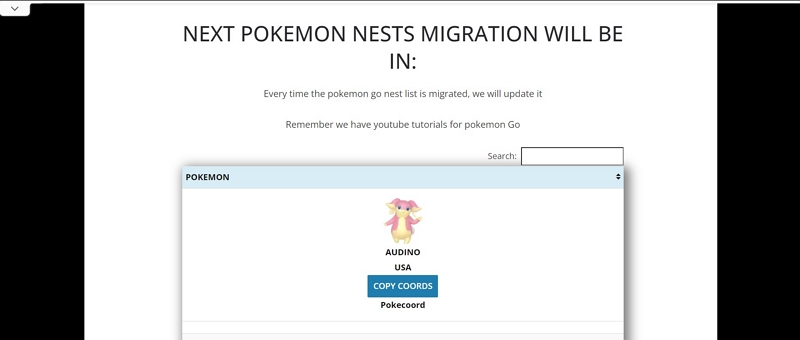
Bonus: Reach Pokemon Go Nest Without Walking!
Unlock the ultimate gaming experience with iWhere iPhone Location Changer – the ultimate tool for Pokémon Go enthusiasts! This isn’t your average location spoofer; it’s a game-changer designed to give you the edge in your Pokémon Go adventures. Picture effortlessly changing your location with a simple tap, moving from one country to another in the blink of an eye!
But wait, there’s more! iWhere iPhone Location Changer comes loaded with features to take your gaming to the next level. Its intuitive interface, customizable joystick, and lightning-fast teleportation will make you feel like you’ve found the ultimate cheat code. And with four different spoofing modes – One-stop Mode, Multi-stop Mode, Modify Mode, and Joystick Mode – you’ll always have the upper hand. Say goodbye to walking for those hard-to-reach Pokémon nests and hello to domination in the Pokémon Go world!
Key Features:
- Flexible Joystick Mode: This mode lets you move freely in any AR game without constraints, enhancing your gaming experience.
- GPX File Support: Easily import or export GPX files, enabling you to save your favorite routes for repeated use.
- Instant GPS Position Change: With just one click, you can change your GPS position without the need for jailbreaking your device. It’s simple to operate and requires no technical expertise.
- Versatile Modes and Customizable Speed: You have a range of modes to choose from and can customize speeds from 1m/s to 50m/s. This allows you to convincingly fake your live location when sharing, ensuring your privacy is protected.
Here are the steps to reach the Pokémon Go nest without walking:
Step 1: Open the iWhere app on your iPhone and tap “Start” to begin.

Step 2: Choose “Modify Location” and connect your iPhone to your computer with its USB cable.

Step 3: On your computer screen, use the cursor to navigate the map. Type your desired destination into the “Search box” at the top right corner.

Step 4: Once you’ve found your destination, click “Confirm Modify” to apply the changes.

FAQ:
1. Are Pokémon Go Nest Maps legal to use?
Yes, Pokémon Go Nest Maps are legal to use as they rely on publicly available information and player-generated data. However, it’s essential to respect the game’s terms of service and guidelines while using these maps.
2. How accurate are Pokémon Go Nest Maps?
The accuracy of Pokémon Go Nest Maps can vary depending on the frequency of user updates and the reliability of the data sources. While some maps offer real-time updates and accurate information, others may rely on older data or have limited coverage in certain regions.
3. Can I trust the information provided by Pokémon Go Nest Maps?
While Pokémon Go Nest Maps can help locate Pokémon nests, it’s essential to use them as a supplemental tool rather than relying solely on their information. Players should verify sightings and explore different locations to ensure they have the best chance of finding the Pokémon they’re looking for.
Conclusion:
In the world of Pokémon Go, every player wants to be the best. That’s why having good nest maps is so important. The top 5 nest maps of 2024, like PogoMap and Pokecoord, help players find rare Pokémon and play better. But for those who want to go even further, there’s iWhere iPhone Location Changer. It’s easy to use and lets you quickly change your location in the game. With iWhere, you can find nests easily and become a Pokémon master. It’s the best tool for players who want to play Pokémon Go in a new way. Say goodbye to wandering around endlessly and hello to winning the game with iWhere!
