Updated on 2024-07-25
1879 views
5min read
As a seasoned Pokemon GO player, I fondly recall the early days when apps like PokeVision, PokeNotify, and FastPokeMap were the go-to tools for tracking rare spawns and dominating raids. The Silph Road’s detailed nest atlas was another treasure trove of information. However, Niantic’s crackdown left many trainers looking for reliable alternatives.
While numerous scanners still exist today, finding truly reliable and accurate ones is a real challenge. Many of the Pokemon Go scanners are plagued by outdated information, inaccurate data, or simply don’t work at all.
But don’t worry, fellow trainers! After countless hours of research and community discussions, I’ve compiled a list of 8 Pokemon GO scanners that stand out in 2024.
Part 1: What Is A Pokemon Go Scanner?
Just like the in-game map in Pokemon Go, Pokemon Go scanners are simply map representations of your surroundings. However, unlike the in-game map (which only shows nearby Pokemon, PokeStops, and Gyms within your immediate vicinity), these scanners provide real-time information on Pokemon spawns, gyms, PokeStops, and more – regardless of your exploration limit or perimeter. This allows you to strategically plan your routes, easily collect valuable items like Poke Balls and berries, and discover rare Pokemon you might otherwise miss.
Part 2: How Does A Pokemon Go Scanner Work?
While there are various techniques to gather real-time data on Pokemon spawns, raids, and other in-game events, the most reliable scanners use one of these methods:
| Crowdsourced Data | Algorithmic Scanning |
|---|---|
| Many scanners rely on the Pokemon GO community (local trainers and users) to report sightings and updates. | Some scanners utilize complex algorithms to interact with the Pokemon GO game servers directly. These only give information on gyms and raids mainly. |
Part 3: Why Do You Need A Pokemon Go Scanner
As mentioned, Pokemon Go scanners tap into the collective knowledge of the community and employ advanced algorithms, making them beneficial in several ways:
- Pinpoint Rare Spawns: Scanners reveal real-time locations of rare Pokemon and save you from aimless wandering to search for that elusive creature.
- Conquer Raids Strategically: These scanners give you up-to-the-minute information on raid locations, bosses, and difficulty levels, so you can plan your raids strategically and maximize your chances of success.
- Some Pokemon Go scanners are designed to identify Pokemon nests and help you hatch specific species more efficiently.
Of course, not all Pokemon Go scanners are the same. As you will find out in the subsequent section, each Pokemon Go scanner comes up with different levels of data sources and levels of accuracy, and accordingly offers different filters and configurations — making each of them suitable for specific use cases.
Part 4: The Top 8 Pokemon Go Scanners You Should Try in 2024
1. Pokedex100

Pokedex100 is one of the few reliable Pokemon Go scanners that provides coordinates for Pokemon all over the world — in fact Atlas Pro and Aegis (by Pokemod) rely on Pokedex100 data to showcase regional Pokemon. There are many reasons to include it first in the list: first, Pokedex100 features a variety of filters that you can use to narrow down your search. For instance, you can filter the Pokemon by IV, CP, level, location, and even rarity. Plus, there are two versions of the site: one free — where you can only access a limited number of coordinates of Pokemon’s. The other: exclusive to Patrons (of course, with a tons of features and unlimited number of searches).
Pros:
- easy to use
- Provides coordinates for Pokemon all over the world
- Has a variety of filters that you can use to narrow down your search
Cons:
- You need to be a Patrons to access more coordinates
- The data is only accurate for trainers of level 30 and above
2. PogoMap.info

PogoMap.Info is another impressive Pokemon Go scanner with an array of features that cater to both casual players and hardcore enthusiasts. For instance, the scanner on PogoMap.info features a worldwide map that pinpoints Pokestops, gyms, and raids, complete with details like sponsored status, gym badges, and even Kecleon locations. The standout features that you will really appreciate is its real-time updates on Team Rocket invasions, daily tasks, and nest migrations. The platform’s S2 cell data, park highlights, and route mapping tools further allow you to enhance the hunting experience — particularly for rural trainers who do not have access to densely populated areas like New York City.
Pros:
- Comprehensive features (worldwide map, real-time updates, S2 cells, etc.)
- Community-driven with Discord integration
- Completely free with optional premium subscription
Cons:
- Premium features are necessary for power users
- Data accuracy relies on user submissions
3. WeCatch (iOS)
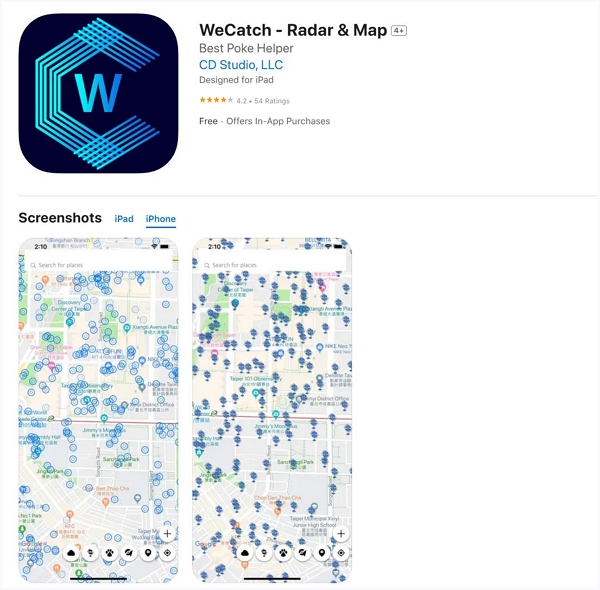
A popular Pokemon Go scanner among iPhone users, WeCatch uses its community to give you real-time information about Pokemon spawns, nests, gyms, and raids. The best thing about WeCatch is to update you via notification about your selected Pokemon in case they are spotted or some information about them has been shared by the community members. WeCatch is free to download and use (some of the features) — for the extended features like the notifications and ad removal, and using custom filters.
Pros:
- Real-time notifications for rare Pokemon
- Community-driven data
- Free to use with optional premium features
Cons:
- Relies on community submissions for accuracy
- Battery-intensive
- Some features require in-app purchases
4. PokeHunter
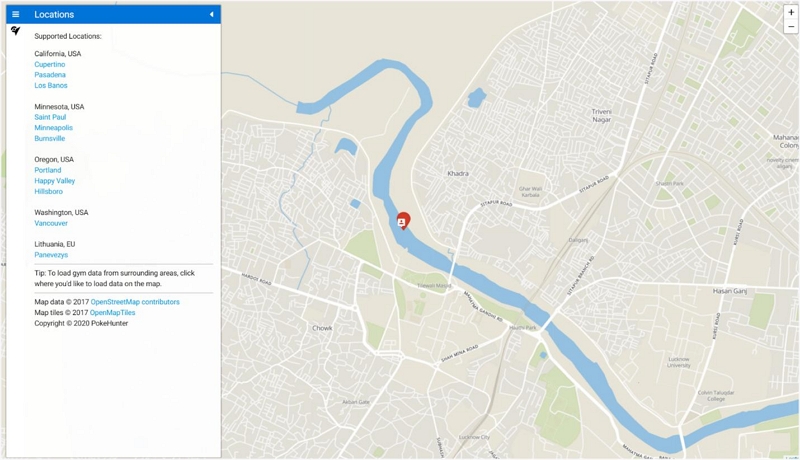
If you love to raid and want to know about the raids in real-time, PokeHunter is the best scanner for you. Allowing you to see real-time information on gyms and ongoing raids, PokeHunter lets you strategically plan your hunts and team up with fellow trainers to take down powerful raid bosses. For instance, you can use filters for the raid type and level and and you can set alerts for specific Pokemon.
Pros:
- Real-time raid map with accurate information
- Filters for raid type, level, and Pokemon
- Customizable alerts
- Free and easy to use
Cons:
- Data availability highly varies depending on location
- Relies on user-submitted information
5. SGPokeMap
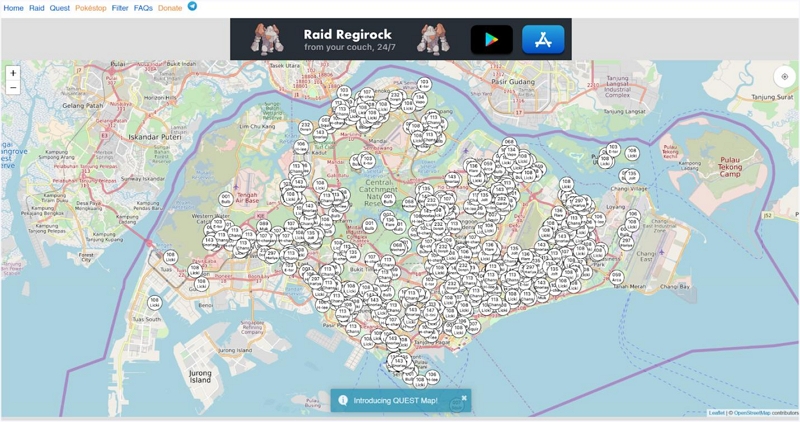
SGPokeMap is a real-time map specifically designed for Pokemon Go players in Singapore. You can search for Pokemon real-time spawns with detailed information like IV, movesets, etc. Additionally, there is location-based filtering (for specific cities) — ensuring that you only track the regions that you need information on. You can use SGPokeMap to find nearby gyms and Pokestops along with details like raid bosses and eX raid eligibility.
Pros:
- Real-time Pokemon tracking with detailed information
- Comprehensive map data for gyms, Pokestops, and nests
- Community-driven features
- Completely free to use
Cons:
- Limited to Singapore region
- Accuracy vary depending on user submissions
6. NYCPokeMap
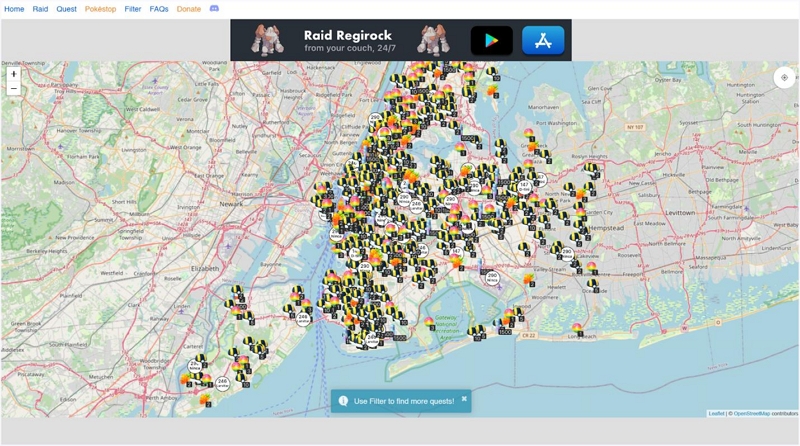
Similar to SGPokeMap, NYCPokeMap is a real-time map packed with features designed to elevate your Pokemon Go experience. So, if you’re serious about catching ’em all in New York City, NYCPokeMap can be an indispensable tool. Given it’s a free, user-friendly platform packed with features that can cater to every type of Pokemon Go trainer.
Pros:
- Hyperlocal NYC focus
- Vibrant community interaction
- Real-time event updates
- Transit-friendly design
Cons:
- Data density can be overwhelming
- Accuracy relies on community input
- Limited to NYC area
7. GameInfo.Pokemon
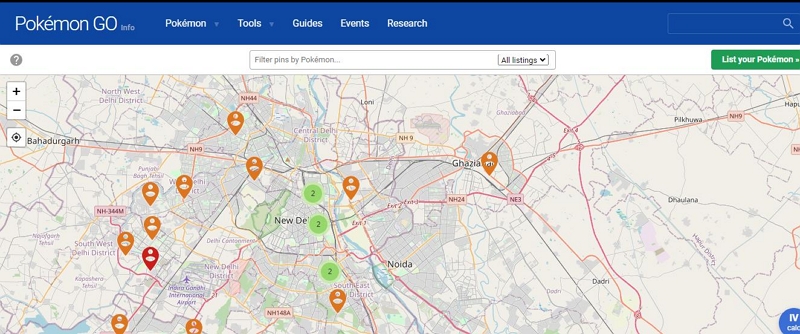
While the aforementioned Pokemon Go maps primarily focus on finding wild Pokemon, nests, and raids, the Pokemon GO Trading Map on GameInfo takes a unique approach by facilitating player-to-player trades. In essence, what Gameinfo.Pokemon does is allow you to pinpoint your location on the map along with the desired trades you want to make up, and then you can discover local trainers with a matching offer. Of course, this makes it easier to complete your Pokedex and evolve specific Pokemon while connecting with fellow trainers from your local area.
Pros:
- Specifically designed for trading, not just wild Pokemon hunting.
- Simple interface makes finding and connecting with trainers easy.
Cons:
- Doesn’t provide information on spawns, nests, or raids.
- Trades must be arranged outside the platform.
8. Leenduck
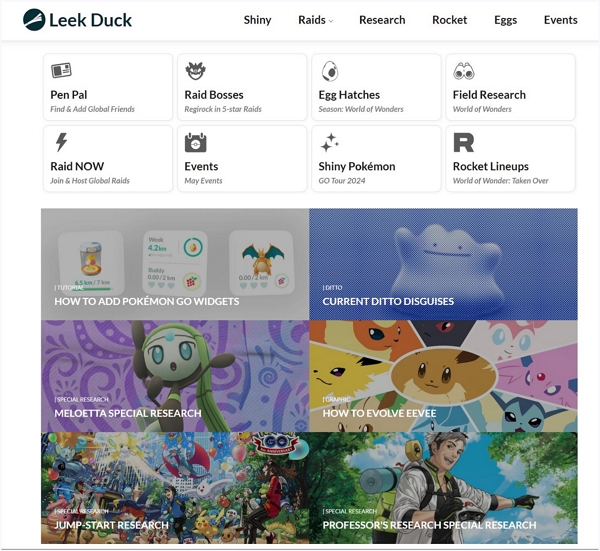
With the closure of The Silph Road, Leek Duck emerged as the top platforms that provided trainers with detailed information on current events, raid guides with boss weaknesses and counters, in-depth Pokemon analysis with optimal movesets for PvP battles. Of course, do not expect Leenduck to provide maps or scanners of Pokemon spawns, local gyms and PokeStops — still if you want the knowledge and strategies to maximize your success when you encounter the rare Pokemon that you will find with the help of above maps — Leenduck will go a long way.
Pros:
- Comprehensive Pokemon Go information hub
- Detailed raid guides and Pokemon analysis
- Active community forum
- Regularly updated with the latest events
Cons:
- No real-time map for tracking Pokemon
- Relies on Niantic’s data accuracy
- Information overload for casual players
Pokemon Go Hack: Quickest Way to Catch Rare Pokemons Remotely
While the Pokemon GO scanners we’ve explored offer valuable insights and real-time data, they have one major limitation: geographical constraints. Even the most comprehensive Pokemon Go scanners are often biased towards specific regions or cities, making it difficult to track down those elusive regional exclusives or rare spawns that might be thriving in other parts of the world.
This is where the concept of location spoofing comes into play. The iWhere iPhone Location Changer is one of the most effective location spoofing apps for Pokemon Go that allows you to teleport to spots with rare Pokemon without having to leave your comfort zone.
This dedicated Pokemon Go location spoofer is designed to enable you to instantly teleport your in-game avatar to any corner of the globe with a single click. After installing the tool on your computer and connecting your iOS device, you can select a location by either entering GPS coordinates or simply pointing on a map.
Additionally, this tool offers find different modes of movements to simulate realistic gameplay. For context, the One-Stop Mode lets you plot a direct route between two points. Then there is the Multi-Stop mode that allows you to set routes and hit multiple PokeStops, gyms, nests on a single virtual journey. And in case you prefer manual control, you can opt for the Joystick mode and use the keyboard’s A, S, W, D keys to maneuver through a raid battle in a different place.
Key Features of iWhere iPhone Location:
- One-Click Teleportation: Instantly transport yourself from your living room to any region in the world, like Kanto to catch that elusive Farfetch’d.
- Multiple Movement Modes: Teleport directly, simulate walking (1-6 km/h), jogging (8-12 km/h), or driving (20-50 km/h) to suit your gameplay and adapt to different areas of Pokemon GO.
- GPX Route Customization: Import community-shared routes or create your own for efficient hunting and egg hatching.
- Historical Records: easily revisit previously successful hunting spots or efficient routes.
Here is how to use iWhere iPhone Location Changer to change location Pokemon Go:
Step 1: Launch iWhere app and click the “Start” button. Then, connect your iPhone to the computer using its USB cable.

Step 2: Connect your iPhone to the computer using its USB cable and select “Joystick Mode” from the software interface.
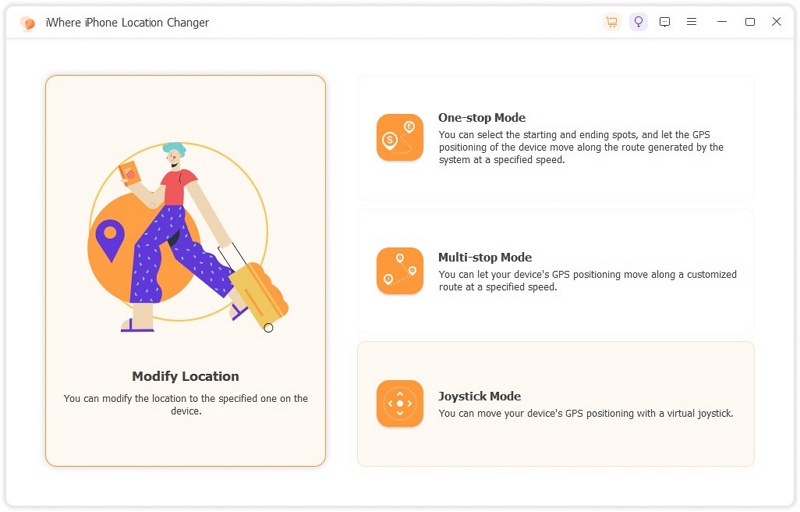
Step 3: After iWhere loads its map on your screen, choose a mode to change your location. You can either select “Free Mode” (keyboard controls) or “Mouse Mode” (mouse conntrol) for intuitive map-based movement.
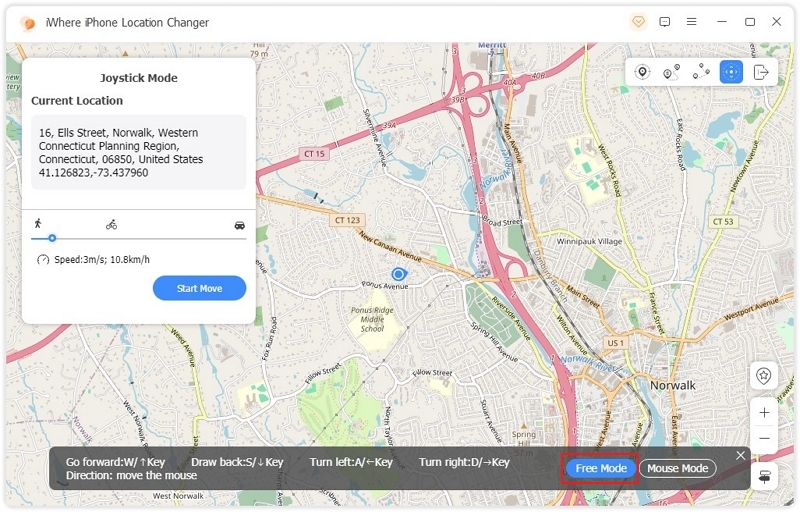
- You can also adjust your movement speed. iWhere allows you to trick Pokemon Go to think you’re cycling, walking, or driving. All you need to do is to drag the slider in the pop-up box at the left-hand side. Then, click “Start Move”.
Conclusion
The above Pokémon GO scanners represent the best the internet has to offer in 2024, known for their dedicated communities and accurate information. But as mentioned, many are specific to certain cities or have data sources that lean towards particular regions. So, they’re most effective when you’re physically present in those areas. But if you don’t have travel plans and still crave those elusive monsters — choose iWhere iPhone Location Changer, given it allows you to teleport virtually to any location, unlocking a world of rare Pokémon from the comfort of your home.
