Updated on 2024-08-13
2114 views
5min read
Are you experiencing a frustrating soft ban in Pokémon Go? You’re not alone. Many trainers face this issue, which can significantly hinder your gameplay experience. A soft ban usually occurs when the game detects suspicious activity, such as spoofing your location too quickly or playing from multiple devices. The good news is that there are effective solutions to lift the ban and tips to avoid getting soft-banned in the future. In this article, we will guide you through simple steps to fix a Pokémon Go soft ban. In addition, we’ll provide practical advice to help you play safely and enjoyably. Whether you’re a seasoned player or new to the game, this guide will help ensure your adventures in the Pokémon world remain uninterrupted.
Part 1: What is Pokemon Go Soft Ban?
A Pokemon Go soft ban is a temporary restriction placed on an account. It prevents players from accessing certain in-game features. This usually occurs when the game detects unusual activity, such as rapid travel or GPS spoofing, which can indicate cheating. During a soft ban, players can still log into the game but may find that they cannot catch Pokemon, collect items from PokeStops, or battle in gyms. Then, how long does a soft ban last on Pokémon go? Soft bans typically last for a few hours to a few days, depending on the severity of the violation and the player’s history of infractions.
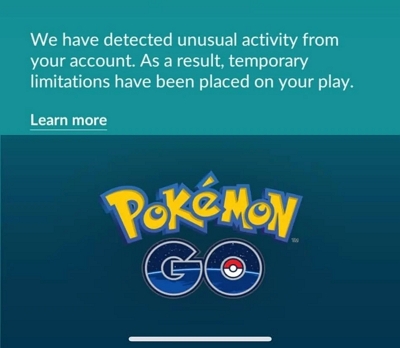
Actions That Will Trigger Soft Ban in Pokemon Go:
A soft ban in Pokémon Go can be triggered by activities that violate the game’s terms of service. Here are some common actions that could lead to a soft ban:
| Actions You Need to Avoid | Explain |
|---|---|
| GPS Spoofing | Faking your location with GPS spoofing can quickly get your account flagged as the game detects unusual movements. |
| Excessive Berry Feeding | Continuously feeding berries to Pokémon in a way that seems unnatural can raise suspicion and potentially lead to a ban. |
| Catching Too Many Shadow Pokémon | Capturing an unusually high number of Shadow Pokémon in a short period can appear abnormal and trigger a soft ban. |
| Account Sharing: | Sharing your account with others or using someone else’s account is a serious violation and can result in a ban. |
| Rapid PokéStop Spinning | Spinning numerous PokéStops in a short time, especially with frequent location changes, can be seen as suspicious. |
| Using Bots or Automation | Employing bots or automated tools to play the game is a clear breach of rules and will likely lead to a ban. |
| High-Speed Travel | Moving at high speeds, such as while driving, can make it seem like you’re not playing fairly, as the game is designed for walking speeds. |
| Repeatedly Dropping Poké Balls | Consistently dropping Poké Balls during encounters without catching Pokémon can raise red flags. |
| Rapid Gym Placement and Battles | Quickly placing Pokémon in multiple gyms or engaging in numerous gym battles in a short time can be perceived as suspicious activity. |
Avoiding these behaviors will help you stay within the game’s guidelines and prevent any interruptions to your gameplay.
Know If the Pokemon Go Soft Ban is Over or Not:
Want to know if soft ban Pokémon Go is finished or not? To check if your Pokémon Go soft ban is over, try spinning a PokéStop. If you receive items from the PokéStop, it means the ban is lifted, and you can continue playing normally.
Part 2: How to Reset Pokémon Go Soft Ban?
We discussed what Pokémon Go soft banned is and everything about it. Now let’s look into the ways to reset the soft ban Pokémon Go –
1. Wait it Out
Soft bans are temporary, usually lasting a few hours. So, if you find yourself in this situation, the simplest solution is often just to take a break from playing for a while. After some time, the ban should lift automatically, and you can resume playing as normal.
2. Create a New Account
While this method might seem drastic, some players resort to creating a new Pokémon Go account if they’re stuck with a soft ban. However, it’s essential to understand that starting over means losing all the progress, Pokémon, and items you’ve collected on your original account.
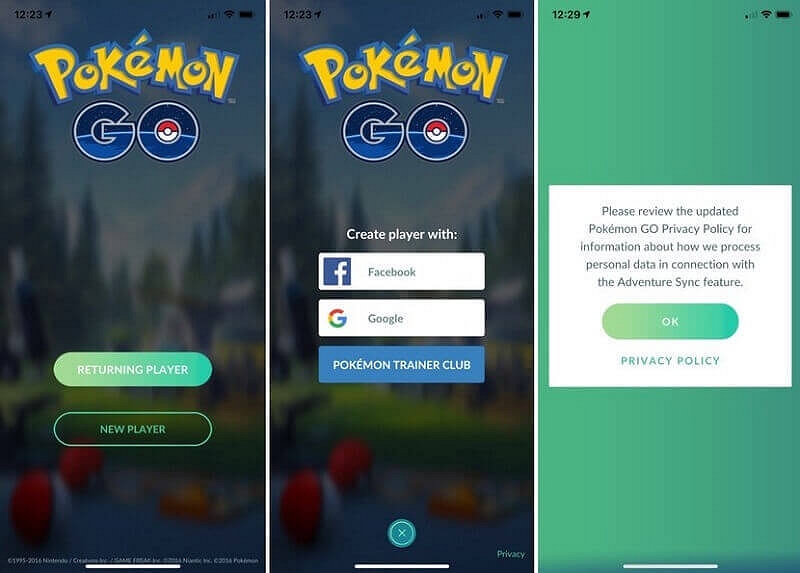
3. Spin PokéStop
This method involves repeatedly spinning the same PokéStop 40 times in quick succession. Doing this may trigger a reset in your game’s location data, which could help lift the soft ban. Keep spinning until you notice the ban is lifted.

4. Clear Cache and Data
Sometimes, clearing the cache and data of the Pokémon Go app can resolve issues, including soft bans. However, be cautious because this action may also reset some of your in-game settings and preferences. It’s a simple process but can vary slightly depending on your device’s operating system.
5. Go to the Niantic Help Center
If you’ve tried everything else and still can’t lift the ban, reaching out to Niantic’s support team via their Help Center might be your best option. They have resources and personnel dedicated to assisting players with issues like soft bans and can guide how to resolve the situation.
Part 3: Best Way to Avoid Pokemon Go Soft Ban and Spoof Location
Looking to enhance your Pokémon GO experience without risking a soft ban Pokemon Go? Fortunately, there’s a solution that offers both safety and flexibility. Meet iWhere iPhone Location Changer, a reliable tool designed to help you navigate the Pokémon GO world. With this app, you can fake your GPS location, letting you play Pokemon Go from home. It offers different modes to control your in-game character’s movement. Furthermore, this app allows you to adjust your walking speed and create custom routes. Plus, it can help keep your real location hidden on social apps if you need that too.
Key Features:
- iWhere lets you simulate GPS locations with personalized routes and speeds ranging from 1m/s to 50m/s, giving you the freedom to set your virtual location just how you want it.
- It’s not just for Pokemon Go; iWhere works with various apps like social media, dating apps, and other location-based games.
- You can save and load GPX files, so you can easily reuse favorite routes or specific locations.
- Enjoy precise control with a GPS joystick for an immersive AR gaming experience.
Here are the steps to change location in Pokémon Go using iWhere iPhone Location Changer –
Step 1: First, open the iWhere app on your iPhone. Tap “Start” to begin.

Step 2: Connect your iPhone to your computer. When asked, tap “Trust” on your iPhone screen. Then, click “Modify Location”. You’ll see options for changing your location in Pokemon Go.

Step 3: Pick how you want to change your location. You’ll see a map where you can zoom in and out to find where you want to be.

Step 4: Type your destination in the “Search Box” at the top left. Click “Confirm Modify” to change your location in Pokémon Go.

FAQs
1. How many times can I get soft-banned in Pokémon GO?
Typically, receiving around 3 soft bans can lead to a permanent ban on your account.
2. What are the types of Pokémon GO bans?
There are 4 types of Pokémon Go bans. They’re given below –
| Ban Types | Rules |
|---|---|
| Soft Ban | A soft ban is a temporary restriction lasting from 4 to 12 hours. During this period, players face several limitations: Unable to catch Pokémon (except Raid Bosses); Cannot collect items from PokéStops; Unable to receive rewards from stored quests |
| Shadow Ban | A shadow ban restricts the visibility of rare Pokémon while still allowing players to catch common Pokémon, hatch eggs, and spin stops. This ban usually lasts around 30 days. |
| Temporary Ban | A temporary ban locks the player’s account for a duration of 1 to 2 months. A message saying “Failed to Get Game Data” will appear when attempting to log in. |
| Permanent Ban | A permanent ban completely blocks the account from accessing the game. The only way to play Pokémon GO again is to create a new account, which can be a significant loss for dedicated players. |
Conclusion
Getting a Pokémon Go soft ban can make you feel annoyed, but don’t worry! By learning some tricks and tips, you can get past it and keep having fun with the game. It’s important to know what things can cause a soft ban, how long they might last, and how to get rid of them. Also, it’s smart to be careful and follow the game’s rules to avoid getting banned again. Using helpful tools like iWhere iPhone Location Changer can make your Pokémon Go experience even better. It’s easy to use and keeps you safe while you play. So, if you want to play Pokémon Go without any problems, give iWhere a try!
