Updated on 2024-07-11
1434 views
5min read
AP (Advanced Placement) exam score is one of the most recognized results that many students use for their admission process into universities within the United States and Canada. However, these scores are often tied to specific regions, and some students find themselves needing to change their iPhone location to access their scores earlier.
If you find yourself in a similar situation, this post will walk you through the most effective method to change your location on iPhone for AP scores.
Part 1. Why You Need to Change Location on iPhone for AP Scores
Changing your location on AP Scores can come in handy if you want to access AP scores earlier than the official release time in your region. This is because the College Board usually releases AP scores on a rolling basis, starting with the Eastern Time Zone and moving westward. So, by changing your location to an earlier time zone, you can view your scores before they are available in your actual location.
Part 2. How to Change Location on iPhone for AP Scores
To change your iPhone location for AP scores, the best way is to modify your device’s IP address using a reliable VPN tool. A VPN tool will enable you to simulate your IP location on iPhone for AP Scores to any region globally.
Below are some of the top VPNs that you can use to change your location on iPhone for AP scores:
1. ExpressVPN
ExpressVPN is one of the top VPN apps you can always use to modify your iPhone IP location. It provides access to over 3000 servers in 106 countries within Europe, America, Asia, and lots more. You can use ExpressVPN to manipulate your location on many popular platforms and services, including AP Scores. And the best part about using the app is that it boasts high-end encryption that ensures your traffic remains undetectable even by snoopers.

Key Features
- Ensures no web and IP/DNS address leaks.
- Built-in threat manager to block trackers and malicious websites.
- Fast connection speed.
- It’s very easy to use.
Pros
- Support many location servers for you to change iPhone location.
- Reliable customer support.
- Offers a 30-day free trial to new users.
Cons
- Pricing plans might be expensive for some users.
2. NordVPN
NordVPN is another popular VPN app for iPhone. This VPN app is known for its fast speed and wide range of features that allow you to browse without interruption, control your private data, and do lots more. Also, NordVPN has many strong location servers in more than 110 countries and it supports a browser extension that allows you to change your location on browsers like Google Chrome and Mozilla Firefox.
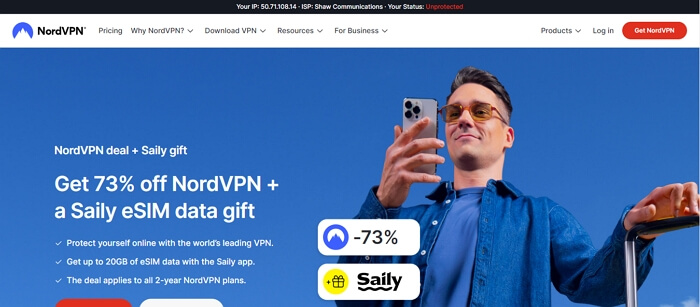
Key Features
- Supports over 6000+ servers in 140 locations.
- It can operate on up to 10 devices simultaneously.
- Excellent security tools to protect user privacy.
- There are P2P-optimized servers in most of the available locations.
Pros
- Lightning-fast speed.
- Built-in security features like anti-virus, password manager, etc.
- It can unlock many popular streaming platforms.
Cons
- Some users report about usability issues.
3. Norton VPN
Although Norton VPN does not offer advanced features for privacy protection or unblocking like NordVPN and ExpressVPN, it’s still one of the most reputable VPN apps that we recommend to change your location on iPhone for AP scores. What makes Norton VPN stand out is its fast location servers, kill switch, and malware blocker. And it offers servers in more than 29 countries.
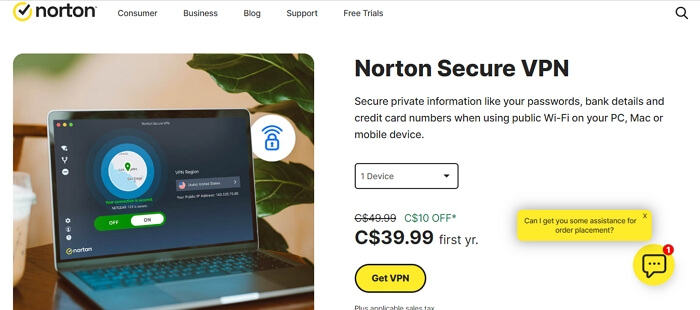
Key Features
- Offers over 1000+ location servers in 29 countries.
- Connect to 10 devices simultaneously without any problem.
- Effective ads blocker and tracker.
- It uses AES-256 encryption.
Pros
- Fast speed servers.
- Strong encryption for security.
- It’s very easy to use.
Cons
- Support only 29 countries’ servers, which is quite small compared to its competitors.
How to Change Location on iPhone for AP Scores With VPN
Here is a step-by-step guide on how you can use any VPN app to change location on iPhone for AP Scores:
Step 1: Install the VPN app you’d like to use to change your iPhone location from App Store.
Step 2: Launch the “VPN” app and create an account to access the servers available.
Step 3: Head to the “location Server” area and select the “Location” you want to use to change location on iPhone.
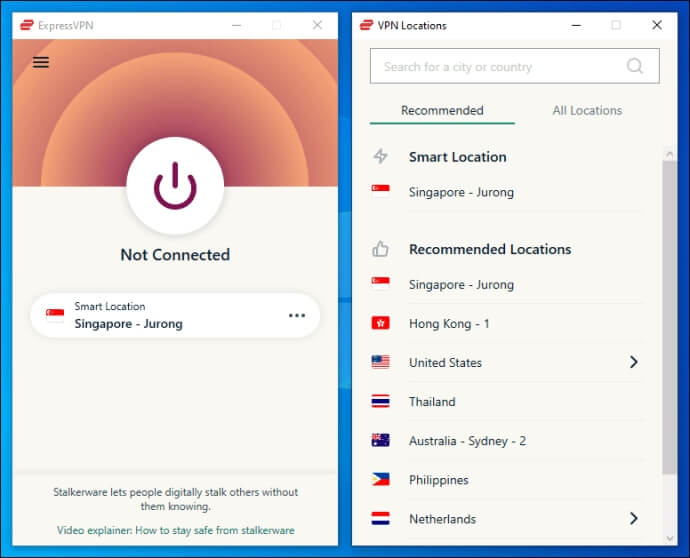
Step 4: Tap on “Connect” to change your location immediately.
Part 3. How to Change GPS Location on iPhone
There are situations that might require you to change your iPhone GPS location. Perhaps you want to bypass geographic restrictions on a dating app, you want to fake your location on Find My, or you want to play your favorite geo-based AR game without walking. In such a situation, you need a reliable GPS location spoofer for iPhone.
We recommend a GPS location spoofer like iWhere iPhone Location Changer. Yes, this is one of the most effective GPS location changers that offers all you need to simulate your location on iPhone without getting detected. iWhere boasts incredible features like multiple location spoofing modes, a flexible joystick, a GPS speed changer, a location history saver, and many more. Plus, it’s compatible with all iOS devices and does not require a jailbreak to operate.
Key Features
- Trick iPhone location using four different modes, including Modify Location mode, One-Stop mode, etc.
- Built-in tools to customize moving route and speed when faking iPhone GPS.
- Transport to any region when playing popular geo-based AR games like Pokemon Go, Monster Hunter Now, etc, with only a single click.
- Allow importation and exportation of GPX files to collect favorite GPS routes.
Here are the Steps to Change iPhone GPS Location with iWhere iPhone Location Changer:
Step 1: To get started, install the iWhere iPhone Location Changer app on your computer. The tool is compatible with both Mac and Windows computers.
Step 2: Once iWhere is installed, launch the app and click “Start”. Then, connect your iPhone to the computer.

Step 3: Next, you need to select a location spoofing mode. Choose “Modify Location”.

Step 4: Choose the location that you’d like to use to spoof your iPhone location from the map. Then, enter the address into the “Search box” at the top-left corner and click on “Confirm Modify” to change your location.

FAQ: How to Check AP Scores from Years Ago?
Unfortunately, it’s impossible to check AP scores for exams that were taken years ago via the AP portal. One of the best ways to go about it is to contact your college for the result. For more details, please refer to this post.
Conclusion
Changing your location on iPhone for AP Scores is not difficult. However, you need a reliable VPN app to be able to get the job done and the VPN apps introduced on this page are some of the best choices you can use to change location on iPhone for AP Scores. Also, in case you encounter a situation that requires you to change your iPhone GPS, iWhere iPhone Location Changer is the best tool to simulate your iPhone GPS without risk.
