Updated on 2024-12-03
2415 views
5min read
Badoo is one of the largest dating apps globally, connecting millions of users in their quest to find potential soulmates. However, the app restricts users to finding matches within a specific radius of their location. If you want to expand your dating options on Badoo, you’ll need to learn how to change your location. This post outlines the most effective free methods to change your location on Badoo.
Part 1: What is Badoo?
Badoo is a dating app that uses location-based matchmaking to connect singles within a city to like-minded individuals. Founded in 2006 by Russian entrepreneur Andrey Andreev, Badoo has grown into one of the most popular online dating services worldwide. The platform functions similarly to other social networking sites, allowing users to create profiles, browse others’ profiles, and interact through various communication methods. Badoo is available in over 190 countries, supports 47 languages, and boasts over 460 million users globally.
Key Features of Badoo
Badoo offers numerous features to enhance user experience and facilitate connections:
- Encounters: A swiping feature that lets users like or pass on profiles, leading to matches when both users like each other.
- Nearby Users: Displays users who are geographically close, making it easier to form local connections.
- Chat and Video Chat: Provides options for text and video communication between users.
- Profile Ratings: Allows users to rate profiles, which helps improve the quality of matches.
Part 2: Reasons You Might Need to Change Location on Badoo
There are several reasons why users might need to change their location on Badoo. Based on the provided search results, here are some common scenarios:
1. Meet People While Traveling
If you’re traveling to a new city or country for vacation, changing your location on Badoo is a great way to connect singles within your new area.
2. Avoiding Being Filtered In Radius Settings
Like many popular online dating apps, users can only find matches within a given radius setting, and if you live in smaller towns or cities, you might find your dating options limited. By changing your location to a larger city or a different region, you can access a broader pool of potential matches, increasing your chances of finding a compatible partner.
3. Privacy and Security
If you happen to be among users who prefer to keep their actual location private for safety reasons, changing your location on Badoo can help you mask your real location and protect your privacy while still using the app.
Part 3: How to Change Location on Badoo iPhone & Android
Changing location on Badoo is not difficult. So, whether you’re using the Badoo app or the official website, we’ve shared step-by-step procedures to help you get the job done on any platform within a few clicks.
Method 1: Through App
Unfortunately, you can only change location manually on the older versions of the Badoo app. The latest version strictly determines your location using your device’s GPS. Check out the steps to change location on the old version of the Badoo app below:
Step 1: Run the Badoo app on your phone and tap on the “Settings” icon at the top-right corner of your Badoo screen.
Step 2: Navigate to “Edit basic info” and select “Location”.
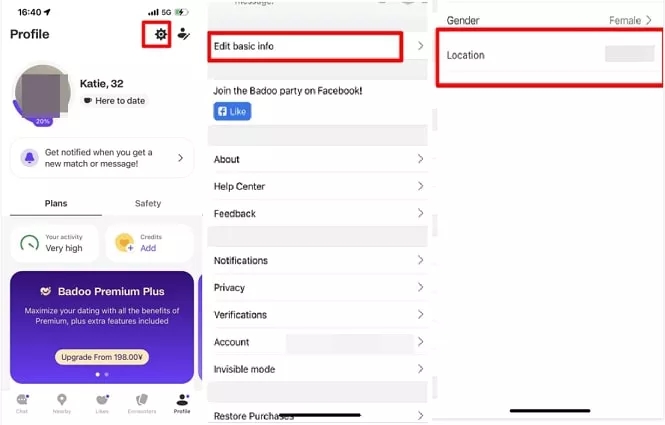
Step 3: Finally, enter the new location you’d like to use manually and tap “Save”.
Method 2: Via Official Website
Badoo’s official website is also an available medium to use for modifying your location manually and here is how to do it:
Step 1: Open “Badoo Official Website” and sign in to your account.
Step 2: Head to the “Settings” section and select “Basic info”.
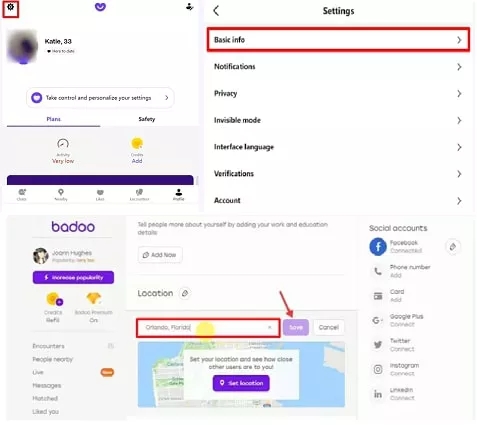
Step 3: Click on the “Location” field and enter your new location. Then, save your changes to update your profile.
Part 4: Why Can’t I Change Location on Badoo?
There are multiple reasons you might not be able to change location on Badoo. We’ve discussed common reasons below.
Reason 1. Your Badoo Version Doesn’t Support Manually Location Modification
If you’ve updated the Badoo app on your phone to the latest version, chances are you won’t be able to change your location. As mentioned earlier, the latest version of Badoo does not support manual location modification. It uses state-of-the-art technology to update your location based on your device’s GPS.
Fix 1. Change Badoo Location with Software
The ultimate way to update your location on the latest version of Badoo is to modify your location using a powerful GPS location spoofing app. We’ve recommended some of the best options below:
For iPhone&Android: Use iWhere
The best way to change location on the latest version of Badoo app is by using iWhere Location Changer. This tool boasts rich features including location-changing and route-creating that enable you to manipulate location on any iOS/Android device seamlessly. iWhere can make your iPhone Badoo location display anywhere you want without your physical movements and others knowing. Besides, iWhere allows you to import location settings via GPX files and save the location history of spots so that revisit them anytime you want easily.
Key Features
- Automatically modify your location on Badoo and other popular location-based dating apps without jailbreaking your iPhone and Android.
- Boasts a sleek user interface that makes navigation smooth for every user regardless of your skill level.
- Create routes within a straight path or multiple spots using One-stop mode or Multi-stop mode.
- In addition, iWhere supports a flexible joystick that facilitates location faking on augmented reality (AR) games like Pokemon Go and Monster Hunter Now.
3 Steps to Change Badoo Location on iPhone with iWhere
Step 1: After you install the iWhere software, launch the app on your Mac or Windows computer and click on the “Start” button. Then, connect your iPhone/Android to the computer using its USB cable.

Step 2: Choose the “Mode” you’d like to use to change your location. For this, we advise you to select “Modify Location” mode.

Step 3: Once the iWhere map appears on your screen, choose your destination by typing its details into the “Search Box” at the top-left side. Then, click “Confirm Modify” to change your location on Badoo.

For Android: Use Fake GPS
If you’re an Android user, you can utilize a location-mocking app like the LEXA Fake GPS app to change your location on Badoo. LEXA Fake GPS is a free location-mocking app that supports teleporting your Android location to any region worldwide within a few clicks, and you don’t need to root your Android device.
Follow the steps below to learn how to use LEXA Fake GPS to fake Badoo location on Android:
Prep: Make “Developer Options” visible on your Android device by going to Settings > About phone > Software information. Then, find and tap on “Build number” seven times.
Step 1: Open “Play Store” and search “Fake GPS by Lexa”. Then, install the app on your Android.
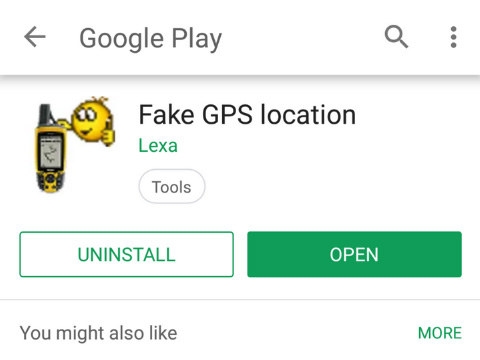
Step 2: Next, you need to head to your phone’s “Settings” app and select “About Phone”. Then, select “MUI Version” and tap on “Developer Option”.
- Turn on the toggle next to “Developer Mode” > “Allow Mock Locations”.
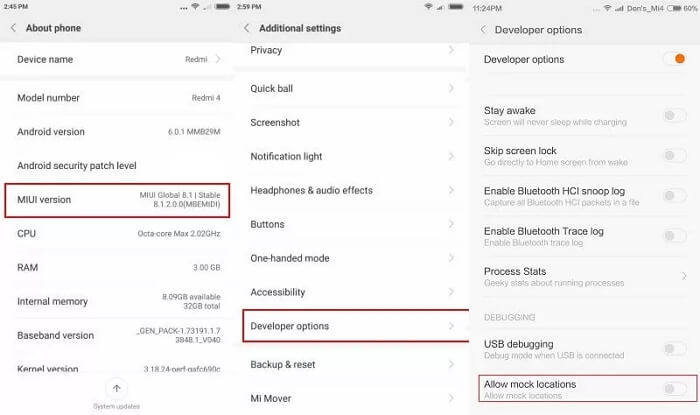
Step 3: Choose “Mock Location App” and select “Lexa Fake GPS” as the app you want to use to fake your location.
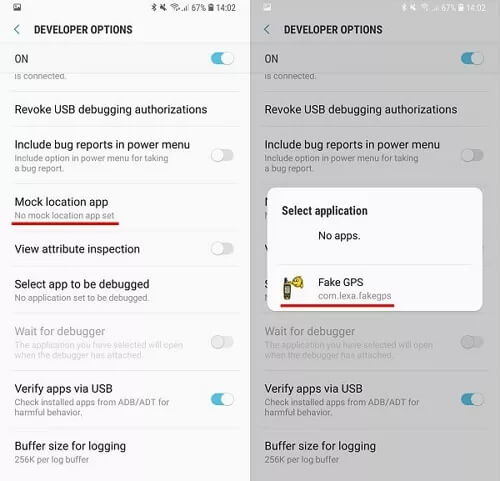
Step 4: Find “Location Mode” settings and select “Device Only”.
Step 5: Run the Fake GPS app and choose the location you want to use to change your location on Badoo and confirm it.
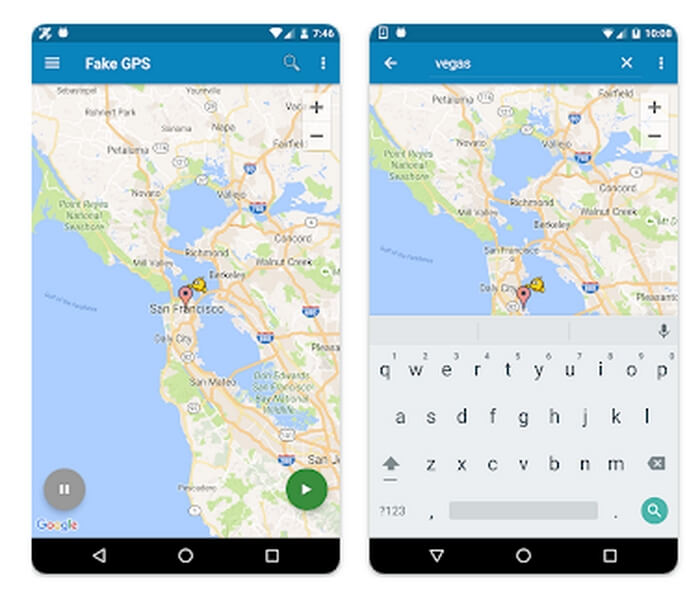
Reason 2: Bugs on the Badoo App
In-app bugs are another reason for Badoo location not changing or the app crashing when attempting to change the location. These bugs can cause the app to malfunction, leading to corresponding issues.
Fix 2: Update Badoo App
Updating the Badoo app to the latest version can often resolve these bugs. The developers of the Badoo app regularly release updates to fix known issues and improve performance. To update the Badoo app:
For Android Users:
Step 1: Open the Google Play Store, and search for Badoo.
Step 2: Choose "Update" if an update is available.
For iOS Users:
Step 1: Launch the App Store and search for Badoo.
Step 2: Tap "Update" to get the latest version of Badoo.
Reason 3: System Glitches
System glitches on the user’s device can also prevent the Badoo app from updating the location to the one you change correctly. These glitches might be due to temporary software malfunctions, memory issues, or conflicts with other system processes.
Fix 3: Restart Phone
Restarting the phone can help reset your phone system processes and clear any temporary glitches, allowing the Badoo app to function correctly and update the location as intended.
For Android Users:
Step 1: Press and hold the power button until the power menu appears.

Step 2: Tap on "Restart" or "Reboot” to restart your phone.
For iOS Users:
Step 1: Press and hold the power button and the “Volume up” button for iPhone X or later. Press the Side/Top button for iPhone X earlier.
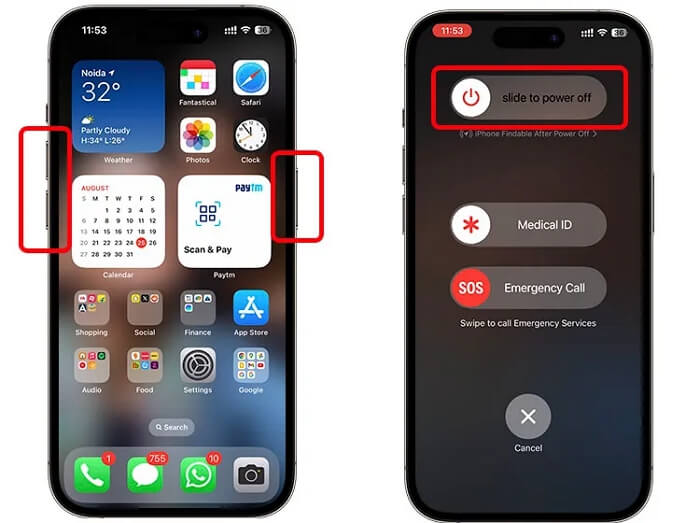
Step 2: Drag the “Power off” slider to the right and wait for your phone to turn off.
Step 3: Press the “Power” button to restart your device.
Conclusion
Changing your location on the Badoo app or website is a straightforward process. Regardless of your reasons, you can easily follow the steps outlined in this guide to update your location effortlessly.
If you encounter any issues while changing your location, the solutions provided can help you resolve them quickly. For you, the iWhere Location Changer is a highly effective tool to change your location on Badoo without any risk.
