Updated on 2024-07-11
4806 views
5min read
Let’s face it – social live-streaming platforms like BIGO Live have revolutionized how we share and consume content. It allows content creators to share their activities with their audience via video or live stream. However, there’s a catch – content creators can only reach users within their region.
If you’re a content creator looking to reach a broader audience, changing your location on BIGO Live can significantly enhance your experience. This article will guide you through various methods to change your location on BIGO Live for both iPhone and Android devices. Keep reading to find out how you can seamlessly connect with users worldwide on BIGO Live!
Part 1: What is BIGO Live?
BIGO Live is a global social live-streaming platform designed to enable content creators to live stream their activities to their friends and followers. Since its launch in 2016, this platform has rapidly gained popularity, boasting over 400 million users across more than 150 countries as of early 2021.
With BIGO Live, users to broadcast live videos, showcase talents, share life moments, and interact with viewers in real time. And it supports a wide range of content, including music performances, dance routines, gaming streams, and educational content.
Advantages & Disadvantages of BIGO Live
Advantages:
- Create and share your own content easily.
- It offers creators to opportunity to earn money doing what they like. It does not matter whether you like playing games, watching movies, or more.
- Promote your business or talents to a global audience.
- Boasts many interactive features that content creators can use to connect with viewers efficiently.
- It’s a great platform for new content creators looking to build a following of fans who enjoy their content.
Disadvantages:
- As a creator, you need to invest some amount of money to be able to earn significantly on BIGO Live.
- Lack of robust age verification, allowing minors to access.
- Potential for cyberbullying, harassment and exploitation.
- May promote narcissism, addiction and unhealthy competition for validation.
- Requires sharing personal information like face and identity.
Part 2: Why Change Location on BIGO Live?
Changing location on BIGO Live can be helpful in different ways, including:
Access to Region-Specific Content
BIGO Live offers a diverse range of content that can vary significantly by region. However, some users prefer to watch streams, events, and broadcasts from a specific region to explore new cultures, trends, and entertainment options.
Privacy and Security
Some users prefer to hide their actual location for privacy and security reasons. Yes, by changing location on BIGO Live, users can protect their personal information and avoid potential risks associated with sharing their real-time location on a public platform.
Broadening Audience Reach
For content creators, changing location can help in reaching a broader audience. It enables them to attract viewers from various parts of the world, increasing their follower base and engagement levels.
Avoiding Regional Restrictions
Certain content on BIGO Live might be restricted or unavailable in specific regions due to local regulations or platform policies. Some users change location to be able to bypass these restrictions and enjoy a wider range of content.
Part 3: How to Change Location on BIGO Live iPhone/Android
There are various ways you can change your location on BIGO Live conveniently. Below are three efficient methods you can use to get the job done on Android and iPhone.
Method 1. Change the Country/Region on BIGO Live
One of the simplest ways to change your location on BIGO Live is via the app’s Settings. BIGO Live allows users to adjust their country or region directly from the app’s settings menu to be able to access region-specific content and streams, and it doesn’t require any additional tools or software. However, if you change your BIGO Live location to where you are not currently, the software may detect and ban your account.
Here is how to change country/region via BIGO Live settings:
Step 1: Launch the “BIGO Live” app and head to your “Profile” page.
Step 2: Tap on the “Settings” icon in the upper right corner. Then, choose “Account & Security”.
Step 3: Select “Change Location”.
Step 4: Finally, select the country you want to use from the list. Then, tap “confirm to apply the changes.
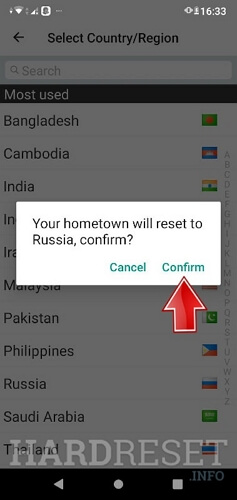
Method 2: Change Location on BIGO Live iPhone Using Location Changer [100% Guarantee]
If you’re looking for a way to change your location on the BIGO Live app to any region around the world with the minimum probability of being identified on iPhone, you need a more powerful tool, and iWhere iPhone Location Changer is the best choice.
What makes iWhere the best tool to modify your location on BIGO Live is the flexibility it offers to change location to any region globally in a single click. It spoofs your location with advanced location-faking algorithms that make your location appear 100% realistic on BIGO Live.
Key Features
- Change location with custom settings on all popular social media platforms, including BIGO Live, WhatsApp, Snapchat, Instagram, etc.
- Teleport to any region worldwide using four amazing location spoofing modes.
- Save location history for convenient use next time.
- Additionally, iWhere flexible joystick gives gamers the freedom to explore different regions in popular AR games like Pokemon Go.
3 Steps to Change BIGO Live Location with iWhere
Step 1: Install & Launch iWhere iPhone Location Changer
Run the iWhere iPhone Location Changer app on your computer and click on “Start”.

Step 2: Select Modify Location
Choose “Modify Location” to change your location on BIGO. Then, connect your iPhone to the computer.

Step 3: Fake Location on BIGO Live
Once the iWhere map loads on your screen, choose the “Destination” you want to teleport to and enter the details into the “pop-up box” at the top-left corner.

Click “Confirm Modify” to complete the operation.
Method 3: Change Location on BIGO Live Android with Location Mocker
When it comes to changing location on BIGO Live Android, the most effective way to do it is to use a location mocking app like Fake GPS 360. This is an all-in-one location mocking app that allows you to simulate your Android phone location using reliable features. It allows you to select any location on the world map, create and save routes, and lots more.
Key Features
- It’s easy to operate.
- Allows you to save locations you’ve visited.
- Change location on BIGO Live and other Android apps without hassle.
- Built-in joystick.
Steps to Change Location on BIGO Live Android using Fake GPS 360
Before you dive into the step to change BIGO Live location with Fake GPS 360, do the following:
- Head to your phone “Settings” and choose “About Phone”.
- Find “Build Number” and tap on it seven times.
Step 1: Open “Play Store” and install the “Fake GPS 360” on your phone.
Step 2: Launch the “Settings” app on your phone and select “About Phone”. Choose “MUI Version” and turn on “Developer Option”. Then, choose “Allow Mock Locations”.
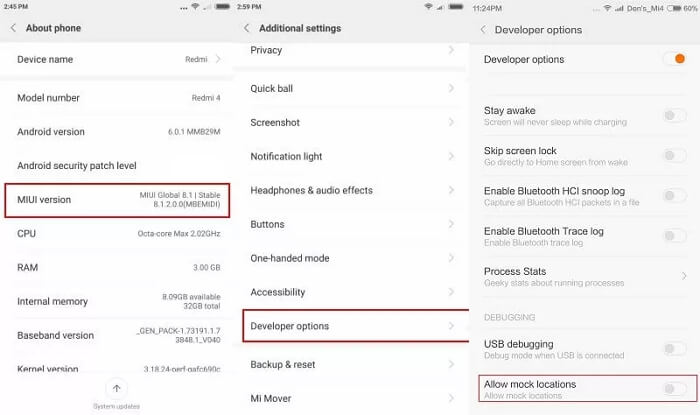
Step 3: Select “Mock Location App” and choose “Fake GPS 360”.
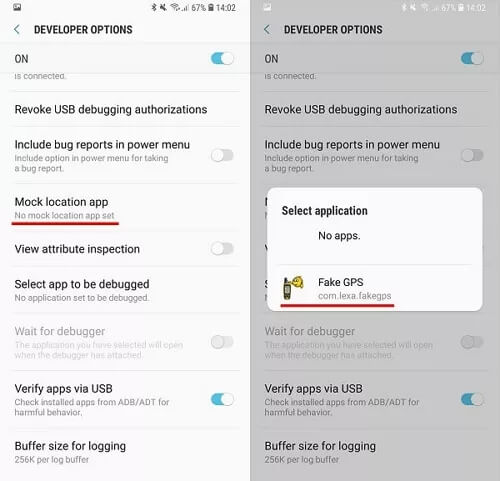
Step 4: Navigate to “Location Mode” settings and choose “Device Only”.
Step 5: Close the “Settings” app and launch the “Fake GPS 360” app. Then, select a location to change your location in “BIGO Live”.
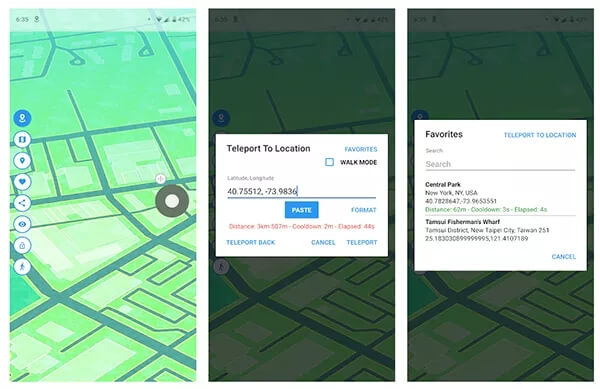
Part 4: How to Change IP Address on BIGO Live
Changing your IP address on BIGO Live helps change your internet location on the platform and you need a VPN tool like ExpressVPN for the operation.
ExpressVPN is a very popular VPN tool that boasts a wide range of location servers with a swift connection. It provides you access to more than 160+ locations across 105 countries, secure DNS to prevent ISP from detecting your traffic, and lots more.
Check out the steps to change IP address on BIGO Live using ExpressVPN
Step 1: Install the ExpressVPN app on your phone via Google Play Store or Apple App Store.
Step 2: Open ExpressVPN app and sign up for an account if you don’t have one.
Step 3: After you finish creating your account, you will be requested permission to establish the VPN connection on your phone. Please, grant the permission.
Step 4: Now, navigate to the “Location servers” and choose the country you want to use to change your IP address in BIGO Live. Then, tap “Connect”.
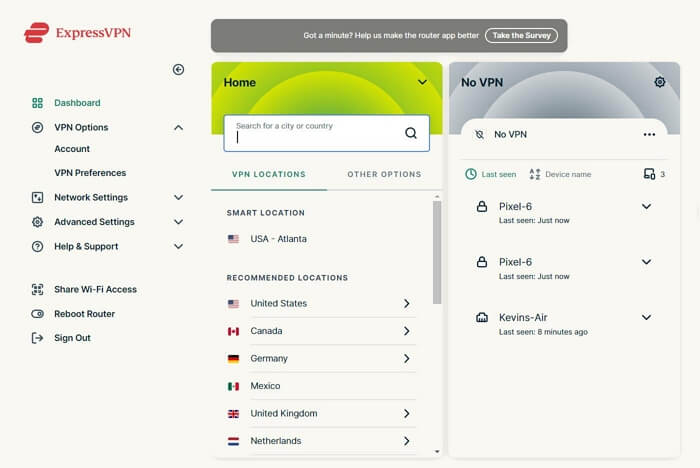
Bonus: How to Hide Location on BIGO Live
Hiding your location on BIGO Live can come in handy if you want to protect your privacy on the platform. Fortunately, BIGO Live allows users to hide their location directly via the app. Here is how:
Step 1: Log in to your BIGO Live account via the app.
Step 2: Scroll down to the bottom of the home page and tap on the Profile button.
Step 3: Choose "Settings" from the drop-down menu.
Step 4: Select the Privacy option. Then, turn on the toggle next to Hide Location.

FAQs
Can you earn money in BIGO Live without viewers?
Yes, you can earn money on BIGO Live without having viewers by becoming a BIGO Live Agent. This role involves leveraging your connections within the entertainment sector or your network to recruit new talents to the platform. As an agent, you earn commissions based on the performance and activities of the hosts you onboard, rather than relying on your own live-streaming viewership.
How much do BIGO hosts get paid?
The amount a host gets paid on BIGO Live varies depending on several factors, including live streaming success. However, an average BIGO hosts earn as much as $25/hour.
Conclusion
Changing your location on BIGO Live can open up a world of new opportunities. Whether you’re looking to access region-specific content, broaden your audience reach, or enhance your overall streaming experience, the methods outlined in this article are 100% reliable to change your location on BIGO Live efficiently.
