Updated on 2024-06-21
3336 views
5min read
Snapchat is one of the leading social media apps that boasts amazing location-sharing capabilities. From Snap Map to location filters, live location sharing, and more, this platform offers different options that users with any experience level can utilize to share location easily. But have you ever wondered how to find someone’s location on Snapchat?
Whether you’re concerned about the safety of a loved one or simply curious, there are different methods you can use to find someone’s location on Snapchat. This article explains how to find Someone’s location on Snapchat with or without using Snapchat tracker.
Part 1: Requirements to See Location on Snapchat
To view someone’s location on Snapchat, you need to meet the following criteria:
- Friendship on Snapchat: You must be friends with the person whose location you want to see. Without being friends, you might not be able to access their location.
- Location Sharing Enabled: The person you want to track must have their location sharing feature enabled on Snapchat.
Part 2: How to Find Someone’s Location on Snapchat Without Snapchat Location Tracker
There are a couple of ways you can find someone’s location on Snapchat without a Snapchat location Tracker. Let’s take a look at three different methods you can try.
Method 1: Snap Map
Snap Map is a built-in location-sharing feature on Snapchat that allows you to share your location update with Snap friends on a Map, and it can be used to find friends within or outside your city.
Here is how to use the Snap Map feature to find someone’s location on Snapchat.
Step 1: Open Snapchat and tap on the “Snap Map” icon at the bottom-right side.
Step 2: Pinch the screen with two fingers and locate the “Bitmoji avatar” of the person’s location that you’d like to view.
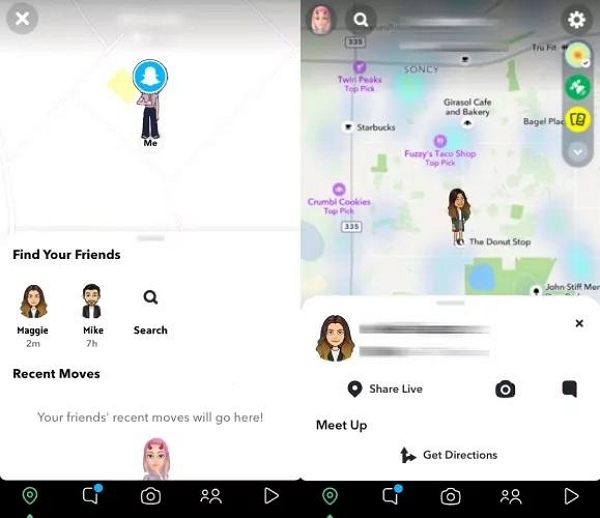
Step 3: Once you find the person’s Bitmoji, tap on it and tap on the “Name” from the pop-up to view the location.
- The location may not be updated in real time due to network delays.
Method 2: Mutual Friends’ Snaps
If the person you want to track is friends with someone you are also friends with on Snapchat, you can use their Snaps to indirectly find the location. However, there is a catch – the person you intend to track must have enabled the option to display location on his/her profile for you to be able to view their location.
Follow these steps to find Someone’s location on Snapchat using mutual friends Snap.
Step 1: Open Snapchat and tap on the “Contacts” icon at the bottom of the screen.
Step 2: Tap on the “Add Friends” icon at the top-right side.
Step 3: Navigate to “Quick Add” section and find the person whose location you want to view. You should see “Mutual Friends” under the person’s Snap name.
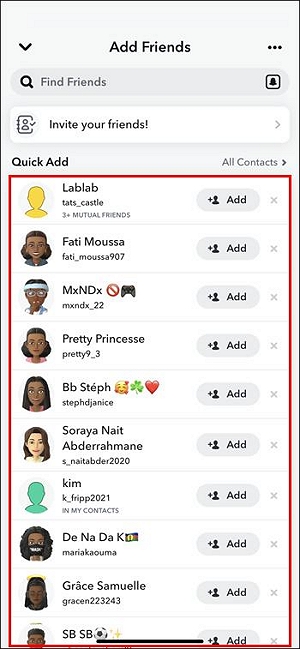
Step 4: Tap on the person’s profile icon. Then, tap on his/her “Public Profile” to view the location.
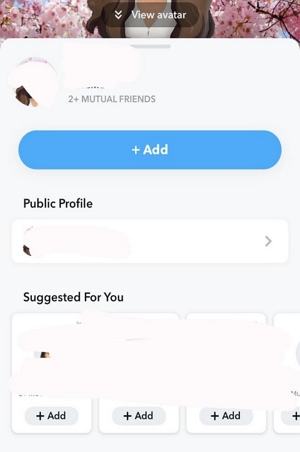
- You can’t see the person’s location if it’s not enable on his/her profile.
Method 3: Geofilters and Stories
Snapchat offers geofilters that are specific to certain locations. By checking the geofilters and Stories posted by the person you want to track, you may be able to determine their current location. Here’s how:
Step 1: Open Snapchat and go to the Stories section.
Step 2: Look for any geofilters or Stories posted by the person you want to track. These may contain hints about their current location.
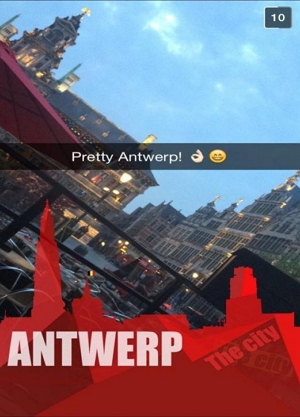
Step 3: Pay attention to any landmarks, events, or specific locations mentioned in their Stories or associated geofilters.
By gathering these clues, you can narrow down the person’s whereabouts.
- The person must use geofilter on his/her Snapchat story for you to see their location.
Part 3: How to Find Someone’s Location on Snapchat With Snapchat Location Tracker
While the above methods can be effective, they may not always provide precise or real-time location information. If you need more accurate and reliable tracking, using a Snapchat location tracker is recommended. Here are some popular Snapchat location trackers, along with their pros and cons:
1. KidsGuard Pro
![]()
KidsGuard Pro is the top choice in the United States for a cell phone tracker and parental control app. It offers 100% safe and undetectable monitoring for Android and iOS devices without the need for jailbreaking or rooting. With features like tracking phone location with 4 modes, monitoring social apps, and incredible remote control capabilities, KidsGuard Pro ensures you can keep your loved ones safe.
Pros:
- Accurate real-time location tracking
- User-friendly interface.
- It offers many advanced features.
Cons:
- It does not support iOS Devices.
- It does not support free trial
2. FamiSafe
![]()
FamiSafe is a trustworthy parental control app that offers valuable tools that you can use to track different social media platforms, including Snapchat. It provides you access to features like location history, Screen Time control, geofencing alerts, activity reports, etc., making it easy for you to keep track of someone’s activities.
Pros:
- Seamless integration with Snapchat
- Precise location tracking
- Advanced features like location alerts and social media monitoring
Cons: Limited free version.
3. Hoverwatch
![]()
Hoverwatch offers a comprehensive mobile tracking app that records SMS, call history, locations, social media activities, and more. With features like GPS location tracking, keylogger, and screen recording, Hoverwatch provides detailed insights into the target device’s usage, making it an effective tool for monitoring and ensuring safety.
Pros:
- Supports a stealth mode feature that allows you to track someone’s location without notifying.
- Real-time location tracking
- It does not require rooting.
Cons:
- It is available on only Android devices.
- Newbies might find the app difficult to navigate.
4. mSpy
![]()
mSpy is another leading parental tracking app that you can use to track someone’s location on Snapchat, and it’s very easy to use. This app offers top-notch features that enables you to keep tab of someone both online and offline using features like GPS location monitoring, social media tracking, and call/text message monitoring, and lots more. It’s also very easy to navigate.
Pros:
- Robust location tracking capabilities
- It is compatible with both Android and iOS devices.
- Affordable paid plans.
Cons:
- Physical access is required to install the app on the target’s phone.
- Poor customer support service.
Before using any Snapchat location tracker, make sure to review their features, compatibility, and pros/cons to be able to choose the one that best suits your needs.
Bonus: How to Stop Sharing Your Location on Snapchat Without Them Knowing
If you want to stop sharing your location on Snapchat without actually turning it off, you need iWhere iPhone Location Changer. This tool has the most reliable location spoofing technology that enables you to modify your location on iPhone without notifying anyone or jailbreaking your device. It can be used to stop sharing real location on Snapchat, Find My, Google Maps, dating apps, and lots more.
Also, iWhere supports powerful features like a flexible joystick for playing AR games, location history, collection of favorite spots, adjustable moving speed, etc. And the best part? You don’t need to be tech-savvy to utilize these features.
Key Features
- Change iPhone location with four powerful location spoofing modes, such as one-stop mode, multi-stop mode, and joystick mode.
- Excellent location spoofing accuracy with very high success rate.
- Easily adjust your iPhone location moving speed from 1m/s to 50 m/s.
- Import and export your favorite spots on the map using GPX files.
Step 1: Run the installed iWhere app and click on “Start” to begin the process.

Step 2: Select “Modify Location” and connect your iPhone to the computer using it’s USB cable.

Step 3: Use your computer cursor to navigate the map that appears on your screen. Then, enter the destination you’d like to teleport go into the “Search box” at the top right side of the screen.

Step 4: Click “Confirm Modify” to complete the action.
By using iWhere iPhone Location Changer, you can maintain your privacy and prevent others from tracking your real-time location on Snapchat.
FAQs
Q1: Why can’t you see someone’s location on Snapchat?
There are several reasons why you might not be able to see someone’s location on Snapchat. The most common reasons include:
- The person has disabled location sharing on Snapchat.
- You are not friends with the person on Snapchat.
- The person has blocked you on Snapchat.
- The person is using a third-party app or method to hide their location.
Q2: Can you see strangers’ location on snapchat?
No, you cannot see strangers’ location on Snapchat unless they have enabled the option to share their location on their public profile.
Conclusion
Finding someone’s location on Snapchat can be both intriguing and useful in certain situations. By following the methods outlined in this guide, you can track someone’s location on Snapchat with or without a Snapchat location tracker. Just remember to respect others’ privacy and use these methods responsibly. Additionally, if you want to stop sharing your own location on Snapchat without others knowing, tools like iWhere iPhone Location Changer can help you maintain your privacy.
