Updated on 2024-02-02
3084 views
5min read
TikTok is a fun and interactive social networking app where you can make and share interesting videos. You can use this app to show your talent and connect with others. Nowadays, TikTok is becoming famous among teenagers and young adults. Many people like TikTok since it is simpler than Snapchat, Instagram, and WhatsApp.
But, this app has content restrictions which is the only drawback of this app. You can only see filtered content based on your region. However, you can turn off or change your location if you want to access more content out of your region. In this guide, we will explore how to turn off location on TikTok, teach you how to access more TikTok videos beyond the regional restrictions.
Part 1: Can You Turn Off Location on TikTok?
Yes, you can turn off the location on TikTok. TikTok is one of the most popular apps for short videos. People from all over the world love using it to create and show off their creative videos.
But the problem is TikTok will track your every move. If you don’t want to be brushed by nearby people, or hide your location, you can turn off your whereabouts on TikTok. Also, it will help more people in more regions to see your video. Many ways can help you turn of location on TikTok such as using the defalt app or a third-party application. Read this article to get more details about the TikTok location tracking turn off.
Part 2: How to Turn Off Location on TikTok?
Suppose you want to consume content from other countries or hide your privacy. As TikTok will track you and provide content based on your location, it’s better to turn it off. There are many ways to help you close your Tiktok location, prevent others from finding you, and avoid the awkward scene of meeting online.
Way 1: Turn Off Location Services on TikTok
You can choose to turn off Location Services in your privacy settings if Location Services is available for TikTok in your region. Here are the steps to turn off location services on TikTok:
Step 1: Go to your profile at the bottom after opening TikTok.
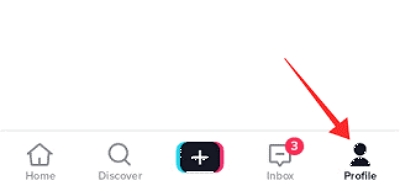
Step 2: Click on Menu at the top. Select Settings and Privacy.
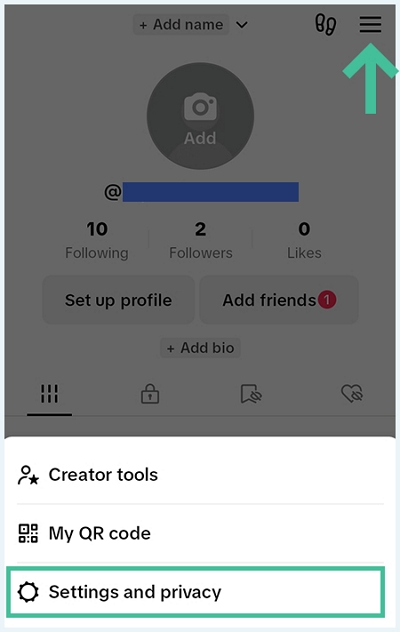
Step 3: Go to Privacy, then tap Location Services.
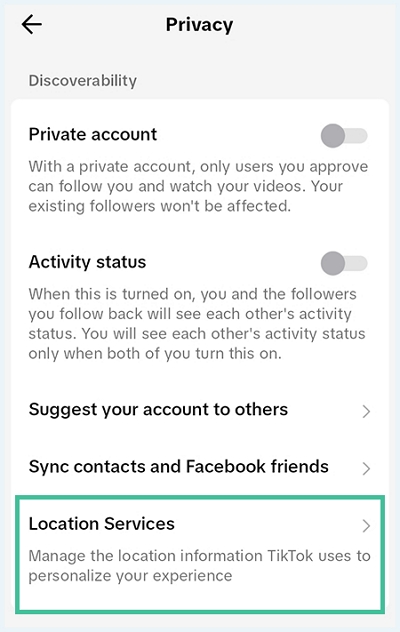
Step 4: Select whether you want TikTok to access your location or not.
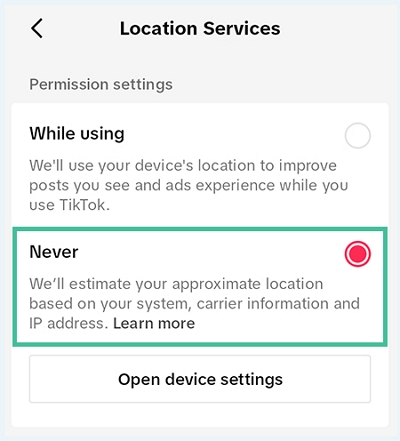
Way 2: Try Using a VPN
Many people say the easiest way to hide your location on TikTok is by using a phone without a SIM card. But if you use a VPN like ExpressVPN or iTop VPN, it can make this process simple. A VPN lets you change your location and access a lot of content. To hide your location using iTop VPN, follow the below-given steps:
Step 1: To begin, get the iTop VPN app on your device. Once it’s installed, click “Accept and Continue” and give the required information.
Step 2: Now, look for the “Connect” button and click on it. Add the new VPN settings by clicking on “Allow”.
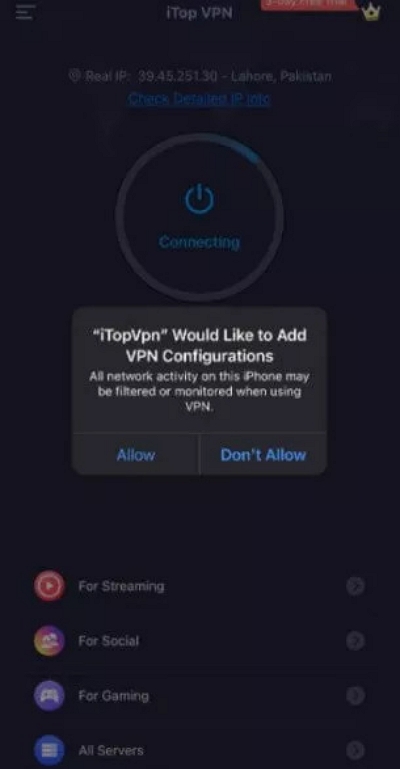
Step 3: Once the app is running, you can use it to freely download, stream, and browse different services like TikTok.
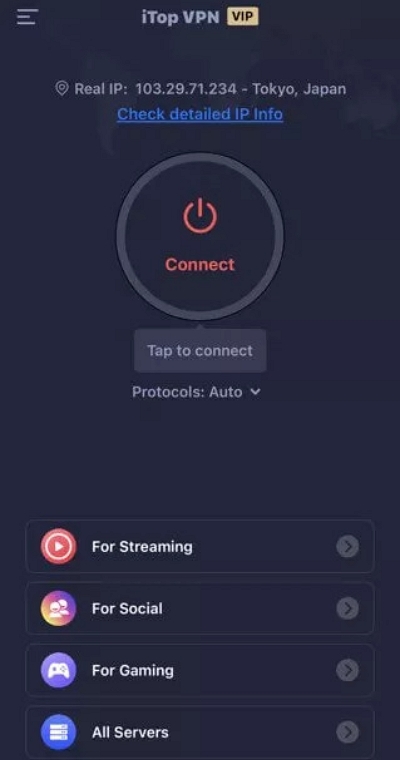
But this method can only locate some common countries, if you want a more accurate Location, it is recommended that you use the advanced location change software -iWhere Location Changer, which is directly covered in Part 3.
Way 3: Change your Language on TikTok
TikTok displays videos in the language of your area. You can change the language to see content from another region, but it only works for that chosen place. You can’t use this method to add languages from regions where TikTok is banned. Instead, follow these steps to peacefully change your language on TikTok and explore content.
Step 1: Launch TikTok and tap on “Profile” in the bottom right corner.
Step 2: Now, tap the three dots in the top-right corner and go to the “Settings and Privacy” of your TikTok account. Next, select “Content Preferences” under the “Content & Activity” section.
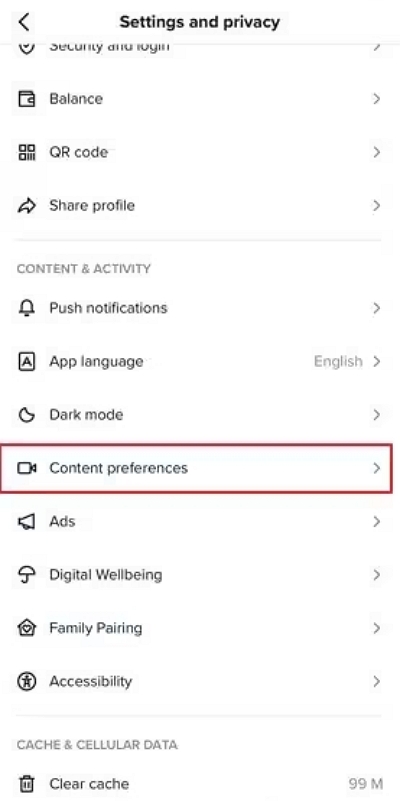
Step 3: Use the local language of the place you’re interested in. This way, you can view the region-specific content.
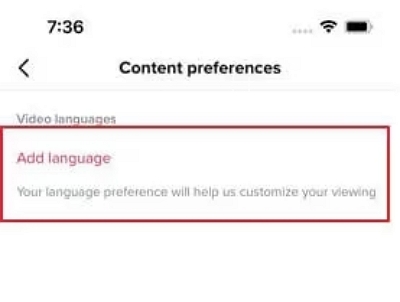
Way 4: Use the SIM Card of the Target Country
To hide your TikTok location and access the app, you can use a different SIM card. TikTok uses your SIM card info to figure out where you are. So, if you want to go this route, get a SIM card from a different region or a global one. Regional SIM cards only work in one area, but international ones can help you change your TikTok region. You can buy a regional SIM on eBay or Amazon, and Zadarna offers virtual SIMs.
Step 1: If you have a dual SIM phone, the SIM card you got from eBay for that type of phone will be fine. But if your phone only has one SIM slot, you’ll have to switch out the SIM card.
Step 2: If you have a phone with an e-SIM, you can use Zadarna’s virtual phone SIM.
Step 3: Once you put in your new SIM card, you can use TikTok anywhere you want.
Way 5: Follow Different Creators
TikTok suggests videos based on who you follow and the kinds of videos you enjoy. So, if you follow creators from around the world, the app will think you’re in different places and show you more diverse content. Here is how to turn off location on TikTok:
Step 1: Open TikTok on your phone and tap the magnifying glass icon called Discover in the bottom-left corner.
Step 2: Type in the search bar to find the most popular people.
Step 3: Press the Follow button beside their profiles to start following them.
Step 4: Click on Followers on their profiles and follow the accounts that have the most followers.
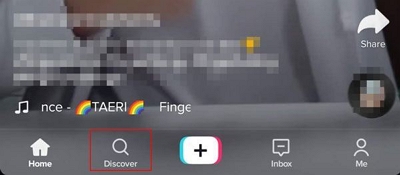
Part 3: How to Change Location on TikTok? Ultra-simple!
By changing your location on TikTok, you can enjoy videos from different regions. iWhere iPhone Location Changer is a great tool if you are looking for how to change location on TikTok.
iWhere helps you to change the accurate location of your device and access different contents including banned ones. You can download this location changer on both Windows and Mac. By using this tool, you can easily fake your location and access different apps like TikTok, Instagram, Facebook, WhatsApp, etc. Moreover, iWhere supports AR games like Pokemon Go and dating apps like Tinder, Bumble, etc. You can change position by using several modifying modes and no one gets to know your real location.
Features:
- You can easily change location and access different TikTok content.
- Free to import/export GPX files to save and use your own routes.
- Helps you to stop sharing real locations within 1 simple click.
- Supports switching places for dating apps, AR games, and streaming.
- You can move your GPS location at different speeds.
Here are the steps to change location on TikTok using iWhere iPhone Location Changer:
Step 1: Install iWhere iPhone Location Changer on your computer. Attach your iPhone device and computer with a USB cable after launching the program. Now, you need to click on the “Trust” option that pops up on your device screen. Tap on the “Start” button and activate the process.

Step 2: To move forward, you can directly tap on the “Modify Location” button. You will be able to see your current location on the following map. To find a new location, you can zoom in or enter the location’s name in the search bar.

Step 3: After searching, you need to tap the “Confirm Modify” button to set up and confirm the new virtual location. Also, you will be able to tap the “Confirm Modify” button from the map, move to wherever you want to go.

Conclusion:
In this guide, we have explored how to turn off location on TikTok. You can easily turn off your location on TikTok using the different methods mentioned in this guide. This gives you the freedom to see videos from anywhere, not just your area. But if you want a simple and versatile solution, try iWhere iPhone Location Changer.
It lets you change your location easily, see a variety of content, and keep your privacy with just one click. Enjoy TikTok without any limits! Give iWhere iPhone Location Changer a try: it’s the perfect tool to quickly change your location, and make your TikTok experience even better with just one click.
