Updated on 2024-11-21
3677 views
5min read
Detecting fake GPS location on your Android or iOS device has been helpful in confirming whether or not a friend or family member is lying about his or her whereabouts. Performing this operation is never a walk in the park when you don’t have an idea on how it’s done. But now that you are here, you will discover how to detect fake GPS data on both iOS and Android.
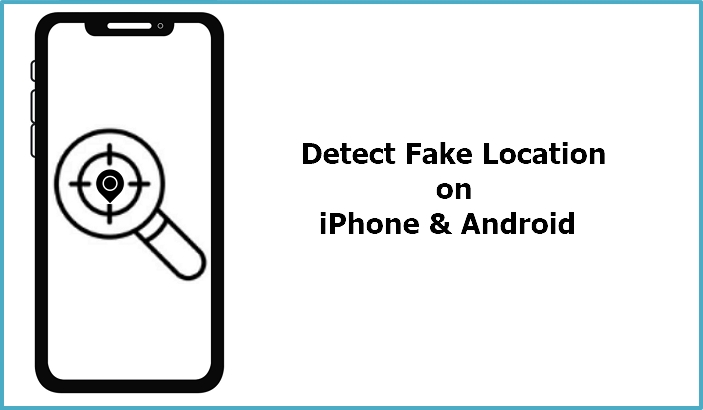
How to Secretely Detect Fake GPS Location on iPhone/Android
Actually, a direct and fast way to find out whether someone is spoofing his or her location is by making a video call. Through the call, you can see whether her or his surroundings are consistent with the reported position. However, this may make the other party feel inconvenienced or distrusted. Therefore, we recommend some useful ways to help you easily tell if someone has stopped sharing their location on iPhone or Android by faking their position without notification.
Check Photo Metadata
Photos come with a few descriptions embedded in them in the form of metadata. These descriptions include vital information which includes, the size, type of device that was used in capturing it, quality, date, time, and more. Another useful information you can find from the metadata is the location where the image was captured. Should you notice an inconsistency between the location claimed by the sender and the photo metadata, then the person might be using a fake GPS. However, please note that not all images come with Geo data.

Check for Changes in Location
When you notice a sudden change in someone’s GPS location, then it’s a signal that the person is using a spoofing tool to conceal his or her location. This is common on gaming and dating apps where many folks change their locations now and then to find a soulmate. There’s no way a profile will have multiple GPS, let’s say 3-5 different locations, within a week. So when you notice such, then it’s a sign the person is faking his or her location.

Check If Device is Rooted/Jailbroken
Certain GPS spoofing tools won’t work with a device unless it’s rooted/jailbroken. So when you detect that a device is rooted/jailbroken, then it signals that a fake GPS tool may be installed by the owner.

Be on the Watch for Inconsistency in GPS Data
Inconsistency in GPS data also points to fake GPS location. For instance, when a person’s GPS data includes improbable speeds or missing segments, then it suggests the use of spoofing location GPS.
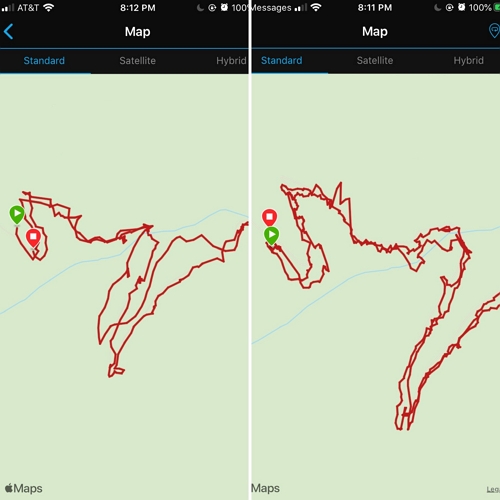
Use Professional Software
Another way to discover if someone is using a fake GPS location is to use a GPS detector. GPS detectors are capable of scrutinizing GPS data to determine its authenticity. Employing the services of such a tool can help you verify and detect fake GPS locations easily.
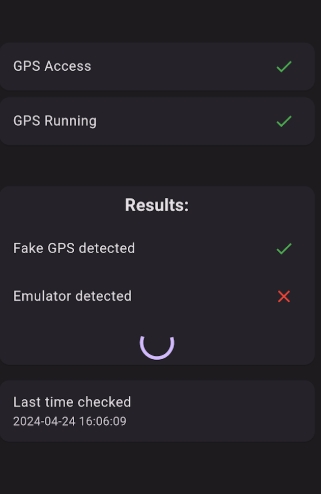
Activate HyperTrack on Your Android
HyperTrack is a built-in feature readily available on selected Android devices to help track your real location. Enabling this feature is highly beneficial in detecting and preventing fake GPS usage. So when someone claims a certain location and it doesn’t match the one reported by Hypertrack, then the person is using a fake GPS.
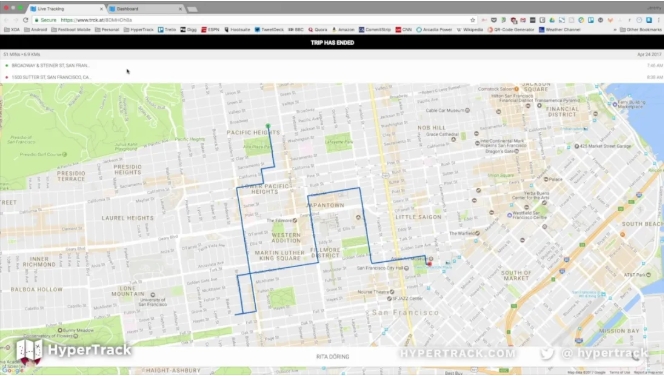
Useful Tricks to Detect Fake GPS Location on Life360/Find My App
Life360 and Find My are popular location tracking apps used to ensure the safety of loved ones. To determine if your child, spouse, or friend is spoofing their location on Life360 or Find My, you can try the 2 specific tricks here, in addition to the methods above.
Trick 1: Check the Battery Level
Faking a phone’s location can consume more power, especially when using a location spoofing app. In other words, if someone’s phone battery drops significantly and suddenly, they might be faking their location. Both Life360 and Find My allow you to check the battery level of someone connected to you in the app. Here are the steps.
For Life360:
Step 1: Open Life360 on your phone and swipe from the bottom of the screen. You will see the all people in your circle.
Step 2: Locate the person whose battery level you want to check and then you can view their battery usage.
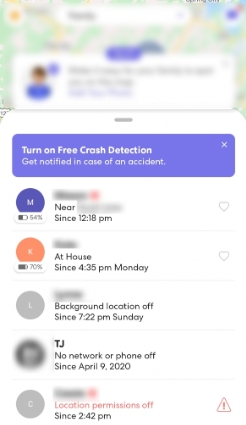
For Find My:
It’s worth mentioning that this only applies if the iDevice whose battery you want to check is signed in with the same Apple ID as yours. For example, if your child is using an iPhone signed in with your Apple ID, you can check its battery level.
Step 1: Run Find My app on your iPhone, iPad or Mac.
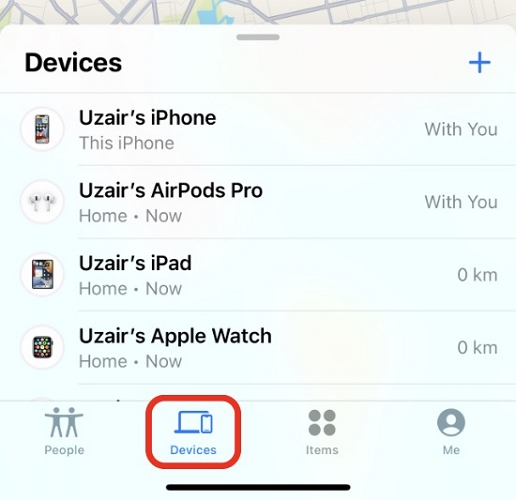
Step 2: Choose Devices tab and find the target device. The battery percentage is displayed under the device name.
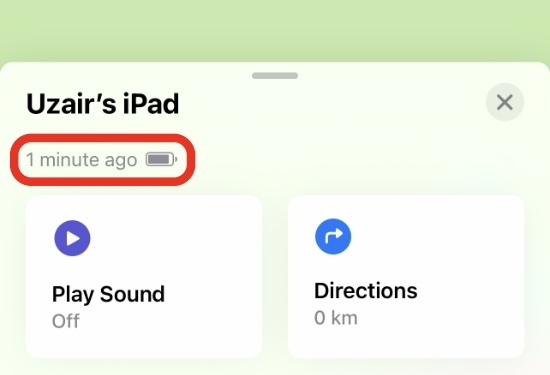
Trick 2: Compare Locations Across Apps
This method is generally effective when the other party has both Life360 and Find My installed on their phone and they use the idle device location to hide their real location. Simply put, the other party logs into Life360 on another idle phone and leaves the phone at home. Then goes out with the original phone with Find My installed. At this time, you will find that the location of Life360 is different from that of Find My, which is the result of the other party creating a fake location. Conversely, the same principle applies, but Find My provides a function that can directly use the idle device location without having to re-login on the idle phone.
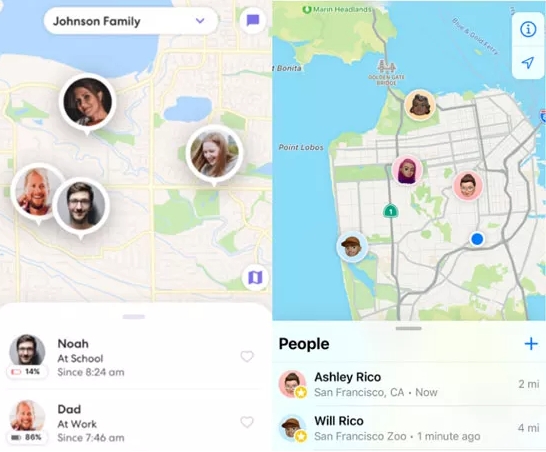
How to Fake GPS Location on iPhone Without Notifying Anyone
Whether you want to play pranks on friends, expand your social media presence to other regions, or install apps that aren’t available in your current location, faking your GPS location is a helpful trick. But now that everyone is on the watch for fake GPS, how do you hide your location without notifying anyone?
Well, this is where iWhere iPhone Location Changer comes in handy. With this software, you can alter the GPS of any iDevice to read a location different from where you are presently. It lets you customize your GPS location to any region without notifying anyone, whether on your contact list or not. iWhere is the first choice for gamers as it helps them teleport to different parts of the world without leaving where they are.
Key Features
- iWhere iPhone Location Changer fakes your iPhone or iPad GPS data without hassles.
- Create a route and customize the speed at which you want your GPS to operate.
- Applicable to all location-based apps and services available on the App Store, such as Snapchat, Facebook, WhatsApp, Google Maps, Tinder, and more.
- Works with both Windows and macOS.
How to Fake GPS Location on iPhone without Notifying Anyone
Step 1: Install and run iWhere iPhone Location Changer on your computer. On the subsequent screen, check the terms and conditions box, then hit the Start button.

Step 2: Connect your iPhone to the computer via a USB cable. Should iWhere detect that your device is linked, it will display a screen with all GPS simulation functions. Select Modify Location.

Step 3: Later, you will be directed to a screen showing your current location on a map. Head to the left hand side and input the location you want your iPhone to display henceforth. After that, click Confirm Modify.

iWhere will quickly change your GPS to the new location. Now, anyone tracking your GPS will only get the fake GPS without detecting it.
How to Fake GPS Location on Android
If you use an Android device and need to fake your GPS location, then you could try the tool like Fake GPS 360. This app is a very powerful tool for managing your location details. It supports a number of locations that you can choose from to conceal your whereabouts.
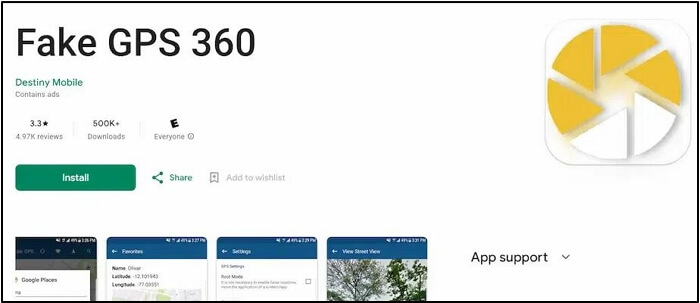
How to Fake GPS Location on Apple Watch
If your Apple Watch does not support GPS, it will show the location of the paired iPhone or iPad. Apple Watches that support GPS and cellular can independently display and share the location of the Apple Watch itself, without relying on the paired devices. If you want to fake Apple Watch location, you can modify the location of the paired iDevice, regardless of the Apple Watch model. You can use iWhere to modify the location of your iPhone or iPad to a desired location and then this location will be synced to the Apple Watch. If your Apple Watch supports GPS and cellular, don’t forget to turn them off.

How to Remove Fake GPS from Phone
If you want to clear your phone’s virtual location, the following method must be helpful.
Use the Location-reset Feature: If you are using a location spoofer to fake your phone location, this type of software usually has a location reset button that you can find on the software interface.
Restart Phone: Similar to the above method, if you are using location simulation software to modify your phone location, restarting your phone can usually restore your device to its real location.
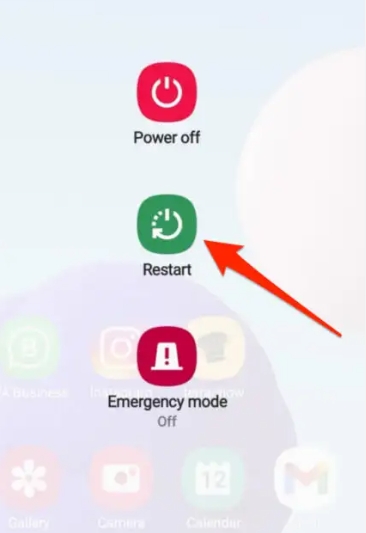
Reset All Settings: You can reset your phone settings, which will remove all personal settings from your phone, including location data.
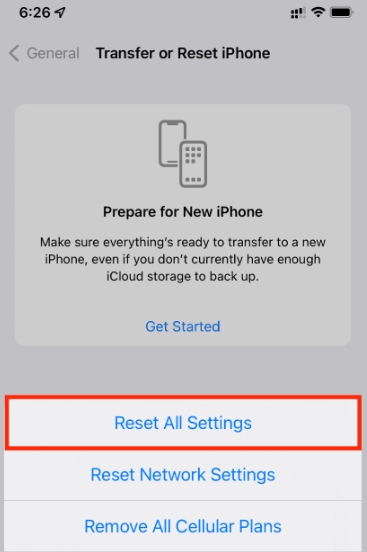
Why People Fake Phone Locations
The table below shows the merits and demerits of faking your GPS location:
| Merits | Demerits | |
|---|---|---|
| Gaming | Faking GPS location lets you navigate routes you can’t access in person, thereby giving you the chance to access some hidden gems that aren’t available in your current location. No physical movements. |
Folk who hide their locations on gaming platforms violate the terms and conditions which exposes your account to banning and suspension. |
| Social Media Platform | With fake GPS, you can expand your online presence to regions outside where you reside. | It becomes difficult for your potential customers to pinpoint where your business is situated. |
| Finance | With a fake GPS, you can conceal your identity and claim regions where you are not from to defraud them. | Hackers or intruders use fake GPS to steal or siphon money out of the economy. |
| Location-tracking Apps | To ensure no one can track your whereabouts when using location-based apps. | Spoofing your location data may damage the trust of others who rely on the accuracy of tracking apps. |
FAQs
How do you secretly hide location on Life360?
Life360 is a GPS tractor designed specifically for location tracking. It’s often used by families to keep themselves updated about their whereabouts and other location data such as speed, phone battery percentage, and more. If you feel uncomfortable sharing your location via the Life360 app and wish to hide your GPS without notifying anyone, then you should employ the services of iWhere location spoofing tool. The software modifies your location with high precision without others knowing and it’s super easy to use.
How can I detect fake GPS on Flutter?
Flutter is an open-source toolkit designed by Google to help you create aesthetic cross-platform apps from a single line of code. You can also use this app to detect fake GPS, majorly on Android devices. To do this, just enter the command line “isMockLocationEnabled” and the corresponding result will be printed. However, for this to work, “ACCESS_MOCK_LOCATION” must have been enabled on the device. If not, there is no way you can detect fake GPS via Flutter.
Conclusion
Detecting fake GPS locations is easier now that you have this guide. We’ve discussed the different ways you could follow to confirm if a person is using fake GPS data. However, if you want to conceal your location without notifying anyone, a professional GPS mocking software like iWhere iPhone Location Changer for iOS users would be helpful.
