Updated on 2024-07-29
1629 views
5min read
When using iPhone or iPad with iWhere Location Changer, users may encounter system anomalies or connection issues. These problems can limit device functionality or cause apps to malfunction. This article will explain how to resolve these issues through system recovery.
To address iOS device system issues, we recommend using FoneLab iOS System Recovery. This tool offers an intuitive interface, allowing users to select the issue they need to fix and follow simple prompts. It supports various repair modes, including a standard mode that resolves issues without affecting data, making it a reliable and efficient solution.
This tool is designed to resolve various iOS system problems, including:
- System Anomalies: Issues like being stuck in recovery mode, white Apple logo, or black screen.
- App Issues: Problems such as app crashes or apps not functioning correctly.
- Update Failures: Various issues encountered during the update process.
How to use FoneLab iOS System:
Step 1: Install the program and select iOS System Recovery.
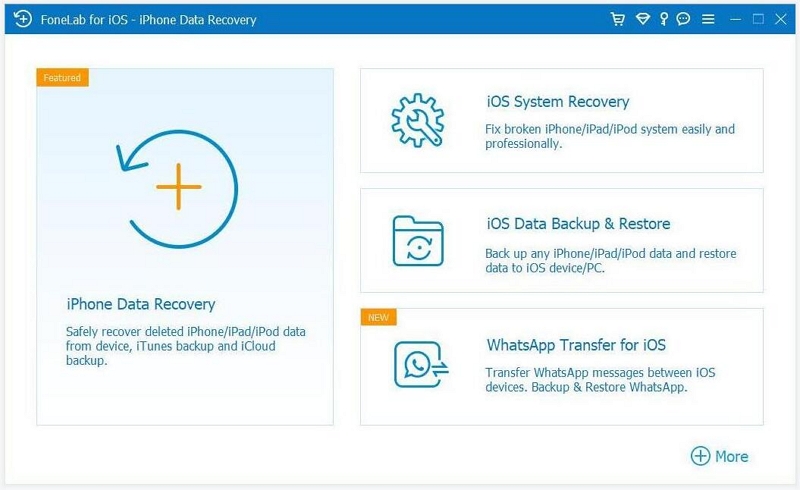
Step 2: Click Start, connect your iPhone to your PC, and choose a repair mode – Standard Mode.
Standard Mode can fix abnormal iOS devices without erasing your data.
Advanced Mode allows you to repair your device, but all data will be permanently deleted. Remember to back up your data.
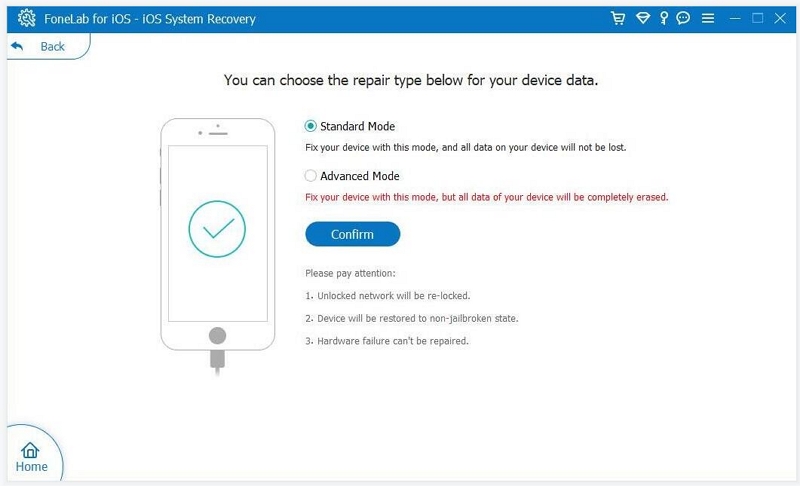
Step 3: ownload the firmware and initiate the iOS repair. Keep your phone and computer connected and wait patiently for the repair to complete.
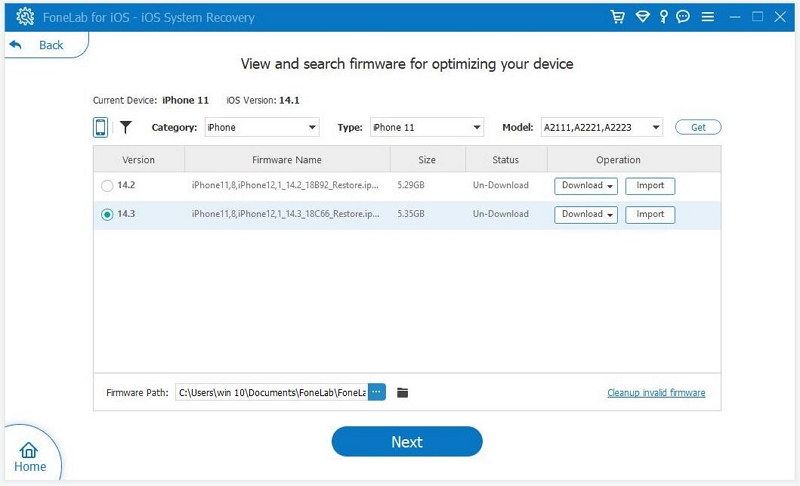
 Note:
Note: - If your device was previously jailbroken, it will be restored to a non-jailbroken state after the repair.
- After the fix, your operating system version will be updated to the latest version.
Step 4: Once the repair is complete, restart the iWhere Location Changer for iPhone and Android, then reconnect your phone.

Now Get ready to start your journey of changing your phone’s location.
Using FoneLab iOS System Recovery can simplify the recovery process and reduce the risk of data loss. Whether it’s a simple settings reset or a deep system recovery, this tool provides reliable solutions. We hope this guide helps you resolve your issues and get your device back to normal operation.
