Updated on 2024-07-26
3047 views
5min read
YouTube is a popular website where you can watch all sorts of videos. It’s famous because it has videos about almost everything you can imagine, like music, tutorials, funny clips, and even educational lessons. People around the world use YouTube every day to learn new things, entertain themselves, or just relax. However, sometimes videos on YouTube can be blocked in certain places or countries, which can be frustrating if you want to watch them. But don’t worry! There are ways to unblock these videos easily, and we’ll show you how it works step by step. In this guide, we’ll explore how to unblock YouTube videos easily.
Part 1: Why Are YouTube Videos Blocked?
Many people ask, “Why my YouTube videos are blocked?” Well, YouTube videos can be blocked for multiple reasons. Below are some of the reasons why your YT videos might be blocked –
- Breaking Rules: YouTube has strict rules about what can be shown. Videos with hate speech, violence, harassment, or dangerous content can be taken down or blocked.
- Using Others’ Stuff: If a video uses music, movie clips, or other things that belong to someone else without asking, YouTube might block it when the owner complains.
- Not Available Everywhere: Sometimes, a video can’t be seen in certain countries because of laws there or deals that limit where it can be shown.
- Privacy Issues: YouTube can block videos that share private details without permission, or if they invade someone’s personal space.
- Spam and Tricks: Videos that cheat to get views or trick people, like scams or fake information, might also be removed.
Why Do You Need To Unblock YouTube Videos?
Now that you know why your YT videos are blocked, let’s talk about why you need to unblock YouTube Videos :
Access to Information and Entertainment
YouTube has lots of different videos like educational lessons, how-to guides, news updates, music, and fun stuff. Being able to watch these videos is important for learning, staying up-to-date, or just enjoying free time.
Education
Many schools and teachers use YouTube to share classes, tutorials, and educational videos. Students and teachers need access to these videos to learn and teach.
Freedom to Know Things
In some places or schools, YouTube might be blocked by the government or network rules. People might want to unblock YouTube so they can freely find out information they’re interested in.
Work and Research
Professionals use YouTube to learn about their jobs and get the latest news in their fields, and training. They need to be able to watch these videos to stay competitive and informed.
Is It Legal To Unblock YouTube?
Unblocking YouTube itself is not illegal in most countries. However, accessing or distributing copyrighted content without permission is against the law. Some organizations or countries may restrict access to YouTube due to local laws or policies. However, individuals can often use virtual private networks (VPNs) or proxy servers to bypass these restrictions. It’s essential to use these tools responsibly and respect copyright laws to avoid legal issues.
Part 2: How to Unblock YouTube Videos Easily?
Wondering how to unblock a YouTube video? Here, we’ll introduce different types of methods for you to unblock YouTube videos easily.
Way 1: iWhere iPhone Location Changer
Unblocking YouTube videos can be frustrating, especially when certain content is restricted in your region. One effective solution is using iWhere iPhone Location Changer. This is a straightforward tool designed to easily bypass geo-restrictions and access blocked YouTube videos with just a few clicks. This software utilizes advanced GPS technology to ensure seamless teleportation experiences. One of its standout features is the ability to simulate different modes of movement such as cycling, driving, or walking. This capability allows users to navigate and explore new locations as if they were physically present there. Moreover, iWhere is equipped with advanced functionalities to prevent detection by anti-cheat measures.
Key Features:
- Experience accurate navigation with the Joystick Mode, ensuring precise exploration.
- Personalize your movement speeds from a leisurely 1 meter per second to a swift 50 meters per second, tailored to your liking.
- Effortlessly switch between different locations by simply clicking once.
- Conveniently import or export GPX files to share routes with friends or optimize farming paths for increased efficiency.
Here is how to unblock YouTube videos using iWhere iPhone Location Changer –
Step 1: Launch the iWhere iPhone Location Changer on your computer and click on the Start button to begin.

Step 2: Once iWhere is running, navigate to its main interface. Look for the option that says “Modify Location” and click on it.

Step 3: Use the search bar within the iWhere iPhone Location Changer app’s interface to find and select the specific location you want to spoof. Press “Confirm Modify” to agree to your selection.

Step 4: After setting the spoofed location, open your YouTube app or any other app that uses location services. Check if the app reflects the spoofed location correctly.
Way 2: Using VPN
Accessing certain YouTube videos can sometimes be restricted based on your location due to regional content policies or censorship. However, you can easily bypass these restrictions using a Virtual Private Network (VPN). This allows you to appear as though you’re browsing from a different location, thus accessing blocked content.
Step 1: Select a reputable VPN service that offers servers in the location where the YouTube video is accessible. Popular choices include NordVPN, Surfshark, or ExpressVPN.
Step 2: Download and install your likable VPN application on your device. Then, open the VPN app and log in using your credentials.
Step 3: Choose a server location where the YouTube video is not restricted. For example, if a video is blocked in your country but accessible in the US, connect to a US server.
Step 4: Click on the connect button within the VPN app to establish a connection to the chosen server.
Step 5: Once connected, open your web browser or the YouTube app. You should now be able to access the previously restricted videos as if you were browsing from the location of the VPN server.

Way 3: Using a Proxy Server
Another effective way to access blocked content is by using a proxy server. The proxy server acts as a negotiator between the device and the internet. It allows you to bypass restrictions and access content that might otherwise be unavailable. Here is how to watch unblocked YouTube videos using a proxy server –
Step 1: Select a reliable proxy server. There are many free and paid options available online. Ensure the proxy server you choose supports video streaming.
Step 2: Go to your device’s network settings. Locate the option to set up a proxy and enter the proxy server’s IP address and port number provided by the proxy service.
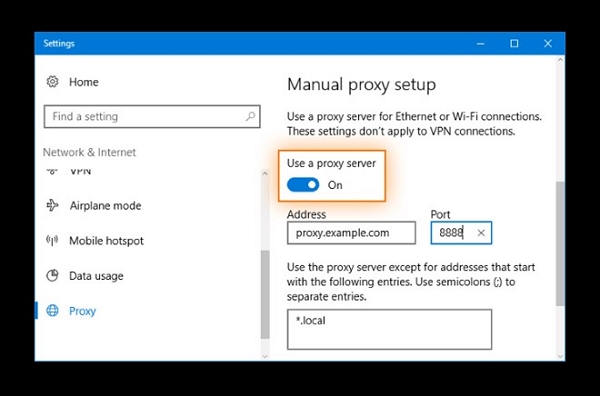
Step 3: Save the setting after entering the proxy information. Depending on your device, you may need to restart your browser or device for the changes to take effect.
Step 4: Open your web browser and navigate to YouTube. The proxy server will reroute your connection through its network.
Step 5: Search for the video you want to watch. If the proxy server is effective, you should be able to stream and watch the previously blocked YouTube videos without any issues.
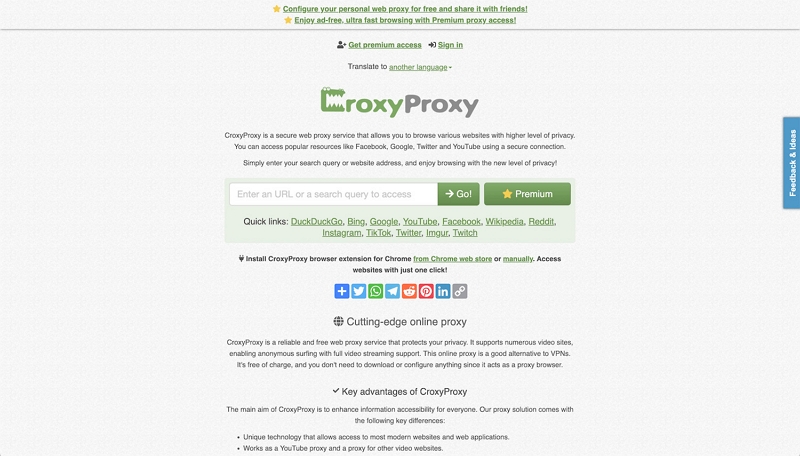
Way 4: Google Translate
If you’ve ever come across a YouTube video that’s blocked in your country or region, you might feel frustrated at not being able to access it. However, there’s a neat trick using Google Translate that can often bypass these restrictions. Here’s how to unblock videos on YouTube using Google Translate –
Step 1: Find the link to the video you want to watch on YouTube. Then, open Google Translate in your web browser.
Step 2: In Google Translate, paste the YouTube video URL into the left box (the text to be translated).
Step 3: Choose any language in the right box (the translation language) and click on the translated link that appears on the right side.
Step 4: Google Translate will translate the YouTube page into the selected language, and often this will bypass the regional restrictions, allowing you to watch the video.
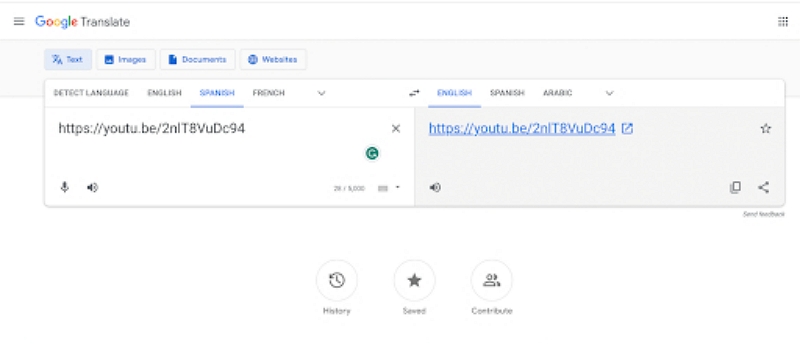
Way 5: With Mobile Hotspot
Sometimes, you might find that certain YouTube videos are blocked, especially in schools, workplaces, or countries with internet censorship. A simple way to bypass these restrictions is by using a mobile hotspot.
Step 1: Open your phone’s “Settings”. Try to find and select “Mobile Hotspot” or “Tethering”. Now, turn on the “Mobile Hotspot” feature. You may need to set up a password if it’s your first time using it.
Step 2: On the device you want to watch YouTube videos, go to “Wi-Fi settings”. Find and select your mobile hotspot from the list of available networks. Then, enter the password you set up earlier if required.
Step 3: Once connected to the mobile hotspot, open the “YouTube” app or website. Now, look for the YT video you want to watch. You should now be able to access previously blocked content.
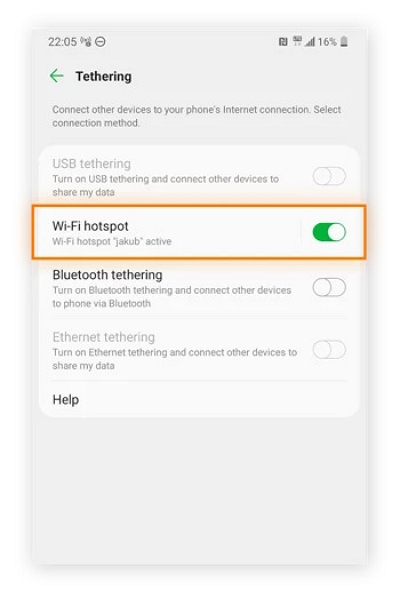
Way 6: Download the YT Video
Another easy way to access YouTube videos is by downloading them directly to your device. This approach not only allows you to bypass any regional restrictions but also enables offline viewing.
Step 1: Navigate to the YT video you wish to download by opening YouTube. Now, get the URL from the address bar of your browser or tap the “Share” button and copy the link.
Step 2: Go to a reliable online video downloader website, such as Y2Mate, SaveFrom.net, or YT1s. Then, paste the copied URL into the provided field on the downloader site.
Step 3: After pasting the URL, the site will process the link and display various download options. Now, choose the desired video quality (e.g., 1080p, 720p, 480p).
Step 4: Click the download button corresponding to your chosen quality. Wait for the download to complete. The YT video will be saved to your device.
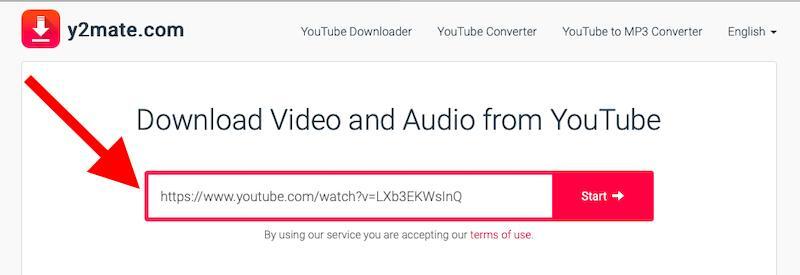
FAQs
Are free YouTube unblockers safe to use?
Free YouTube unblockers, such as proxy servers and certain VPNs, can be risky to use. They might compromise user data or expose them to malicious activities. Also, they often lack robust security measures and may not reliably bypass restrictions. For a safer and more effective solution, consider using the iWhere iPhone Location Changer. This ensures secure and seamless access to blocked YouTube videos through advanced GPS technology.
How can I tell if a YouTube video is blocked?
You can tell if a YouTube video is blocked typically by checking a few indicators –
- Region Restriction Message: If you are in a region where the video is blocked, YouTube will display a message like “This video is not available in your country”.
- Error Messages: Sometimes, attempting to play a blocked video will result in an error message directly on the YouTube player, indicating that the video cannot be played.
- Search Results: If a video is blocked in your region, it may not show up in search results or playlists, or it may appear with a restricted access icon.
- Third-party Tools: Some websites and tools can help check the availability of a YouTube video across different regions. These tools can sometimes provide more detailed information about why a video might be restricted.
- How can I unblock age-restricted YouTube videos?
Age-restricted YouTube videos require users to sign in and confirm their age. If you’re unable to view these videos due to age restrictions, make sure you’re logged into your YouTube account. If you still can’t access them and believe it’s an error, try accessing the video through a different network (like a VPN) or device. Remember, age-restricted content is set by YouTube based on community guidelines and legal requirements, so not all restrictions can be bypassed.
Conclusion
In this guide, we explored how to unblock YouTube videos easily. Unblocking YouTube videos gives you access to a wide range of information, entertainment, and learning materials that may be restricted in your area. Whether you’re studying, relaxing, or working, methods like VPNs, proxy servers, or Google Translate, can help you get around these restrictions. However, iWhere iPhone Location Changer is recommended for its easy-to-use interface, advanced GPS features, and ability to mimic different locations. This makes it perfect for securely accessing blocked videos with ease.
