Updated on 2024-07-31
3086 views
5min read
Lure Modules help you catch rare Pokémon, trigger unique evolutions, and offer special encounter rates during special events. But to truly maximize their benefits, you need to understand the nuances of each Lure type and know exactly where and when to use them.
This guide will teach you everything you need to know about Lure Modules in Pokemon Go, from acquiring different types (including the Golden Lure) to strategically placing them at specific PokeStops for maximum benefit. You’ll learn how to identify prime PokéStop locations, leverage the unique properties of each Lure, and even how to use a location-spoofing tool to find the perfect PokeStops for each Lure.
Part 1: What is Lure Module in Pokemon GO

Lure Modules are special items in Pokemon Go which you can attach to a PokeStop to increase the spawn rate in a short radius around the PokeStop. That is to say, they act as a magnet for Pokemon, drawing them in from the surrounding area and making them more likely to spawn near the PokeStop.
There are several types of Lure Modules, and all typically last for 30 minutes, although this can be extended during special events. During some special events, the effects of Lure Modules are extended for a longer period (usually one hour instead of the standard 30 minutes).
Plus, the effects of a Lure Module extend to all trainers in the vicinity of the PokeStop. But each has its own unique properties and attracts a specific type of Pokemon.
Here’s a brief overview of each Lure Modules in Pokemon Go with their unique properties:
| Lure Module | Description | Pokemon Types Attracted | Examples | Special Evolutions |
|---|---|---|---|---|
| Standard Lure Module |  Basic Lure |
A wide variety of common Pokemon | Pidgey, Rattata, Weedle, Sentret, etc. | None |
| Glacial Lure Module |  Frosty Lure |
Ice-type and Water-type Pokemon | Swinub, Spheal, Snorunt, Piplup, etc. | Eevee -> Glaceon, Crabrawler -> Crabominable |
| Mossy Lure Module |  Natural Lure |
Bug-type, Grass-type, and Poison-type Pokemon | Caterpie, Oddish, Venonat, Weedle, etc. | Eevee -> Leafeon |
| Magnetic Lure Module |  Electronic Lure |
Electric-type, Steel-type, and Rock-type Pokemon | Magnemite, Voltorb, Geodude, Aron, etc. | Magneton -> Magnezone, Nosepass -> Probopass, Charjabug -> Vikavolt |
| Rainy Lure Module |  Rainy Lure |
Water-type, Bug-type, and Electric-type Pokemon | Psyduck, Poliwag, Lanturn, Chinchou, etc. | Sliggoo -> Goodra (also evolves in rainy weather) |
| Golden Lure Module |  Special Lures |
A wide variety of Pokemon, including rare and exclusive ones, plus the chance to catch Gimmighoul. | Increased chance of rare spawns like Chansey, Togetic, Gible, etc. | None (but offers Gimmighoul Coins for catching Gimmighoul) |
Certain Lure Modules, like the Glacial, Mossy, and Magnetic, have the unique ability to trigger special evolutions, which we will discuss in detail later.
Part 2: How to Get Lures in Pokemon Go
Method 1: Purchase from the Shop
You can obtain Lure Modules by purchasing them directly from the in-game shop. Of course, it requires spending your purchased or hard-earned PokeCoins. But then again, it is the guaranteed option to obtain the elemental Lures, especially if you want to stock up for an upcoming special event.
Here’s a quick overview of the Lure Modules available in the shop and their prices:
| Lure Module | Price (PokeCoins) |
|---|---|
| Standard Lure Module | 100 |
| Glacial Lure Module | 200 |
| Mossy Lure Module | 200 |
| Magnetic Lure Module | 200 |
| Rainy Lure Module | 200 |
| Bundle of 8 Standard Lure Modules | 680 (saves 120 PokeCoins) |
Method 2: Pairing with Pokemon Scarlet/Violet on Switch-Golden Lure
When it comes to Golden Lures, you’ll have to pair your Pokemon Go account with the Pokemon Scarlet/Violet game on Nintendo Switch. Obviously, you must have a Nintendo Switch and a copy of the Pokemon Scarlet or Violet game for this method to work.
Here’s a step-by-step guide on how to pair your devices and acquire the Golden Lure:
Step 1. On your Switch, open Pokemon Scarlet/Violet and navigate to Poke Portal > Mystery Gift > Connect to Pokemon GO > Pair with a Pokemon GO account.
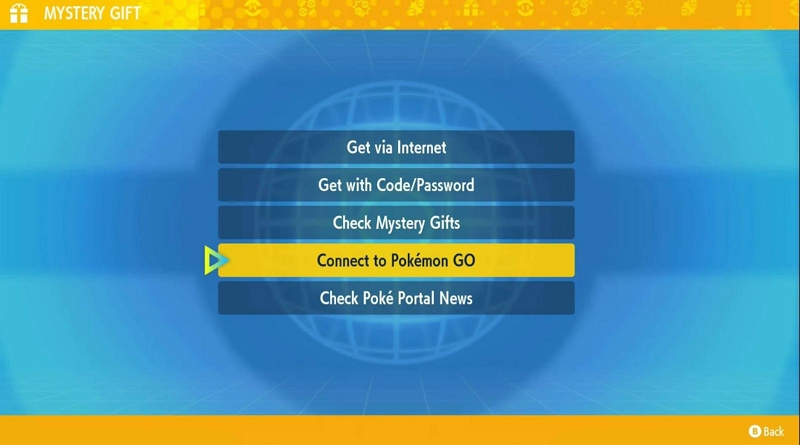
- On your mobile device, open Pokemon GO and tap the Pokeball menu. Select Settings > Connected Devices and Services.
- Wait for the devices to recognize each other. Once your Switch displays your Pokemon GO trainer name, tap Yes to complete the pairing. You only have to do this once.
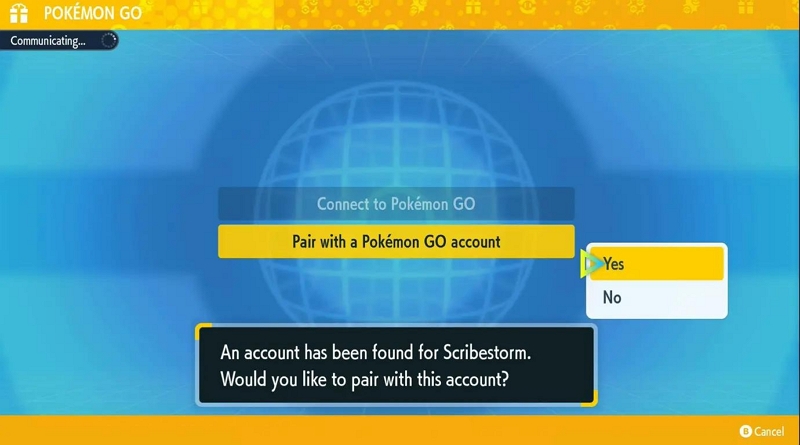
Step 2. Send a Postcard from Pokemon GO to Scarlet or Violet.

- Now, in Pokemon GO, you will receive a Coin Bag containing an Incense that will spawn Gimmighoul for 30 minutes.
Remember, you can only hold one Golden Lure at a time, unlike the other standard and elemental Lures. Plus, it is not guaranteed that you will receive a Golden Lure after sending postcards. Still, it is good to send postcards daily to maximize your chances of receiving a Golden Lure.
Part 3: How to Activating a Lure in Pokemon Go
Lure Modules don’t attract random Pokemon. They pull from the same pool as the nearest three spawning spots. For instance, if you place a Lure Module near a spot known for spawning Squirtles, you will just significantly increase your chances of encountering them during the Lure’s 30-minute duration. So, ensure to use your Lures strategically. Nevertheless, here are the steps to activate a Lure in Pokemon Go:
Step 1. Find a PokeStop in an area where you’d like to attract Pokemon. Ideally, choose a PokeStop near known spawning spots for the types of Pokemon you’re hoping to encounter.
Step 2. Tap on the PokeStop to view its details. And tap the small, white, pill-shaped Lure Module slot that sits just above the circular disc and just below the name of the PokeStop

Step 3. Tap the desired Lure Modules from the bottom of the screen. If it is grayed out, it means you don’t have any. You’ll know it worked because pink, heart-shaped petals will float around the PokeStop

Activating Glacial, Mossy, Magnetic, Rainy, or Golden Lures follows the exact same steps as activating a standard Lure Module. Simply, choose the desired Lure Modules from your inventory when tapping the module slot. Of course, the difference lies in the types of Pokemon they attract and the special evolutions they may trigger (refer to the table in Part 1 for details).
Also, keep an eye on in-game special events. Many events boost Lure Module effectiveness. For example, a Bug Out! event might make your Mossy Lure even more potent for catching rare Bug-type Pokémon. So, plan and use your Lure strategically during special events to enhance the rewards.
Part 4: Identifying the User Who Dropped a Lure at a PokeStop
Identifying the user who dropped a Lure doesn’t offer any direct advantage, given all the trainers in the vicinity of the PokeStop where Lure Modules have been used benefit from the increased spawn. Still, if you want to know who’s showering the Pink Petals, here’s how can you find out:
- Zoom in on your map and tap on the PokeStop with the pink Lure Module active
- Look at the white, pill-shaped module slot above the photo disc. The username of the trainer who activated the Lure will be displayed just below the Lure’s icon.

Part 5: How else can Lure Modules enhance gameplay in Pokemon GO?
As mentioned in the table in Part 1, Lure Modules are not just for attracting Pokemon; they also allow you to unlock unique evolutions for certain species. So, you can evolve Pokemon that would otherwise be impossible to obtain in other ways.
Here’s a breakdown of the special evolutions you can trigger with Lure Modules:
| Pokemon | Lure Module | Evolution | Candy Required |
|---|---|---|---|
| Eevee | Mossy Lure Module | Leafeon (Grass) | 25 |
| Eevee | Glacial Lure Module | Glaceon (Ice) | 25 |
| Crabrawler | Glacial Lure Module | Crabominable (Fighting/Ice) | 50 |
| Magneton | Magnetic Lure Module | Magnezone (Electric/Steel) | 100 |
| Nosepass | Magnetic Lure Module | Probopass (Rock/Steel) | 50 |
| Charjabug | Magnetic Lure Module | Vikavolt (Bug/Electric) | 100 |
| Sliggoo | Rainy Lure Module | Goodra (Dragon) | 100 |
How to trigger the special evolutions using Elemental Lures:
- Attach the corresponding Lure Module to a PokeStop (e.g., Mossy Lure for Leafeon)
- Open your Pokemon storage and choose the eligible Pokemon (e.g., Eevee for Leafeon)

- While standing within range of the activated Lure Module, tap the “Evolve” button. A special evolution option will appear, given the chosen Pokemon is compatible with the Lure.
Gimmighoul and the Golden Lure Module:
The Golden Lure does not directly allow you to evolve a Pokemon. But it allows you to collect the 999 Gimmighoul Coins, which you can use to evolve Gimmighoul into Gholdengo (a Steel/Ghost-type).
Bonus: How to Find More Pokestop to Place Lures
As discussed in Part 3, placing Lure Modules near specific PokeStops can boost your chances of encountering and evolving desired Pokémon. For example, to evolve Glaceon or Leafeon, find PokeStops near water or lush parks. For Electric-type Pokémon for a Magnezone evolution, look for PokeStops near power plants. If you can’t access these PokeStops, use iWhere, a location changer app for iPhone.
iWhere is a simple-to-use location-spoofing app designed for Pokémon GO trainers to change their in-game location to anywhere in the world with a single tap. This means you can teleport to cities like New York, Tokyo, or Paris right from your couch, allowing you to find the best PokéStops to strategically place your Lure Modules.
iWhere offers various movement modes, including One-Stop, Multi-Stop, and Joystick Mode, for easy and customizable navigation in a different location. The One-Stop Mode, for instance, lets you create a path between two locations with customizable speeds, while Joystick Mode gives you full control over your movement in the selected location. You can also switch between walking, cycling, or driving speeds as needed.
Key Features of iWhere iPhone Location Changer:
- Instantly change your location to anywhere and find the perfect PokeStops to use the Lures
- Set walking, cycling, or driving speeds (1m/s-50m/s) in One-Stop and Multi-Stop modes for realistic movement
- Historical Routes options allows you to Save and reuse your favorite routes
- Plan and share routes with precision using GPX files
- Realistic Fluctuations allows you to mimic natural movement with subtle speed variations.
How to use iWhere to Find More Pokestops
Step 1: Lauch the iWhere program and connect your iPhone to your Mac or PC. Then, click “Start” on the software interface.

Step 2: Select the “Multi-stop mode” location spoofing mode.
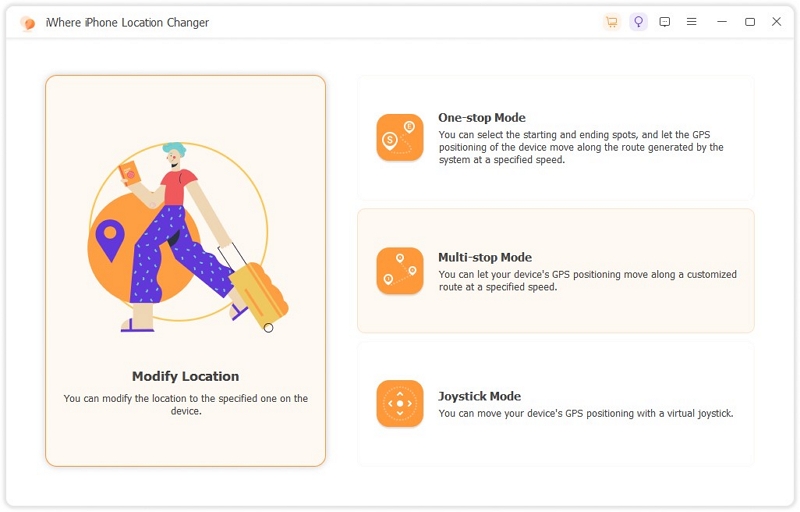
Step 3: Click on the “Multi-stop” icon at the top-right side of the map that appears on your screen and use your cursor to select the “Spots” you want to find more “Pokestops”.
Remember to click “Use this Site” after each spot you select.
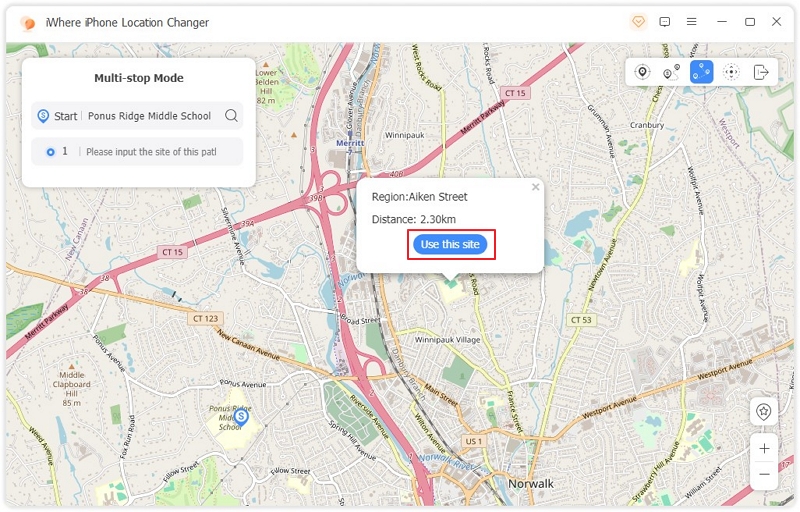
Step 4: Finally, click “Start Move” to teleport to the selected regions and start finding Pokestops.
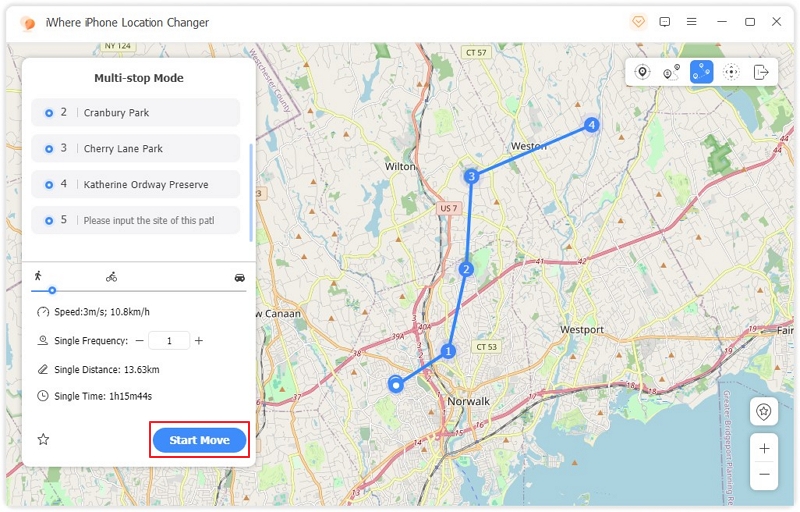
Conclusion
Lure Modules boost encounter rates by increasing spawn rates, but placement matters. Since Standard and Elemental Lures cost PokéCoins, use them strategically. For example, use a Glacial Lure near water for Ice-types, or a Mossy Lure in a park for Grass-types. Use iWhere to find the best PokeStops for specific Lures.
