Updated on 2024-07-31
1725 views
5min read
Whisper is an exceptional social media software that lets users secretly pose questions and make confessions by typing pictures. This is a place where you can talk freely without worrying who you are or what you are doing.
However, you need to be careful with your privacy when using Whisper, as it uses your location to match you up with people in your area. A lot of people don’t know that web hosts, ISPs, and others can track the places they visit.
But the good news is, it’s as easy as changing locations on Whisper for both iOS and Android systems. Want to know more about it? Let’s dive into the details!
Part 1: Everything about Whisper
What Is Whisper?
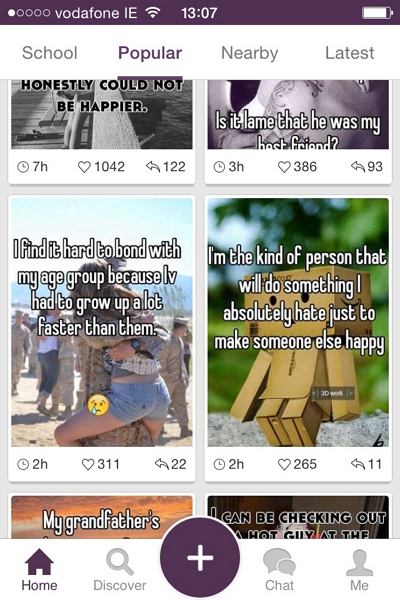
Whisper, a social media application like no other, enables users to freely ask questions and confess while typing pictures with the additional feature of staying anonymous. It is a place where you can talk your mind out without thinking about who you are or what you are doing.
How Whisper Tracks Your Location?
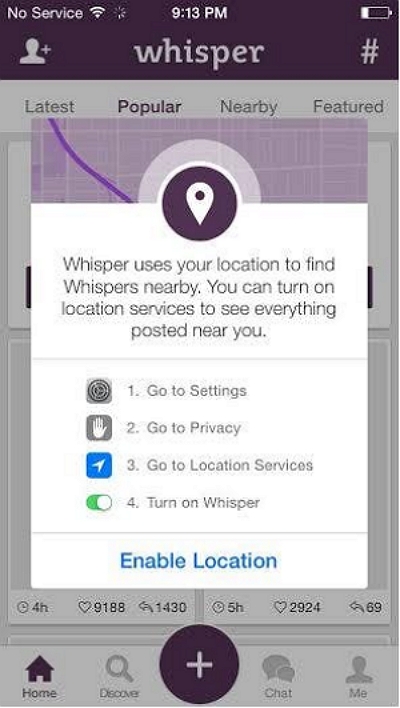
Users often wonder how their locations are being tracked by Whisper even after they have turned off the Location services. Instead of relying on a GPS, Whisper uses a methodology called GeoIP.
GeoIP is an older technology that determines your location based on your IP address. In essence, this implies that even if you disable the location services in your phone, it can still estimate where you are located using the internet connection you have.
Whisper’s use of GeoIP means all users are geolocated whether correctly or not. This may be alarming for users who appreciate the promise of anonymity from this app.
Part 2: Can You Hide Your Location on Whisper?
Yes, you can hide your location on Whisper, a social media app known for its anonymity and sharing secrets.
How to Hide Your Location on Whisper?
A lot of people use Whisper to express their anger and gossip anonymously. Thereafter, the app can either be allowed or denied access to your location. The best way to keep your identity and location private is by turning off location services.
However, Whisper does not enable you to switch geolocation off within the app. Instead, here are some techniques that you can follow:
For Android:
If you have an Android, you can follow the given steps:
Step 1: Open Settings. Look for the “Connections” or “Privacy” tab depending on your device model as it will contain various settings related to the connectivity of your device among others.
Step 2. Find the ‘Location’ option. Toggle this switch to turn off all location services, stopping the device from tracking its owner through GPS with apps and services.
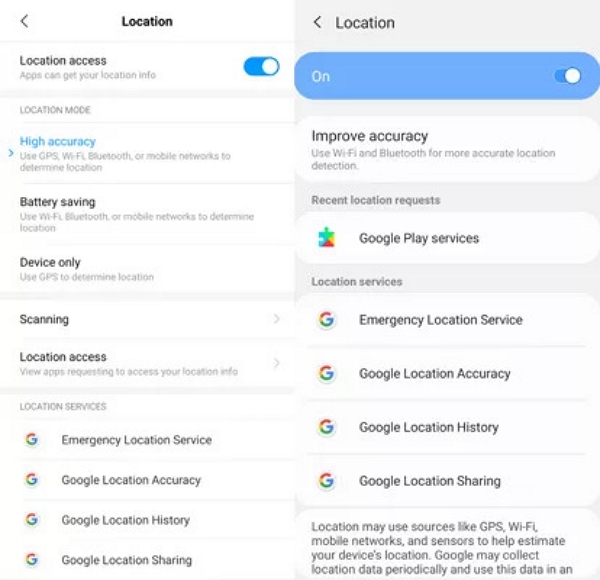
Step 3: Emergency Location Service” and “Google Location Sharing” are among some of these options that could be turned off so that one’s location gets hidden.
For iOS:
If you want to hide yourself from Whisper friends or others in iOS, here are steps to follow:
Step 1: Open the ‘Settings’ app on your iPhone or iPad. Scroll down to locate and tap on ‘Privacy’.
Step 2: Hit on ‘Location Services’ in the Privacy settings menu. This option is at the top side of the screen.
Step 3: Check ‘Share My Location’ status. To stop sharing your location, slide the button to the off position.
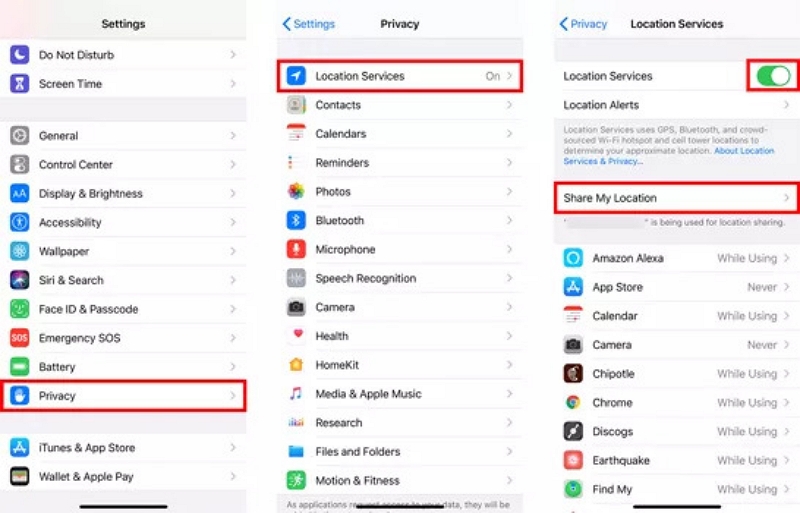
Part 3: How to Change/Fake Your Location On Whisper?
If you need to fake or change your location on Whisper on your iPhone, you can easily use the iWhere iPhone Location Changer. iWhere has a perfect answer with its iPhone Location Changer, enabling easy changing of location to any place.
To empower users with unmatched location flexibility, iWhere always refines its design in order to make it more user-friendly. It can help you change the GPS in social software, and it can also help you get more resources by walking in the game.
Here are some features that this tool offers:
- Location Change In 1-Click: Jailbreaking or rooting your iOS device is unnecessary to change the locations of your phone easily.
- Arbitrary Location Apps: Beat augmented reality, social networks, and other applications by being somewhere else than where you are actually located.
- 4 GPS Spoofing Modes: Select from four modes to simulate GPS coordinates with custom routes and speeds to suit your specific needs.
- Flexible GPS Joystick: AR game lovers can elevate their gaming experience through a pliable GPS joystick which provides precise control over virtual location movements.
- GPX Files Import/Export Feature: It becomes easy to save and reuse favored routes as GPX files, making it possible for users to mimic exact points of interest across the globe at will.
Here are the steps to change your location on Whisper using iWhere:
Step 1: Start iWhere on your PC. Get your iPhone or iPad linked to the computer.

Step 2: Press the “Modify Location” button to change the location of your iPhone and iPad. For this purpose, iWhere gives its users a manual input for the destination where they want their iPhones to appear.

Step 3: Drag or use the “+/-” buttons to zoom in and out. In the left bar, either input or retrieve data regarding where you are going. Click “Confirm Modify” when you want to change where your device is kept.

Part 4: Tips for Using Whisper
Using Whisper can be fun if you do it right. But you can only do it right following the below-given tips:
Do Not Disclose Personal Information
You mustn’t provide any identifying information about yourself or others on Whisper. This includes names, addresses, and phone numbers.
Revealing your data like this contradicts the spirit of anonymity on the app, which could lead to a ban. Furthermore, there are great risks once people start sharing their private details; these may include unwanted attention, harassment, and so on.
Do Not Become Addicted To Attention
Avoid becoming addicted to attention. While it might feel rewarding, it’s crucial not to get hooked on notifications from Whisper. This addiction isn’t just about narcissism; it involves dopamine, a neurotransmitter linked to pleasure in the brain. Social media addictions can lead to excessive use and reduced productivity. With so many users on Whisper, it’s easy to constantly seek validation. Remember, it’s important not to sacrifice personal boundaries for a few notifications.
No Pictures That Can Identify You
To protect your identity and location on Whisper, avoid using photos that reveal them. Stick to platform-provided images or ones without identifiable features like faces, famous places, or addresses. Using identifiable photos compromises your privacy in a system that values anonymity.
Don’t Assume Your Post Will Disappear
Unlike some apps, posts on Whisper do not disappear unless specified in settings. Once you post on Whisper, it belongs to the platform and can be seen globally. While fun for trivial secrets, sharing sensitive or private information could lead to future complications. Always consider the possibility of your posts resurfacing.
Frequently Asked Questions (FAQs)
How accurate is Whisper location?
Within an area of 500 meters, Whisper’s in-house mapping tool enables users who participate in its geolocation services to find their coordinates using GPS. Based on this accuracy, Whisper can obtain the whereabouts of about 80% of its clients.
Is Whisper a safe app?
In a bid to answer whether or not it was safe to use Whisper, it has been discovered that there are many safety concerns surrounding it. Joining groups related to your city might give away information about you so it’s not completely safe.
Can my teenage child use Whisper safely?
Although a random username is generated for each user on Whisper, connecting with classmates or friends raises the possibility of bullying and hurt feelings. Because of potential negative experiences and exposure to adult material, many teens would question its appropriateness as a choice.
Conclusion:
While Whisper can be an awesome source of entertainment, it can potentially put you at risk through the location-sharing system. So, by now as you got the idea to overcome those, you can use Whisper without any risks! Also, use iWhere iPhone Location Changer responsibly to change your location and stay anonymous.
