Updated on 2024-05-30
2051 views
5min read
Sharing your location on Snapchat can be fun, but sometimes you might want more control over your digital footprint. Whether it’s for personal safety when meeting someone new, keeping your whereabouts private from overly curious acquaintances, or accessing content that is unavailable in your region, faking your live location on Snapchat is possible.
Snapchat does offer a built-in privacy feature called Ghost Mode (for hiding your location), but it does not let you fake your location. To fully customize your location visibility and actively appear in a different place, you’ll need the help of a third-party location spoofing app. Scroll down to learn step-by-step instructions on how to change your location on Snapchat via reliable location-spoofing tools.
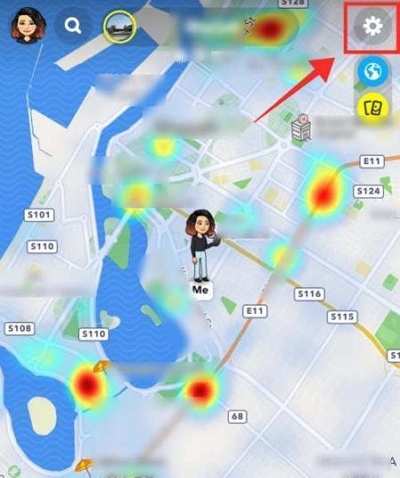
Quick Answer: Is It Possible to Send Fake Live Locations on Snapchat?
Yes, it is possible to send fake live locations on Snapchat. This can be achieved through the use of specialized third-party apps designed to override your phone’s GPS location. Location-spoofing apps trick Snapchat (and also on other location-based apps) into believing you’re somewhere you’re not.
Part 1: The Benefits of Faking Real-time Location on Snapchat
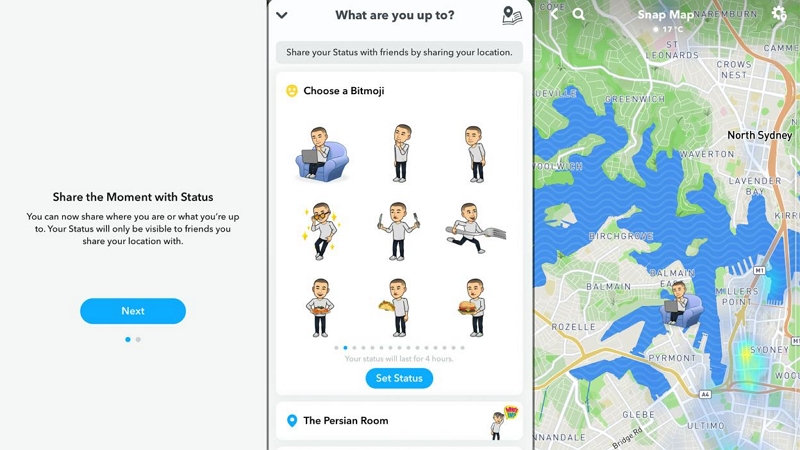
What does Snapchat’s location feature do?
Snapchat’s Snap Map and location-sharing features are designed to let your friend know where you are — so, you can arrange spontaneous meetups. Given the Snap Map also highlights nearby happenings, it is very helpful for discovering local events and activities.
Plus, Snapchat features location-specific contents — like filters, stickers, and features.
Benefits of Faking Your Location on Snapchat
- Upgrade Your Pranks: Surprise your friends with snaps from a tropical beach when you’re stuck at home, or make them guess your “vacation” spot. Location spoofing can help you do that easily.
- Create Memories From Anywhere: Even if you can’t physically travel, strategically faking your location will allow you to contribute to those precious location-based memories — enhancing your Snapchat experience.
- Enhanced Safety and Peace of Mind: Whether meeting someone new, traveling alone, or simply wanting to avoid unwanted attention, spoofing your location puts a layer of protection between you and anyone who might use your real-time location with less-than-pure intentions.
- Break Down Content Barriers: Unblock games, streaming services, or even news and media that are unfairly locked to other regions in Snapchat. Faking your location on Snapchat will allow you to bypass these restrictions.
Now that you know the benefits of faking location on Snapchat, let’s learn how to fake your live location in Snapchat in the next section.
Part 2: How to Fake a Live Location in Snapchat?
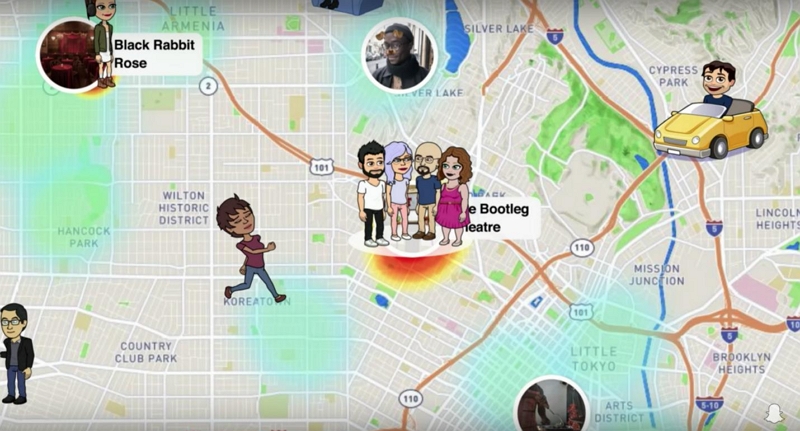
You might think changing your IP address would change your Snapchat location, but it won’t! Snapchat relies heavily on GPS and cellular triangulation for accurate live location sharing. Additionally, using a standard VPN for Snapchat often leads to connectivity issues or can even trigger Snapchat’s anti-cheat systems. That’s why the most reliable solution is a dedicated location spoofer, specifically designed to work seamlessly with Snapchat. Apps like iWhere iPhone Location Changer expertly manipulate your device’s GPS signals to realistically fake your location without compromising your Snapchat experience.
iWhere iPhone Location Changer is a powerful location spoofer streamlined specifically for Snapchat. It allows you to change your Snapchat location with remarkable ease in just three simple steps. Its feature rich and comes with many advanced features to capture the essence that you are really in a different city altogether. iWhere offers multiple movement modes for unparalleled realism, such as Modify Location Mode, One-stop Mode, Multi-stop Mode, Joystick Mode. A single app can be adapted to multiple scenarios, whether it’s a dating app, a location-based mobile game, or a social app.
Key Features:
- Seamless 3-Step Setup: Effortlessly change your Snapchat location in seconds.
- One-Stop Mode: Transmit to any location according to custom speed (1m/s-50m/s) – perfect for fun pranks or fake event attendance.
- GPX Route Imports and exports: Allows you to import created routes or export interesting routes that you have created yourself.
- Historical Routes: Save and reuse your favorite spoofed routes.
- Multi-Stop Mode: Instead of stopping at one location, plan complex routes with multiple destinations.
How to use iWhere to Fake Your Location on Snapchat:
Step 1: Open iWhere iPhone Location Changer. Connect your iPhone to your computer using a USB cable. Then, click “Start”.

Step 2: Within the iWhere interface, locate the “One-Stop Mode” option.
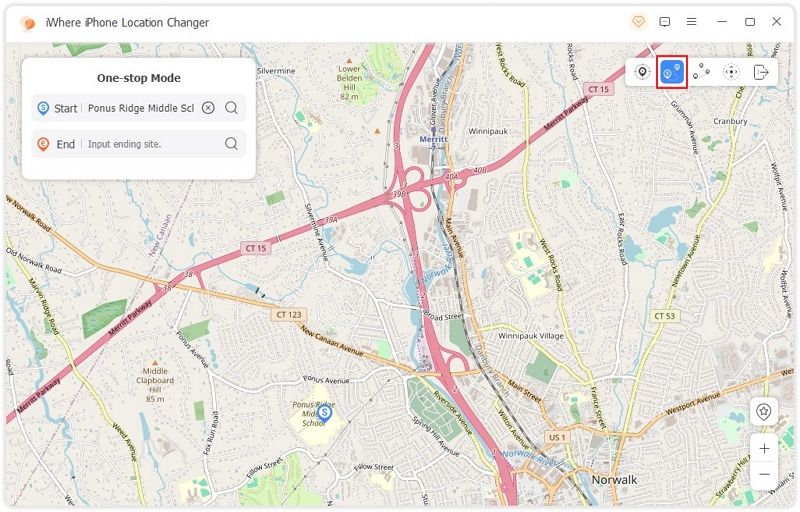
Step 3: Type in the address of your desired fake location or directly click on the map to pinpoint it. iWhere will automatically generate a route. Confirm this is your intended path, or adjust the start and end points as needed.
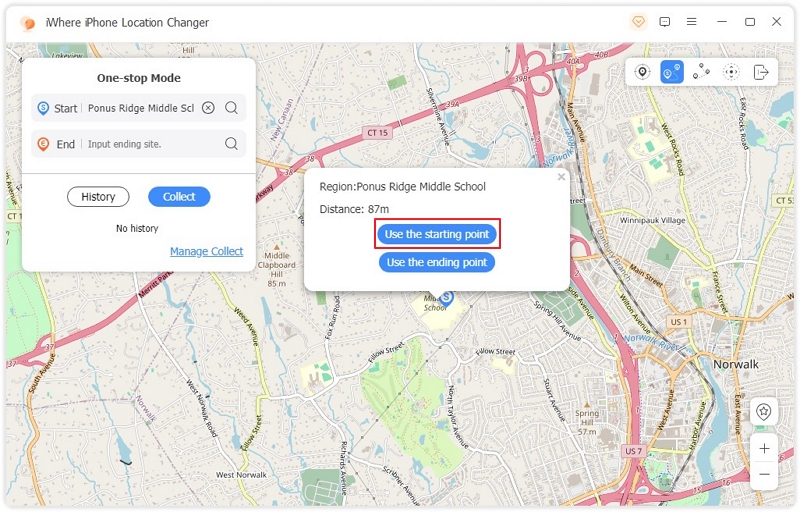
 Note:
Note: - From the next time, you can use the “History” or “Collect” sections and use previously spoofed routes to streamline the process.
Step 4: Use the speed slider for natural movement. Click “Start Move” and iWhere will override your phone’s GPS, making Snapchat believe you’re on the go.
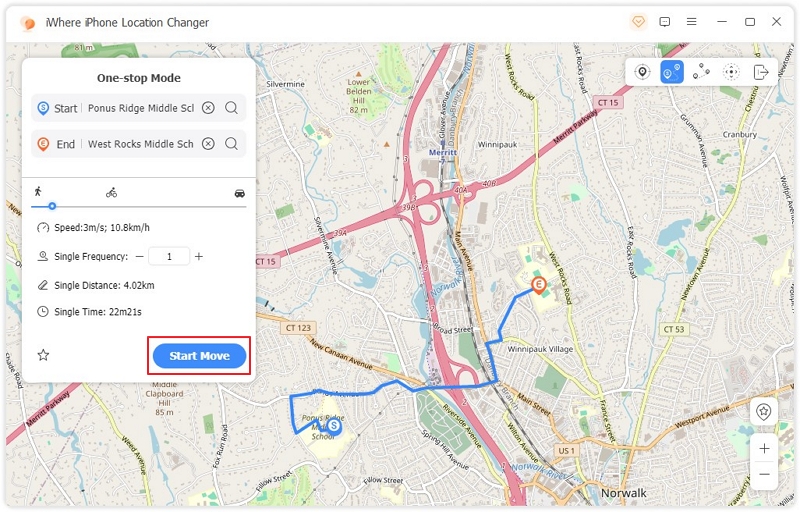
Part 3: Can Ghost Mode Help Me Hide My Live Location?
Snapchat’s Ghost Mode is a privacy feature, but it has certain limitations when it comes to completely masking your live location. Here’s what you need to know:
What Ghost Mode Does: Ghost Mode prevents your location from being visible on the Snap Map to anyone, including your friends.
However, if you’ve previously chosen to share your live location with specific friends, they will continue to see your updates even in Ghost Mode. This means that Ghost Mode does not allow you to completely fake your location, but rather hides it from users you haven’t granted access to.
How to Activate Ghost Mode:
Step 1: Swipe right twice from the Camera screen to open Snap Map.
Step 2: Tap the gear icon ⚙ in the top right corner to access Settings.

Step 3: Toggle on the “Ghost Mode” switch.Under the “Who Can See My Location” section, tap “Ghost Mode.”
Step 4: If you want to only hide it temporarily, tap “For…” and choose your desired duration (3 hours, 24 hours, or Until Turned Off).
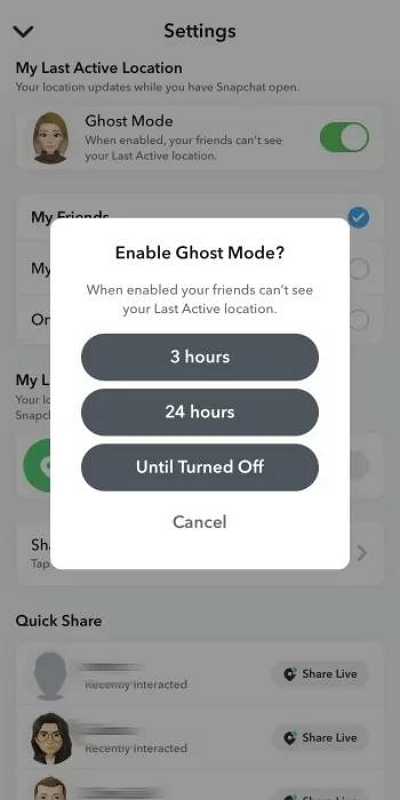
Remember that Ghost Mode only prevents your location from appearing on the Snap Map. If you’ve previously shared your live location with specific friends, they might still be able to see your updates.
FAQs
Q1: How Do I Share My Location With All of My Friends on Snapchat?
- Access Snap Map: Swipe right twice from the camera screen to open Snap Map.
- Open Settings: Tap the gear icon in the top right corner.
- Choose Visibility: Under the “Who Can See My Location” section, select “My Friends“.
Q2: How Long Does My Live Location Stay Active On Snapchat?
- Default: Your live location is visible for 15 minutes.
- Customizable: Tap the timer icon next to “Share Live Location” and choose 1 hour, 8 hours, or 24 hours for extended visibility.
Q3: Can I See Someone’s Location On Snapchat Without Them Knowing?
No. Snapchat is designed to prioritize user privacy. To see someone’s location, they must have:
- Opted into Location Sharing: Users must actively choose to share their location on the Snap Map.
- Including You: They must specifically choose to share their location with you, either as one of their “My Friends” or by selecting you individually.
Conclusion
Faking your location on Snapchat opens up a world of possibilities. Whether you prioritize your privacy, want to unlock Snapchat’s region-specific content, or simply prank your friends living in a different city — location-spoofer software like iWhere can help you do that.
