Updated on 2024-06-21
2379 views
5min read
Are you looking to trick someone into thinking you’re in a different location on your Whatsapp? Faking your location is the way to go.
Whether it’s for fun, safety purpose, surprise visits, or other personal reasons, there are different ways you can share a fake location with someone on Whatsapp.
Today’s post explains reasons why people share fake locations on Whatsapp and the most effective way to get it done without being caught.
Part 1: Why We Should Share Fake Location on Whatsapp?
Sharing fake location on Whatsapp can be useful in different situations. For example, you’re looking to play a prank on your friend or family memembers to thinkyou’ve travelled to a different location without letting them know, you can fake your Whatsapp live location to achieve that.
Also, if you’re going to a location you don’t want someone to know about or pay your partner a surprise visit, sharing them a fake location on Whatsapp is one of the ways to go about it.
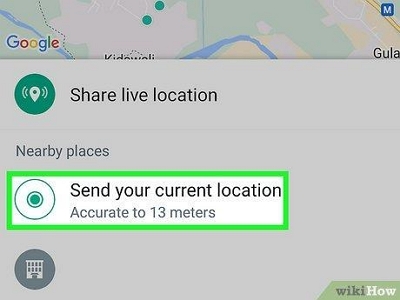
Part 2: How to Fake Share Location on Whatsapp?
Whatever your reasons to fake location on Whatsapp might be, there are different methods we’ve discussed in this part to help you achieve your objective quickly and easily on any Android and iOS device.
Method 1: Use Whatsapp in-built function
The easiest way to fake your location on Whatsapp is to use the built-in “Share Location” feature on Whatsapp. This feature allows you to share your live or pin location to anyone your contact within a few taps as long as you’ve allowed Whatsapp access to your location. Here is how to use the feature:
Android
Step 1: Tap the “Paper Clip” icon at the bottom-left side and choose “Location” from the menu.

Step 2: Enter the fake location address you want to share with your contact and select it from “Nearby Places” to send the location.
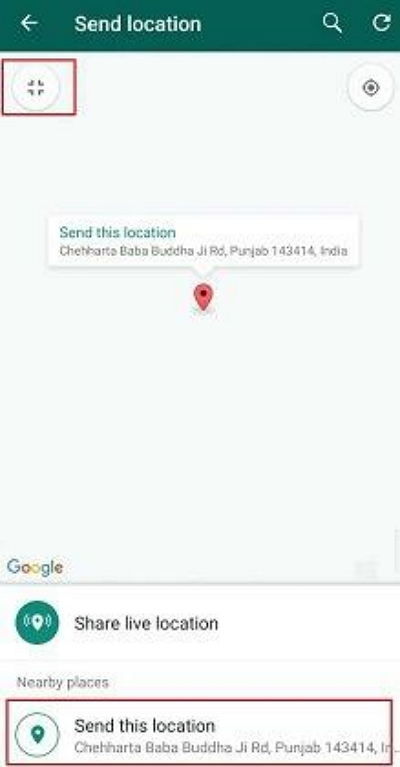
iPhone
Step 1: Access your chat with the person you’d like to share fake location with and click on the “Plus” icon at the bottom-left corner of your screen. Then, select “Location”.
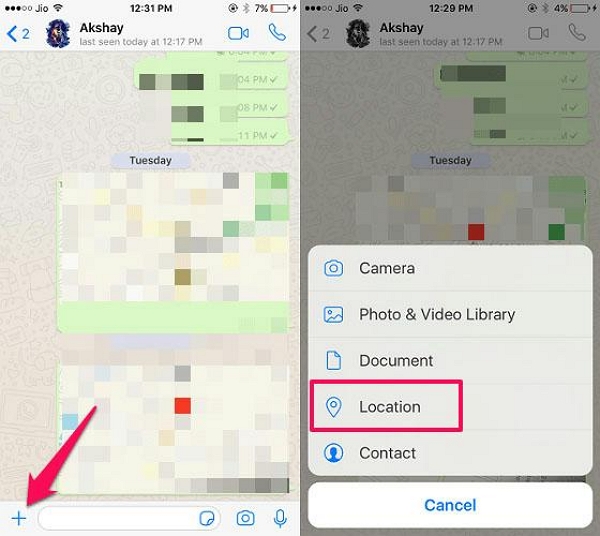
Step 2: Type the “Fake Location Address” you’d like to share into the “Search box” and tap on the “Search” icon.
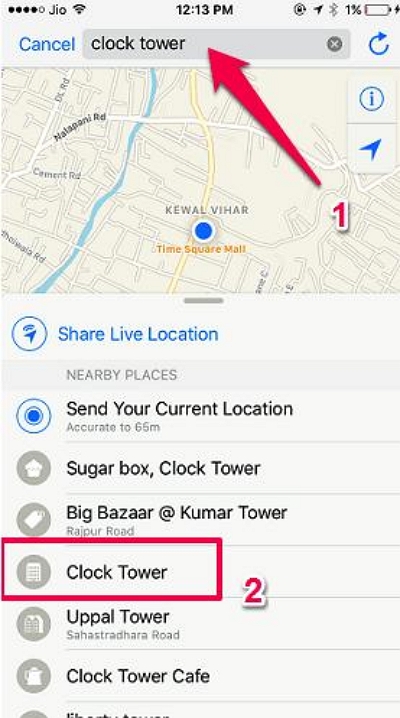
Step 3: Select a preferred location from “Nearby Places” to share your fake location.
 Limitation
Limitation- The real location only has a dropped red thumbtack with no additional text, while the fake location has both the address text and the red thumbtack.

Metod 2: Utilizing iWhere iPhone Location Changer (iPhone)
While faking location with Whatsapp built-in function might be very straightforward, there’s still no doubt that it’s not very effective, experienced people can easily tell that you are sending a set fake location. For this reason, you need to employ a professional location faking app for Whatsapp to get the job done more efficiently.
The iWhere iPhone Location Changer is a tool designed with the latest location faking algorithm, allowing you to modify location on all popular social media platforms without being detected. This tool offers many interesting features such as customizable moving speed, importing and exporting GPX files, multiple location faking modes, and lots more that makes location faking a breeze. But that’s not all. Unlike regular location faking apps iWhere is compatible with all iOS nad iPadOS versions, and you don’t have to install it on your iPhone.
Key Features
- Create routes using one-stop mode or multi-stop mode to show realistic movement while faking your location.
- Easily customize your movement speed when driving, walking, or cycling within the range of 1 m/s to 50 m/s.
- Location history enables you to easily access locations you’ve used to modify Whatsapp location in the past.
- Easily bookmark your favorite spots on the map for future use.
- Supports flexible joystick for playing location based AR games like Pokemon Go and many more.
Step 1: Access the iWhere iPhone Location Changer app on your Mac or Windows and click “Start”.

Step 2: Connect your iPhone to the computer. Choose the “Modify Location” mode.

Step 3: The iWhere map will become accessible once you select your mode for faking location. You can use the “+” and “-” buttons at the bottom right corner to zoom in/zoom out the map to view different spots on the map.
- Once you find a suitable “Spot”, to fake your Whatsapp location, type it into the “Search box” at the top-left and click “Confirm Modify”.

- Your location will appear in the spot your select from iWhere map once you share your location with someone on Whatsapp.
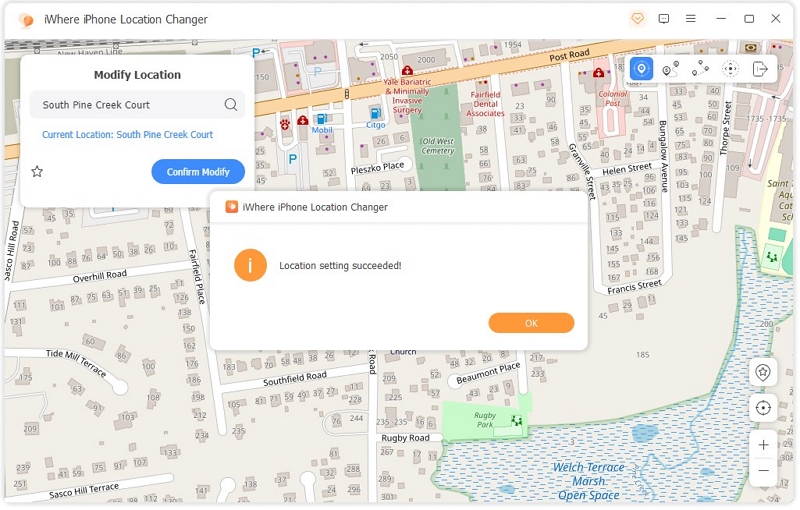
Method 3: Employing FGL Pro (Android)
FGL Pro is a very popular location mocking app on Android that offers excellent features to fake apps location., including Whatsapp. This tool is 100% free, and does not require you to have any technical background to be able to use it. All you need to do is to install it from Playstore and follow the steps below to fake your Whatsapp location.
Step 1: Install the “FGL Pro” app on your Android phone from Playstore.
Step 2: After that, go to your phone “Settings” app and select “Security” > “Device Administrations”. Then, disable “Find My Device”.
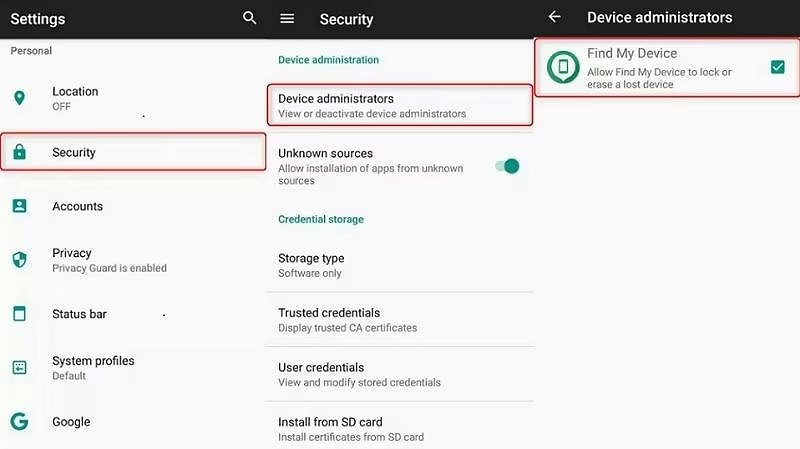
Step 3: After that, uninstall “Google Play Services Updates” by doing the following: go to settings and select “Settings”>” Apps”>” Click Menu icon”>Click Show System”>”Google Play Services”. Then, choose “Uninstall Updates”.
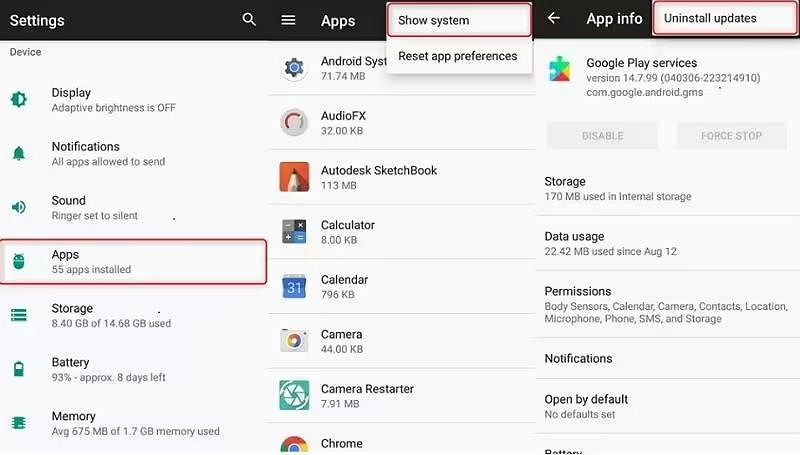
Step 4: Next, you need to disabled “Google Playstore”. Access “Settings” and navigate to “Apps”>”Click Menu icon”>” Click Show System”>”Google Play Store”>”Disable”.
Step 5: To be able to use FGL Pro, you need to grant the app access to mock your location. For this, open your phone “Settings” app and head to “Developer Options”. Then, choose “Select Mock Location App” and choose FGL Pro.
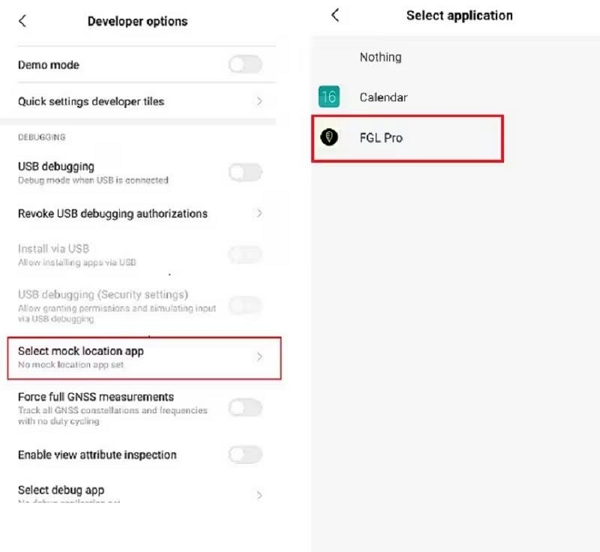
Step 6: Open the “FGL Pro” app and start faking Whatsapp location.
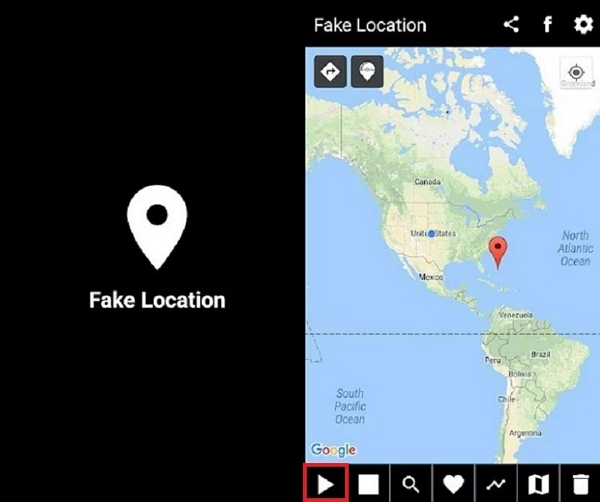
Method 4: Harnessing Fake GPS (Android)
The Fake GPS app is another efficient Android location mocking tool that boasts very helpful features for faking Whatsapp location without any risk, and it’s free to use. Besides, this app supports all Android versions, and it’s light-weight.
Step 1: Install Fake GPS on your Android phone from the Google Play Store. Then, launch the app and allow the ir to access your location.
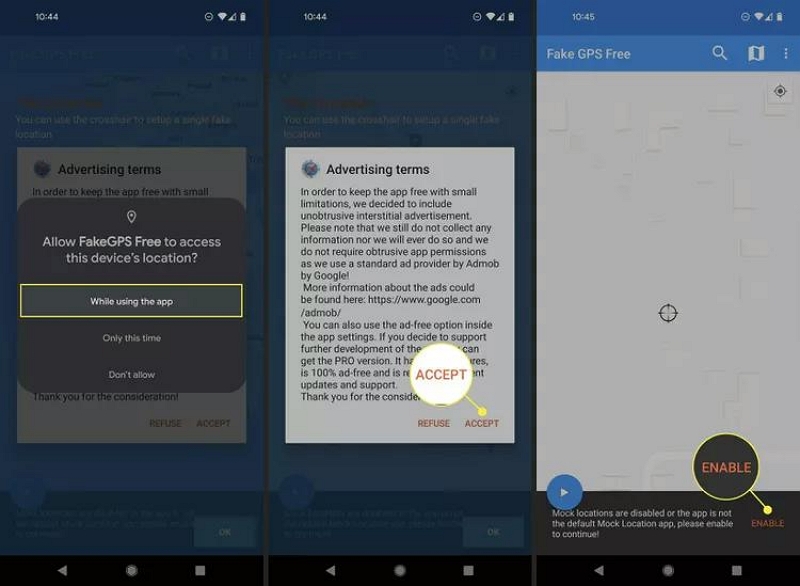
Step 2: Access your device’s settings and head to Developer Options. Then, tap on “Select mock location app” and choose Fake GPS app.
- Alternatively, if you don’t have Developer Options, tap on the Build Number under “About Phone” for up to 7-8 times.
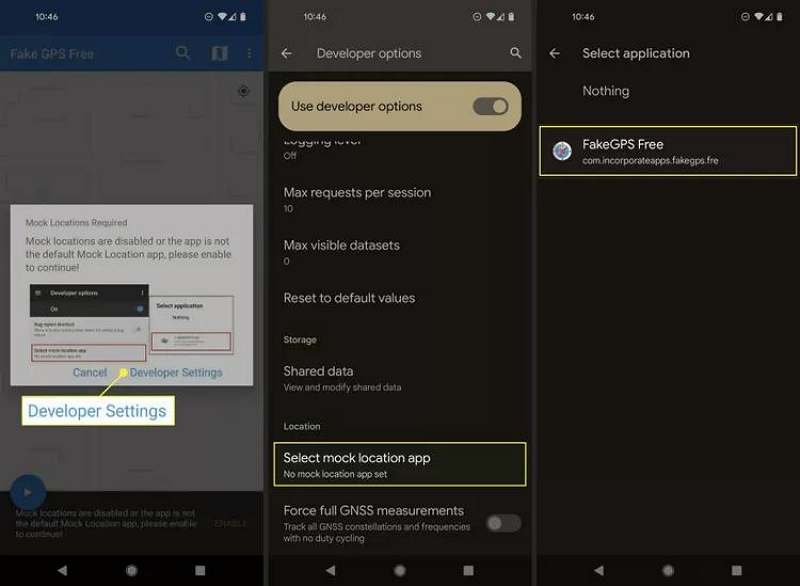
Step 3: Now, open the “Fake GPS” all and search for the location you’d like to use in changing your location. Then, tap on the the big “play” icon at the bottom of the screen to confirm your selection and start faking location.
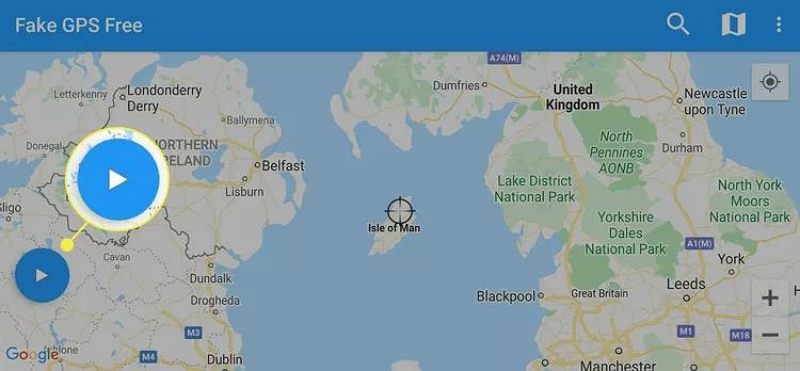
Part 3: How to Share Location on Whatsapp?
Sharing location on Whatsapp is a very straightfoward process. So, if you’re trying to meet up with someone or keep your close ones informed about your location, we’ve shared the steps you can use to share Whatsapp location below:
Step 1: Open the chat with the person or group you want to share your location with.
Step 2: Tap the attachment icon (the paperclip) in the chat window.
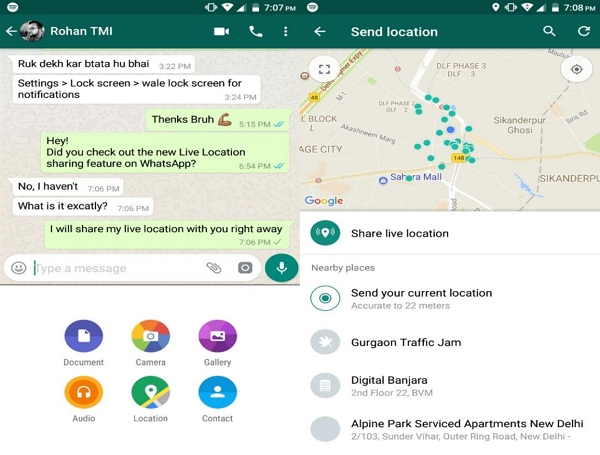
Step 3: Select “Location.”
Step 4: Choose to share your current location or select a location from the map.
Step 5: Once you’ve chosen the location, tap the “Send” button to share it with the person or group you’re chatting with.
FAQs:
Q1. How can I ensure that the fake location I share on Whatsapp looks realistic?
The most effective way to ensure thet your fake location looks realistic on Whatsapp is it utilize a location faking app. Location faking apps like iWhere utilize realistic fluctuation feature that ensures your fake location is 100% stable throught the period you need it.
Q2. Is Whatsapp free to use?
Yes, Whatsapp is free to use. Whatsapp is a free messaging app that can be installed without any cost from App Store and Playstore. It allows users to send text messages, videos, photos, and other multimedia files without our contact as long as you have internet access. It also offers voice and video calling features.
Q3. How do I backup my Whatsapp chats?
You can backup your Whatsapp chats directly from the app. All you need to do is to open the app and do the following:
- For Android, tap the on the three dots icon at the top-right corner and select “Settings”. However, on iPhone, tap on the “Settings” icon at the bottom-left corner.
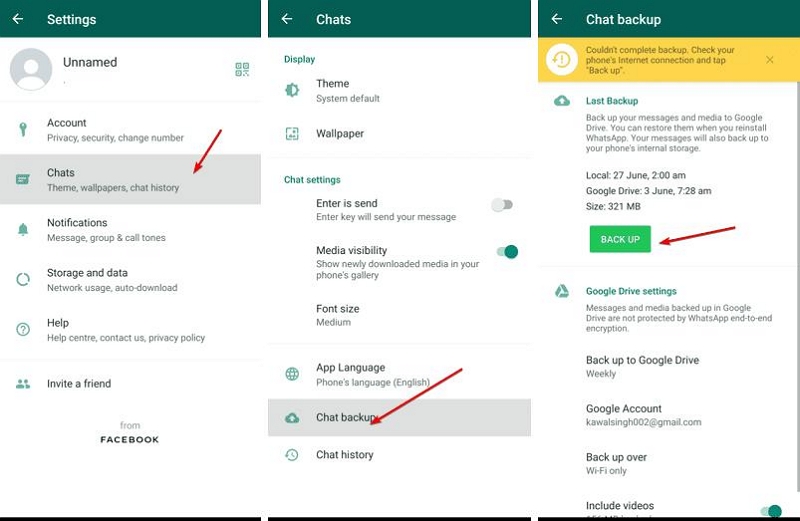
- Select “Chats.” > “Chat backup,”
- Tap on “Back up now.” You can also choose to back up your chats automatically on a daily, weekly, or monthly basis.
Conclusion
Whether you’re looking to share fake Whatsapp location for fun or privacy protection, this guide has provided proven methods you can use to operate. From using the built-in Whatsapp function to using the powerful iWhere iPhone Location Changer, or an Android location mocking app, we hope these techniques help you achieve your objective.
