Updated on 2024-07-05
1580 views
5min read
GPS technology, crucial for real-time location tracking using satellite signals, is key to modern navigation. It powers platforms like Uber, Pathao, and FoodPanda, improving travel and commerce by optimizing routes and estimating arrival times. However, GPS struggles indoors due to signal blockages from metal and concrete structures, which hampers precise navigation.
To solve this, Indoor Positioning Systems (IPS), also known as Indoor GPS, are used. Unlike GPS, IPS uses data from various sources such as Wi-Fi, Bluetooth beacons, ultra-wideband (UWB), magnetic field meters, accelerometers, gyroscopes, and NFC. By combining these sources, IPS ensures accurate indoor location tracking without the signal issues that affect GPS.
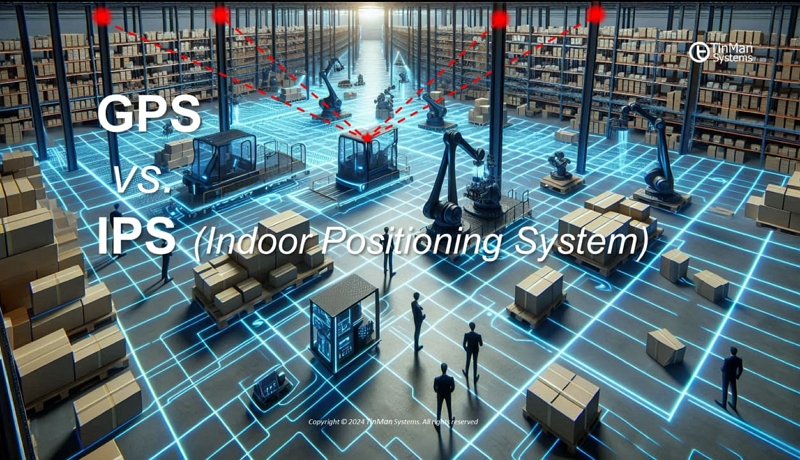
Part 1: What is GPS?
The Global Positioning System (GPS) is a satellite-based navigation technology that provides users with real-time location and time information anywhere on or near the Earth’s surface, as long as at least four GPS satellites have a clear line of sight to each other. The ability of GPS to offer precise tracking and mapping has revolutionized outdoor activities, travel, and logistics.

Why Do You Need GPS?
GPS primary function lies in navigation, aiding individuals in various activities such as driving, flying, sailing, or hiking by providing precise and real-time location data. For example, in-car GPS systems furnish drivers with turn-by-turn directions, live traffic updates, and alternate route suggestions, leading to reduced travel time and fuel consumption.
In everyday life, GPS enhances the functionality of smartphones and wearables, powering location-based services like ride-sharing, food delivery, and social media check-ins. These applications have revolutionized how people engage with their surroundings, providing convenience and connectivity.
Different Types of GPS:
Various categories of GPS systems are available to meet diverse needs:
- Dedicated GPS receivers: These standalone devices are dedicated to navigation and tracking, commonly found in vehicles, boats, and handheld units for outdoor activities.
- Smartphone GPS: Mobile devices equipped with GPS technology offer location-based services and navigation apps, enhancing convenience for users on the go.
- Assisted GPS (A-GPS): This system utilizes network assistance to boost GPS performance, especially in urban areas or areas with signal obstructions.
- Differential GPS (DGPS): DGPS enhances accuracy by utilizing reference stations to correct errors caused by factors like atmospheric conditions or satellite orbits.
These variations in GPS systems cater to a wide range of applications, from personal navigation to professional uses, ensuring accessibility and reliability.
Part 2: What is IPS?
IPS, also known as Indoor Positioning System, represents a cutting-edge technology crafted to furnish precise location details within indoor settings where GPS signals may falter. These IPS frameworks adeptly amalgamate data from diverse sources such as Wi-Fi, Bluetooth, magnetic fields, accelerometers, gyroscopes, and Near Field Communication (NFC) to compute exact indoor coordinates.
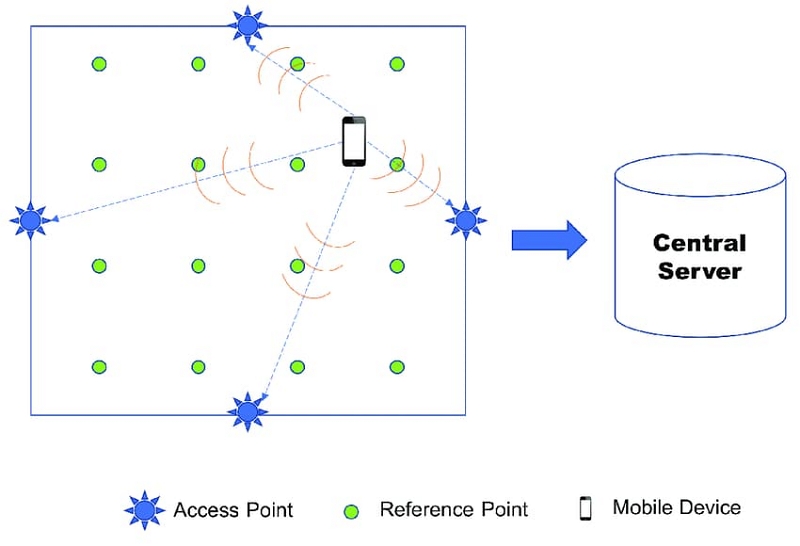
Why Do You Need IPS?
One prominent application of IPS is in large commercial buildings such as shopping malls, airports, and convention centers. In these complex environments, IPS can guide visitors to specific stores, gates, or booths, significantly enhancing their experience. For example, shoppers can use IPS to quickly locate specific items or stores within a mall, while travelers in airports can easily navigate to their gates, baggage claims, or restaurants. This not only improves customer satisfaction but also optimizes the flow of people within these spaces.
Different Types of IPS:
Wi-Fi-based IPS: This method uses existing Wi-Fi networks to pinpoint locations by measuring signal strength and triangulating from multiple access points. It’s popular due to its cost-effectiveness and ease of implementation.
Bluetooth-based IPS: Utilizing Bluetooth Low Energy (BLE) beacons, this method transmits signals that IPS-enabled devices detect. It provides location data based on proximity and signal strength, known for high accuracy and low power consumption. It’s ideal for retail and event management.
Magnetic field-based IPS: This method leverages unique magnetic field variations within buildings to determine positions. By mapping these variations and comparing them to data from mobile device sensors, it delivers precise indoor positioning, useful in environments where other signals might be unreliable.
Ultrasound-based IPS: Using high-frequency sound waves, this method emits ultrasonic pulses. The time these pulses take to reach sensors helps calculate exact distances and positions. Known for its accuracy, it’s often used in industrial settings and healthcare facilities.
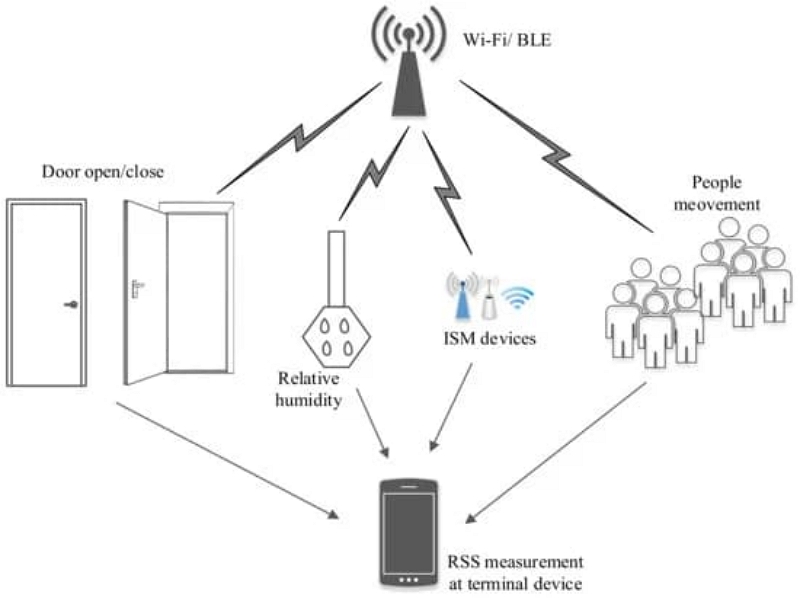
Part 3: What are the Differences Between GPS Vs IPS?
| Feature | GPS (Global Positioning System) | IPS (Indoor Positioning System) |
|---|---|---|
| Primary Use | Outdoor navigation and location tracking. | Indoor navigation and location tracking. |
| Signal Source | Satellites. | Various sources like Wi-Fi, Bluetooth, magnetic fields, and ultrasound. |
| Accuracy | High accuracy outdoors, typically within a few meters. | High accuracy indoors, depending on the technology used (Wi-Fi, Bluetooth, magnetic fields, etc.). |
| Signal Penetration | Limited indoors due to obstructions like metal and concrete structures. | Designed to work effectively indoors, overcoming signal obstructions. |
| Cost of Implementation | Relatively high due to the need for satellite communication infrastructure. | Variable, can be cost-effective if leveraging existing infrastructure (e.g., Wi-Fi, Bluetooth). |
| Use Cases | Outdoor navigation (e.g., driving, hiking), location-based services (e.g., Uber, FoodPanda). | Indoor navigation (e.g., malls, airports), asset tracking, event management, and personalized services in buildings. |
| Dependency | Requires a clear line of sight to multiple satellites for accurate positioning. | Utilizes multiple sources (Wi-Fi, Bluetooth, magnetic fields) to ensure accurate positioning without clear line of sight. |
Bonus: Change Your Location Without Moving Physically!
iWhere iPhone Location Changer is a handy app that puts you in charge of your iPhone’s GPS location. It lets you change your device’s location to anywhere in the world, giving you the freedom to appear wherever you want digitally. Whether you’re concerned about the location privacy in social media, want to enhance your gaming experience, or simply enjoy exploring new virtual locations, iWhere has got you covered. It offers features like live location simulation, the ability to create custom routes, compatibility with various apps, and safeguards your privacy. With iWhere, you have all the tools you need to control and customize your iPhone’s location settings effortlessly.
Features:
- Instantly teleport your iPhone’s GPS to any corner of the globe, from bustling city streets to tranquil beachside retreats.
- Effortlessly create lifelike movements with real-time simulation, whether you’re strolling leisurely through town or zooming down the highway.
- Craft your own adventure by designing custom routes with precise waypoints and speeds, tailored to your unique travel needs.
- Unlock a world of possibilities with seamless integration across a plethora of location-based apps, from social networks to gaming havens.
- Navigate with ease through iWhere’s sleek and user-friendly interface, making location manipulation a breeze for all users.
Unleash the freedom to explore, create, and customize your iPhone’s location with iWhere – the ultimate companion for adventurous spirits and savvy navigators alike.
User Guide:
Step 1: Start the iWhere tool on your computer and select “Start” to initiate the process.

Step 2: Connect your iPhone to the computer and ensure it’s recognized. If asked, click “Trust” on your iPhone screen. Then, within the iWhere program, select “Modify Location” to access location-changing options.

Step 3: Choose your desired location-changing method. You’ll be presented with a map interface where you can navigate and pinpoint your preferred location.

Step 4: Utilize the search feature by typing your destination into the “Search Box” located at the top left corner of the screen. Once you’ve selected your desired location, confirm the modification by clicking “Confirm Modify.”

FAQs
Q1: What is the difference between an IP address and an IPS?
An IP address and IPS (Indoor Positioning System) are distinct concepts serving different purposes:
IP Address: A unique number assigned to devices on a network.
Purpose: Identifies and allows communication between devices on the internet or local networks.
Example: 192.168.0.1 (IPv4) or 2001:0db8:85a3:0000:0000:8a2e:0370:7334 (IPv6).
IPS (Indoor Positioning System): A system used to locate and track objects or people inside buildings.
Purpose: Provides accurate indoor navigation where GPS doesn’t work well.
Key Differences:
Function: IP addresses enable network communication; IPS tracks indoor locations.
Use Case: IP addresses are for internet and local network communications; IPS is for indoor navigation and tracking.
Technology: IP addresses use network protocols; IPS uses positioning technologies like Wi-Fi and Bluetooth.
Q2: What is the difference between an IP address and GPS?
IP addresses are used for network communication, enabling internet and local network interactions through network protocols, while GPS is used for geographic location tracking, providing location data for navigation and tracking using satellite signals.
Q3: How accurate are GPS and IPS?
GPS is highly accurate outdoors, within a few meters. IPS accuracy varies but can be precise indoors, depending on factors like signal strength and layout, giving accurate results within a few meters.
Conclusion:
This article is a good way to understand the difference between GPS and IPS and IP address. If you are anxious about the location of your device, afraid of being tracked by social software or mobile devices, or want to use GPS to do something surprising for your friends or family, you can use the iWhere iPhone Location Changer to help you make your life more interesting.
